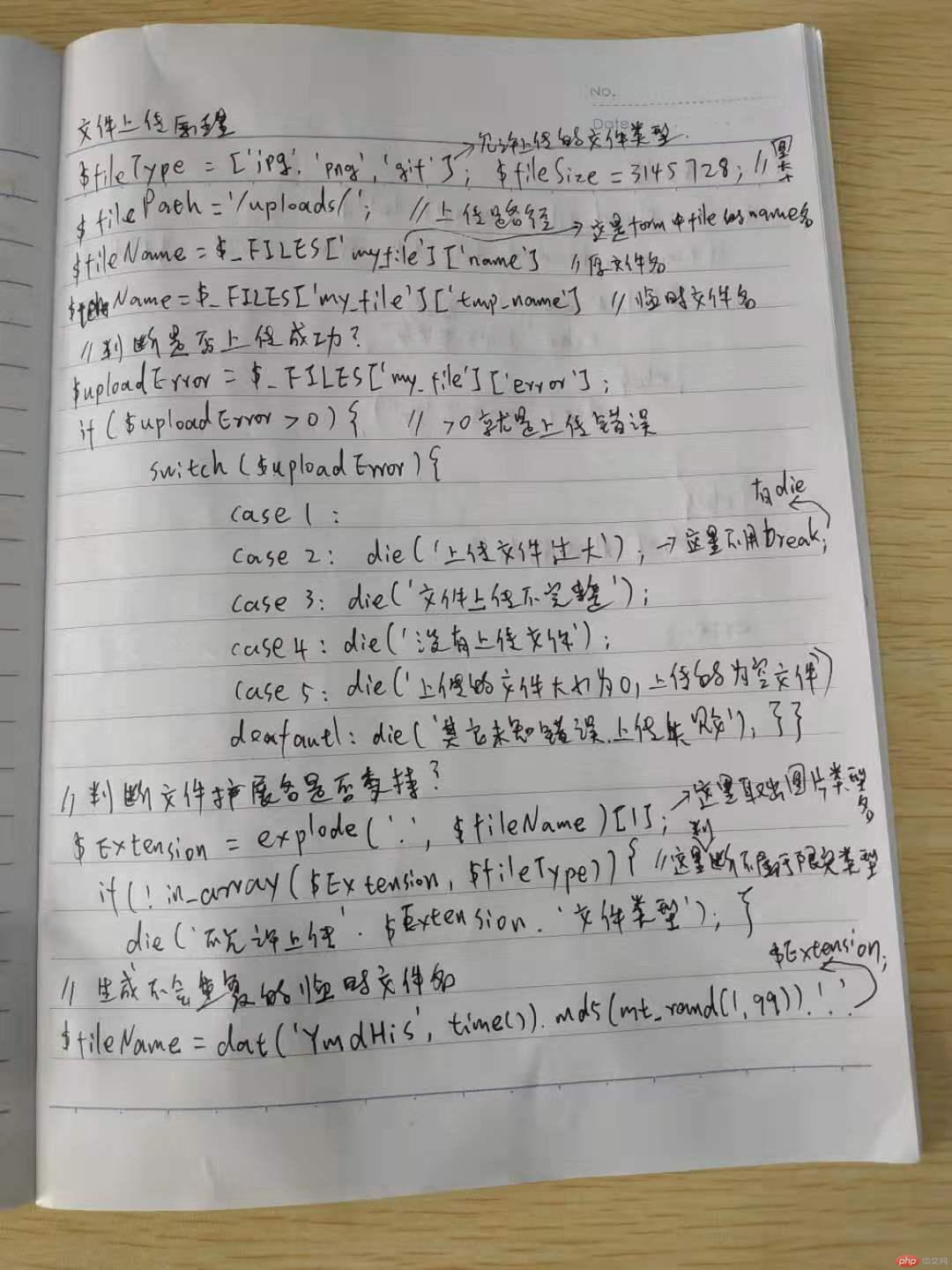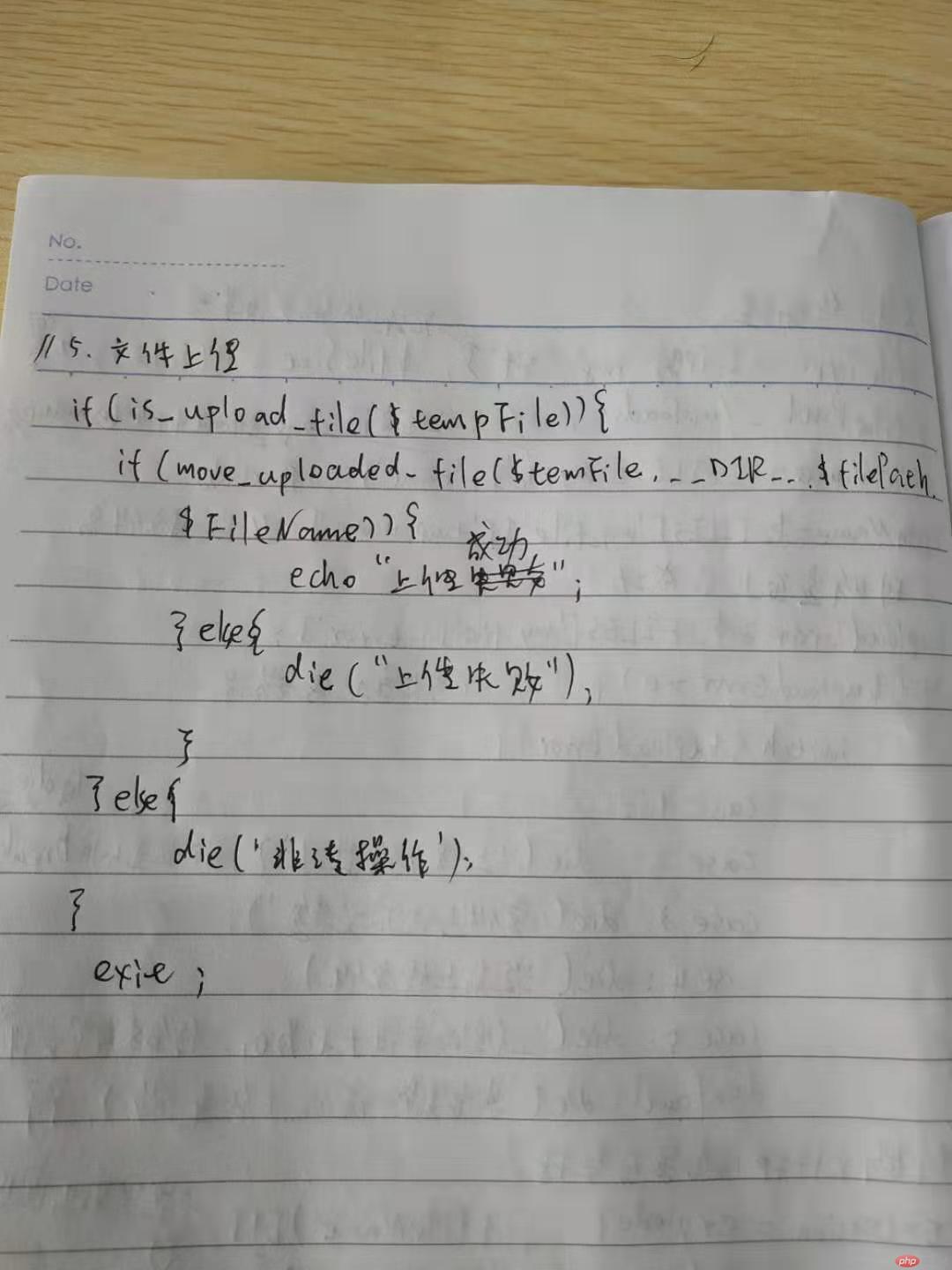Correction status:qualified
Teacher's comments:可以自己试一下多文件上传,怎么实现



<form action="file.php" method="post" enctype="multipart/form-data">// name: 最终会成为php中的$_FILES[‘my_file’]<input type="file" name="my_file"><button>上传</button></form>
<?php//文件上传原理// 1.上传文件类型设置$fileType = ['jpg','png','gif'];// 2.上传文件大小限制$fileSize = 1024*1024*3; //最大不超过3M// 3.上传的路径地址$filePath = '/uploads/';// 4.原始文件名$fileName = $_FILES['my_file']['name'];// 5.临时文件名$tempFile = $_FILMS['my_file']['tmp_name'];// 6.判断是否上传成功?$uploadError = $_FILES['my_file']['error'];if($uploadError > 0){ // 0以上都代表 上传问题switch($uploadError){case 1:case 2: die('上传文件太多');case 3: die('文件上传不完整');default: die('未知错误,请重新上传');}}// 7.判断文件扩展名是否正确,第一步的限制上传类型$type = explode('.', $fileName)[1];//函数in_array() 搜索数组中是否存在指定的值。//in_array(值,数组)//in_array(值,被搜索的数组是否有此值)if(!in_array($type, $fileType)){die("不允许上传 {$type} 文件类型");}// 8.上传成功后,生成不可重复的文件名// date('时间显示方式',time()//现在的时间)// mt_rand(min,max)随机值 sha1()给随机值加密,'.'是分割后缀,最后是图片扩展名$fileName = date('YmdHis',time()).sha1(mt_rand(1,99)). '.' .$type;// 9.文件上传// 函数 is_uploaded_file() 检查指定的文件是否是通过 HTTP POST 上传的。if(is_uploaded_file($tempFile)){//函数move_uploaded_file() 将上传的文件移动到新位置。if(move_uploaded_file($tempFile, __DIR__ . $filePath . $fileName)){echo '上传成功';}else{die('上传失败');}}else{die('非法操作');}exit;