Correction status:qualified
Teacher's comments:完成的不错, 新的页面是否下载了, 可以试试看能否将内容照搬过去, 因为后面的实战用的是新页面...,当然所有动态页面的数据填充原理是一样的



header.php 头部代码:
<!DOCTYPE html><html><head><meta charset="utf-8"><title>php中文网后台管理系统</title><meta name="renderer" content="webkit"><meta http-equiv="X-UA-Compatible" content="IE=edge,chrome=1"><meta name="viewport" content="width=device-width, initial-scale=1, maximum-scale=1"><meta name="apple-mobile-web-app-status-bar-style" content="black"><meta name="apple-mobile-web-app-capable" content="yes"><meta name="format-detection" content="telephone=no"><link rel="stylesheet" href="static/css/style.css?ddd" media="all"><link rel="stylesheet" href="static/css/home.css?ddd" media="all"><script src="static/js/jquery3.4.1.js"></script></head><body><!--网站头部开始--><div class="home-top phpcn-clear"><ul class='phpcn-col-md10'><li ><a href="index.php">网站首页</a></li><li><a href="articles.php">新闻资讯</a></li><li><a href="pictures.php">图片专区</a></li><li><a href="shop.php">商品专区</a></li></ul><dl class='phpcn-col-md2'><dd><a href="">免费注册</a></dd><dd><a href=""><i class="phpcn-icon phpcn-icon-huiyuan2"></i>登陆</a></dd></dl></div><!--网站头部结束-->
footer.php 尾部代码:
<!--网站底部开始--><div class="phpcn-clear phpcn-mt-30 footer"><div class="phpcn-main"><div class="phpcn-col-md8"><div class="link phpcn-mb-30"><a href="" target="_blank">简介</a><a href="" target="_blank">联系我们</a><a href="" target="_blank">友情链接</a><a href="" target="_blank">招聘信息</a><a href="" target="_blank">用户服务协议</a><a href="" target="_blank">隐私权声明</a><a href="" target="_blank">法律投诉声明</a></div><div class="phpcn-col-md2 f-logo"><img src="static/images/logo2.png" style="width: 120px;height: auto;margin-left: 0px"></div><div class="phpcn-col-md10"><P>2019 fengniao.com. All rights reserved . 安徽闹着玩有限公司(无聊网)版权所有</P><P><span>皖ICP证150110号 京ICP备14323013号-2</span> <span>皖公网安备110108024357788号</span></P><P><span>违法和不良信息举报电话: 0551-1234567</span> <span>举报邮箱: admin@baidu.com</span></P></div></div><div class="phpcn-col-md4"><h4>关注公众号</h4><img src="static/images/erwei-code.png"></div></div></div><!--网站底部结束--><!-- js文件开始 --><script src="static/js/pin.js"></script><script...> 其他各种js文件<!-- js文件结束 --></body></html>
<!-- 头部 --><?php include 'common/header.php' ?><!-- 主体内容 --><main>内容...</main><!-- 尾部 --><?php include 'common/header.php' ?>
例:Article.php代码 与 Shop.php、Picture.php 方法相同
class Article{private $pdo; // pdo实例/*** Picture constructor.* @param $pdo 对象*/public function __construct($pdo){$this->pdo = $pdo;}// 获取单条数据public function view($id){$sql = 'select * from `articles` where id=:id';$stmt = $this->pdo->prepare($sql);$stmt->bindParam('id', $id, PDO::PARAM_INT);$stmt->setFetchMode(PDO::FETCH_CLASS, Article::class);$stmt->execute();$data = $stmt->fetch(PDO::FETCH_ASSOC);return $data;}// 获取多条数据public function getLimit($count){$sql = 'select * from `articles` limit :offset';$stmt = $this->pdo->prepare($sql);$stmt->bindParam('offset', $count, PDO::PARAM_INT);$stmt->execute();$data = $stmt->fetchAll(PDO::FETCH_ASSOC);return $data;}// 获取所有数据public function getData(){$sql = 'select * from `articles`';$stmt = $this->pdo->prepare($sql);$stmt->execute();$data = $stmt->fetchAll(PDO::FETCH_ASSOC);return $data;}}
数据库 articles 表:
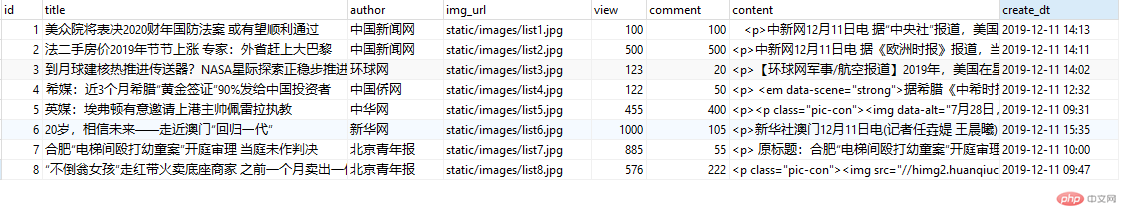
例:articles.php新闻页面,shop.php pictures.php方式相同,代码略…
<?phprequire 'db/db.php';require 'model/Article.php';// 获取数据$article = new Article($pdo);$list = $article->getData();$limit6 = $article->getLimit(6);?><!--网站头部--><?php include 'common/header.php'; ?><!--网站主体--><div class="ar-head phpcn-main"><div class='phpcn-col-md10 path'><a href=""><img src="static/images/ar-logo.png"></a><a href="">财经</a><span>></span><span>列表</span></div><div class='phpcn-col-md2'><input type="" name=""> <i class="phpcn-icon phpcn-icon-sousuo2" placeholder='关键字搜索'></i></div><div class="phpcn-clear"><div class="phpcn-col-md9"><div class="article-content"><!--列表开始--><div class="alist"><div class="aritcle-list"><?phpforeach ($list as $item) {$id = $item['id'];$article = '';$article .= '<div class="phpcn-clear phpcn-mt-30">';$article .= '<div class="phpcn-col-md4"><img src="' . $item['img_url'] . '"></div>';$article .= '<div class="phpcn-col-md8">';$article .= '<h2><a href="article-info.php?id='.$id.'">' . $item['title'] . '</a></h2>';$article .= '<div class="info phpcn-mt-10">' . $item['title'] . '</div>';$article .= '<div>';$article .= '<a href="">环球时事: ' . $item['create_dt'] . '</a>';$article .= '<span><i class="phpcn-icon phpcn-icon-icon_yulan phpcn-r phpcn-mr-20">' . $item['view'] . '</i></span>';$article .= '</div>';$article .= '</div>';$article .= '</div>';echo $article;}?></div></div><!--列表开始结束--><!--推荐阅读 ---><div class="about-read phpcn-mt-30 phpcn-clear"><div class="title"><span>推荐阅读</span></div><?php include 'common/recommond.php'; ?></div><!--推荐阅读 结束---></div></div><div class="phpcn-col-md3"><div class="hot-article"><div class="title"><span>环球时事</span></div><ul><?phpforeach ($limit6 as $item) {$id = $item['id'];$card = '';$card .= '<li style="white-space: nowrap; text-overflow: ellipsis; overflow: hidden">';if ($id <= 3) {$card .= '<span class="hot">' . $id . '</span>';} else {$card .= '<span>' . $id . '</span>';}$card .= '<a href="article-info.php?id=' . $id . '">' . $item['title'] . '</a>';$card .= '</li>';echo $card;}?></ul></div><div class="hot-article phpcn-mt-30"><div class="title"><span>环球业界</span></div><ul><?phpforeach ($limit6 as $item) {$id = $item['id'];$card = '';$card .= '<li style="white-space: nowrap; text-overflow: ellipsis; overflow: hidden">';if ($id <= 3) {$card .= '<span class="hot">' . $id . '</span>';} else {$card .= '<span>' . $id . '</span>';}$card .= '<a href="article-info.php?id=' . $id . '">' . $item['title'] . '</a>';$card .= '</li>';echo $card;}?></ul></div></div></div></div><!--网站底部--><?php include 'common/footer.php'; ?>
代码效果:
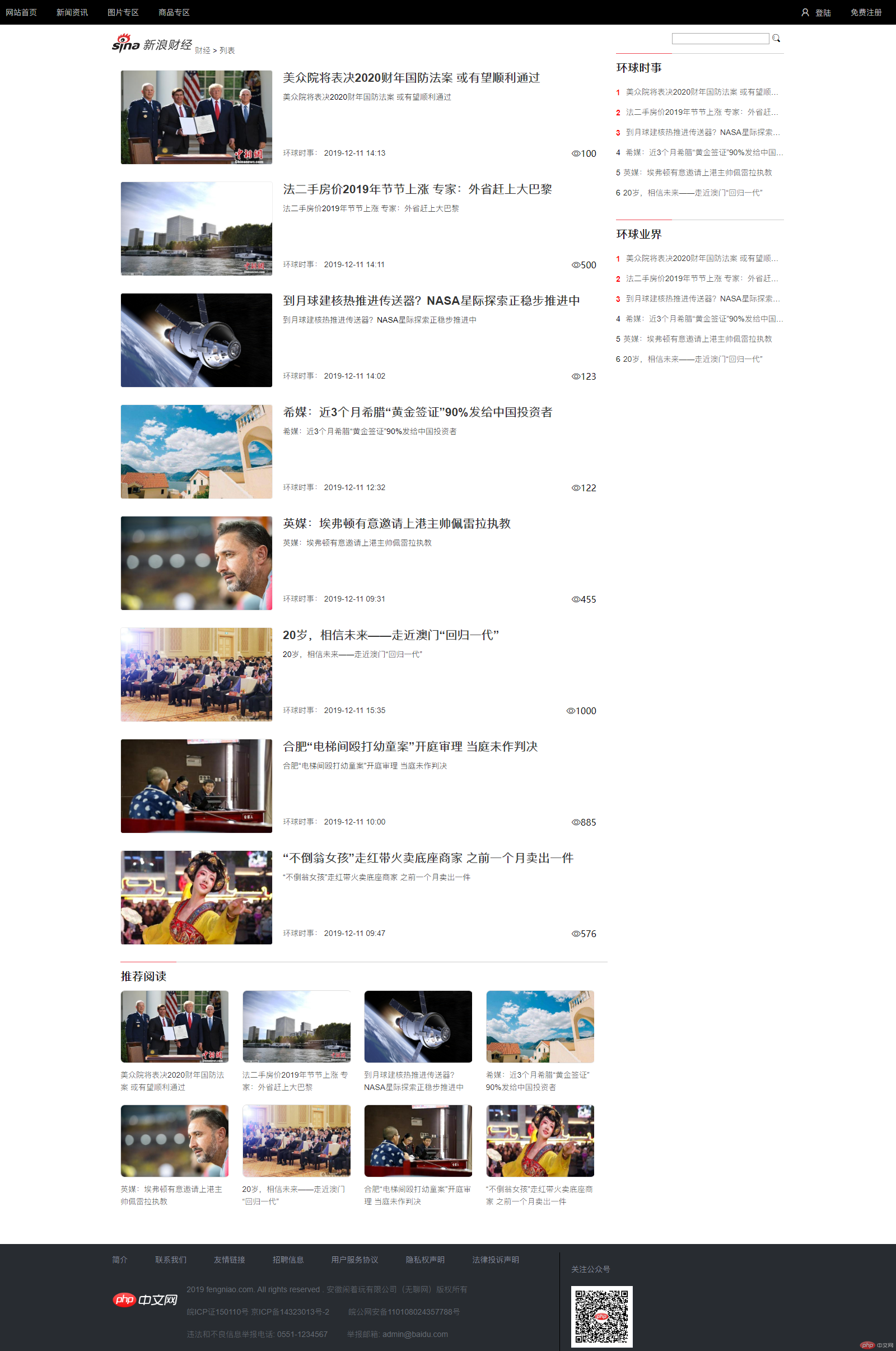
article-info.php文章详情页面:
<?phprequire 'db/db.php';require 'model/Article.php';//接收新闻页面传过来的 id$id = intval($_GET['id'] ?? 1);$article = new Article($pdo);$info = $article->view($id);$list = $article->getData();$limit6 = $article->getLimit(6);?><!-- 头部 --><?php include 'common/header.php'; ?><!--新闻内容头部分类--><div class="ar-head phpcn-main"><div class='phpcn-col-md10 path'><a href=""><img src="static/images/ar-logo.png"></a><a href="">财经</a><span>></span><span>正文</span></div><div class='phpcn-col-md2'><input type="" name=""> <i class="phpcn-icon phpcn-icon-sousuo2" placeholder='关键字搜索'></i></div><div class="phpcn-clear"><div class="phpcn-col-md9"><div class="article-content"><h1><?php echo $info['title']; ?></h1><div class="attribute"><span>发布时间:<?php echo $info['create_dt']; ?></span><span>来源:<?php echo $info['author']; ?></span><span>阅读量:<?php echo $info['view']; ?></span><span>评论数:<?php echo $info['comment']; ?></span></div><article><?php echo $info['content']; ?></article><div class="suggest"><button class="phpcn-button phpcn-bg-red phpcn-button-hover">赞</button><button class="phpcn-button phpcn-color-grayphpcn-button-hover">踩</button></div><!--评论---><div class="comment phpcn-mt-30"><div class="title phpcn-mb-30"><span>网页评论</span></div><div class="phpcn-clear"><div class="phpcn-col-md1"><img class="user" src="static/images/user.png"></div><div class="phpcn-col-md11"><textarea>我来评论两句</textarea><button class="phpcn-button phpcn-bg-red phpcn-button-hover phpcn-mt-10 phpcn-mb-10 phpcn-r">发表评论</button></div></div></div><!--评论结束---><!--推荐阅读 ---><div class="about-read phpcn-mt-30"><div class="title"><span>推荐阅读</span></div><?php include 'common/recommond.php'; ?></div><!--推荐阅读 结束---></div></div><div class="phpcn-col-md3"><div class="hot-article"><div class="title"><span>环球时事</span></div><ul><?phpforeach ($limit6 as $item) {$id = $item['id'];$card = '';$card .= '<li style="white-space: nowrap; text-overflow: ellipsis; overflow: hidden">';if ($id <= 3) {$card .= '<span class="hot">' . $id . '</span>';} else {$card .= '<span>' . $id . '</span>';}$card .= '<a href="article-info.php?id=' . $id . '">' . $item['title'] . '</a>';$card .= '</li>';echo $card;}?></ul></div><div class="hot-article phpcn-mt-30"><div class="title"><span>环球业界</span></div><ul><?phpforeach ($limit6 as $item) {$id = $item['id'];$card = '';$card .= '<li style="white-space: nowrap; text-overflow: ellipsis; overflow: hidden">';if ($id <= 3) {$card .= '<span class="hot">' . $id . '</span>';} else {$card .= '<span>' . $id . '</span>';}$card .= '<a href="article-info.php?id=' . $id . '">' . $item['title'] . '</a>';$card .= '</li>';echo $card;}?></ul></div></div></div></div><!--新闻内容头部分类结束--><!--网站底部--><?php include 'common/footer.php'; ?>
新闻详情:http://demo.com/fniao/article-info.php?id=1

新闻详情:http://demo.com/fniao/article-info.php?id=2

其他页面代码略,案例代码目录:
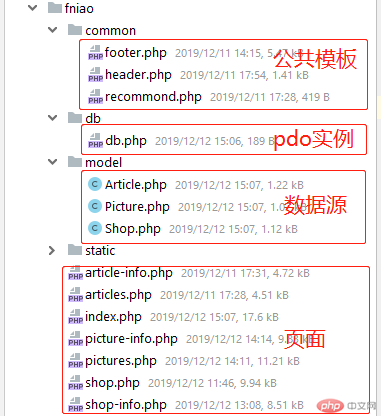
首页:

图片页:
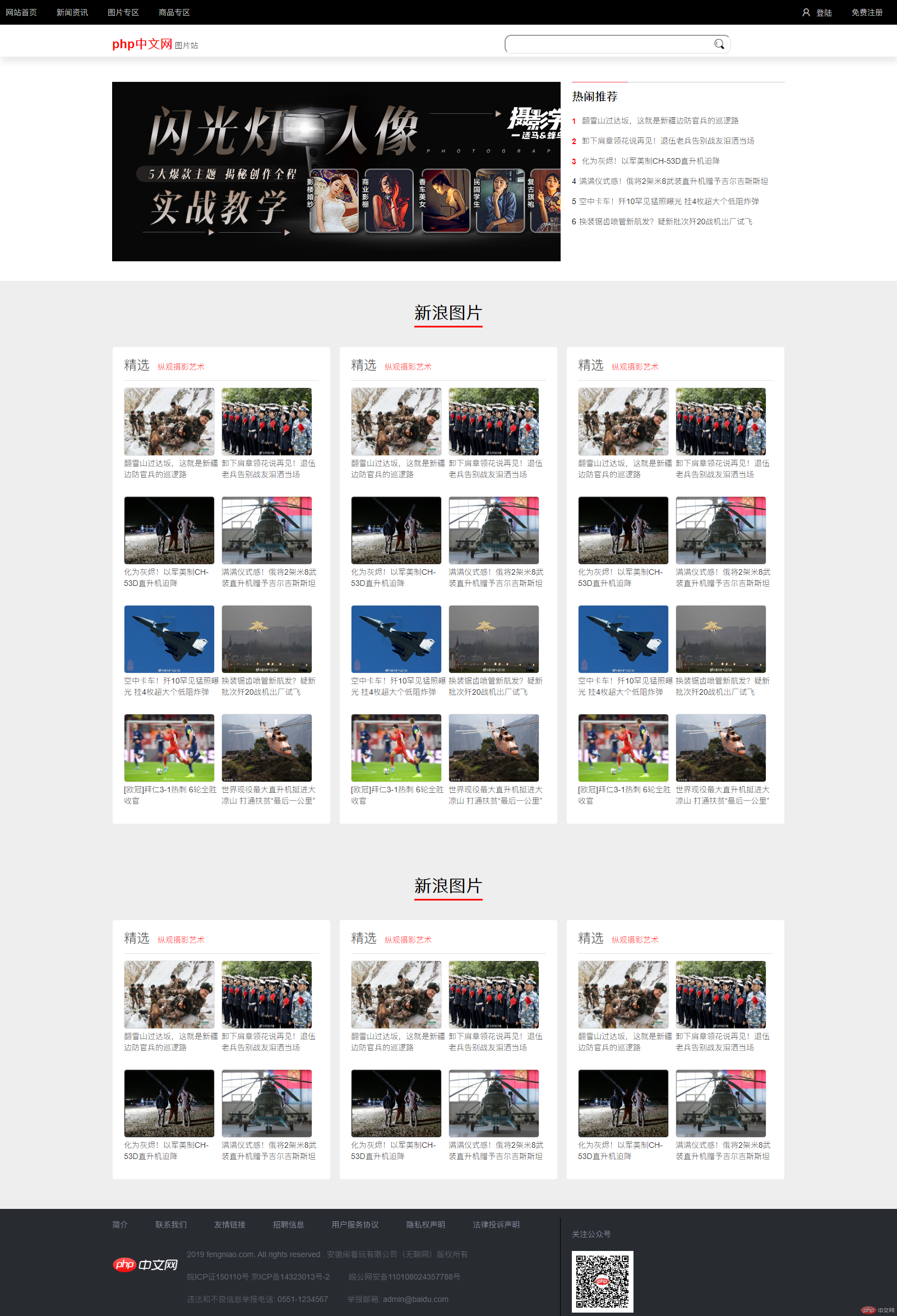
商品页:
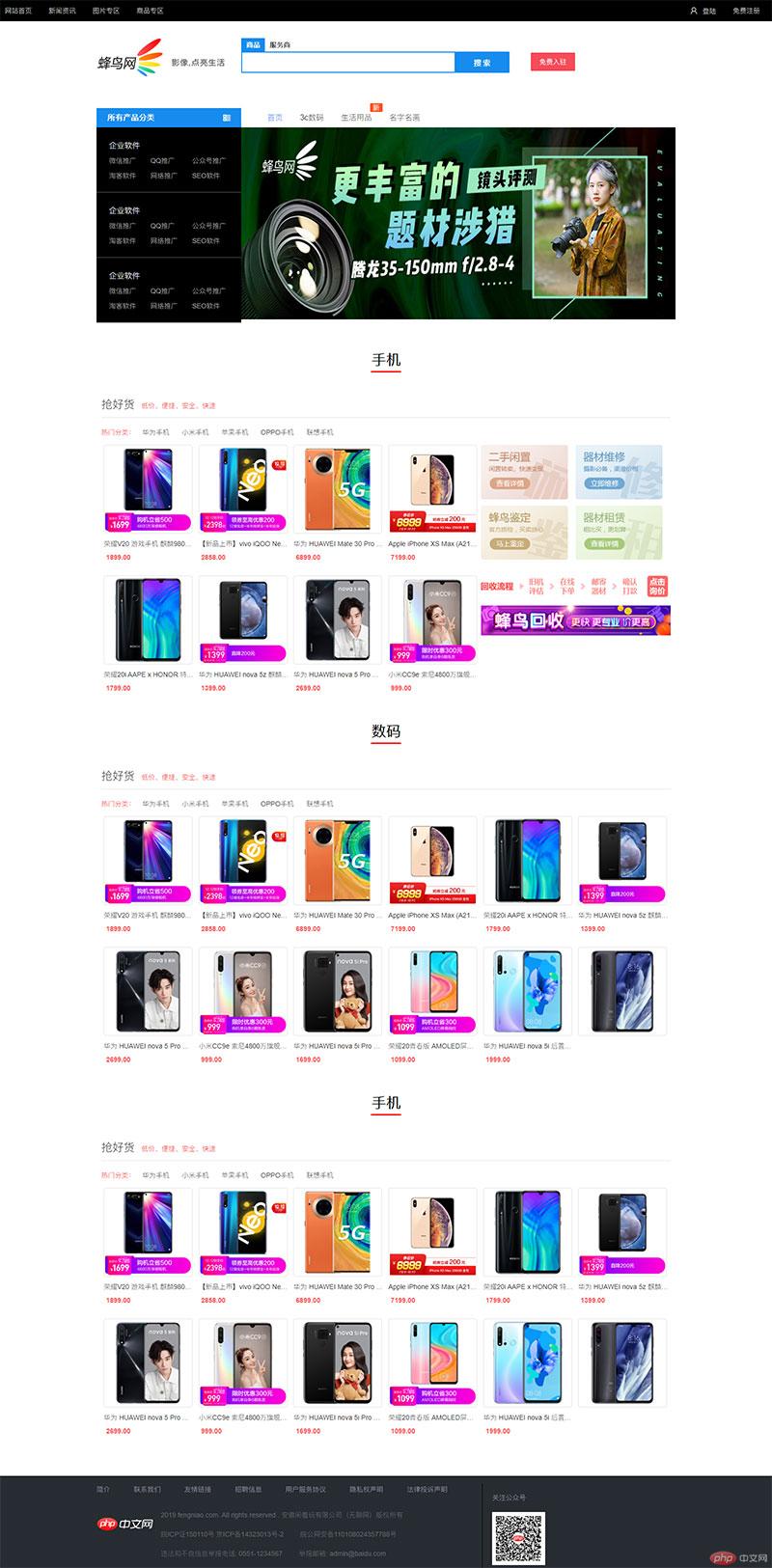
课堂总结:
1、界面传值:<a href='target.php?id=10'>点击传值</a>,接收值:$id = intval($_GET['id'] ?? 1);,intval(): 将值转化为int类型;
2、开发中布局相同的页面,即可抽象出来,在需要的页面直接引入,降低耦合,提高代码复用。
THE END !