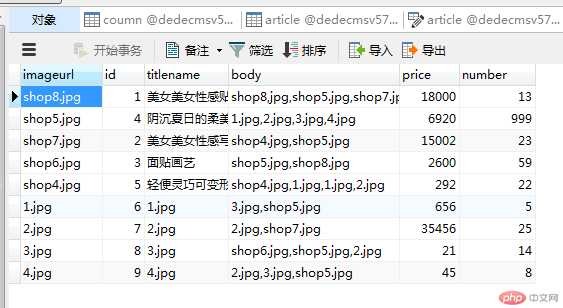Correction status:qualified
Teacher's comments:觉得不难, 有二种可能, 一是你学得不错, 二是你可能被假象骗了... 多写多看, 不论做什么事都会有收获的, 加油吧



<?php/** 变量配置 **/define('DB_NAME', 'dedecmsv57');define('DB_USER', 'root');define('DB_PASSWORD', '123456');define('DB_HOST', 'localhost');//创建链接数据库的类和数据库操作class Sql_db{public $pdo;// 链接数据库public function conect($host,$dbname,$user,$pass){$dsn = "mysql:host=$host; dbname=$dbname;";try{$pdo=new PDO($dsn,$user,$pass);}catch (PDOException $e){die('数据库错误:'.$e->getMessage());}return $pdo;}}
<?php// 连接数据库:$pdoinclude 'connect.php';//创建一个Sql_db的子类class select extends Sql_db{public $pdo;public function __construct(){// 调用父类方法链接数据库$this->pdo= parent::conect(DB_HOST,DB_NAME,DB_USER,DB_PASSWORD);}// 查询栏目信息和链接public function selHead(){$sql = 'select * from `coumn` ';$stmt = $this->pdo->prepare($sql);$stmt->execute();$cates = $stmt->fetchAll(PDO::FETCH_ASSOC);foreach ($cates as $cate){echo ' <li><a href="'. $cate['url'].'.php'.'?id='.$cate['id'].'">'.$cate['cname'].'</a></li>';}}// 首页换灯图片public function selPic(){$sql = 'select `titlename`,`imageurl` from `images` ';$stmt = $this->pdo->prepare($sql);$stmt->execute();$cates = $stmt->fetchAll(PDO::FETCH_ASSOC);// 图片路径$imgpath='static/images/';foreach ($cates as $cate){if ($cate['imageurl']===$cate['titlename']){echo '<div><img src= '.$imgpath.$cate['titlename'].'></div>';}}}// 查询首页h3红色标题图片public function selTitle(){$sql = 'select `*` from `article` limit 1 ';$stmt = $this->pdo->prepare($sql);$stmt->execute();$article = $stmt->fetchAll(PDO::FETCH_ASSOC);foreach ($article as $art){echo '<h3><a href="article.php?id='.$art['id'].'" >'.$art['title'].'</a></h3>';}}//首页新闻资讯public function selNew($a){// 变量$limit控制显示的条数$limit='limit '.$a;$sql = 'select `*` from `article` '. $limit;$stmt = $this->pdo->prepare($sql);$stmt->execute();$article = $stmt->fetchAll(PDO::FETCH_ASSOC);foreach ($article as $art){echo '<li><span>[新闻]</span><a href="article.php?id='.$art['id'].'" >'.$art['title'].'</a></li>';}}//首页新闻频道图片public function selImage($a){// 变量$limit控制显示的行数$limit='limit '.$a;// 图片路径$imgPath='static/images/';$sql = 'select `*` from `article` '.$limit;$stmt = $this->pdo->prepare($sql);$stmt->execute();$article = $stmt->fetchAll(PDO::FETCH_ASSOC);foreach ($article as $art){echo '<dd class="phpcn-col-md6"><a href="article.php?id='.$art['id'].'" ><img src='.$imgPath.$art['img'].'><span>'.$art['title'].'</span></a></dd>';}}//首页图片频道图片public function imageChan($a,$b){if ($b==0){$limit='limit '.$a;}else{$limit='limit '.$a.','.$b;}// 图片频道图片路径$imgpath='static/images/shop/';$sql = 'select `*` from `images`'.$limit ;$stmt = $this->pdo->prepare($sql);$stmt->execute();$pic = $stmt->fetchAll(PDO::FETCH_ASSOC);foreach ($pic as $p){echo '<li class="phpcn-col-md6"><a href="images-content.php?id='.$p['id'].'"><img src='.$imgpath.$p['imageurl'].'><span>'.$p['titlename'].'</span></a></dd></li>';}}// 首页商品public function selShop(){$sql = 'select `*` from `shop` ';$stmt = $this->pdo->prepare($sql);$stmt->execute();$pic = $stmt->fetchAll(PDO::FETCH_ASSOC);foreach ($pic as $p){echo '<dd class="phpcn-col-md3"><a href="shop-content.php?id='.$p['id'].'"><img src="static/images/shop/'.$p['img'].'"></a><a href="shop-content.php?id='.$p['id'].'">'.$p['title'].'<a href="" class="phpcn-mt-10"><span class="price">'.$p['price'].'</span><span class="tags">美女</span></a></dd>';}}//**************************************************************************************//列表页面public function listSel($a=10){// 变量$limit控制显示的行数默认10行$limit='limit '.$a;$sql = 'select `*` from `article` '. $limit;$stmt = $this->pdo->prepare($sql);$stmt->execute();$article = $stmt->fetchAll(PDO::FETCH_ASSOC);foreach ($article as $cate){echo ' <div class="phpcn-clear phpcn-mt-30"><div class="phpcn-col-md4"><img src="static/images/'. $cate['img']. '"> </div><div class="phpcn-col-md8"><h2><a href="article.php?id='.$cate['id'].'">'.$cate['title'].'</a></h2><div class="info phpcn-mt-10">'.$cate['title'].'</div><div><a href="article.php?id='.$cate['id'].'">区块链头条 '.$cate['times'].'</a><span><i class="phpcn-icon phpcn-icon-icon_yulan phpcn-r phpcn-mr-20">'.$cate['click'].'</i></span></div></div></div>' ;}}//列表页推荐阅读public function reading ($limit){$limit='limit'.$limit;$sql = 'select `*` from `article` '. $limit;$stmt = $this->pdo->prepare($sql);$stmt->execute();$article = $stmt->fetchAll(PDO::FETCH_ASSOC);foreach ($article as $cate) {echo '<li class="phpcn-col-md3"><div><a href="article.php?id='.$cate['id'].'"> <img src="static/images/'.$cate['img'].'"> </a><a href="article.php?id='.$cate['id'].'">'.$cate['title'].'</a></div></li>';}}//网页评论public function comments($limit){$limit='limit '.$limit;$sql = 'select `*` from `article` '. $limit;$stmt = $this->pdo->prepare($sql);$stmt->execute();$article = $stmt->fetchAll(PDO::FETCH_ASSOC);$i=1;foreach ($article as $cate) {echo '<li><span class="hot">'.$i++.'</span><a href="article.php?id='.$cate['id'].'">'.$cate['title'].'</a></li>';}}}//实例化查询对象$selHead=new select();?><!DOCTYPE html><html lang="en"><head><meta charset="UTF-8"><link rel="stylesheet" href="static/css/style.css?ddd" media="all"><link rel="stylesheet" href="static/css/home.css?ddd" media="all"><script src="static/js/jquery3.4.1.js"></script><title>php中文网后台</title></head><body><div class="home-top phpcn-clear"><ul class='phpcn-col-md10'><li ><a href="index.php">首页</a></li><?php $selHead->selHead(); ?></ul><dl class='phpcn-col-md2'><dd><a href="">免费注册</a></dd><dd><a href=""><i class="phpcn-icon phpcn-icon-huiyuan2"></i>登陆</a></dd></dl></div>
<?phpinclude __DIR__ . "/head.php";?><!DOCTYPE html><!--头部结束---><!--LOGO与搜索---><div class="phpcn-main phpcn-mt-60"><div class="logo-top phpcn-clear"><div class="phpcn-col-md4"><a href=""><img src="static/images/logo.png"></a></div><div class="phpcn-col-md4"><input type="" name=""><i class="phpcn-icon phpcn-icon-jinduchaxun"></i></div><div class="phpcn-col-md4"><dl class="erwei-code"><dd><a href=""><i class="phpcn-icon phpcn-icon-huiyuan1"></i></a></dd><dd><a href=""><i class="phpcn-icon phpcn-icon-danmu1"></i></a></dd><dd><a href=""><i class="phpcn-icon phpcn-icon-duoxuankuang1"></i></a></dd><dd><a href=""><i class="phpcn-icon phpcn-icon-jishufuwu"></i></a></dd><dd><a href=""><i class="phpcn-icon phpcn-icon-peiwangyindao"></i></a></dd><dd><a href=""><i class="phpcn-icon phpcn-icon-wenjianjia"></i></a></dd><dd><a href=""><i class="phpcn-icon phpcn-icon-huiyuan1"></i></a></dd></dl></div></div><!--LOGO与搜索结束---><!--菜单 开始 ---><div class="menu phpcn-mt-30 phpcn-clear"><div ><dl class="phpcn-col-md3"><dt><i class="phpcn-icon phpcn-icon-gongdan"></i><span>资讯看学</span></dt><dd><a href="">器材</a><a href="">大师</a><a href="">学院</a><a href="">影赛</a><a href="">器材</a><a href="">大师</a><a href="">学院</a><a href="">影赛</a></dd></dl><dl class="phpcn-col-md2"><dt><i class="phpcn-icon phpcn-icon-renwujincheng"></i><span>资讯看学</span></dt><dd><a href="">器材</a><a href="">大师</a><a href="">学院</a><a href="">影赛</a></dd></dl><dl class="phpcn-col-md2"><dt><i class="phpcn-icon phpcn-icon-gongdan"></i><span>资讯看学</span></dt><dd><a href="">器材</a><a href="">大师</a><a href="">学院</a><a href="">影赛</a></dd></dl><dl class="phpcn-col-md4"><dt><i class="phpcn-icon phpcn-icon-DOC"></i><span>资讯看学</span></dt><dd><a href="">器材</a><a href="">大师</a><a href="">学院</a><a href="">影赛</a><a href="">器材</a><a href="">大师</a><a href="">学院</a><a href="">影赛</a><a href="">器材</a><a href="">大师</a><a href="">学院</a><a href="">影赛</a></dd></dl></div></div><!--菜单 结束---><!--幻灯片--><div class="phpcn-clear banner phpcn-mt-30 "><div class="phpcn-col-md9 " ><div class="pi"><div class="pike"><!-- // 换灯图片--><?php $selHead->selPic(); ?></div><div class="pike_prev"></div><div class="pike_next"></div><div class="pike_spot"></div></div></div><div class="phpcn-col-md3" ><img class="phpcn-r banner-right" src="static/images/banner-right.jpg"></div></div><!--幻灯片结束--><!--新聞開始--><div class="home-news phpcn-mt-30"><div class="title phpcn-mb-20"><a href="" class="tit">新闻资讯</a><span class="phpcn-r"><a href="">更多</a></span></div><div class="phpcn-clear "><div class="phpcn-col-md4"><img src="static/images/news.jpg"></div><div class="phpcn-col-md4"><!-- 查询首页h3红色标题图片--><?php $selHead->selTitle(); ?><ul><!-- //首页新闻资讯--><!-- 显示4行--><?php $selHead->selNew(4); ?></ul></div><div class="phpcn-col-md4"><!-- 查询首页h3红色标题图片--><?php $selHead->selTitle(); ?><ul><!-- //首页新闻资讯--><!-- 显示4行--><?php $selHead->selNew(4); ?></ul></div></div><div class="phpcn-clear phpcn-mt-30"><div class="phpcn-col-md4"><dl class="pic"><!-- //首页新闻频道图片--><?php $selHead->selImage(2); ?></dl></div><div class="phpcn-col-md4"><ul><!-- 显示5行--><?php $selHead->selNew(5); ?></ul></div><div class="phpcn-col-md4"><ul><!-- 显示5行--><?php $selHead->selNew(5); ?></ul></div></div></div><!--新聞開始結束--></div><!--LOGO与搜索结束---><!--图片开始--><div class="phpcn-clear phpcn-mt-30" style='background:#eee;'><div class="phpcn-main"><div class="phpcn-clear home-img"><div class="title-header phpcn-mb-40 phpcn-mt-20"><span>图片专区</span></div><div class=" phpcn-clear phpcn-col-space15"><div class="phpcn-col-md4"><div class="bg"><div class="title "><a href="">美女</a> <span>纵观摄影艺术</span></div><ul class="phpcn-clear"><!-- 根据传递的参数不同调用不同的数据--><?php $selHead->imageChan(0,4); ?></ul></div></div><div class="phpcn-col-md4"><div class="bg"><div class="title "><a href="">美女</a> <span>纵观摄影艺术</span></div><ul class="phpcn-clear"><!-- 根据传递的参数不同调用不同的数据--><?php $selHead->imageChan(0,4); ?></ul></div></div><div class="phpcn-col-md4"><div class="bg"><div class="title "><a href="">美女</a> <span>纵观摄影艺术</span></div><ul class="phpcn-clear"><!--根据传递的参数不同调用不同的数据--><?php $selHead->imageChan(0,4); ?></ul></div></div></div></div><!--图片开始结束--><!--商城开始--><div class="phpcn-clear"><div class="title-header phpcn-mb-40 phpcn-mt-20"><span>二手交易</span></div><div class="home-shop phpcn-clear"><div class="title "><a href="">抢好货</a> <span>0低价、便捷、安全、快速</span></div><div class='head-tags'><span>热门分类:</span><a href="">美女写真</a><a href="">日本美女</a><a href="">美国美女</a><a href="">国内美女</a><a href="">AV美女</a></div><div class="phpcn-clear"><div class="phpcn-col-md8"><dl><!-- 商品调用--><?php $selHead->selShop(); ?></dl></div><div class="phpcn-col-md4 home-ad"><ul class="phpcn-clear"><li class="phpcn-col-md6"><a href=""><img src="static/images/ad/1.png"></a></li><li class="phpcn-col-md6"><a href=""><img src="static/images/ad/2.png"></a></li><li class="phpcn-col-md6"><a href=""><img src="static/images/ad/3.png"></a></li><li class="phpcn-col-md6"><a href=""><img src="static/images/ad/4.png"></a></li></ul><div class="phpcn-mt-10"><a href=""><img src="static/images/ad/image.png" class="slogan"></a></div><div class="phpcn-mt-10" ><a href=""><img src="static/images/ad/ad2.jpg" class="slogan "></a></div></div></div></div></div><!--商城开始结束--></div></div><!--友情链接 --><div class="phpcn-clear phpcn-mt-30"><div class="phpcn-main links"><div class="title-header phpcn-mb-40 phpcn-mt-20"><span>合作网站</span></div><div><a href="">php中文网</a><a href="">百度中国</a><a href="">phpstudy</a><a href="">php中文网</a><a href="">百度中国</a><a href="">phpstudy</a><a href="">php中文网</a><a href="">百度中国</a><a href="">phpstudy</a><a href="">php中文网</a><a href="">百度中国</a><a href="">phpstudy</a><a href="">php中文网</a><a href="">百度中国</a><a href="">phpstudy</a><a href="">php中文网</a><a href="">百度中国</a><a href="">phpstudy</a><a href="">php中文网</a><a href="">百度中国</a><a href="">phpstudy</a><a href="">php中文网</a><a href="">百度中国</a><a href="">phpstudy</a></div></div></div><!--友情链接结束--><!--网站底部--><?php include __DIR__ . '/foot.php'; ?><!--网站底部--><script src="static/js/pin.js"></script><script>var myPi = new Xpcms(".pi", {type: 1, // 轮播的类型(1渐隐)automatic: true, //是否自动轮播 (默认false)autoplay: 2000, //自动轮播毫秒 (默认3000)hover: true, //鼠标悬停轮播 (默认false)arrowColor: "yellow", //箭头颜色 (默认绿色)arrowBackgroundType: 2, //箭头背景类型 (1: 方形, 2:圆形)arrowBackground: 1, //箭头背景色 (1:白色,2:黑色, 默认:无颜色)arrowTransparent: 0.2, //箭头背景透明度 (默认: 0.5)spotColor: "white",//圆点颜色 (默认: 白色)spotType: 1, //圆点的形状 (默认: 圆形, 1:圆形, 2.矩形)spotSelectColor: "red", //圆点选中颜色 (默认绿色)spotTransparent: 0.8, //圆点透明度 (默认0.8)mousewheel: true, //是否开启鼠标滚动轮播(默认false)drag: false, //是否开启鼠标拖动 (默认为: true, 如不需要拖动设置false即可)loop: true, //是否循环轮播 (默认为: false)});var progress = $('.phpcn-progress .phpcn-row');jQuery.each(progress, function(){//console.log($(this).find('.phpcn-progress-percent').attr('class'));$(this).find('.phpcn-progress-bor').css('width',$(this).find('.phpcn-progress-percent').html());});$('.phpcn-dl dl').last().css('border-bottom','1px solid #C9C9C9');$('#admin-select').mouseover(function(){//alert($(this).find('dl').css('display'));$(this).find('dl').show();});$('#admin-select').find('dl').mouseout(function(){$(this).hide();});$('.phpcn-button').mouseover(function(){$(this).addClass('phpcn-button-hover');});$('.phpcn-button').mouseout(function(){$(this).removeClass('phpcn-button-hover');});$('.tree').css('min-height',$(document).height()-160);$('.tree').find('li').click(function(){//alert($('.tree').find('dl').css('display'));//$('.tree').find('dl').hide();if($(this).find('dl').css('display')=='none'){$(this).find('i').removeClass('phpcn-icon-down');$(this).find('i').addClass('phpcn-icon-up');$('.tree').find('dl').hide();$(this).find('dl').show();}else{$(this).find('i').removeClass('phpcn-icon-up');$(this).find('i').addClass('phpcn-icon-down');$(this).find('dl').hide();}});//table窗口$('.tree').find('a').click(function(){//alert($('.tree').find('dl').css('display'));//$('.tree').find('dl').hide();var tabs=$('.phpcn-tab-title a');tree=$(this);jQuery.each(tabs, function(){$('.phpcn-tab-title li').removeClass('on');if($(this).attr('data')!=tree.attr('data')){var tabs=$('.phpcn-tab-title ul');$(this).removeClass('on');var html='<li class="on"><i></i><dd>'+tree.html()+' <a class="phpcn-icon phpcn-icon-guanbi" data='+tree.attr('data')+' href="javascript:;"></a></dd></li>';tabs.append(html);return false;}});});//table窗口$('.phpcn-tab-title').find('.phpcn-icon-guanbi').click(function(){alert();$(this).parent().parent('li').remove();});$('.phpcn-tab-title').find('li').mouseover(function(){var i=$(this).find('i');$('.phpcn-tab-title').find('li').find('i').css('width','0%');if($(this).css('background')!='#f6f6f6'){$('.phpcn-tab-title').find('li').css('background','none');$(this).css('background','#f6f6f6');}if(i.css('width')!='100%'){i.css('width','100%');}});</script></body></html>
<?phpinclude __DIR__ . "/head.php";class shop extends select{public function shopList($limit=8){// 变量$limit控制显示的行数默认10行$limit='limit '.$limit;// 图片路径$imagePath='static/images/shop/';$sql = 'select `*` from `shop` '. $limit;$stmt = $this->pdo->prepare($sql);$stmt->execute();$article = $stmt->fetchAll(PDO::FETCH_ASSOC);foreach ($article as $cate){echo '<dd class="phpcn-col-md2"><a href="shop-content.php?id='.$cate['id'].'"><img src="'.$imagePath.$cate['img'].'"></a><a href="shop-content.php?id='.$cate['id'].'">'.$cate['title'].'</a><a href="" class="phpcn-mt-10"><span class="price">'.$cate['price'].'</span><span class="tags">美女</span></a></dd>' ;}}}$shop1=new shop();?><div class="phpcn-clear category phpcn-p-20"><div class="phpcn-main"><div class="phpcn-col-md12 search"><div class="phpcn-col-md3"><a href=""><img src="static/images/logo.png" class="logo"></a></div><div class="phpcn-col-md6"><ul><li><a href="" class="on">商品</a><a href="">服务商</a></li><li class="phpcn-clear"><input type="" name=""><button class="phpcn-button s-btn">搜索</button></li></ul></div><div class="phpcn-col-md3"><button class="phpcn-button phpcn-bg-red">免费入驻</button></div></div><div class="phpcn-col-md12 phpcn-mt-60"><div class="phpcn-col-md3 all-cat">所有产品分类 <i class="phpcn-icon phpcn-icon-liebiao phpcn-r"></i></div><div class="phpcn-col-md9"><div class="cat-nav"><a href="" class="on">首页</a><a href="">3c数码</a><a href="">生活用品 <span class='phpcn-badge'>新</span></a><a href="">名字名画</a></div></div></div><div class="phpcn-col-md3 cat-left"><ul><li><h2><a href="">企业软件</a></h2><span><a href="">微信推广</a><a href=""> QQ推广 </a><a href=""> 公众号推广 </a><a href=""> 淘客软件 </a><a href=""> 网络推广</a><a href=""> SEO软件</a></span></li><li><h2><a href="">企业软件</a></h2><span><a href="">微信推广</a><a href=""> QQ推广 </a><a href=""> 公众号推广 </a><a href=""> 淘客软件 </a><a href=""> 网络推广</a><a href=""> SEO软件</a></span></li><li><h2><a href="">企业软件</a></h2><span><a href="">微信推广</a><a href=""> QQ推广 </a><a href=""> 公众号推广 </a><a href=""> 淘客软件 </a><a href=""> 网络推广</a><a href=""> SEO软件</a></span></li></ul></div><div class="phpcn-col-md9"><div class="shop-banner"><img src="static/images/4.jpg"></div></div></div></div><div class="phpcn-main"><!--商城开始--><div class="phpcn-clear"><div class="title-header phpcn-mb-40 phpcn-mt-20"><span>名画</span></div><div class="home-shop phpcn-clear"><div class="title "><a href="">抢好货</a> <span>0低价、便捷、安全、快速</span></div><div class='head-tags'><span>热门分类:</span><a href="">美女写真</a><a href="">日本美女</a><a href="">美国美女</a><a href="">国内美女</a><a href="">AV美女</a></div><div class="phpcn-clear"><div class="phpcn-col-md8"><dl><?php $shop1->shopList(8);?></dl></div><div class="phpcn-col-md4 home-ad"><ul class="phpcn-clear"><li class="phpcn-col-md6"><a href=""><img src="static/images/ad/1.png"></a></li><li class="phpcn-col-md6"><a href=""><img src="static/images/ad/2.png"></a></li><li class="phpcn-col-md6"><a href=""><img src="static/images/ad/3.png"></a></li><li class="phpcn-col-md6"><a href=""><img src="static/images/ad/4.png"></a></li></ul><div class="phpcn-mt-10"><a href=""><img src="static/images/ad/image.png" class="slogan"></a></div><div class="phpcn-mt-10" ><a href=""><img src="static/images/ad/ad2.jpg" class="slogan "></a></div></div></div></div><!--商品分类--><div class="title-header phpcn-mb-40 phpcn-mt-20"><span>真写</span></div><div class="home-shop phpcn-clear"><div class="title "><a href="">抢好货</a> <span>0低价、便捷、安全、快速</span></div><div class='head-tags'><span>热门分类:</span><a href="">美女写真</a><a href="">日本美女</a><a href="">美国美女</a><a href="">国内美女</a><a href="">AV美女</a></div><div class="phpcn-clear"><div class="phpcn-col-md12"><dl><?php $shop1->shopList(12);?></dl></div></div></div><!--商品分类结束--><!--商品分类--><div class="title-header phpcn-mb-40 phpcn-mt-20"><span>真写</span></div><div class="home-shop phpcn-clear"><div class="title "><a href="">抢好货</a> <span>0低价、便捷、安全、快速</span></div><div class='head-tags'><span>热门分类:</span><a href="">美女写真</a><a href="">日本美女</a><a href="">美国美女</a><a href="">国内美女</a><a href="">AV美女</a></div><div class="phpcn-clear"><div class="phpcn-col-md12"><dl><?php $shop1->shopList(12);?></dl></div></div></div><!--商品分类结束--></div><!--商城开始结束--></div></div></div><!--网站底部--><?php include __DIR__ . '/foot.php'; ?><!--网站底部--><script src="static/js/pin.js"></script><script>var myPi = new Pike(".pi", {type: 1, // 轮播的类型(1渐隐)automatic: true, //是否自动轮播 (默认false)autoplay: 2000, //自动轮播毫秒 (默认3000)hover: true, //鼠标悬停轮播 (默认false)arrowColor: "yellow", //箭头颜色 (默认绿色)arrowBackgroundType: 2, //箭头背景类型 (1: 方形, 2:圆形)arrowBackground: 1, //箭头背景色 (1:白色,2:黑色, 默认:无颜色)arrowTransparent: 0.2, //箭头背景透明度 (默认: 0.5)spotColor: "white",//圆点颜色 (默认: 白色)spotType: 1, //圆点的形状 (默认: 圆形, 1:圆形, 2.矩形)spotSelectColor: "red", //圆点选中颜色 (默认绿色)spotTransparent: 0.8, //圆点透明度 (默认0.8)mousewheel: true, //是否开启鼠标滚动轮播(默认false)drag: false, //是否开启鼠标拖动 (默认为: true, 如不需要拖动设置false即可)loop: true, //是否循环轮播 (默认为: false)});var progress = $('.phpcn-progress .phpcn-row');jQuery.each(progress, function(){//console.log($(this).find('.phpcn-progress-percent').attr('class'));$(this).find('.phpcn-progress-bor').css('width',$(this).find('.phpcn-progress-percent').html());});$('.phpcn-dl dl').last().css('border-bottom','1px solid #C9C9C9');$('#admin-select').mouseover(function(){//alert($(this).find('dl').css('display'));$(this).find('dl').show();});$('#admin-select').find('dl').mouseout(function(){$(this).hide();});$('.phpcn-button').mouseover(function(){$(this).addClass('phpcn-button-hover');});$('.phpcn-button').mouseout(function(){$(this).removeClass('phpcn-button-hover');});$('.tree').css('min-height',$(document).height()-160);$('.tree').find('li').click(function(){//alert($('.tree').find('dl').css('display'));//$('.tree').find('dl').hide();if($(this).find('dl').css('display')=='none'){$(this).find('i').removeClass('phpcn-icon-down');$(this).find('i').addClass('phpcn-icon-up');$('.tree').find('dl').hide();$(this).find('dl').show();}else{$(this).find('i').removeClass('phpcn-icon-up');$(this).find('i').addClass('phpcn-icon-down');$(this).find('dl').hide();}});//table窗口$('.tree').find('a').click(function(){//alert($('.tree').find('dl').css('display'));//$('.tree').find('dl').hide();var tabs=$('.phpcn-tab-title a');tree=$(this);jQuery.each(tabs, function(){$('.phpcn-tab-title li').removeClass('on');if($(this).attr('data')!=tree.attr('data')){var tabs=$('.phpcn-tab-title ul');$(this).removeClass('on');var html='<li class="on"><i></i><dd>'+tree.html()+' <a class="phpcn-icon phpcn-icon-guanbi" data='+tree.attr('data')+' href="javascript:;"></a></dd></li>';tabs.append(html);return false;}});});//table窗口$('.phpcn-tab-title').find('.phpcn-icon-guanbi').click(function(){alert();$(this).parent().parent('li').remove();});$('.phpcn-tab-title').find('li').mouseover(function(){var i=$(this).find('i');$('.phpcn-tab-title').find('li').find('i').css('width','0%');if($(this).css('background')!='#f6f6f6'){$('.phpcn-tab-title').find('li').css('background','none');$(this).css('background','#f6f6f6');}if(i.css('width')!='100%'){i.css('width','100%');}});</script></body></html>
<?phpinclude __DIR__ . "/head.php";//接受url中专来的参数if (empty($_GET['id'])){die('参数错误');}$a=$_GET['id'];class shop_content extends Sql_db{public $title;public $img;public $time;public $sel;public $body;public $price;public $imgPath='static/images/shop/';public function __construct(){// 链接数据库$this->pdo= parent::conect(DB_HOST,DB_NAME,DB_USER,DB_PASSWORD);}public function shopContent($a=1){$a='`id`='.$a;$sql = 'select `*` from `shop` where '.$a;$stmt = $this->pdo->prepare($sql);$stmt->execute();$article = $stmt->fetchAll(PDO::FETCH_ASSOC);foreach ($article as $cate){$this->title=$cate['title'];$this->time=$cate['times'];$this->sel=$cate['sel'];$this->body=$cate['body'];$this->price=$cate['price'];$this->img=$cate['img'];}}//热销商品public function hot($limit){$limit='limit '.$limit;$sql = 'select `*` from `shop` '.$limit;$stmt = $this->pdo->prepare($sql);$stmt->execute();$article = $stmt->fetchAll(PDO::FETCH_ASSOC);foreach ($article as $cate){echo '<li><a href="shop-content.php?id='.$cate['id'].'" ><div class="phpcn-ps-r"> <img src="static/images/shop/'.$cate['img'].'"><h3>'.$cate['title'].'</span></h3></div><div class="attribute"><span class="phpcn-l">热销11</span><span class="phpcn-r">'.$cate['price'].'</span></div></a></li>';}}}$shop=new shop_content();$shop->shopContent($a);?><div class="phpcn-clear category phpcn-p-20 phpcn-bg-fff" ><div class="phpcn-main "><div class="phpcn-col-md12 search "><div class="phpcn-col-md3"><a href=""><img src="static/images/logo.png" class="logo"></a></div><div class="phpcn-col-md6"><ul><li><a href="" class="on">商品</a><a href="">服务商</a></li><li class="phpcn-clear"><input type="" name=""><button class="phpcn-button s-btn">搜索</button></li></ul></div><div class="phpcn-col-md3"><button class="phpcn-button phpcn-bg-red">免费入驻</button></div></div><div class="phpcn-col-md12 phpcn-mt-60 "><div class="phpcn-col-md3 all-cat borb">所有产品分类 <i class="phpcn-icon phpcn-icon-liebiao phpcn-r"></i></div><div class="phpcn-col-md9 "><div class="cat-nav borb"><a href="" class="on">首页</a><a href="">3c数码</a><a href="">生活用品 <span class='phpcn-badge'>新</span></a><a href="">名字名画</a></div></div></div></div></div><div class="phpcn-clear phpcn-mt-20"><div class="phpcn-main phpcn-bg-fff "><!--商品详情--><div class="shop phpcn-p-20"><div class="path phpcn-clear"><a href="">首页</a><span>->></span><a href="">3C数码</a><span>->></span><a href="">笔记本电脑</a><span>->></span></div><div class="detail phpcn-clear phpcn-mt-30"><div class="phpcn-col-md4"><img src="<?php echo $shop->imgPath.$shop->img;?>" class="buy-img"></div><div class="phpcn-col-md8"><h1><?php echo $shop->title; ?></h1><div class="price"><span>本站特惠</span><strong >¥<?php echo $shop->price; ?></strong></div><div class="buy-lieval"><ul><li class="br">销量:<span><?php echo $shop->sel; ?></span></li><li class="br">累积评价:<span>0</span></li><li>好评率:<span>100%</span></li></ul></div><div class="buy-nums phpcn-clear"><ul><li>购买数量</li><li class="phpcn-ps-r"><input type="text" name="" id="quantity" value="1" size="3" maxlength="6" class="fl" style="border-radius:0;"><i class="phpcn-icon phpcn-icon-up"></i><i class="phpcn-icon phpcn-icon-down"></i></li></ul></div><div class="buy-btn phpcn-clear phpcn-mt-20"><button class="phpcn-button phpcn-bg-red">立即购买</button><button class="phpcn-button "><i class="phpcn-icon phpcn-icon-icon_tianjia"></i>加入购物车</button></div><div class="buy-guarantee phpcn-clear phpcn-mt-20"><ul><li> <i class="phpcn-icon phpcn-icon-zhanghaoquanxianguanli"></i> 本站保障</li><li> <i class="phpcn-icon phpcn-icon-icon_safety"></i>企业认证</li><li><i class="phpcn-icon phpcn-icon-tianshenpi"></i>退款承诺</li><li><i class="phpcn-icon phpcn-icon-kuaisubianpai"></i>免费换货</li></ul></div></div></div></div><!--商品详情结束--></div></div><div class="phpcn-clear phpcn-mt-20"><div class="phpcn-main shop-conten"><div class="phpcn-col-md2 "><div class="categorymenu phpcn-clear cat-width"><ul><li class="phpcn-col-md6"><a href="">商品详情</a></li><li class="phpcn-col-md6"><a href="">案例/演示</a></li></ul></div><div class="shop-left-list"><ul><!-- 根据传递的参数不同可调用不用的商品--><?php $shop->hot(5); ?></ul></div></div><div class="phpcn-col-md10 "><div class="content "><div class="categorymenu cat-nav-width"><ul class="phpcn-clear"><li class="phpcn-col-md1"><a href="" class="on">商品详情</a></li><li class="phpcn-col-md1"><a href="">案例/演示</a></li><li class="phpcn-col-md1"><a href="">常见问题</a></li><li class="phpcn-col-md1"><a href="">累计评价</a></li><li class="phpcn-col-md1"><a href="">产品咨询</a></li></ul></div><article class="phpcn-clear"><?php echo $shop->body; ?></article><!--评论---><div class="comment phpcn-mt-30 "><div class="title phpcn-mb-30"><span>网页评论</span></div><div class="phpcn-clear"><div class="phpcn-col-md1"><img class="user" src="static/images/user.png"> </div><div class="phpcn-col-md11"><textarea>我来评论两句</textarea><button class="phpcn-button phpcn-bg-red phpcn-button-hover phpcn-mt-10 phpcn-mb-10 phpcn-r">发表评论</button></div></div><div class="title phpcn-mb-30"><span>最新评论</span></div><div class="phpcn-clear"><div class="phpcn-clear border"><div class="phpcn-col-md1"><img class="user" src="static/images/user.png"></div><div class="phpcn-col-md11"><ul class="phpcn-clear"><li class="user-naem">用户昵称</li><li class="cont">留言内容</li><li><span>2019-08-08 14:46:05发表</span><span class="phpcn-r"><i class="phpcn-icon phpcn-icon-dianzan"></i> <a href="">回复 </a></span></li></ul></div></div><div class="phpcn-clear border"><div class="phpcn-col-md1"><img class="user" src="static/images/user.png"></div><div class="phpcn-col-md11"><ul class="phpcn-clear"><li class="user-naem">用户昵称</li><li class="cont">留言内容</li><li><span>2019-08-08 14:46:05发表</span><span class="phpcn-r"><i class="phpcn-icon phpcn-icon-dianzan"></i> <a href="">回复 </a></span></li></ul></div></div><div class="phpcn-clear border"><div class="phpcn-col-md1"><img class="user" src="static/images/user.png"></div><div class="phpcn-col-md11"><ul class="phpcn-clear"><li class="user-naem">用户昵称</li><li class="cont">留言内容</li><li><span>2019-08-08 14:46:05发表</span><span class="phpcn-r"><i class="phpcn-icon phpcn-icon-dianzan"></i> <a href="">回复 </a></span></li></ul></div></div></div><div class="phpcn-clear border"><div class="phpcn-col-md1"><img class="user" src="static/images/user.png"></div><div class="phpcn-col-md11"><ul class="phpcn-clear"><li class="user-naem">用户昵称</li><li class="cont">留言内容</li><li><span>2019-08-08 14:46:05发表</span><span class="phpcn-r"><i class="phpcn-icon phpcn-icon-dianzan"></i> <a href="">回复 </a></span></li></ul></div></div></div><!--评论结束---></div></div></div></div><!--网站底部--><?php include __DIR__ . '/foot.php'; ?><!--网站底部--><script src="static/js/pin.js"></script><script>var myPi = new Pike(".pi", {type: 1, // 轮播的类型(1渐隐)automatic: true, //是否自动轮播 (默认false)autoplay: 2000, //自动轮播毫秒 (默认3000)hover: true, //鼠标悬停轮播 (默认false)arrowColor: "yellow", //箭头颜色 (默认绿色)arrowBackgroundType: 2, //箭头背景类型 (1: 方形, 2:圆形)arrowBackground: 1, //箭头背景色 (1:白色,2:黑色, 默认:无颜色)arrowTransparent: 0.2, //箭头背景透明度 (默认: 0.5)spotColor: "white",//圆点颜色 (默认: 白色)spotType: 1, //圆点的形状 (默认: 圆形, 1:圆形, 2.矩形)spotSelectColor: "red", //圆点选中颜色 (默认绿色)spotTransparent: 0.8, //圆点透明度 (默认0.8)mousewheel: true, //是否开启鼠标滚动轮播(默认false)drag: false, //是否开启鼠标拖动 (默认为: true, 如不需要拖动设置false即可)loop: true, //是否循环轮播 (默认为: false)});var progress = $('.phpcn-progress .phpcn-row');jQuery.each(progress, function(){//console.log($(this).find('.phpcn-progress-percent').attr('class'));$(this).find('.phpcn-progress-bor').css('width',$(this).find('.phpcn-progress-percent').html());});$('.phpcn-dl dl').last().css('border-bottom','1px solid #C9C9C9');$('#admin-select').mouseover(function(){//alert($(this).find('dl').css('display'));$(this).find('dl').show();});$('#admin-select').find('dl').mouseout(function(){$(this).hide();});$('.phpcn-button').mouseover(function(){$(this).addClass('phpcn-button-hover');});$('.phpcn-button').mouseout(function(){$(this).removeClass('phpcn-button-hover');});$('.tree').css('min-height',$(document).height()-160);$('.tree').find('li').click(function(){//alert($('.tree').find('dl').css('display'));//$('.tree').find('dl').hide();if($(this).find('dl').css('display')=='none'){$(this).find('i').removeClass('phpcn-icon-down');$(this).find('i').addClass('phpcn-icon-up');$('.tree').find('dl').hide();$(this).find('dl').show();}else{$(this).find('i').removeClass('phpcn-icon-up');$(this).find('i').addClass('phpcn-icon-down');$(this).find('dl').hide();}});//table窗口$('.tree').find('a').click(function(){//alert($('.tree').find('dl').css('display'));//$('.tree').find('dl').hide();var tabs=$('.phpcn-tab-title a');tree=$(this);jQuery.each(tabs, function(){$('.phpcn-tab-title li').removeClass('on');if($(this).attr('data')!=tree.attr('data')){var tabs=$('.phpcn-tab-title ul');$(this).removeClass('on');var html='<li class="on"><i></i><dd>'+tree.html()+' <a class="phpcn-icon phpcn-icon-guanbi" data='+tree.attr('data')+' href="javascript:;"></a></dd></li>';tabs.append(html);return false;}});});//table窗口$('.phpcn-tab-title').find('.phpcn-icon-guanbi').click(function(){alert();$(this).parent().parent('li').remove();});$('.phpcn-tab-title').find('li').mouseover(function(){var i=$(this).find('i');$('.phpcn-tab-title').find('li').find('i').css('width','0%');if($(this).css('background')!='#f6f6f6'){$('.phpcn-tab-title').find('li').css('background','none');$(this).css('background','#f6f6f6');}if(i.css('width')!='100%'){i.css('width','100%');}});</script></body></html>
<?phpinclude __DIR__ . "/head.php";?><!--顶部结束--><style>.pi{width: 100%;height: 310px;}</style><div class="web-top phpcn-box-s phpcn-clear phpcn-mb-30"><div class="phpcn-main"><div class="phpcn-col-md7"><span class="web-tit">php中文网</span><span class="web-name">图片站</span></div><div class="phpcn-col-md5"><input type="" name=""> <i class="phpcn-icon phpcn-icon-sousuo2" placeholder='关键字搜索'></i></div></div></div><div class="phpcn-main"><div class="phpcn-clear"><div class="phpcn-col-md8"><div class="pi"><div class="pike"><?php $selHead->selPic(); ?></div><div class="pike_prev"></div><div class="pike_next"></div><div class="pike_spot"></div></div></div><div class="phpcn-col-md4"><div class="image-right"><div class="hot-article"><div class="title"><span>r热闹推荐</span></div><ul><!-- 根据参数可调用不同的图片--><?php $selHead->comments(6); ?></ul></div></div></div></div></div><!--图片开始--><div class="phpcn-clear phpcn-mt-30" style='background:#eee;'><div class="phpcn-main"><div class="phpcn-clear home-img"><div class="title-header phpcn-mb-40 phpcn-mt-20"><span>图片专区</span></div><div class=" phpcn-clear phpcn-col-space15"><div class="phpcn-col-md4"><div class="bg"><div class="title "><a href="">美女</a> <span>纵观摄影艺术</span></div><ul class="phpcn-clear"><!-- 根据参数可调用不同的图片--><?php $selHead->imageChan(1,8); ?></ul></div></div><div class="phpcn-col-md4"><div class="bg"><div class="title "><a href="">美女</a> <span>纵观摄影艺术</span></div><ul class="phpcn-clear"><!-- 根据参数可调用不同的图片--><?php $selHead->imageChan(2,8); ?></ul></div></div><div class="phpcn-col-md4"><div class="bg"><div class="title "><a href="">美女</a> <span>纵观摄影艺术</span></div><ul class="phpcn-clear"><!-- 根据参数可调用不同的图片--><?php $selHead->imageChan(1,8); ?></ul></div></div></div></div></div><!--图片开始结束--><!--图片开始--><div class="phpcn-clear phpcn-mt-30" style='background:#eee;'><div class="phpcn-main"><div class="phpcn-clear home-img"><div class="title-header phpcn-mb-40 phpcn-mt-20"><span>图片专区</span></div><div class=" phpcn-clear phpcn-col-space15"><div class="phpcn-col-md4"><div class="bg"><div class="title "><a href="">美女</a> <span>纵观摄影艺术</span></div><ul class="phpcn-clear"><!-- 根据参数可调用不同的图片--><?php $selHead->imageChan(1,4); ?></ul></div></div><div class="phpcn-col-md4"><div class="bg"><div class="title "><a href="">美女</a> <span>纵观摄影艺术</span></div><ul class="phpcn-clear"><!-- 根据参数可调用不同的图片--><?php $selHead->imageChan(2,4); ?></ul></div></div><div class="phpcn-col-md4"><div class="bg"><div class="title "><a href="">美女</a> <span>纵观摄影艺术</span></div><ul class="phpcn-clear"><!-- 根据参数可调用不同的图片--><?php $selHead->imageChan(3,4); ?></ul></div></div></div></div></div><!--图片开始结束--><!--网站底部--><?php include __DIR__ . '/foot.php'; ?><!--网站底部--><script src="static/js/pin.js"></script><script>var myPi = new Pike(".pi", {type: 1, // 轮播的类型(1渐隐)automatic: true, //是否自动轮播 (默认false)autoplay: 2000, //自动轮播毫秒 (默认3000)hover: true, //鼠标悬停轮播 (默认false)arrowColor: "yellow", //箭头颜色 (默认绿色)arrowBackgroundType: 2, //箭头背景类型 (1: 方形, 2:圆形)arrowBackground: 1, //箭头背景色 (1:白色,2:黑色, 默认:无颜色)arrowTransparent: 0.2, //箭头背景透明度 (默认: 0.5)spotColor: "white",//圆点颜色 (默认: 白色)spotType: 1, //圆点的形状 (默认: 圆形, 1:圆形, 2.矩形)spotSelectColor: "red", //圆点选中颜色 (默认绿色)spotTransparent: 0.8, //圆点透明度 (默认0.8)mousewheel: true, //是否开启鼠标滚动轮播(默认false)drag: false, //是否开启鼠标拖动 (默认为: true, 如不需要拖动设置false即可)loop: true, //是否循环轮播 (默认为: false)});var progress = $('.phpcn-progress .phpcn-row');jQuery.each(progress, function(){//console.log($(this).find('.phpcn-progress-percent').attr('class'));$(this).find('.phpcn-progress-bor').css('width',$(this).find('.phpcn-progress-percent').html());});$('.phpcn-dl dl').last().css('border-bottom','1px solid #C9C9C9');$('#admin-select').mouseover(function(){//alert($(this).find('dl').css('display'));$(this).find('dl').show();});$('#admin-select').find('dl').mouseout(function(){$(this).hide();});$('.phpcn-button').mouseover(function(){$(this).addClass('phpcn-button-hover');});$('.phpcn-button').mouseout(function(){$(this).removeClass('phpcn-button-hover');});$('.tree').css('min-height',$(document).height()-160);$('.tree').find('li').click(function(){//alert($('.tree').find('dl').css('display'));//$('.tree').find('dl').hide();if($(this).find('dl').css('display')=='none'){$(this).find('i').removeClass('phpcn-icon-down');$(this).find('i').addClass('phpcn-icon-up');$('.tree').find('dl').hide();$(this).find('dl').show();}else{$(this).find('i').removeClass('phpcn-icon-up');$(this).find('i').addClass('phpcn-icon-down');$(this).find('dl').hide();}});//table窗口$('.tree').find('a').click(function(){//alert($('.tree').find('dl').css('display'));//$('.tree').find('dl').hide();var tabs=$('.phpcn-tab-title a');tree=$(this);jQuery.each(tabs, function(){$('.phpcn-tab-title li').removeClass('on');if($(this).attr('data')!=tree.attr('data')){var tabs=$('.phpcn-tab-title ul');$(this).removeClass('on');var html='<li class="on"><i></i><dd>'+tree.html()+' <a class="phpcn-icon phpcn-icon-guanbi" data='+tree.attr('data')+' href="javascript:;"></a></dd></li>';tabs.append(html);return false;}});});//table窗口$('.phpcn-tab-title').find('.phpcn-icon-guanbi').click(function(){alert();$(this).parent().parent('li').remove();});$('.phpcn-tab-title').find('li').mouseover(function(){var i=$(this).find('i');$('.phpcn-tab-title').find('li').find('i').css('width','0%');if($(this).css('background')!='#f6f6f6'){$('.phpcn-tab-title').find('li').css('background','none');$(this).css('background','#f6f6f6');}if(i.css('width')!='100%'){i.css('width','100%');}});</script></body></html>
<?phpinclude __DIR__ . "/head.php";if (empty($_GET['id'])){die('参数错误');}$a=$_GET['id'];class shopImg extends select{public $title;public $img;public function __construct(){// 调用父类方法链接数据库$this->pdo= parent::conect(DB_HOST,DB_NAME,DB_USER,DB_PASSWORD);}public function selImg($a=1){$a='`id`='.$a;$sql = 'select `*` from `images` where '.$a;$stmt = $this->pdo->prepare($sql);$stmt->execute();$article = $stmt->fetchAll(PDO::FETCH_ASSOC);foreach ($article as $cate){$this->title=$cate['titlename'];$this->img=$cate['imageurl'];}}}$art=new shopImg();$art->selImg($a);?><!--顶部结束--><style>.pi{width: 100%;height: 310px;}</style><div class="web-top phpcn-box-s phpcn-clear phpcn-mb-30"><div class="phpcn-main"><div class="phpcn-col-md7"><span class="web-tit">php中文网</span><span class="web-name">图片站</span></div><div class="phpcn-col-md5"><input type="" name=""> <i class="phpcn-icon phpcn-icon-sousuo2" placeholder='关键字搜索'></i></div></div></div><div class="phpcn-main "><div class="images"><h1><?php echo $art->title;?></h1><div class="cont"><div class="box"><!-- 存放大图的容器--><div class="all"><div class="top-img"><div class="activeimg"><?php echo ' <img src="static/images/'. $art->img.'">';?></div><div class="left"><img src="static/images/left.png"> </div><div class="right"><img src="static/images/right.png"></div></div><!-- 存放缩略图的容器--><div class="bot-img"><ul><li class="active"><img src="static/images/1.jpg"> </li><li><img src="static/images/2.jpg"> </li><li><img src="static/images/3.jpg"> </li><li><img src="static/images/4.jpg"> </li></ul></div></div></div></div></div><!--评论---><div class="comment phpcn-mt-30 "><div class="title phpcn-mb-30"><span>网页评论</span></div><div class="phpcn-clear"><div class="phpcn-col-md1"><img class="user" src="static/images/user.png"> </div><div class="phpcn-col-md11"><textarea>我来评论两句</textarea><button class="phpcn-button phpcn-bg-red phpcn-button-hover phpcn-mt-10 phpcn-mb-10 phpcn-r">发表评论</button></div></div><div class="title phpcn-mb-30"><span>最新评论</span></div><div class="phpcn-clear"><div class="phpcn-clear border"><div class="phpcn-col-md1"><img class="user" src="static/images/user.png"></div><div class="phpcn-col-md11"><ul class="phpcn-clear"><li class="user-naem">用户昵称</li><li class="cont">留言内容</li><li><span>2019-08-08 14:46:05发表</span><span class="phpcn-r"><i class="phpcn-icon phpcn-icon-dianzan"></i> <a href="">回复 </a></span></li></ul></div></div><div class="phpcn-clear border"><div class="phpcn-col-md1"><img class="user" src="static/images/user.png"></div><div class="phpcn-col-md11"><ul class="phpcn-clear"><li class="user-naem">用户昵称</li><li class="cont">留言内容</li><li><span>2019-08-08 14:46:05发表</span><span class="phpcn-r"><i class="phpcn-icon phpcn-icon-dianzan"></i> <a href="">回复 </a></span></li></ul></div></div><div class="phpcn-clear border"><div class="phpcn-col-md1"><img class="user" src="static/images/user.png"></div><div class="phpcn-col-md11"><ul class="phpcn-clear"><li class="user-naem">用户昵称</li><li class="cont">留言内容</li><li><span>2019-08-08 14:46:05发表</span><span class="phpcn-r"><i class="phpcn-icon phpcn-icon-dianzan"></i> <a href="">回复 </a></span></li></ul></div></div></div><div class="phpcn-clear border"><div class="phpcn-col-md1"><img class="user" src="static/images/user.png"></div><div class="phpcn-col-md11"><ul class="phpcn-clear"><li class="user-naem">用户昵称</li><li class="cont">留言内容</li><li><span>2019-08-08 14:46:05发表</span><span class="phpcn-r"><i class="phpcn-icon phpcn-icon-dianzan"></i> <a href="">回复 </a></span></li></ul></div></div></div><!--评论结束---></div><!--网站底部--><script src="static/js/pin.js"></script><script>$(function(){$('.bot-img ul li').click(function(){var _this=$(this);_this.addClass('active').siblings('li').removeClass('active');var int=_this.index();$('.activeimg').animate({left:int*-500},"slow");});var list=$('.bot-img ul li').length;$('.activeimg').css({width:list*500,});$('.right').click(function(){next(list)})$('.left').click(function(){prev(list)});//自动播放 2秒播放一次 无限循环var timer='';var num=0;timer=setInterval(function(){ //打开定时器num++;if(num>parseFloat(list)-1){num=0;$('.activeimg').animate({left:num*-500},"slow");}else{$('.activeimg').animate({left:num*-500},"slow");}},2000);})var index=0;//下一张function next(list){if(index<list-1){index++;$('.activeimg').animate({left:index*-500},"slow");$('.bot-img ul li').eq(index).addClass('active').siblings('li').removeClass('active')}else{index=0;$('.activeimg').animate({left:index*-522},"slow");$('.bot-img ul li').eq(index).addClass('active').siblings('li').removeClass('active')}}// 上一张function prev(list){index--;if(index<0){index=list-1;$('.activeimg').animate({left:index*-500},"slow");$('.bot-img ul li').eq(index).addClass('active').siblings('li').removeClass('active')}else{$('.activeimg').animate({left:index*-500},"slow");$('.bot-img ul li').eq(index).addClass('active').siblings('li').removeClass('active')}}var myPi = new Pike(".pi", {type: 1, // 轮播的类型(1渐隐)automatic: true, //是否自动轮播 (默认false)autoplay: 2000, //自动轮播毫秒 (默认3000)hover: true, //鼠标悬停轮播 (默认false)arrowColor: "yellow", //箭头颜色 (默认绿色)arrowBackgroundType: 2, //箭头背景类型 (1: 方形, 2:圆形)arrowBackground: 1, //箭头背景色 (1:白色,2:黑色, 默认:无颜色)arrowTransparent: 0.2, //箭头背景透明度 (默认: 0.5)spotColor: "white",//圆点颜色 (默认: 白色)spotType: 1, //圆点的形状 (默认: 圆形, 1:圆形, 2.矩形)spotSelectColor: "red", //圆点选中颜色 (默认绿色)spotTransparent: 0.8, //圆点透明度 (默认0.8)mousewheel: true, //是否开启鼠标滚动轮播(默认false)drag: false, //是否开启鼠标拖动 (默认为: true, 如不需要拖动设置false即可)loop: true, //是否循环轮播 (默认为: false)});</script></body></html>
<?phpinclude __DIR__ . "/head.php";?><!--新闻内容头部分类--><div class="ar-head phpcn-main"><div class='phpcn-col-md10 path'><a href=""><img src="static/images/ar-logo.png"></a><a href="">财经</a><span>></span><span>列表</span></div><div class='phpcn-col-md2'><input type="" name=""> <i class="phpcn-icon phpcn-icon-sousuo2" placeholder='关键字搜索'></i></div><div class="phpcn-clear"><div class="phpcn-col-md9"><div class="article-content"><!--列表开始--><div class="alist"><div class="nav phpcn-mt-20"><a href="">头条 </a><a href="">热文 </a><a href="">直播 </a><a href="" class="on">新闻 </a><a href="">政策地图 </a><a href="">相对论 </a><a href="">人物 </a><a href="">行情 </a><a href="">投研</a><a href="">技术</a><a href="">百科</a></div><div class="aritcle-list"><!-- 文章资讯页列表--><?php $selHead->listSel(); ?></div></div><!--列表开始结束--><!--推荐阅读 ---><div class="about-read phpcn-mt-30 phpcn-clear"><div class="title"><span>推荐阅读</span></div><ul><!--推荐阅读--><?php $selHead->reading(6); ?></ul></div><!--推荐阅读 结束---></div></div><div class="phpcn-col-md3"><div class="hot-article"><div class="title"><span>网页评论</span></div><ul><!-- 文章右侧内容--><?php $selHead->comments(6) ?></ul></div><div class="hot-article phpcn-mt-30"><div class="title"><span>网页评论</span></div><ul><!-- 文章右侧内容--><?php $selHead->comments(6) ?></ul></div></div></div></div><!--新闻内容头部分类结束--><!--网站底部--><?php include __DIR__ . '/foot.php'; ?><!--网站底部--><script src="static/js/pin.js"></script><script>var myPi = new Pike(".pi", {type: 1, // 轮播的类型(1渐隐)automatic: true, //是否自动轮播 (默认false)autoplay: 2000, //自动轮播毫秒 (默认3000)hover: true, //鼠标悬停轮播 (默认false)arrowColor: "yellow", //箭头颜色 (默认绿色)arrowBackgroundType: 2, //箭头背景类型 (1: 方形, 2:圆形)arrowBackground: 1, //箭头背景色 (1:白色,2:黑色, 默认:无颜色)arrowTransparent: 0.2, //箭头背景透明度 (默认: 0.5)spotColor: "white",//圆点颜色 (默认: 白色)spotType: 1, //圆点的形状 (默认: 圆形, 1:圆形, 2.矩形)spotSelectColor: "red", //圆点选中颜色 (默认绿色)spotTransparent: 0.8, //圆点透明度 (默认0.8)mousewheel: true, //是否开启鼠标滚动轮播(默认false)drag: false, //是否开启鼠标拖动 (默认为: true, 如不需要拖动设置false即可)loop: true, //是否循环轮播 (默认为: false)});var progress = $('.phpcn-progress .phpcn-row');jQuery.each(progress, function(){//console.log($(this).find('.phpcn-progress-percent').attr('class'));$(this).find('.phpcn-progress-bor').css('width',$(this).find('.phpcn-progress-percent').html());});$('.phpcn-dl dl').last().css('border-bottom','1px solid #C9C9C9');$('#admin-select').mouseover(function(){//alert($(this).find('dl').css('display'));$(this).find('dl').show();});$('#admin-select').find('dl').mouseout(function(){$(this).hide();});$('.phpcn-button').mouseover(function(){$(this).addClass('phpcn-button-hover');});$('.phpcn-button').mouseout(function(){$(this).removeClass('phpcn-button-hover');});$('.tree').css('min-height',$(document).height()-160);$('.tree').find('li').click(function(){//alert($('.tree').find('dl').css('display'));//$('.tree').find('dl').hide();if($(this).find('dl').css('display')=='none'){$(this).find('i').removeClass('phpcn-icon-down');$(this).find('i').addClass('phpcn-icon-up');$('.tree').find('dl').hide();$(this).find('dl').show();}else{$(this).find('i').removeClass('phpcn-icon-up');$(this).find('i').addClass('phpcn-icon-down');$(this).find('dl').hide();}});//table窗口$('.tree').find('a').click(function(){//alert($('.tree').find('dl').css('display'));//$('.tree').find('dl').hide();var tabs=$('.phpcn-tab-title a');tree=$(this);jQuery.each(tabs, function(){$('.phpcn-tab-title li').removeClass('on');if($(this).attr('data')!=tree.attr('data')){var tabs=$('.phpcn-tab-title ul');$(this).removeClass('on');var html='<li class="on"><i></i><dd>'+tree.html()+' <a class="phpcn-icon phpcn-icon-guanbi" data='+tree.attr('data')+' href="javascript:;"></a></dd></li>';tabs.append(html);return false;}});});//table窗口$('.phpcn-tab-title').find('.phpcn-icon-guanbi').click(function(){alert();$(this).parent().parent('li').remove();});$('.phpcn-tab-title').find('li').mouseover(function(){var i=$(this).find('i');$('.phpcn-tab-title').find('li').find('i').css('width','0%');if($(this).css('background')!='#f6f6f6'){$('.phpcn-tab-title').find('li').css('background','none');$(this).css('background','#f6f6f6');}if(i.css('width')!='100%'){i.css('width','100%');}});</script></body></html>
<?phpinclude __DIR__ . "/head.php";if (empty($_GET['id'])){die('参数错误');}$a=$_GET['id'];//文章内容页class article extends select{public $title;public $time;public $read;public $body;public function __construct(){// 调用父类方法链接数据库$this->pdo= parent::conect(DB_HOST,DB_NAME,DB_USER,DB_PASSWORD);}public function article($a=1){$a='`id`='.$a;$sql = 'select `*` from `article` where '.$a;$stmt = $this->pdo->prepare($sql);$stmt->execute();$article = $stmt->fetchAll(PDO::FETCH_ASSOC);// 得到文章的基本信息本赋值给相应变量,在内容中直接访问变量就行foreach ($article as $cate){$this->title=$cate['title'];$this->time=$cate['times'];$this->read=$cate['click'];$this->body=$cate['body'];}}}$art=new article();$art->article($a);?><!--新闻内容头部分类--><div class="ar-head phpcn-main"><div class='phpcn-col-md10 path'><a href=""><img src="static/images/ar-logo.png"></a><a href="">财经</a><span>></span><span>正文</span></div><div class='phpcn-col-md2'><input type="" name=""> <i class="phpcn-icon phpcn-icon-sousuo2" placeholder='关键字搜索'></i></div><div class="phpcn-clear"><div class="phpcn-col-md9"><div class="article-content"><!-- 标题--><h1> <?php echo $art->title; ?></h1><div class="attribute"><span>发布时间:<?php echo $art->time;?></span><span>来源:北京 青年报</span><span>阅读量:<?php echo $art->read;?></span><span>评论数:1545</span></div><article ><!-- 内容--><?php echo $art->body; ?></article><div class="suggest"><button class="phpcn-button phpcn-bg-red phpcn-button-hover">赞</button><button class="phpcn-button phpcn-color-grayphpcn-button-hover">踩</button></div><!--评论---><div class="comment phpcn-mt-30"><div class="title phpcn-mb-30"><span>网页评论</span></div><div class="phpcn-clear"><div class="phpcn-col-md1"><img class="user" src="static/images/user.png"> </div><div class="phpcn-col-md11"><textarea>我来评论两句</textarea><button class="phpcn-button phpcn-bg-red phpcn-button-hover phpcn-mt-10 phpcn-mb-10 phpcn-r">发表评论</button></div></div></div><!--评论结束---><!--推荐阅读 ---><div class="about-read phpcn-mt-30"><div class="title"><span>推荐阅读</span></div><ul><?php $selHead->reading(6); ?></ul></div><!--推荐阅读 结束---></div></div><div class="phpcn-col-md3"><div class="hot-article"><div class="title"><span>网页评论</span></div><ul><?php $selHead->comments(6) ?></ul></div><div class="hot-article phpcn-mt-30"><div class="title"><span>网页评论</span></div><ul><?php $selHead->comments(6) ?></ul></div></div></div></div><!--新闻内容头部分类结束--><!--网站底部--><?php include __DIR__ . '/foot.php'; ?><!--网站底部--><script src="static/js/pin.js"></script><script>var myPi = new Pike(".pi", {type: 1, // 轮播的类型(1渐隐)automatic: true, //是否自动轮播 (默认false)autoplay: 2000, //自动轮播毫秒 (默认3000)hover: true, //鼠标悬停轮播 (默认false)arrowColor: "yellow", //箭头颜色 (默认绿色)arrowBackgroundType: 2, //箭头背景类型 (1: 方形, 2:圆形)arrowBackground: 1, //箭头背景色 (1:白色,2:黑色, 默认:无颜色)arrowTransparent: 0.2, //箭头背景透明度 (默认: 0.5)spotColor: "white",//圆点颜色 (默认: 白色)spotType: 1, //圆点的形状 (默认: 圆形, 1:圆形, 2.矩形)spotSelectColor: "red", //圆点选中颜色 (默认绿色)spotTransparent: 0.8, //圆点透明度 (默认0.8)mousewheel: true, //是否开启鼠标滚动轮播(默认false)drag: false, //是否开启鼠标拖动 (默认为: true, 如不需要拖动设置false即可)loop: true, //是否循环轮播 (默认为: false)});var progress = $('.phpcn-progress .phpcn-row');jQuery.each(progress, function(){//console.log($(this).find('.phpcn-progress-percent').attr('class'));$(this).find('.phpcn-progress-bor').css('width',$(this).find('.phpcn-progress-percent').html());});$('.phpcn-dl dl').last().css('border-bottom','1px solid #C9C9C9');$('#admin-select').mouseover(function(){//alert($(this).find('dl').css('display'));$(this).find('dl').show();});$('#admin-select').find('dl').mouseout(function(){$(this).hide();});$('.phpcn-button').mouseover(function(){$(this).addClass('phpcn-button-hover');});$('.phpcn-button').mouseout(function(){$(this).removeClass('phpcn-button-hover');});$('.tree').css('min-height',$(document).height()-160);$('.tree').find('li').click(function(){//alert($('.tree').find('dl').css('display'));//$('.tree').find('dl').hide();if($(this).find('dl').css('display')=='none'){$(this).find('i').removeClass('phpcn-icon-down');$(this).find('i').addClass('phpcn-icon-up');$('.tree').find('dl').hide();$(this).find('dl').show();}else{$(this).find('i').removeClass('phpcn-icon-up');$(this).find('i').addClass('phpcn-icon-down');$(this).find('dl').hide();}});//table窗口$('.tree').find('a').click(function(){//alert($('.tree').find('dl').css('display'));//$('.tree').find('dl').hide();var tabs=$('.phpcn-tab-title a');tree=$(this);jQuery.each(tabs, function(){$('.phpcn-tab-title li').removeClass('on');if($(this).attr('data')!=tree.attr('data')){var tabs=$('.phpcn-tab-title ul');$(this).removeClass('on');var html='<li class="on"><i></i><dd>'+tree.html()+' <a class="phpcn-icon phpcn-icon-guanbi" data='+tree.attr('data')+' href="javascript:;"></a></dd></li>';tabs.append(html);return false;}});});//table窗口$('.phpcn-tab-title').find('.phpcn-icon-guanbi').click(function(){alert();$(this).parent().parent('li').remove();});$('.phpcn-tab-title').find('li').mouseover(function(){var i=$(this).find('i');$('.phpcn-tab-title').find('li').find('i').css('width','0%');if($(this).css('background')!='#f6f6f6'){$('.phpcn-tab-title').find('li').css('background','none');$(this).css('background','#f6f6f6');}if(i.css('width')!='100%'){i.css('width','100%');}});</script></body></html>