Correction status:Uncorrected
Teacher's comments:



//js变量声明 函数定义var num1 = 111;var num2 = 222;//js的输出//alert()系统弹窗 会阻塞浏览器运行//console.log()控制台输出 不阻塞浏览器运行function demo(){console.log(num1);console.log(num2);}demo();
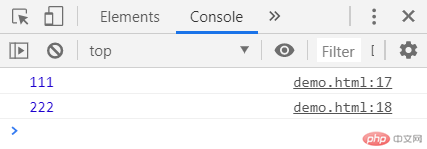
//流程控制function myfunc(){var score = 60;var myscore = 98;if(myscore>90){alert('优秀');}else if(myscore<=90 && myscore>70){alert('一般');}else if(myscore<=70 && myscore>=60){alert('及格');}else{alert('不及格');}}function myfunc2(){var score = 60;var myscore = 98;switch(true){case myscore>90:console.log('优秀');break;case myscore<=90 && myscore>=70:console.log('一般');break;case myscore<=70 && myscore>=60:console.log('及格');break;default:console.log('不及格');}}function myfunc3(){var score = 60;var myscore = 98;if (myscore>90) {return alert('优秀');}if (myscore<=90 && myscore>=70) {return alert('一般');}if (myscore<=70 && myscore>=60) {return alert('及格');}if (myscore<60) {return alert('不及格');}}
function loop1(){for(var i=0;i<10;i++){console.log('i='+i);}}function loop2(){var flag = 10;while(flag>0){flag--;console.log(flag);}}function loop3(){var flag = 10;do{flag--;console.log(flag);}while(flag>0);}
<input type="text" id="username" value="" placeholder="请输入您的年龄"><button onclick="save()">提交</button><script type="text/javascript">function save(){var age = document.getElementById('username').value;age = parseInt(age);if(isNaN(age)){alert('年龄转换失败');return;}if(age > 100 || age < 0){alert('请确认您的年龄');return;}console.log(typeof(age));alert('您的年龄是'+age);}//类型转换var age = '20';console.log(typeof(age)); //stringconsole.log(isNaN(age)); //falseage = parseInt(age);console.log(typeof(age)); //numberconsole.log(isNaN(age)); //falsevar age = 'abcd';console.log(isNaN(age)); //truevar age = '111aaa';console.log(isNaN(age)); //true
课后总结:熟悉了js基础,和php有不同的地方,变量声明,数据类型。和php类似的地方,函数的定义和函数的调用、循环判断。两种语言都好好掌握。