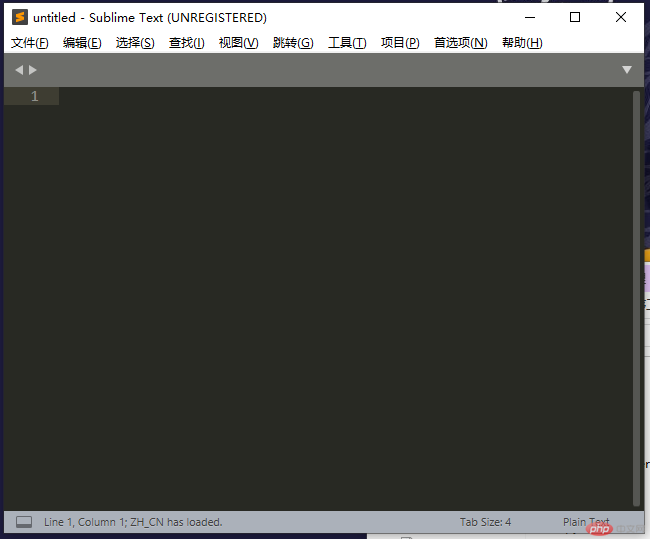Correction status:unqualified
Teacher's comments:不要当成作业发布



https://www.sublimetext.com/3 下载页面进行下载文件。
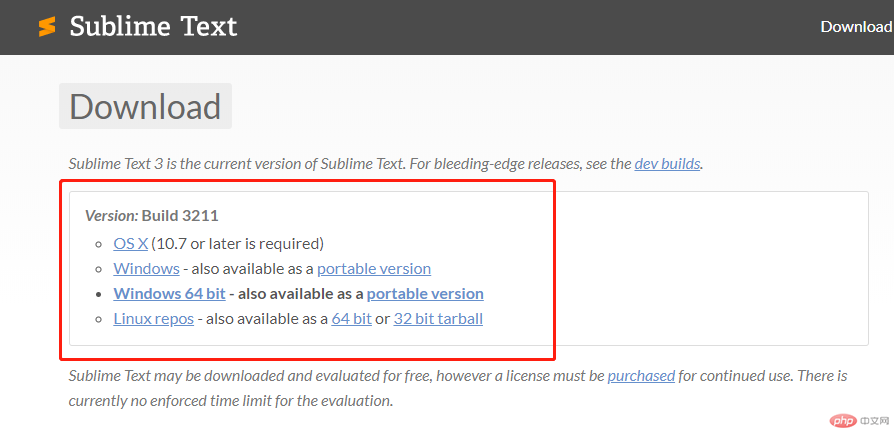
打开安装的Sublime Text3,点击 View-->Show Console

在如图下方输入安装 Package Control的命令

Sublime Text3的 Package Control 安装命令如下:import urllib.request,os,hashlib; h = '6f4c264a24d933ce70df5dedcf1dcaee' + 'ebe013ee18cced0ef93d5f746d80ef60'; pf = 'Package Control.sublime-package'; ipp = sublime.installed_packages_path(); urllib.request.install_opener( urllib.request.build_opener( urllib.request.ProxyHandler()) ); by = urllib.request.urlopen( 'http://packagecontrol.io/' + pf.replace(' ', '%20')).read(); dh = hashlib.sha256(by).hexdigest(); print('Error validating download (got %s instead of %s), please try manual install' % (dh, h)) if dh != h else open(os.path.join( ipp, pf), 'wb' ).write(by)
汉化
1、在Preferences 列表下,选择 Package Contol(Ctrl+Shift+p),输入install package选中第一个,等待服务器刷新相关插件列表。2、在软件列出的插件列表中搜索框中输入 “localization”,之后选择第一个即可。