Correction status:qualified
Teacher's comments:事件是整个js的基石, 相当重要



var arr = [1, 2, 3, 4, 5];var arr2 = ['join', 'tom', 'saiy'];console.log(arr, arr2);
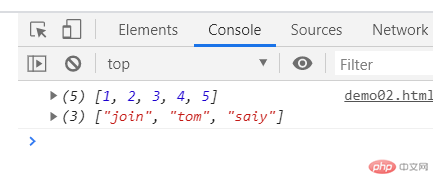
var arr = ['hello', 'world', 'tom'];console.log(arr[0]);console.log(arr[2]);console.log(arr[3]); // 访问下标超出,则为未定义 undefined
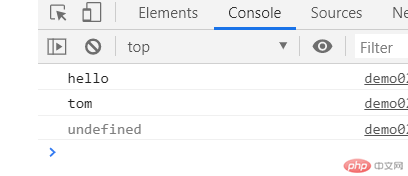
var array = ['a','b','c','d'];console.log(array);array[1] = 'bb';console.log(array);
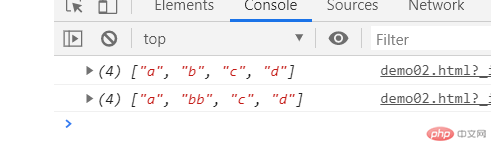
var arr = ['a','b','c'];arr[3] = 'd';arr[arr.length] = 'e';console.log(arr);
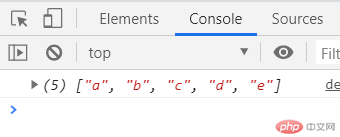
注意:添加数组时如果索引值超出数组最大索引,则会出现填空元素,数组长度为此时最大索引加1,如果添加元素时索引不为整数,JavaScript 会把数组重定义为标准对象
var arr = [1,2,3,4];arr[7] = 7;arr['a'] = 'aa';console.log(arr);console.log(arr.length);console.log(typeof arr);
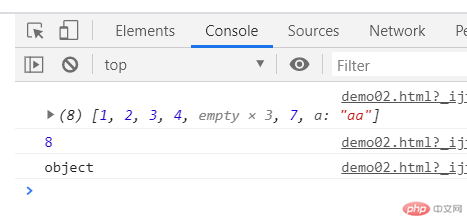
push() 该方法(在数组结尾处)向数组添加一个新的元素
该方法返回新数组的长度
var arr = ['a','b','c'];var l = arr.push('d');console.log(arr);console.log(l);
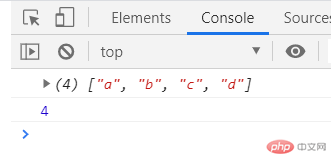
var arr1 = ['apple','orange','banana'];var arr2 = ['tomato','strawberry','cabbage'];for (var i=0;i<arr2.length;i++){arr1.push(arr2[i]);}console.log(arr1);
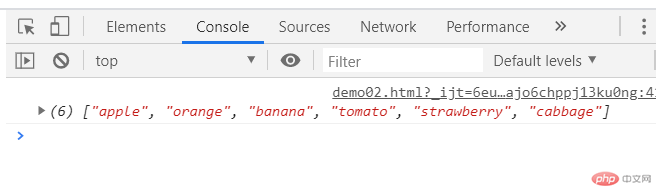
pop() 该方法从数组中删除最后一个元素
该方法返回“被弹出”的值
var arr = ['apple', 'orange', 'banana', 'tomato', 'strawberry', 'cabbage'];var t = arr.pop();console.log(t);console.log(arr);
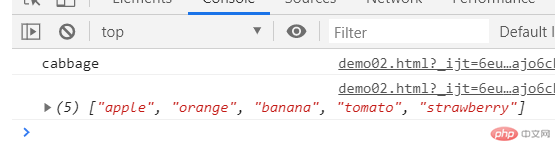
unshift() 该方法(在开头)向数组添加新元素
该方法返回新数组的长度
var arrays = ['zhangsan', 'lisi', 'wangwu'];var num = arrays.unshift('xiaoming');console.log(arrays);console.log(num);
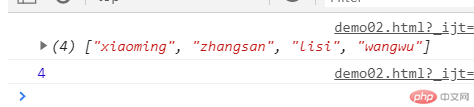
shift() 该方法会删除首个数组元素
该方法返回被“位移出”的字符串
var arr = [1,2,3,4,5];var t = arr.shift();console.log(t);console.log(arr);
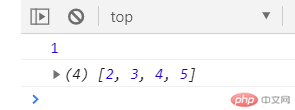
splice() 该方法可以用于删除元素
第一个参数定义要删除元素的开始索引位置
第二个参数定义应该删除多少个元素
var arr = ['a','b','c','d','e'];arr.splice(1,2);console.log(arr);
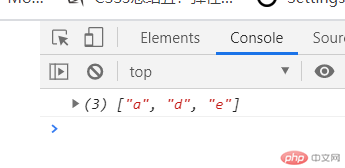
indexOf() 该方法用于查找元素在数组中的位置
第一个参数表示要查找的元素
第二个参数表示开始查找的位置索引
如果查找到元素则返回找到该元素第一次出现的索引,如果未找到则返回 -1
var arr = ['a', 'b', 'c', 'd', 'b', 'e', 'f'];console.log(arr.indexOf('a'));console.log(arr.indexOf('a',2));console.log(arr.indexOf('b',1));console.log(arr.indexOf('e',3));
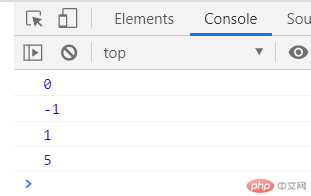
function add(arr, num, str) {var arr2 = [];for (var i = 0; i < arr.length; i++) {if (i == num) {arr2.push(str);}arr2.push(arr[i]);}return arr2;}arr = ['a', 'b', 'c', 'd', 'e'];console.log(add(arr, 2, 'hello'));
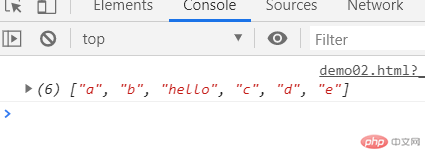
onclick 事件 onclick 事件会在元素被点击时发生
onclick 属性可以使用与所有 HTML 元素,除了 :<base>, <bdo>, <br>, <head>, <html>, <iframe>, <meta>, <param>, <script>, <style>, 和 <title>.
<body><button onclick="fun()">点击</button><script type="text/javascript">function fun() {alert("hello world");}</script></body>
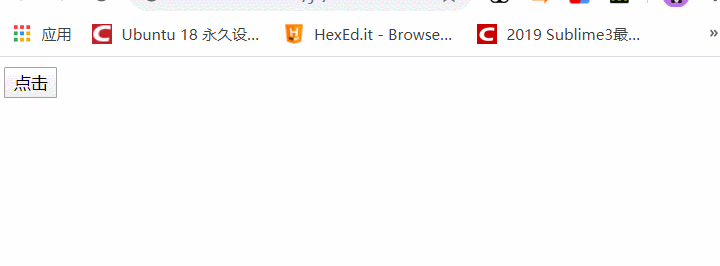
onmouseover 事件 和 onmouseleave 事件 onmouseover 事件会在鼠标指针移动到指定的元素上时发生
onmouseleave 事件在鼠标移出元素时触发
<body><div id="mydiv" onmouseover="come()" onmouseleave="goto()">这是一段文字</div><script type="text/javascript">function come(){document.getElementById('mydiv').style.color = 'green';}function goto() {document.getElementById('mydiv').style.color = 'black';}</script></body>
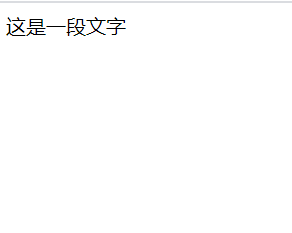
onblur 事件
<body><p><label for="email">邮箱:</label><input type="email" name="email" id="email" onblur="is_email_null()" placeholder="请输入邮箱"><span id="email_tip" style="color: red"></span></p><p><label for="pwd">密码:</label><input type="password" name="pwd" id="pwd" onblur="is_pwd_null()" placeholder="请输入密码"><span id="pwd_tip" style="color: red"></span></p><p><button onclick="is_null()">登录</button></p><script type="text/javascript">function is_email_null() {var email = document.getElementById("email").value;if (email == ''){document.getElementById('email_tip').innerHTML = "邮箱不能为空";}else{document.getElementById('email_tip').innerHTML = '';}}function is_pwd_null() {var pwd = document.getElementById("pwd").value;if (pwd == ''){document.getElementById('pwd_tip').innerHTML = "密码不能为空";}else{document.getElementById('pwd_tip').innerHTML = '';}}function is_null() {is_email_null();is_pwd_null();if (document.getElementById("email").value != '' && document.getElementById("pwd").value!=""){alert("可以登录");}}</script></body>
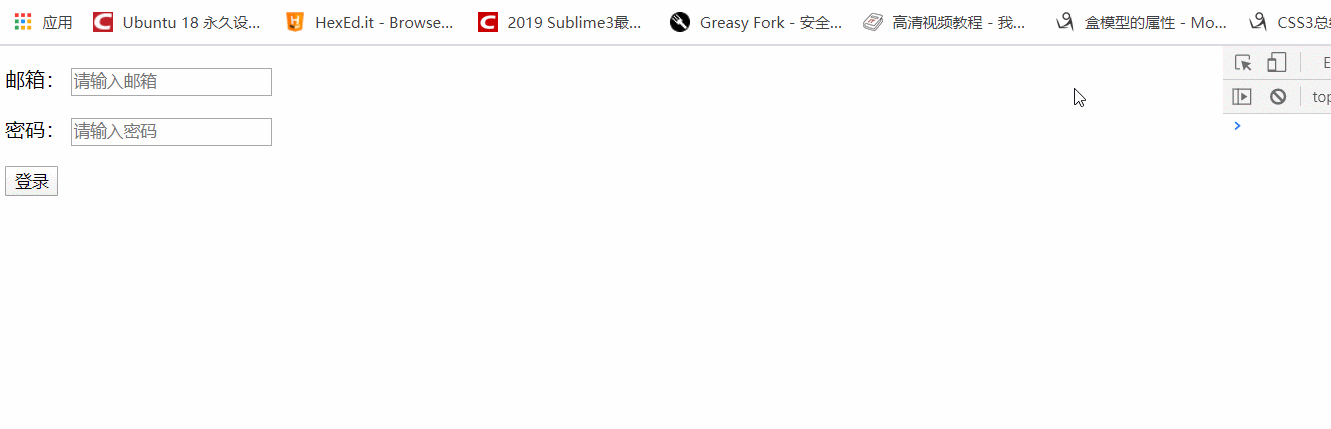
onchange 事件 onchange 事件会在域的内容改变时发生。
onchange 事件也可用于单选框与复选框改变后触发的事件。
<body><div><select id="province"><option value="sd">山东省</option><option value="hn">河南省</option><option value="hb">河北省</option></select><select id="city"><option value="jn">济南市</option><option value="qd">青岛市</option><option value="dy">东营市</option></select></div><script type="text/javascript">var province = document.getElementById("province");province.onchange = function () {var options = province.getElementsByTagName("option");for (var i = 0; i < options.length; i++) {var option = options[i];if (option.selected) {var value = option.value;switch (value) {case 'sd':var city = document.getElementById("city");city.innerHTML = "<option value=\"jn\">济南市</option><option value=\"qd\">青岛市</option><option value=\"dy\">东营市</option>";break;case 'hn':var city = document.getElementById("city");city.innerHTML = "<option value=\"jn\">郑州市</option><option value=\"qd\">洛阳市</option><option value=\"dy\">周口市</option>";break;case 'hb':var city = document.getElementById("city");city.innerHTML = "<option value=\"jn\">石家庄市</option><option value=\"qd\">邯郸市</option><option value=\"dy\">保定市</option>";break;}}}}</script></body>
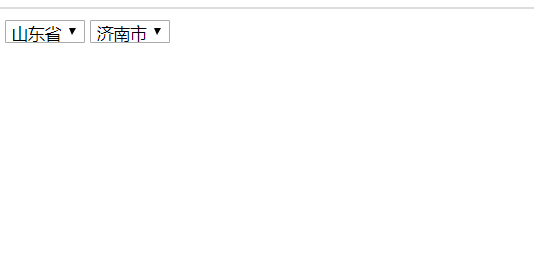
学会了数组和一些常用方法,学会了一些常用事件。