Correction status:qualified
Teacher's comments:想成为一名程序员, 必须对任何技术 都抱有好奇之心, 如果你讨厌某个技术 , 就不去认真学, 那就错了...原因很简单, 大家都是人, 你讨厌, 说明其它人可能也讨厌它, 这样的话, 精通这门技术的人一定少, 你反而更有机会, 对不对?



<!DOCTYPE html><html lang="en"><head><meta charset="UTF-8"><meta name="viewport" content="width=device-width, initial-scale=1.0"><meta http-equiv="X-UA-Compatible" content="ie=edge"><link rel="stylesheet" href="./static/font/iconfont.css"><link rel="stylesheet" href="./work.css"><title>12月20作业</title></head><body><div class="body"><div class="top"><!-- logo --><div class="log"><a href=""><img src="./static/images/logo.png" alt=""></a></div><!-- input-search --><div class="search"><input type="search" id="search"><label for="search" class="iconfont icon-jinduchaxun"></label></div><!-- 快捷导航 --><div class="quit-nav"><em class="iconfont icon-huiyuan1"></em><em class="iconfont icon-huiyuan1"></em><em class="iconfont icon-huiyuan1"></em><em class="iconfont icon-huiyuan1"></em><em class="iconfont icon-huiyuan1"></em><em class="iconfont icon-huiyuan1"></em></div></div><div class="nav"><div class="nav-item"><em class="iconfont icon-DOC"></em><div class="nav-item-child1"><a href=""><span>好好</span></a><a href=""><span>学习</span></a></div><div class="nav-item-child2"><a href=""><span>好好</span></a><a href=""><span>学习</span></a><a href=""><span>好好</span></a><a href=""><span>学习</span></a><a href=""><span>好好</span></a><a href=""><span>学习</span></a><a href=""><span>好好</span></a><a href=""><span>学习</span></a></div></div><div class="nav-item"><em class="iconfont icon-DOC"></em><div class="nav-item-child1"><a href=""><span>好好</span></a><a href=""><span>学习</span></a></div><div class="nav-item-child2"><a href=""><span>好好</span></a><a href=""><span>学习</span></a><a href=""><span>好好</span></a><a href=""><span>学习</span></a><a href=""><span>好好</span></a><a href=""><span>学习</span></a><a href=""><span>好好</span></a><a href=""><span>学习</span></a></div></div><div class="nav-item"><em class="iconfont icon-DOC"></em><div class="nav-item-child1"><a href=""><span>好好</span></a><a href=""><span>学习</span></a></div><div class="nav-item-child2"><a href=""><span>好好</span></a><a href=""><span>学习</span></a><a href=""><span>好好</span></a><a href=""><span>学习</span></a><a href=""><span>好好</span></a><a href=""><span>学习</span></a><a href=""><span>好好</span></a><a href=""><span>学习</span></a></div></div><div class="nav-item"><em class="iconfont icon-DOC"></em><div class="nav-item-child1"><a href=""><span>好好</span></a><a href=""><span>学习</span></a></div><div class="nav-item-child2"><a href=""><span>好好</span></a><a href=""><span>学习</span></a><a href=""><span>好好</span></a><a href=""><span>学习</span></a><a href=""><span>好好</span></a><a href=""><span>学习</span></a><a href=""><span>好好</span></a><a href=""><span>学习</span></a></div></div></div><div class="bottom"><div class="bottom-1"><img src="./static/images/1.jpg" alt=""></div><div class="bottom-right"><img src="./static/images/banner-right.jpg" alt=""></div></div></div></body></html>
/* 初始化 */*{margin: 0;padding: 0;/* outline: 1px dashed lightcoral; */}a{color: lightgreen;font-size: 13px;/* 去掉下划线 */text-decoration: none;}.body{width: 1200px;min-height: 300px;margin: 30px auto;}.body > *{margin-bottom: 20px;}/* 最上面的div top */.body > .top{height: 70px;position: relative;}.body > .top *{height: inherit;line-height: 70px;}/* log 图片 */.body > .top > .log{width: 176px;position: absolute;left:0;top: 0;}/* 搜索框 */.body > .top > .search{width: 330px;position: absolute;top: 0;right:350px;}.body > .top > .quit-nav{width: 300px;position: absolute;top: 0;right: 0;}.body > .top > .log img{height: 100%;display: block;}/* 搜索框 */.body > .top > .search input[type='search']{width: 330px;height: 36px;border-radius: 10px;padding: 10px;}.body > .top > .search input[type='search']:hover{box-shadow: 0 0 5px rosybrown;}.body > .top > .search input[type='search'] + label{font-size: 24px;margin-left: -30px;position: relative;top: 5px;right: 10px;}.body > .top > .quit-nav > em{font-size: 35px;margin-right: 10px;}.body > .top > .quit-nav > em:hover{color:red;cursor: pointer;}/* 中间导航区 */.body > .nav{height: 45px;}.body > .nav > .nav-item{width: 300px;height: inherit;position: relative;float: left;}.body > .nav > .nav-item em{color: red;font-size: 40px;position: absolute;}.body > .nav > .nav-item > .nav-item-child1{width: 40px;position: absolute;left: 46px;border-right: 1px solid #cccccc;}.body > .nav > .nav-item > .nav-item-child2{width: 160px;position: absolute;right:30px;}.body > .nav > .nav-item > .nav-item-child2 a{margin-left: 5px;}.body > .nav > .nav-item > .nav-item-child2 a:hover{color: red;text-decoration: rosybrown;}.body > .bottom {height: 320px;position: relative;}.body > .bottom > .bottom-1{width: 895px;position: absolute;display: block;}.body > .bottom > .bottom-right{width: 300px;position: absolute;display: block;right:0;}
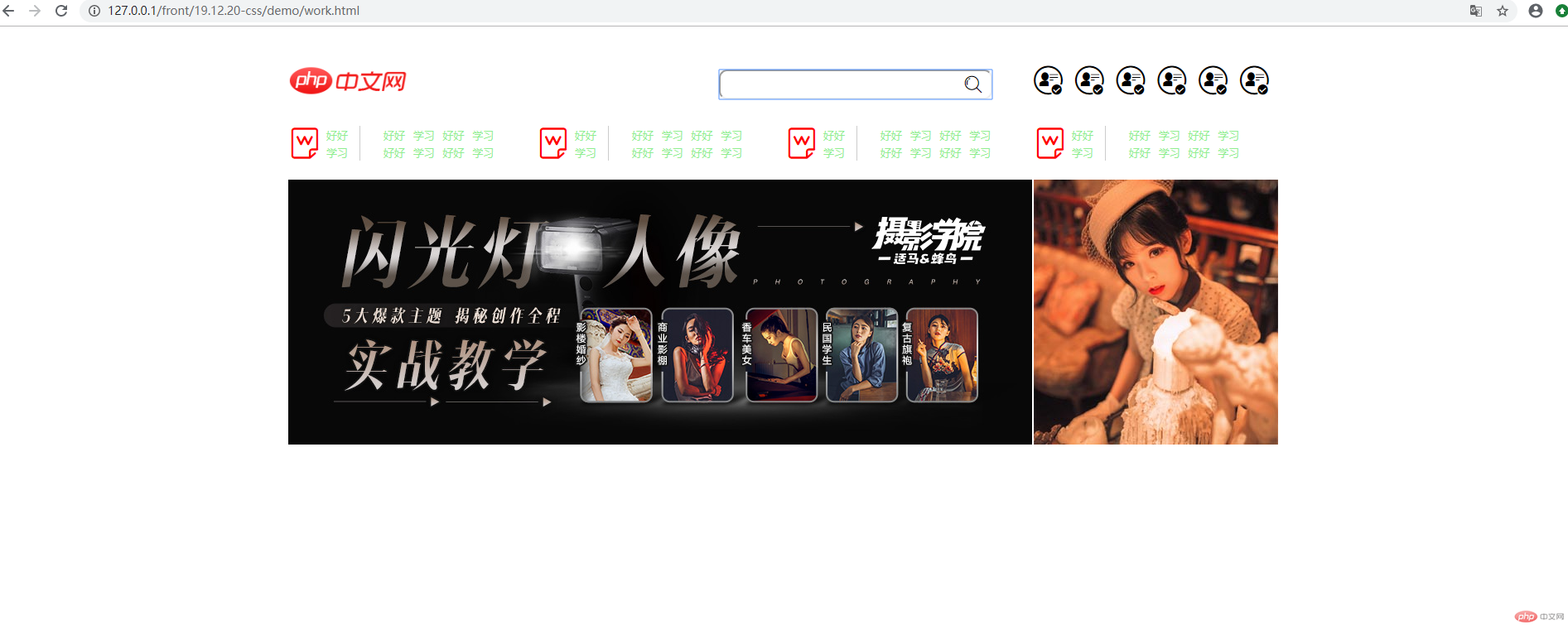
在老师没有讲布局之前,自己对布局大概就是一塌糊涂,只知道一点零零散散的知识点,老师讲完之后,心里大概有一个布局的大致思路, 1、先将页面总体的大架子搭出来; 2、在把架子中的小架子搭建出来 3、在对小架子里面的东西进行样式调整。感觉对前端的反感,渐渐没有了。