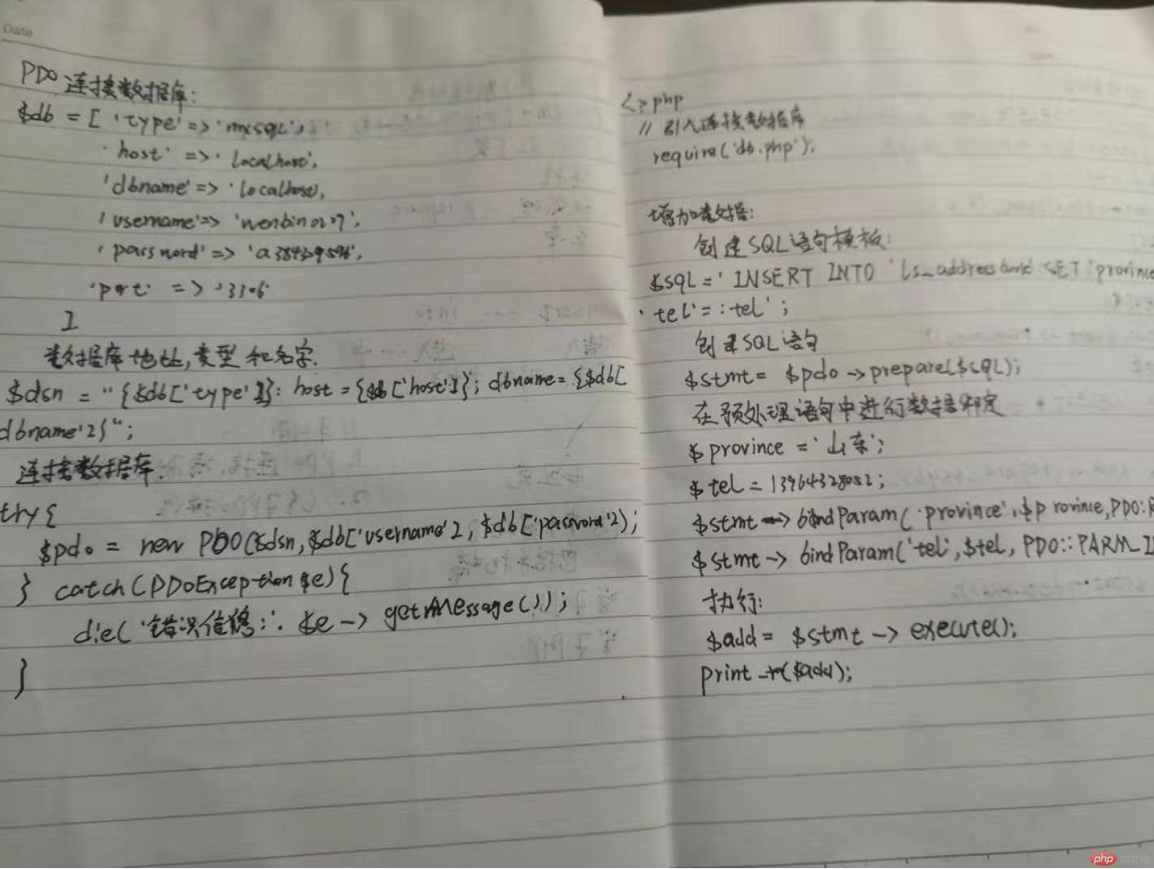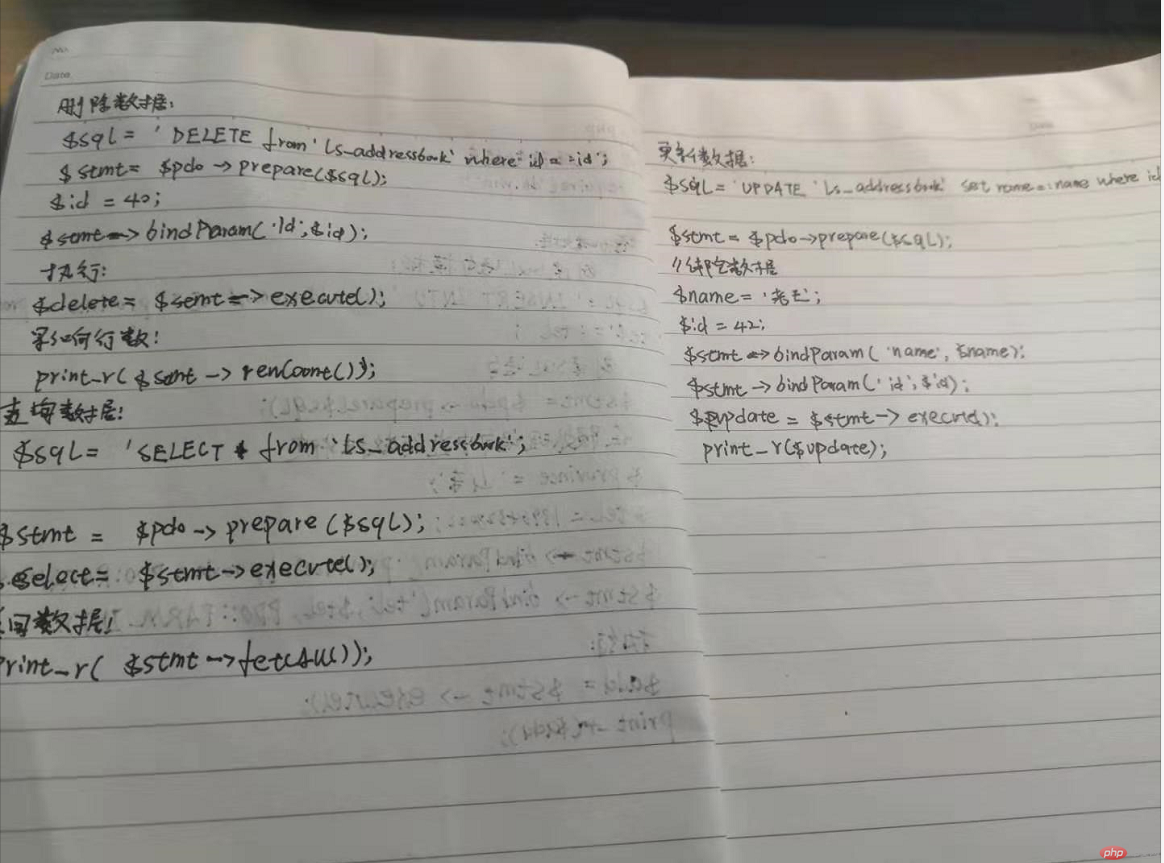Correction status:qualified
Teacher's comments:数据库的操作, 还是要多多练习



PDO链接数据库:
<?php
$db = [
'type' => 'mysql',
'host' => 'localhost',
'dbname' => 'localhost',
'username' => 'wenbin0209',
'password' => 'a384309596',
'port' => 3306
];
$dsn = "{$db['type']}:host={$db['host']};dbname={$db['dbname']}";
try {
$pdo = new PDO($dsn,$db['username'],$db['password']);
} catch(PDOException $e){
die('错误信息:'.$e->getMessage());
}
// echo '请求成功';
PDO增删查改操作:
<?php
// 连接数据库
require('db.php');
// ------------增加数据--------------
// 创建语句模板
$sql = 'INSERT INTO `ls_addressbook` SET `province`=:province, `tel`=:tel ';
//创建sql语句
$stmt = $pdo->prepare($sql);
// 预处理语句中进行绑定数据
$province = '山东';
$tel = 13964328052;
$stmt->bindParam('province',$province,PDO::PARAM_STR);
$stmt->bindParam('tel',$tel,PDO::PARAM_INT);
// print_r($stmt);
// PDOStatement类 进行增删查改操作
$add = $stmt ->execute();
print_r($add);
//--------- 删除数据------------
// 删除指定id的数据
$sql = 'DELETE from `ls_addressbook` where id = :id';
// 创建语句
$stmt = $pdo->prepare($sql);
$id = 40;
$stmt ->bindParam('id',$id);
// 执行删除
$delete = $stmt ->execute();
//影响行数
print_r($stmt->rowCount());
//-----------查询数据----------
//查询全部数据
$sql = 'SELECT * from `ls_addressbook`';
$stmt = $pdo->prepare($sql);
$select = $stmt->execute();
print_r($stmt->fetchAll());
// 更新数据
$sql = 'UPDATE `ls_addressbook` set name = :name where id = :id';
$stmt = $pdo->prepare($sql);
// 绑定数据
$name = '老王';
$id = 42;
$stmt ->bindParam('name',$name);
$stmt ->bindParam('id',$id);
$update = $stmt->execute();
print_r($update);点击 "运行实例" 按钮查看在线实例