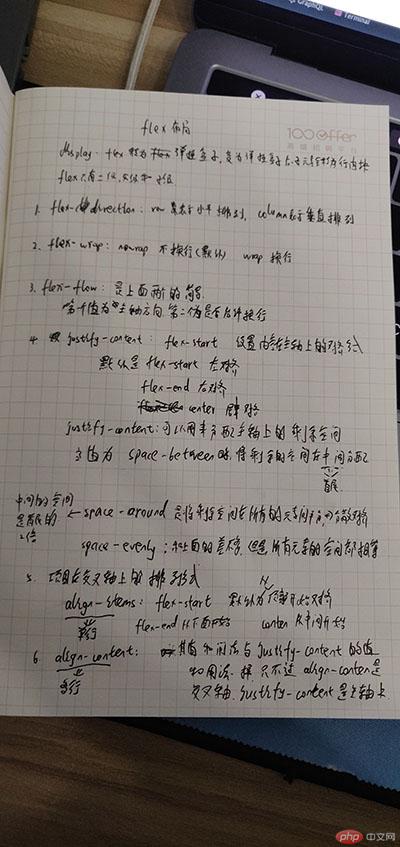Correction status:qualified
Teacher's comments:布局大处着眼, 心中一定先有蓝图, 这才能做到心中有数, 知道自己要什么?



display:flexflex-directionflex-wrapflex-flow 上面两个的简写,第一个值是方向,第二值是换行justify-contentjustify-contentalign-itemsalign-content
<!DOCTYPE html><html lang="en"><head><meta charset="UTF-8"><title>Title</title><style>* {padding: 0;margin: 0;box-sizing: border-box;}.container {width: 600px;height: 300px;border: 1px solid red;/*转换为盒模型*/display: flex;/*换行显示*/flex-wrap: wrap;/*水平排列*/flex-direction: row;/*将主轴剩余空间平均分配,所有元素的空间都相等*/justify-content: space-evenly;/*交叉轴上的排列方式(单行)*//*align-items: center;*//*多行*/align-content: flex-start;}.item {width: 100px;height: 100px;border: 1px solid purple;}</style></head><body><div class="container"><span class="item">1</span><span class="item">2</span><span class="item">3</span><span class="item">4</span><span class="item">5</span><span class="item">6</span></div></body></html>