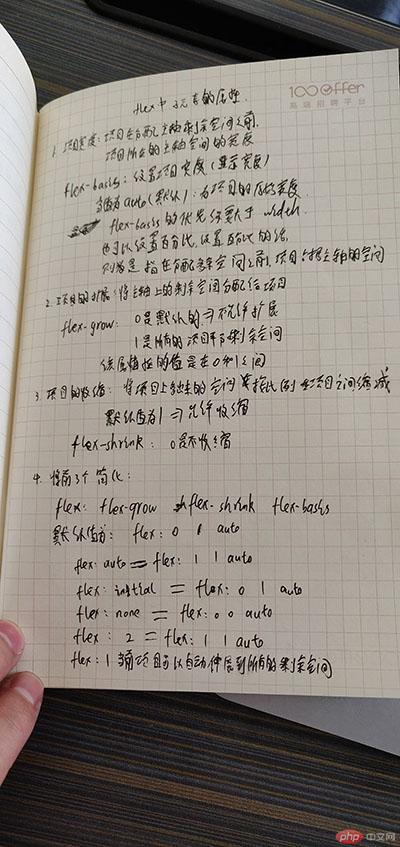Correction status:qualified
Teacher's comments:写得很规范



flex-basisflex-basis 的优先级要高于widthflex-growflex-shrinkflexflex : flex-grow flex-shrink flex-basisflex : 0 1 auto (不扩展,允许收缩,默认宽度)flex : auto 等价于 flex : 1 1 autoflex : initial 等价于 flex : 0 1 autoflex : none 等价于 flex : 0 0 autoflex : 2 等价于 flex : 1 1 autoflex : 1 指当前项目可以自动伸展到所有的剩余空间align-selfflex-start 是默认值,还可以设置flex-endorder注 : 注意引入css中的路径
<!DOCTYPE html><html lang="en"><head><meta charset="UTF-8"><title>Title</title><link rel="stylesheet" href="../../../../static/font/iconfont.css"><link rel="stylesheet" href="../../../static/css/_header.css"></head><body><header><div class="header"><div class="left"><ul><li><a href="">网站首页</a></li><li><a href="">专题</a></li><li><a href="">网站导航</a></li><li><a href="">二手商品</a></li><li><a href="">讨论区</a></li></ul></div><div class="right"><a href=""><i class="iconfont icon-huiyuan2"></i></a><a href="">登录</a><a href="">注册</a></div></div></header></body></html>
_header.css
@import "reset.css";.header {height: 50px;background-color: #000000;position: relative;}.header .left {width: 400px;margin-left: 30px;}.header .left > ul {width: 400px;height: 50px;display: flex;align-content: center;justify-content: space-between;}.header .left > ul > li {width: 50px;height: 50px;text-align: center;line-height: 50px;}.header .left > ul > li > a {display: inline-block;width: 50px;height: 50px;color: #ffffff;}.header .left > ul > li > a:hover {background-color: #fff;color: #000;}.header .right {margin-right: 30px;position: absolute;top: 0;right: 0;width: 100px;height: 50px;display: flex;justify-content: space-between;align-items: center;}.header .right a {color: #ffffff;}
reset.css
* {padding: 0;margin: 0;}a {text-decoration: none;}