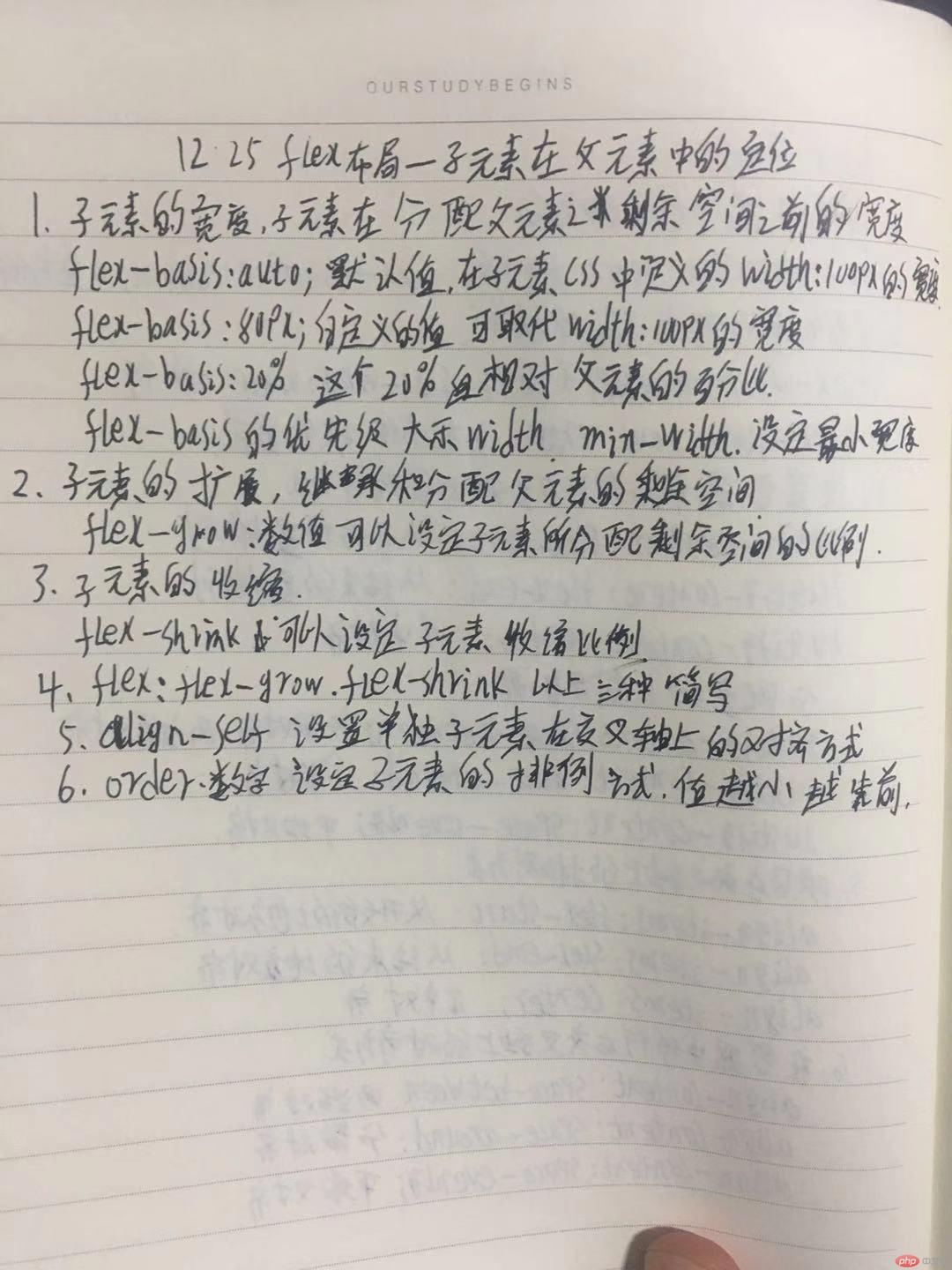Correction status:qualified
Teacher's comments:写得不错, 特别是配的图, 非常直观




flex-basis:auto; 默认值,在子元素css中定义的类似width:100px;这个宽度;flex-basis:80px; 自定义的值,可以取代width:100px;中定义的宽度;flex-basis:20%; 当宽度定义为百分比的时候,这个百分比是相对父元素比较的,比如父元素width:100px;那么这个子元素的宽度就是20px;flex-basis的优先级大于width,并且可以用min-width设定子元素的最小宽度;

flex-shrink:数值可以设定子元素收缩比例,这个数值可以是整数也可以是百分比,0是不收缩;flex: flex-grow flex-shrink flex-basis上三种设置的简写flex-grow是控制要不要 扩展,分不分配父元素剩余空间;flex-shrink 控制子元素在父元素空间不足的时候 要不是收缩;flex-basis设定子元素的宽度;align-self: 设置单独子元素在父元素交叉轴的对齐方式,如图;
order:数字 是设定子元素排序的位置,默认是先写在前,order数值越小越靠前,如图;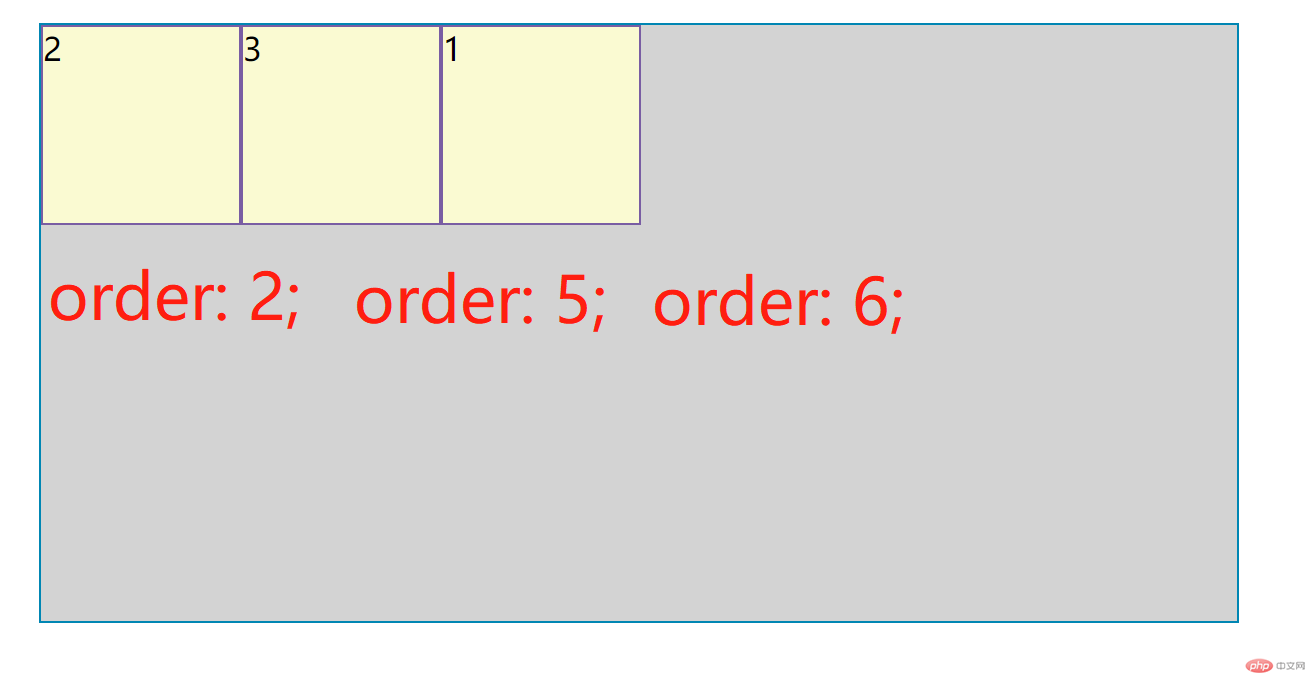
puplic_header.html
<!DOCTYPE html><html lang="en"><head><meta charset="UTF-8"><title>公共头部</title><link rel="stylesheet" href="../../../static/font/iconfont.css"><link rel="stylesheet" href="public_header.css"></head><body><div class="public-header"><a href="">网站首页</a><a href="">二手交易</a><a href="">房屋出租</a><a href="">兼职招聘</a><a href="">网站导航</a><span><a href=""><i class="iconfont icon-huiyuan2"></i>登录</a><a href="">免费注册</a></span></div></body></html>
public_reset.css部分
*{margin: 0;padding: 0;}body{font-size: 13px;color: #555555;background-color: #efefef;}a{text-decoration: none;color: #404040;font-size: 13px;}li{list-style: none;}
public_header.css部分
@import "../public_reset.css";/*公共头部导航*/.public-header {height: 44px;background-color: #000000;padding: 0 20px;display: flex;flex-flow: row nowrap;}.public-header a {line-height: 44px;color: #cccccc;padding: 0 10px;}.public-header > a:hover{color: #000000;background-color: #ffffff;}.public-header > span {margin-left: auto;}.public-header > span i {font-size: 16px;color: #cccccc;padding-right: 10px;}
public_headline.html文件
<!DOCTYPE html><html lang="en"><head><meta charset="UTF-8"><link rel="stylesheet" href="public_headline.css"><title>公共大标题</title></head><body><div class="public-headline"><span>二手交易</span></div></body></html>
public_headline.css文件
@import "../public_reset.css";.public-headline {padding: 30px;text-align: center;}.public-headline > span{font-size: 30px;font-weight: bold;padding-bottom: 10px;border-bottom: 2px solid red;}