Correction status:qualified
Teacher's comments:组件的划分, 还是要根据项目的要求来的, 将页面拿到了之后, 分析出需要哪些组件, 如果你是组长, 你只需要将每个类名定下来, 交给下面的成员开发就可以



复习:flex容器上使用的6个属性
flex-direction:设置容器的主轴方向,水平/垂直排列flex-wrap:是否允许容器换行,默认不换行flex-flow:主轴方向 是否换行,简化flex-direction,flex-wrap属性justify-cotent:设置flex项目在主轴上的对齐方式align-items:设置flex项目在交叉轴上的对齐方式align-conten:多行容器时,项目在交叉轴上的对齐方式flex-basis:设置项目宽度,项目在分配主轴剩余空间之前,项目所在的主轴空间的宽度,默认值autoflex-grow:设置主轴剩余空间分配给项目的比例(0 不分配,1平均分配)flex-shrink:项目的宽度收缩(将项目上的多出来的空间按比例在项目之间进行缩减)flex:上面三项的简写flex: flex-grow flex-shrink flex-basis(默认值:不扩展,自动收缩,宽度自动)align-self:单独自定义某个项目在交叉轴上的对齐方式order:自定义项目在主轴上的排列顺序,默认为0,值越小越靠前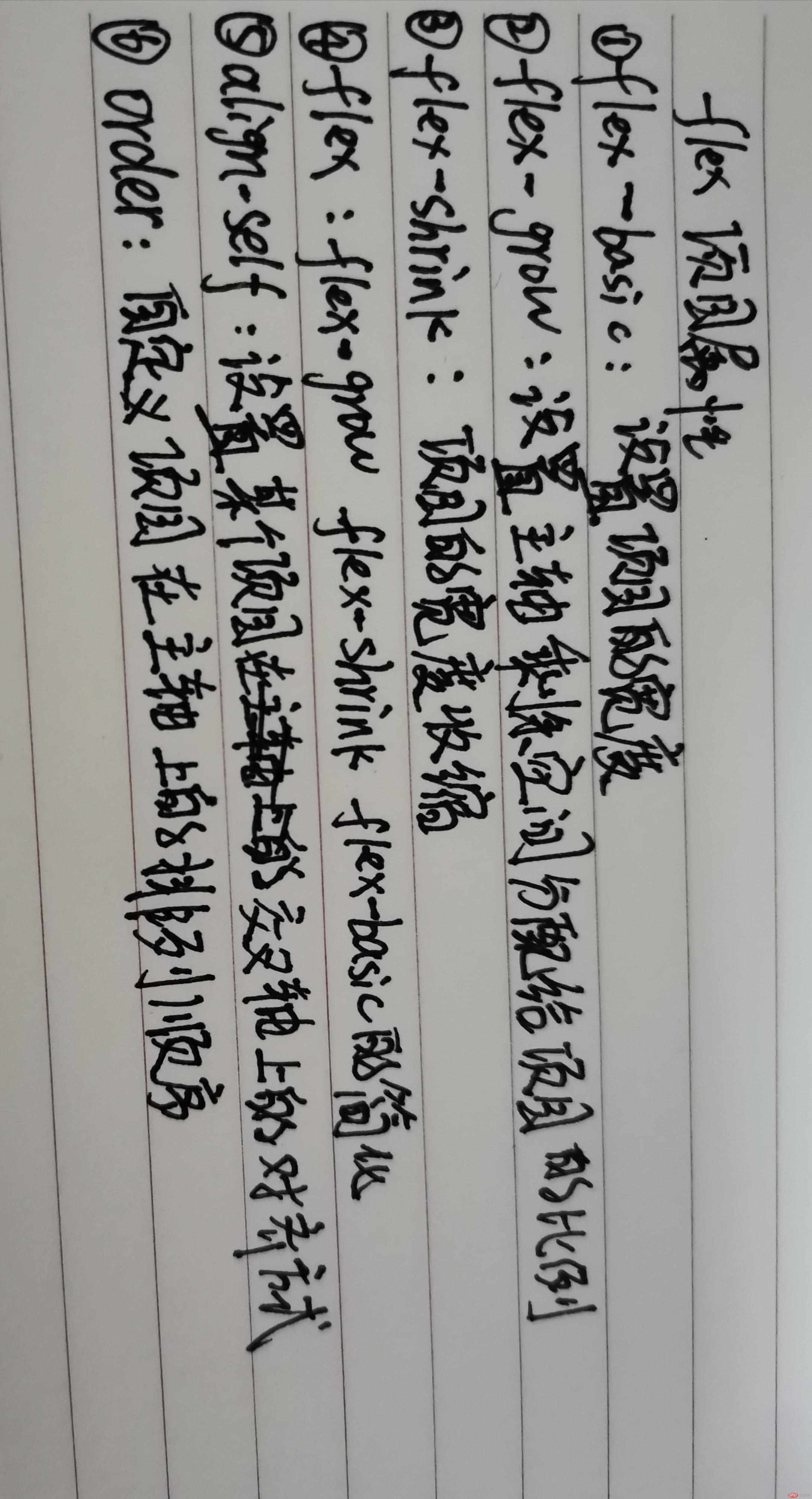
{
margin: 0;
padding: 0;
}
body {
font-size: 13px;
color: #555;
background-color: #efefef;
}
a {
color: #404040;
text-decoration: none;
font-size: 13px;
}
li {
list-style: none;
}
**组件HTML**```html<!DOCTYPE html><html lang="en"><head><meta charset="UTF-8"><link rel="stylesheet" href="../../../../font/iconfont.css"><link rel="stylesheet" href="public-header.css"><title>网站头部导航</title></head><body><!--文件名推荐下划线,类名推荐中划线--><div class="public-header"><a href="">网站首页</a><a href="">专题</a><a href="">网站导航</a><a href="">二手商品</a><a href="">讨论区</a><span><a href=""><i class="iconfont icon-huiyuan2"></i>登录</a><a href="">免费注册</a></span></div></body></html>
组件样式
```css
/ 导入 公共样式/
/@import “../../public_reset.css”;/
@import url(../../public_reset.css);
/网站头部导航/
.public-header {
height: 44px;
background-color: black;
padding: 0 20px;
/flex/
display: flex;
/水平不换行/
flex-flow: row nowrap;
}
.public-header a {
line-height: 44px;
color: #ccc;
padding: 0 10px;
}
.public-header > a:hover {
background-color: #fff;
color: black;
}
.public-header > span {
margin-left: auto;
}
/自提图标/
.public-header > span i {
font-size: 16px;
color: #ccc;
padding-right: 10px;
}
```