Correction status:qualified
Teacher's comments:现在有许多商业的公共样式css文档可以直接用了, 但是自己写一个是不是也不错呢?



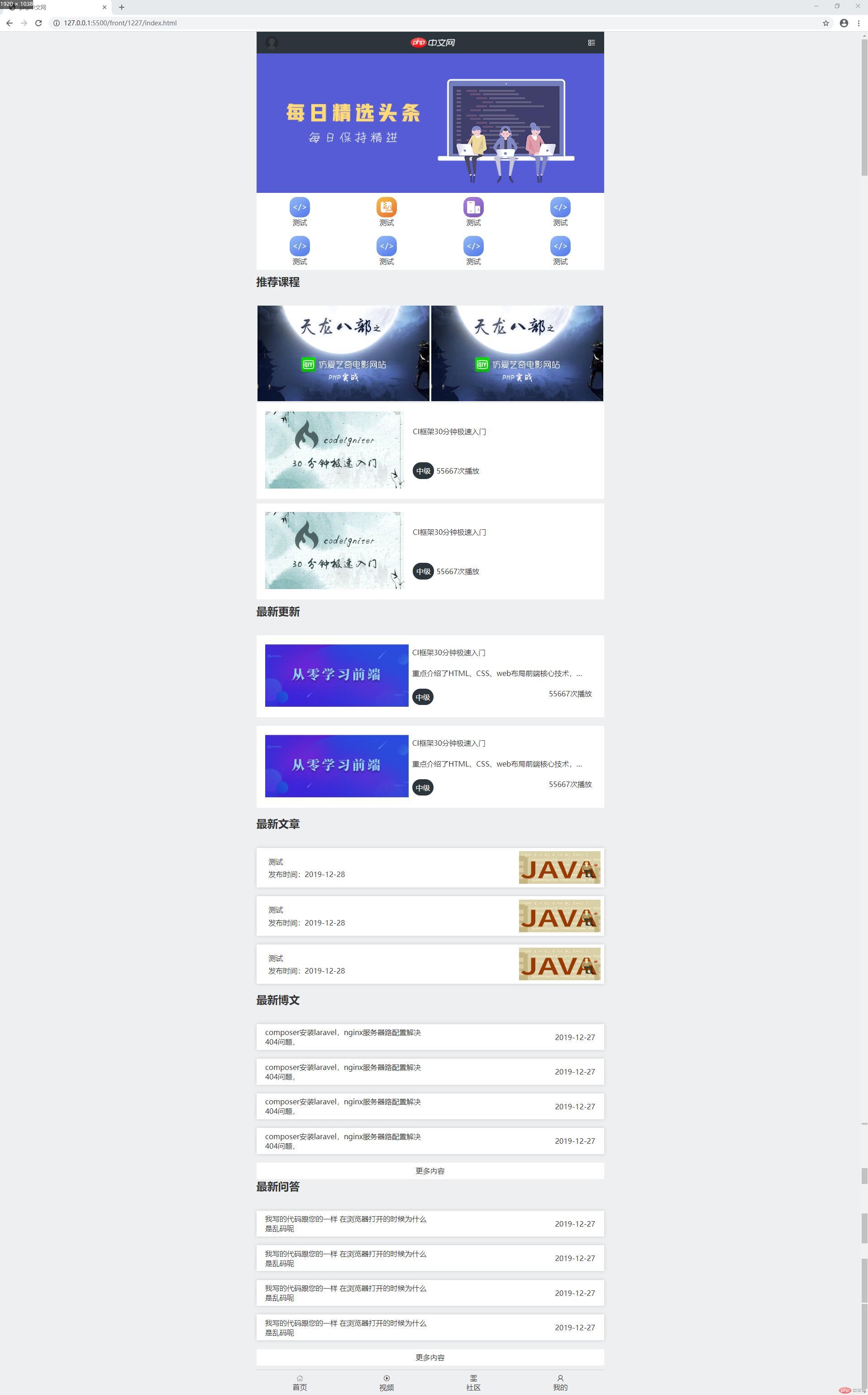
<!DOCTYPE html><html lang="en"><head><meta charset="UTF-8" /><meta name="viewport" content="width=device-width, initial-scale=1.0" /><meta http-equiv="X-UA-Compatible" content="ie=edge" /><link rel="stylesheet" href="static/font/iconfont.css" /><link rel="stylesheet" href="style.css" /><title>php中文网</title></head><body><!-- 头部 --><header><a href=""><img src="static/images/login.png" alt="" /></a><a href=""><img src="static/images/logo.png" alt="" /></a><a href=""><i class="icon iconfont icon-liebiao"></i></a></header><!-- 主体内容 --><main><!-- 轮播图 --><div class="lbt"><a href=""><img src="static/images/2.jpg" /></a></div><!-- 导航区域 --><nav><a href=""><img src="static/images/html.png" />测试</a><a href=""><img src="static/images/code.png" />测试</a><a href=""><img src="static/images/app.png" />测试</a><a href=""><img src="static/images/html.png" />测试</a><a href=""><img src="static/images/html.png" />测试</a><a href=""><img src="static/images/html.png" />测试</a><a href=""><img src="static/images/html.png" />测试</a><a href=""><img src="static/images/html.png" />测试</a></nav><!-- 推荐课程 --><div class="list1"><h2>推荐课程</h2><div class="comment"><div><a href=""><img src="static/images/5d2426f409839992.jpg" alt="" /></a><a href=""><img src="static/images/5d2426f409839992.jpg" alt="" /></a></div><div class="kc"><a href=""><img src="static/images/5d2941e265889366.jpg" alt="" /></a><div><a href="">CI框架30分钟极速入门</a><div><span>中级</span><span>55667次播放</span></div></div></div><div class="kc"><a href=""><img src="static/images/5d2941e265889366.jpg" alt="" /></a><div><a href="">CI框架30分钟极速入门</a><div><span>中级</span><span>55667次播放</span></div></div></div></div></div><!-- 最新更新 --><div class="list2"><h2>最新更新</h2><div class="article"><div><a href=""><img src="static/images/5da6a50535529903.jpg" alt="" /></a><div><a href="">CI框架30分钟极速入门</a><span>重点介绍了HTML、CSS、web布局前端核心技术,通过视频讲解</span><div><span>中级</span><span>55667次播放</span></div></div></div><div><a href=""><img src="static/images/5da6a50535529903.jpg" alt="" /></a><div><a href="">CI框架30分钟极速入门</a><span>重点介绍了HTML、CSS、web布局前端核心技术,通过视频讲解</span><div><span>中级</span><span>55667次播放</span></div></div></div></div></div><!-- 最新文章 --><div class="list3"><h2>最新文章</h2><div class="article"><a href=""><div><span>测试</span><span>发布时间:2019-12-28</span></div><img src="static/images/5e06b36a66f32692.jpg" alt="" /></a><a href=""><div><span>测试</span><span>发布时间:2019-12-28</span></div><img src="static/images/5e06b36a66f32692.jpg" alt="" /></a><a href=""><div><span>测试</span><span>发布时间:2019-12-28</span></div><img src="static/images/5e06b36a66f32692.jpg" alt="" /></a></div></div><!-- 最新博文 --><div class="list4"><h2>最新博文</h2><div class="article"><a href=""><span>composer安装laravel,nginx服务器路配置解决404问题,</span><span>2019-12-27</span></a><a href=""><span>composer安装laravel,nginx服务器路配置解决404问题,</span><span>2019-12-27</span></a><a href=""><span>composer安装laravel,nginx服务器路配置解决404问题,</span><span>2019-12-27</span></a><a href=""><span>composer安装laravel,nginx服务器路配置解决404问题,</span><span>2019-12-27</span></a></div><a href="">更多内容</a></div><!-- 最新问答 --><div class="list5"><h2>最新问答</h2><div class="article"><a href=""><span>我写的代码跟您的一样 在浏览器打开的时候为什么是乱码呢</span><span>2019-12-27</span></a><a href=""><span>我写的代码跟您的一样 在浏览器打开的时候为什么是乱码呢</span><span>2019-12-27</span></a><a href=""><span>我写的代码跟您的一样 在浏览器打开的时候为什么是乱码呢</span><span>2019-12-27</span></a><a href=""><span>我写的代码跟您的一样 在浏览器打开的时候为什么是乱码呢</span><span>2019-12-27</span></a></div><a href="">更多内容</a></div></main><!-- 脚部 --><footer><a href=""><i class="icon iconfont icon-shouyeshouye"></i>首页</a><a href=""><i class="icon iconfont icon-yunhang"></i>视频</a><a href=""><i class="icon iconfont icon-fenzuguanli"></i>社区</a><a href=""><i class="icon iconfont icon-huiyuan2"></i>我的</a></footer></body></html>
/* 导入公共初始化样式 */@import "public_reset.css";body {max-width: 768px;margin: auto;}/* 头部 */body > header {position: fixed;top: 0;width: 100vw;max-width: 768px;height: 5vh;background-color: #2d353c;display: flex;justify-content: space-between;align-items: center;padding: 0 1vw;box-sizing: border-box;z-index: 999;}body > header > a {color: #ffffff;display: flex;}body > header img {width: auto;height: 3vh;}body > header > a:nth-of-type(2) img {height: 5vh;}/* 主体内容 */body > main {position: relative;margin: 5vh 0 7vh 0;display: flex;flex-direction: column;}body > main h2 {margin-bottom: 2vw;}/* 轮播图 */body > main > .lbt > a {display: flex;}/* 导航区域 */body > main > nav {background-color: #fff;width: 100vw;margin-bottom: 1vh;max-width: 768px;display: flex;flex-flow: row wrap;}body > main > nav > a {flex-basis: 25vw;max-width: 192px;margin: 1vh auto;align-items: center;display: flex;flex-direction: column;}body > main > nav > a img {width: 45px;height: 45px;}/* 推荐课程 */body > main > .list1 > .comment {display: flex;flex-direction: column;}body > main > .list1 > .comment > div {display: flex;}body > main > .list1 > .comment > div:nth-of-type(1) {justify-content: space-around;}body > main > .list1 > .comment > .kc > a {flex-basis: 40vw;}body > main > .list1 > .comment > div > a img {max-width: 380px;}body > main > .list1 > .comment > .kc > div {flex-basis: 50vw;padding: 0 1vw;display: flex;flex-direction: column;justify-content: space-around;}body > main > .list1 > .comment > .kc {display: flex;padding: 1vw;background-color: #fff;margin-bottom: 1vh;justify-content: space-around;}body > main > .list1 > .comment > .kc > div > div > span:first-of-type {background-color: #2d353c;color: #fff;padding: 0.4vw;border-radius: 1vw;}/* 最新更新 */body > main > .list2 > .article > div {display: flex;justify-content: space-around;background-color: #fff;padding: 1vw;margin-bottom: 1vw;}body > main > .list2 > .article > div > a {flex-basis: 40vw;}body > main > .list2 > .article > div > div {flex-basis: 50vw;padding: 0.4vw;display: flex;flex-direction: column;justify-content: space-between;}body > main > .list2 > .article > div > div > span {width: 50vw;max-width: 380px;overflow: hidden;text-overflow: ellipsis;white-space: nowrap;}body > main > .list2 > .article > div > div > div > span:nth-of-type(1) {background-color: #2d353c;color: #fff;padding: 0.4vw;border-radius: 1vw;}body > main > .list2 > .article > div > div > div {display: flex;justify-content: space-between;}/* 最新文章 */body > main > .list3 > .article {display: flex;flex-direction: column;justify-content: space-around;}body > main > .list3 > .article > a {display: flex;justify-content: space-around;background-color: #fff;padding: 0.4vw;margin-bottom: 1vw;box-shadow: 0 0 8px #cccccc;}body > main > .list3 > .article > a > div {flex-basis: 70vw;display: flex;flex-direction: column;justify-content: space-around;padding: 0.4vw 1vw;}body > main > .list3 > .article > a > img {flex-basis: 30vw;max-width: 180px;}/* 最新博文 */body > main > .list4 > .article {display: flex;flex-direction: column;justify-content: space-around;}body > main > .list4 > .article > a {display: flex;justify-content: space-between;background-color: #fff;padding: 0.4vw 1vw;margin-bottom: 1vw;align-items: center;box-shadow: 0 0 8px #cccccc;}body > main > .list4 > .article > a > span {flex-basis: 50vw;max-width: 380px;}body > main > .list4 > .article > a > span:last-of-type {text-align: right;}body > main > .list4 > a {display: block;background-color: #fff;text-align: center;padding: 0.4vw 1vw;}/* 最新问答 */body > main > .list5 > .article {display: flex;flex-direction: column;justify-content: space-around;}body > main > .list5 > .article > a {display: flex;justify-content: space-between;background-color: #fff;padding: 0.4vw 1vw;margin-bottom: 1vw;align-items: center;box-shadow: 0 0 8px #cccccc;}body > main > .list5 > a {display: block;background-color: #fff;text-align: center;padding: 0.4vw 1vw;}body > main > .list5 > .article > a > span {flex-basis: 50vw;max-width: 380px;}body > main > .list5 > .article > a > span:last-of-type {text-align: right;}/* 脚部 */body > footer {width: 100vw;max-width: 768px;margin: auto;position: fixed;bottom: 0;height: 6vh;background-color: #edeff0;display: flex;justify-content: space-around;margin-top: 2vh;border-top: 1px solid #ccc;z-index: 999;}body > footer > a {display: flex;flex-direction: column;justify-content: center;align-items: center;}
* {margin: 0;padding: 0;}body {color: #333;background-color: #edeff0;}a {color: #333;text-decoration: none;}li {list-style: none;}img {width: 100%;}