Correction status:qualified
Teacher's comments:grid , flex 容器和项目上的属性并不多, 但是记住全部属性和属性值,并理解它们的应用场景, 是有难度的, 只有经过大量的实战, 才能掌握的, 以后一定要多写



作业一:grid代码手写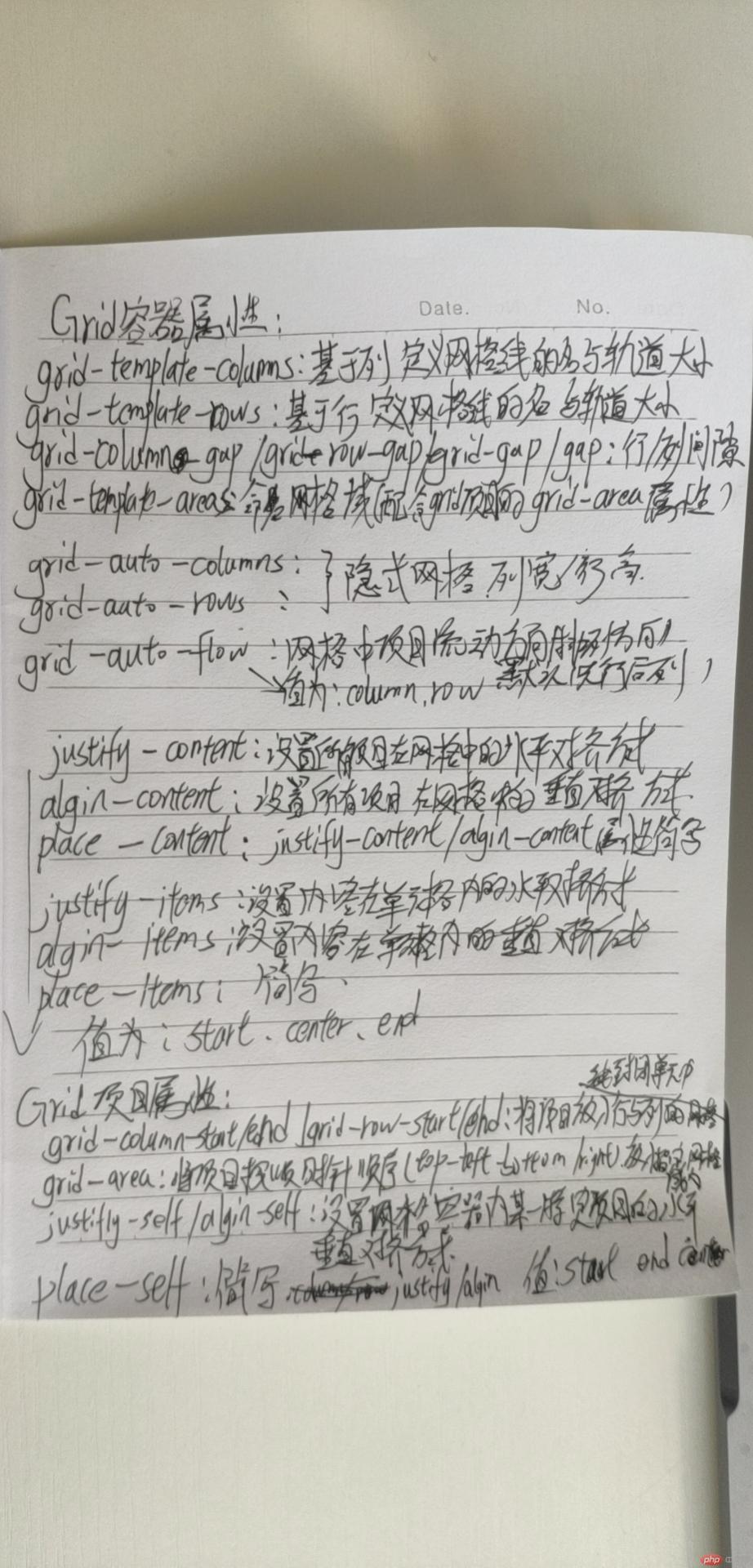
作业二:通过一个demo.html中两个grid布局,把所学的grid的属性全部演示一遍,同个属性只展示一种效果。
1、demo.html中第一个grid布局
主要展示
(1)grid容器属性:划网格线、网格项目命名、间隙设置、以及项目对其方式和内容对其方式
(2)grid项目属性:项目中某个特定的item的对其方式
2、demo.html中第二个grid布局
主要展示:
(1)grid容器属性:划网格线、网格项目命名、以及项目和内容(item)对其方式、隐式网格的宽高、网格项目流动方向
(2)grid项目属性:网格命名定位、网格线定位
3、实战演示代码如下:
<!DOCTYPE html><html lang="en"><head><meta charset="UTF-8"><title>12月30日作业</title><style>* :not(body){outline: 1px dashed blue;}body {width: 1200px;min-height: 1000px;margin: 0 auto;}/*grid容器属性:*/.contraption1 {/*网格基本布局:划网格线,网格项目命名,设置网格间隙*/width: 1000px;height: 1000px;display: grid;grid-template-columns: repeat(3,200px);grid-template-rows:repeat(3,200px);/*grid-column-gap:10px;*//*grid-row-gap:15px;*/grid-gap:15px 10px;/*grid-gap:row column; */grid-template-areas:'one two three' 'four five six' 'seven eight nine';/*网格布局项目对其方式*//*justify-content: end;*//*align-content:center;*/place-content: end end ;/*place-content: align justify ;*//*项目内容对其方式*//*justify-items:end;*//*align-items:center;*/place-items:center end ;/*place-items:align justify;*/}.item {width: 150px;height: 150px;text-align: center;line-height: 150px;background-color: #ff0000;}/*设置网格容器中某个特定项目的对其方式*/.contraption1 > :nth-child(3) {/*justify-self: center;*//*align-self: end ;*/place-self:start start;background-color: #55a532;}.contraption2 {width: 1000px;height: 1000px;display: grid;grid-template-columns: repeat(3,200px);grid-template-rows:repeat(3,200px);grid-template-areas:'one one three' 'four five six' 'seven eight nine';/*隐式网格李宽和高*/grid-auto-columns:150px;grid-auto-rows:150px;/*网格容器和内容对其方式:*/justify-content: center;align-content: center;place-items:center center;/*网格中项目流动方向:默认值:row*/grid-auto-flow:column;}.contraption2 > :first-child {/*通过网格命名定位网格区域*/grid-area:one;}.contraption2 > :nth-child(3) {/*通过网格线定位网格区域*//*grid-row-start:2;*//*grid-row-end:4;*//*grid-column-start:1;*//*grid-column-end:2;*/grid-area: 2/1/4/2;}</style></head><body><div class="contraption1"><div class="item"><span>第1个项目</span></div><div class="item"><span>第2个项目</span></div><div class="item"><span>第3个项目</span></div><div class="item"><span>第4个项目</span></div><div class="item"><span>第5个项目</span></div><div class="item"><span>第6个项目</span></div><div class="item"><span>第7个项目</span></div><div class="item"><span>第8个项目</span></div><div class="item"><span>第9个项目</span></div></div><hr><h1>两个案例,不同属性值展示</h1><hr><div class="contraption2"><div class="item"><span>第1个项目</span></div><div class="item"><span>第2个项目</span></div><div class="item"><span>第3个项目</span></div><div class="item"><span>第4个项目</span></div><div class="item"><span>第5个项目</span></div><div class="item"><span>第6个项目</span></div><div class="item"><span>第7个项目</span></div><div class="item"><span>第8个项目</span></div><div class="item"><span>第9个项目</span></div></div></body></html>
4、实战演示效果展示:(在火狐浏览器下展示,并标注网格线)
总结:
1、grid网格布局适合大布局和整体布局
2、grid整体思路,划网格线——项目定位(网格线和网格域)——项目对其方式——内容在项目中对其方式——单个项目内容对齐调整
3、项目流动方向对隐式项目宽高的影响:
(1)自然方向流动(row)-宽度随网格布局大小,高度可自行设置
(2)column流动方向-高度随网格布局大小,宽度可自行设置
4、place-self优先place-items属性显示