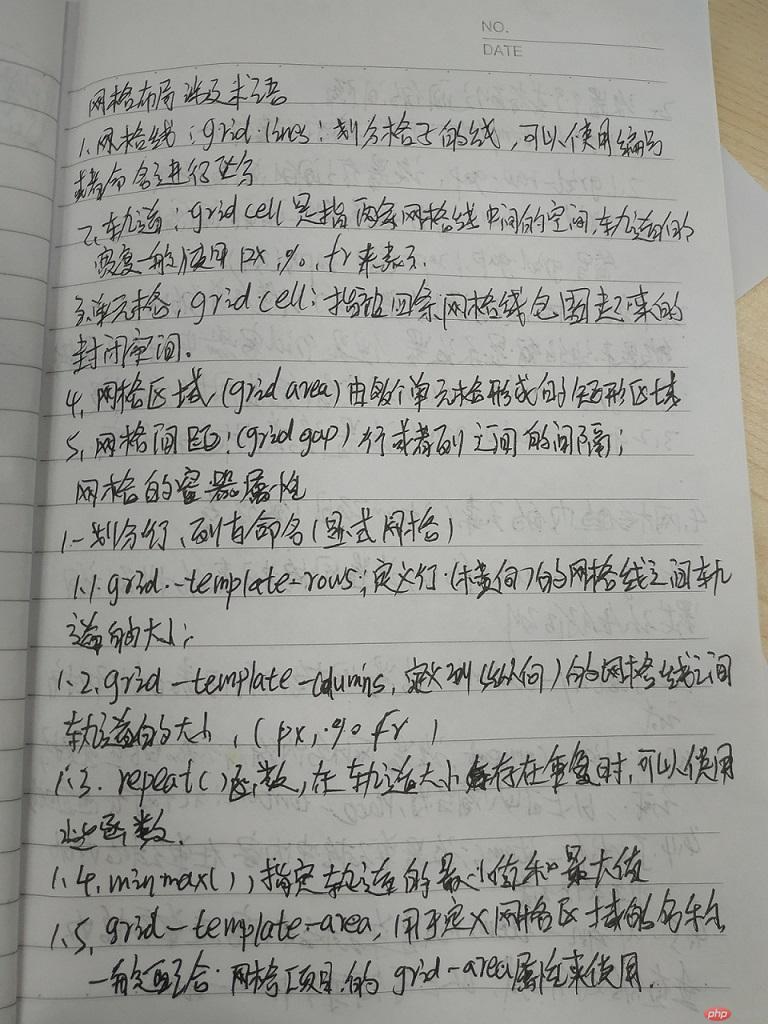Correction status:qualified
Teacher's comments:手写了这么多, 累点但效果应该是显著的



通过对网格布局的学习,发现他和flex弹性布局相似的地方不较多,区别只是作用范围上,其中flex主要使用在一维空间,并且比较适合细节的布局和元素布局调整。而grid则宏观上的效果更好一些,这都是得益于他的二位空间操作性。当然二者能做的工作没有必须使用哪一个,主要还是需要看页面的布局需求。尽量以减少代码冗余,以及提供复用性去考虑。
因为个人习惯原因,关于grid的容器和项目属性说明都在代码中,请认真浏览哦 ~.~.~ !

我们以典型的圣杯布局为例,在整个grid容器对齐(现对于页面)上使用了
.container{/*标准写法justify-content: center;align-content: center;*//*简写*/place-content: center;}
容器内项目的对齐使用了
.container{/*设置项目(单元格)中元素的对齐方式:justify-items:center;align-items:center;*/place-items: center;}

<!DOCTYPE html><html lang="en"><head><meta charset="UTF-8"><title>Grid布局</title></head><body><div class="container"><div class="header"><span>header</span></div><div class="left-ad">left-ad</div><div class="content">content</div><div class="right-ad">right-ad</div><div class="footer">footer</div></div></body></html>
/*网格布局涉及的术语:1-网格线(grid lines):也就是划分格子的线,可以使用编号或者命名进行区分;2-轨道(grid tracks):是指两条网格线中间的空间,轨道的宽度一般使用 px,%,fr来表示(fr表示等分份数的计量单位);3-单元格(grid cell):指被四条网格线包围起来的封闭空间(矩形区域);4-网格区域(grid area):由多个单元格形成的矩形区域(封闭);5-网格间距(grid gap):行或者列之间的间隔;*//*grid 网格容器的属性1-划分行、列与命名(显式网格):1.1 grid-template-rows,定义行(横向)的网格线之间轨道的大小;1.2 grid-template-columns,定义列(纵向)的网格线之间轨道的大小;其大小可是使用绝对值 px,也可以使用 %,同时也可按照等分份数占比 fr;特列: grid-template-columns:100px 1fr ,其中的 ‘1fr’,表示将轨道剩余空间,分配给第二列的单元格;1.3 repeat()函数,在轨道大小存在重复时可是使用此函数;1.4 minmax()函数,指定轨道大小的 最小值 和最大值;1.5 grid-template-area, 用于定义网格区域的名称;一般配合网格元素(item项目)的 grid-area 属性来使用;2-设置行或者列之间的间隔:2.1 grid-row-gap,设置行之间的间隔距离;2.2 grid-column-gap,设置列之间的间隔距离;简写 grid-gap: 行间距,列间距; ,例如:grid-gap: 20px 30px ;3-隐式网格,是指浏览器自动计算生成的网格,一般是未进行显示设置,但是grid容器中存在元素时;3.1 grid-auto-columns, 设置隐式网格的列宽;3.2 grid-auto-row, 设置隐式网格的行高;4-网格的内元素(item项目)的设置:4.1 grid-auto-flow, 设置网格中元素(item项目)的排列流动方向/排列方向(默认先行后列);4.2 justify-content, 设置网格内所有元素(item项目)的水平方向对齐方式;4.3 align-content, 设置网格内所有元素(item项目)的垂直对方向齐方式;4.2/4.3 简写: place-content: 水平对齐方式 垂直对齐方式 ;4.4 justify-items,设置单元格中内容,在单元格内的水平对齐方式;4.5 align-items,设置单元格中内容,在单元格内的垂直对齐方式;4.4/4.5 简写:place-items*//*grid 网格子元素(item项目/单元格)的属性1-定义子元素(item项目/单元格)所在的单元格;1.1 grid-column:start/end ,定义项目所在单元格的列的起止线;grid-row:start/end ,定义项目所在单元格的行的起止线;1.2 grid-area: top-lines/left-lines/bottom-lines/right-lines ,按照逆时针顺序定义项目所在单元格的区域;grid-area: header; 网格项目通过绑定容器中定义的网格区域名字,确认所在区域;1.3 justify-self, 设置网格容器中,某一个特定项目(单元格)的水平对齐方式;align-self, 设置网格容器中,某一个特定项目(单元格)的垂直对齐方式;1.3 简写: place-self: 水平对齐方式 垂直对齐方式;*//*CSS样式正文公共样式*/*{margin: 0;padding: 0;}* :not(body){outline: 1px dashed red;}.container{width: 600px;height: 400px;/*转换为网格布局*/display: grid;/*划分行和列,设置行和列的间距*/grid-template-rows: 80px 100px 80px;grid-template-columns: repeat(3,80px);grid-gap:10px 15px;/*定义网格内-项目名字*//*设置网格容器本身,在页面的对齐方式:justify-content: center;align-content: center;*/place-content: center;/*设置项目(单元格)中元素的对齐方式:justify-items:center;align-items:center;*/place-items: center;}/*设置网格区域名字*/.container{grid-template-areas: 'header header header''left-ad content right-ad''footer footer footer';}/*绑定单元格所占区域名字*/.container>.header{grid-area: header;width: 80%;height: 80%;background-color: #63a35c;place-self: center;/*转换flex 弹性盒子对 内部元素进行居中 */display: flex;flex-flow: row nowrap;justify-content: center;align-items: center;}/*头部内的子元素*/.container>.header>span{width: 100px ;height: 30px;background-color: #a71d5d;/*元素内容文本居中*/line-height: 30px;text-align: center;}/*left-ad侧边栏*/.container>.left-ad{grid-area: left-ad;width: 100%;height: 100%;background-color: #9a6e3a;}/*主体内容区域*/.container>.content{grid-area: content;width: 100%;height: 100%;background-color: wheat;}/*right-ad侧边栏*/.container>.right-ad{grid-area: right-ad;width: 100%;height: 100%;background-color: #9a6e3a;}/*底部版权*/.container>.footer{grid-area: footer;width: 100%;height: 100%;background-color: #178cee;}