Correction status:qualified
Teacher's comments:一入前端深似海, 布局只是小儿科, 前端脚本才是难点... 咱们现在才刚刚开始热身



本次实战通过组件的形式,实现购物车与结算页面。在这其中我们用到了大量的flex和少量grid,有个别页面在写的过程中发现,要是不能对页面模型进行很好的布局拆分的话,使用单一的flex或grid感觉代码量是真心的多,所以要想做一个好的前端,对页面布局的合理分析与规划还是十分重要的。
首先,将两个页面拆分出公共部分,也就是后面用到的 公共头部、公共底部,还有公用的“标签重置样式表”。
然后,将两个页面的主体进行拆分为三个部分,分别是“头部”、“商品列表”和“金额结算”,其中结算页会有单独的“邮寄信息”部分,
最后针对不同的组件进行编写,然后整体页面拼装就可以了。
“public_footer”组件,使用了grid;
“shop_payinfo”组件,其中的内容布局分别使用了flex和grid实现布局,代码量的对比很明显;
“shop_cart_list”组件,在整个页面的占比是最大的,我个人是用的flex进行布局的,但是感觉整个方法有点笨,也许grid会好一点,静待博友优良的解决方案哦!
后面是实战内容,请各位看官多提意见哦!大家共同成长!
购物车
结算页

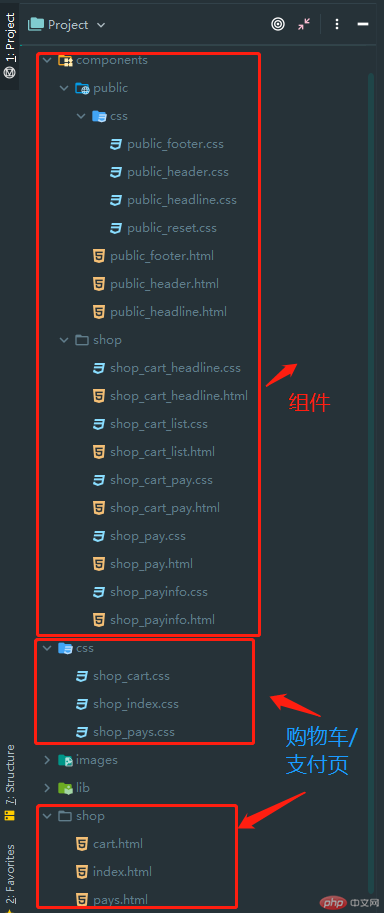
为了便于页面重复性内容的利用,我们采用组件式开发,最后针对性的对完成的组件进行合理的拼接和布局,得到我们想要的页面。
html代码
<!DOCTYPE html><html lang="en"><head><meta charset="UTF-8"><title>全站页面头部</title><link rel="stylesheet" href="css/public_header.css"></head><body><div class="public-header"><a href="">网站首页</a><a href="">专题</a><a href="">网站导航</a><a href="">二手商品</a><a href="">讨论区</a><span><a href=""><i class="iconfont"></i>登录</a><a href="">免费注册</a></span></div></body></html>
css代码
/*引入格式重置样式表*/@import "public_reset.css";/*头部*/.public-header{height: 44px;background-color: black;padding: 0 20px;/*转化为弹性盒子容器*/display: flex;flex-flow: row nowrap;}/*统一设置容器下的 a 标签项目*/.public-header >a{line-height: 44px;text-align: center;padding: 0 10px;color: #cccccc;}.public-header >a:hover{background-color: #fff;color: black;font-weight: bold;}/*头部右侧内容 right*/.public-header >span{line-height: 44px;text-align: center;margin-left: auto;}.public-header >span a{color: #cccccc;padding: 0 10px;}/*设置右侧登录图标*/.public-header >span a i{font-size: 16px;color: #cccccc;padding-right: 10px;}
html代码
<!DOCTYPE html><html lang="en"><head><meta charset="UTF-8"><title>公共底部</title><link rel="stylesheet" href="css/public_footer.css"></head><body><!--页尾版权公共组件--><div class="public-footer"><!--背景色容器--><div class="footer-container"><!--页尾顶部链接--><div class="footer-links"><a href="">简介</a><a href="">联系我们</a><a href="">招聘信息</a><a href="">友情链接</a><a href="">用户服务协议</a><a href="">隐私权声明</a><a href="">法律投诉声明</a></div><!--页尾左侧 logo--><span class="footer-logo">LOGO</span><!--页尾版权内容--><div class="footer-copyright"><span>2019 fengniao.com. All rights reserved . 安徽闹着玩有限公司(无聊网)版权所有</span><span>皖ICP证150110号 京ICP备14323013号-2 皖公网安备110108024357788号</span><span>违法和不良信息举报电话: 0551-1234567 举报邮箱: admin@baidu.com</span></div><!--公众号二维码--><div class="footer-QrCode"><div class="footer-QrCode-content"><span>关注公众号</span><img class="" src="../../images/erwei-code.png" alt=""></div></div></div></div></body></html>
css代码
/*引入格式重置样式表*/@import "public_reset.css";/*footer页面样式*//*页面参考线*:not(body){outline: 1px dashed royalblue;}*//*底部组件背景色-容器*/.public-footer{width: 100%;height: 250px;background-color: #282c31;color: #959ba2;}/*页尾主体内容 gird 网格*/.public-footer>.footer-container{width: 880px;height: 150px;margin: 0 auto;padding-top: 20px;/*转换为Grid网格布局*/display: grid;grid-template-columns: 130px 540px 240px;grid-template-rows: 40px 110px;grid-template-areas: 'links links QrCode''logo copyright QrCode';}/*页尾版权 头部链接*/.public-footer>.footer-container>.footer-links{grid-area: links;width: 630px;height: 40px;display: flex;flex-flow: row nowrap;justify-content: space-around;justify-items: center;align-items: center;}.public-footer>.footer-container>.footer-links>a{width: 80px;height: 40px;line-height: 40px;text-align: center;color: #959ba2;}.public-footer>.footer-container>.footer-links>a:hover{cursor: pointer;color: #178cee;font-weight: bold;}/*左侧logo*/.public-footer>.footer-container>.footer-logo{grid-area: logo;font-family: "Helvetica Neue", Helvetica, "PingFang SC", Tahoma, Arial, sans-serif;font-size: 30px;place-self: center;}/*页尾版权内容*/.public-footer>.footer-container>.footer-copyright{grid-area: copyright;display: flex;flex-flow: column nowrap;justify-content: space-around;}.public-footer>.footer-container>.footer-copyright>span{width: 100%;height: 30px;line-height: 30px;text-align: left;}/*页尾二维码*/.public-footer>.footer-container>.footer-QrCode{grid-area: QrCode;width: 240px;height: 200px;/*设置黑色边框线*/border-left: 1px solid black;}.public-footer>.footer-container>.footer-QrCode>.footer-QrCode-content{width: 110px;margin-left: 30px;display: flex;flex-flow: column nowrap;}.public-footer>.footer-container>.footer-QrCode>.footer-QrCode-content>span{width: 110px;height: 40px;line-height: 40px;text-align: center;}.public-footer>.footer-container>.footer-QrCode>.footer-QrCode-content>img{width: 110px;height: 110px;}
html代码
<!DOCTYPE html><html lang="en"><head><meta charset="UTF-8"><title>购物车头部标题</title><link rel="stylesheet" href="shop_cart_headline.css"></head><body><div class="shop-cart-headline-back"><div class="shop-cart-headline"><a href=""><img src="../../images/logo.png" alt=""><span>购物车</span></a><div class="cart-search"><input type="search" id="search" name="search"><label for="search">搜索</label></div></div></div></body></html>
css代码
/*引入格式重置样式表*/@import "../public/css/public_reset.css";/*单页参考线*//* *:not(body){ outline: 1px dashed red; }*//*背景色DIV 样式*/.shop-cart-headline-back{width: 100%;height: 100px;background-color: white;}/*最外层 flex弹性盒子设置*/.shop-cart-headline-back>.cart-headline{width: 1200px;height: 100px;margin: 0 auto;/*转换为flex 弹性盒子*/display: flex;flex-flow: row nowrap;justify-content: space-between;align-items: center;}/*左侧logo*/.shop-cart-headline-back>.cart-headline>a{width: 240px;height: 76px;display: flex;flex-flow: row nowrap;justify-content: center;}.shop-cart-headline-back>.cart-headline>a>span{width: 76px;height: 36px;font-size: 20px;color: #888888;line-height: 36px;font-style: italic;font-weight: bold;margin-bottom: 10px;align-self: end;}.shop-cart-headline-back>.cart-headline>a:hover{cursor: pointer;}/*右侧搜索框*/.shop-cart-headline-back>.cart-headline>.cart-search{width: 280px;height: 30px;border: 2px solid #178cee;display: flex;/*转换 flex弹性盒子*/flex-flow: row nowrap;justify-content: space-between;align-items: center;}.shop-cart-headline-back>.cart-headline>.cart-search:hover{box-shadow: 0 0 5px #888888;}.shop-cart-headline-back>.cart-headline>.cart-search>input{width: 220px;height: 30px;/*去掉原始边框样式*/border: none;}.shop-cart-headline-back>.cart-headline>.cart-search>label{width: 60px;height: 30px;line-height: 30px;text-align: center;background-color: #178cee;color: #ffffff;}
html代码
<!DOCTYPE html><html lang="en"><head><meta charset="UTF-8"><title>支付结算信息组件</title><link rel="stylesheet" href="shop_payinfo.css"><style></style></head><body><!--支付结算信息组件--><div class="shop-pay"><!--支付结算信息--><div class="pay-info"><!--邮寄地址信息--><div class="address"><div class="address-header"><span>邮寄信息</span><button>更多地址</button><button>新增地址</button></div><div class="address-check"><span>张小帅</span><span>北京市朝阳区广渠东路18号,狗肉馆前台</span><span>17****36859</span><span>默认地址</span></div></div><!--支付方式--><div class="pay-mode"><span>支付方式</span><span>在线支付</span><span>货到付款</span><span><a href="">更多>></a></span></div></div></div></body></html>
css代码
/*引入格式重置样式表*/@import "../public/css/public_reset.css";/*单页参考线*//**:not(body){ outline: 1px dashed;}*//*购物车结算信息组件*/.shop-pay{width: 100%;margin: 0 auto;}.shop-pay>.pay-info{width: 1200px;background-color: white;display: flex;margin: 20px auto;flex-flow: column nowrap;}/*邮寄信息*/.shop-pay>.pay-info>.address{height: 100px;border: 1px solid #f1f1f1;margin-bottom: 15px;display: flex;flex-flow: column nowrap;justify-content: space-around;}.shop-pay>.pay-info>.address>.address-header{height: 40px;line-height: 40px;text-align: left;}.shop-pay>.pay-info>.address>.address-header>span{font-size: 16px;color: #333333;font-weight: bolder;margin-left: 20px;}.shop-pay>.pay-info>.address>.address-header>button{width: 80px;height: 28px;color: white;border-radius: 5px;background-color: #178cee;border: none;}.shop-pay>.pay-info>.address>.address-header>button:first-of-type{margin-left: 200px;}.shop-pay>.pay-info>.address>.address-header>button:first-of-type:hover{font-weight: bolder;background-color: #f64c59;cursor: pointer;}.shop-pay>.pay-info>.address>.address-header>button:last-of-type{margin-left: 50px;}.shop-pay>.pay-info>.address>.address-header>button:last-of-type:hover{cursor: pointer;font-weight: bolder;background-color: #f64c59;box-shadow: 0 0 5px #888888;}/*显示地址信息*/.shop-pay>.pay-info>.address>.address-check{height: 30px;line-height: 30px;display: flex;flex-flow: row nowrap;}.shop-pay>.pay-info>.address>.address-check>span{margin-left: 20px;}.shop-pay>.pay-info>.address>.address-check>span:first-of-type{font-weight: bolder;margin-left: 60px;}.shop-pay>.pay-info>.address>.address-check>span:last-of-type{width: 80px;height: 30px;text-align: center;color: white;background-color: #aaaaaa;}/*支付方式*/.shop-pay>.pay-info>.pay-mode{width: 100px;padding-bottom: 15px;display: grid;grid-template-columns: repeat(3,160px) ;grid-template-rows: repeat(2,40px);}.shop-pay>.pay-info>.pay-mode>span:first-of-type{grid-column: 1/4;grid-row: 1/2;font-size: 16px;color: #333333;font-weight: bolder;margin-left: 20px;}.shop-pay>.pay-info>.pay-mode>span:nth-child(2){grid-column: 1/2;grid-row: 2/3;width: 80px;height: 30px;line-height: 30px;text-align: center;border: 2px solid #f64c59;margin-left: 60px;}.shop-pay>.pay-info>.pay-mode>span:nth-child(3){grid-column: 2/3;grid-row: 2/3;width: 80px;height: 30px;line-height: 30px;text-align: center;border: 2px solid #aaaaaa;}.shop-pay>.pay-info>.pay-mode>span:nth-child(4){grid-column: 3/4;grid-row: 2/3;align-self: center;}
html代码
<!DOCTYPE html><html lang="en"><head><meta charset="UTF-8"><title>购物车商品列表组件</title><link rel="stylesheet" href="shop_cart_list.css"></head><body><!--购物车商品列表组件--><div class="shop-cart-list"><!--商品列表--><div class="list-container"><span>全部商品</span><!--标题栏--><div class="list-title"><span class="checkbox-all"><input type="checkbox" id="checkbox-all" name="checkbox-all"><label for="checkbox-all">全选</label></span><span>商品</span><span>单价</span><span>数量</span><span>小计</span><span>操作</span></div><!--供应商-自营--><div class="supplier"><div class="supplier-checkbox"><input type="checkbox" id="supplier-checkbox" name="supplier-checkbox"><label for="supplier-checkbox">商城自营</label></div><!--单件商品描述--><div class="goods"><!--商品勾选--><div class="goods-checkbox"><input type="checkbox" id="goods-checkbox-1" name="goods-checkbox-1"><label for="goods-checkbox-1"></label></div><!--商品图片--><a href=""><img src="../../images/shop/Mate30.jpg" alt=""></a><!--商品描述--><div class="goods-describe"><a href=""><span>华为 HUAWEI Mate30 Pro 5G 麒麟990 OLED环屏幕双4000万徕卡四摄</span></a><div><p>丹霞橙</p><p>8GB+256GB</p></div></div><!--商品单价--><span class="goods-price">¥6899.00</span><!--商品数量--><div class="goods-number"><input type="number" id="goods-number-1" name="goods-number-1" value="1"><label for="goods-number-1"></label></div><!--商品小计--><span class="goods-total">¥6899.00</span><!--删除商品--><div class="goods-handle"><a href="">删除</a><a href="">到货通知</a></div></div><div class="goods"><!--商品勾选--><div class="goods-checkbox"><input type="checkbox" id="goods-checkbox-2" name="goods-checkbox"><label for="goods-checkbox-2"></label></div><!--商品图片--><a href=""><img src="../../images/shop/Mate30.jpg" alt=""></a><!--商品描述--><div class="goods-describe"><a href=""><span>华为 HUAWEI Mate30 Pro 5G 麒麟990 OLED环屏幕双4000万徕卡四摄</span></a><div><p>丹霞橙</p><p>8GB+256GB</p></div></div><!--商品单价--><span class="goods-price">¥6899.00</span><!--商品数量--><div class="goods-number"><input type="number" id="goods-number-2" name="goods-number-2" value="1"><label for="goods-number-2"></label></div><!--商品小计--><span class="goods-total">¥6899.00</span><!--删除商品--><div class="goods-handle"><a href="">删除</a><a href="">到货通知</a></div></div></div><!--供应商-电脑专卖店--><div class="supplier"><div class="supplier-checkbox"><input type="checkbox" id="supplier-checkbox-1" name="supplier-checkbox-1"><label for="supplier-checkbox-1">电子产品专卖店</label></div><!--单件商品描述--><div class="goods"><!--商品勾选--><div class="goods-checkbox"><input type="checkbox" id="goods-checkbox-z1" name="goods-checkbox-z1"><label for="goods-checkbox-z1"></label></div><!--商品图片--><a href=""><img src="../../images/shop/Mate30.jpg" alt=""></a><!--商品描述--><div class="goods-describe"><a href=""><span>华为 HUAWEI Mate30 Pro 5G 麒麟990 OLED环屏幕双4000万徕卡四摄</span></a><div><p>丹霞橙</p><p>8GB+256GB</p></div></div><!--商品单价--><span class="goods-price">¥6899.00</span><!--商品数量--><div class="goods-number"><input type="number" id="goods-number-z1" name="goods-number-z1" value="1"><label for="goods-number-z1"></label></div><!--商品小计--><span class="goods-total">¥6899.00</span><!--删除商品--><div class="goods-handle"><a href="">删除</a><a href="">到货通知</a></div></div></div></div></div></body></html>
css代码
/*引入格式重置样式表*/@import "../public/css/public_reset.css";/*单页参考线*//**:not(body){ outline: 1px dashed;}*//*组件页--最外层DIV*/.shop-cart-list{width: 100%;margin: 20px 0;}.shop-cart-list>.list-container{width: 1200px;background-color: white;color: #666666;border: 1px solid #cccccc;margin: 0 auto;display: flex;flex-flow: column nowrap;justify-content: space-around;}/*列表标题 -全部商品*/.shop-cart-list>.list-container>span:first-of-type{width: 80px;height: 40px;line-height: 40px;font-size: 16px;font-weight: bold;color: #f64c59;text-align: center;border-bottom: 1px solid #f64c59;}/*商品列表标题栏*/.shop-cart-list>.list-container>.list-title{width: 1200px;height: 32px;background-color: #f3f3f3;line-height: 32px;text-align: center;/*转网格*/display: grid;grid-template-rows: 32px;grid-template-columns: 80px 600px 120px 150px 100px 150px;}.shop-cart-list>.list-container>.list-title>.checkbox-all{justify-self: start;margin-left: 10px;}.shop-cart-list>.list-container>.list-title>span:nth-child(2){margin-left: 20px;text-align: left;}/*店铺商品列表*/.shop-cart-list>.list-container>.supplier{width: 100%;height: auto;margin-bottom: 26px;display: flex;flex-flow: column nowrap;}/*商铺商品-全选*/.shop-cart-list>.list-container>.supplier>.supplier-checkbox{width: 98%;height: 20px;line-height: 20px;text-align: left;margin: 10px 0 0 10px;border-bottom: 2px solid #aaa;}/*商品条目*/.shop-cart-list>.list-container>.supplier>.goods{width: 100%;height: 120px;background-color: #fff4e8;border-bottom: 1px solid #cccccc;color: #333333;display: flex;flex-flow: row nowrap;align-items: start;}/*商品勾选框*/.shop-cart-list>.list-container>.supplier>.goods>.goods-checkbox{margin: 20px 10px 0 10px;}/*商品图片*/.shop-cart-list>.list-container>.supplier>.goods>a{margin-top: 20px;}/*商品描述*/.shop-cart-list>.list-container>.supplier>.goods>.goods-describe{height: 40px;line-height: 20px;text-align: left;font-size: 14px;margin: 20px 10px 0 10px;display: flex;flex-flow: row wrap;}.shop-cart-list>.list-container>.supplier>.goods>.goods-describe>a{width: 210px;}.shop-cart-list>.list-container>.supplier>.goods>.goods-describe>div{margin-left: 50px;}.shop-cart-list>.list-container>.supplier>.goods>.goods-describe>div>p {color: #666666;}/*商品单价*/.shop-cart-list>.list-container>.supplier>.goods>.goods-price{margin: 20px 0 0 250px ;font-size: 16px;font-weight: 200;color: #333333;}/*商品数量*/.shop-cart-list>.list-container>.supplier>.goods>.goods-number{width: 56px;height: 20px;margin: 20px 0 0 70px;}.shop-cart-list>.list-container>.supplier>.goods>.goods-number>input{width: 56px;height: 20px;}/*商品价格小计*/.shop-cart-list>.list-container>.supplier>.goods>.goods-total{margin: 20px 0 0 70px ;font-size: 16px;font-weight: 300;color: #333333;}/*商品删除操作*/.shop-cart-list>.list-container>.supplier>.goods>.goods-handle{width: 60px;height: 50px;line-height: 20px;margin: 20px 0 0 60px;display: flex;flex-flow: column nowrap;justify-content: space-between;justify-items: center;align-items: start;}.shop-cart-list>.list-container>.supplier>.goods>.goods-handle>a{color: #333333;}.shop-cart-list>.list-container>.supplier>.goods>.goods-handle>a:hover{color: #f64c59;cursor: pointer;}
html代码
<!DOCTYPE html><html lang="en"><head><meta charset="UTF-8"><title>购物车页面结算组件</title><link rel="stylesheet" href="shop_cart_pay.css"></head><body><!--购物车页面结算组件--><div class="shop-cart-pay"><div class="total-amount"><div class="total-left"><span><input type="checkbox" id="total-amount" name="total-amount"><label for="total-amount">全选</label></span><a href="">删除选中商品</a><a href="">移到关注</a><a href="">清理购物车</a></div><div class="total-right"><span>已选中 <i>4</i>件商品</span><span>总价:<i>¥6899.00</i></span><button>去结算</button></div></div></div></body></html>
css代码
/*引入格式重置样式表*/@import "../public/css/public_reset.css";/*单页参考线*//**:not(body){ outline: 1px dashed;}*//*订单合计*/.shop-cart-pay>.total-amount{width: 100%;height: 40px;background-color: #e9e9e9;line-height: 40px;text-align: center;margin-bottom: 16px;display: flex;justify-content: space-between;}/*合计左侧*/.shop-cart-pay>.total-amount>.total-left{width: 300px;margin: 0 10px;display: flex;justify-content: space-around;}.shop-cart-pay>.total-amount>.total-left>a:last-of-type{font-weight: bold;}.shop-cart-pay>.total-amount>.total-left>a:hover{cursor: pointer;color: #f64c59;}/*合计右侧*/.shop-cart-pay>.total-amount>.total-right{width: 400px;margin-right: 20px;display: flex;justify-content: space-between;}.shop-cart-pay>.total-amount>.total-right i{font-size: 18px;font-weight: bold;color: #f64c59;margin: 0 10px;}.shop-cart-pay>.total-amount>.total-right>button{width: 100px;height: 40px;color: white;font-weight: bold;background-color: #f64c59;border: none;}.shop-cart-pay>.total-amount>.total-right>button:hover{cursor: pointer;background-color: #178cee;box-shadow: 0 0 5px #888888;}
html代码
<!DOCTYPE html><html lang="en"><head><meta charset="UTF-8"><title>支付结算条组件</title><link rel="stylesheet" href="shop_pay.css"><style></style></head><body><!--支付结算条组件--><div class="shop-pay"><div class="pay-total"><span><i>3</i>件商品,总商品金额:</span><span>¥30496.00</span><span>调货服务费:</span><span>¥50.00</span><span>运费</span><span>¥20.00</span><div class="total-row"><span>应付金额: <i>¥30566.00</i></span><div class="adder-info"><span>邮寄地址:北京市朝阳区广渠东路18号,狗肉馆前台</span><span>收货人:张小帅 17****36859</span></div></div><button>提交订单</button></div></div></body></html>
css代码
/*引入格式重置样式表*/@import "../public/css/public_reset.css";/*单页参考线*//**:not(body){ outline: 1px dashed;}*//*组件页--最外层DIV*/.shop-pay{width: 1200px;height: auto;background-color: white;font-size: 14px;}.shop-pay>.pay-total{width: 100%;display: grid;grid-template-columns: 1fr 120px;grid-template-rows: 36px 36px 36px 80px 80px;justify-items: end;}/*费用统计分项*/.pay-total>span{align-self: center;}.pay-total>span>i{font-size: 20px;font-weight: bolder;color: #f64c59;margin-right: 10px;}.pay-total>span:nth-child(2){font-size: 20px;color: #f64c59;font-weight: bolder;margin-right: 20px;}.pay-total>span:nth-child(4){font-size: 18px;color: darkorange;margin-right: 20px;}.pay-total>span:nth-child(6){font-size: 16px;color: #333333;margin-right: 20px;}/*总计金额 所在行*/.pay-total>.total-row{grid-row: 4/5;grid-column: 1/3;height: 80px;background-color: #e9e9e9;line-height: 40px;text-align: right;place-self: stretch;}.pay-total>.total-row>span>i{font-size: 24px;font-weight: bolder;color: #f64c59;margin: 0 20px;}.pay-total>.total-row>.adder-info>span{font-weight: bolder;margin-right: 20px;}/*提交订单按钮*/.pay-total>button{grid-row: 5/6;grid-column: 2/3;align-self: center;margin-right: 20px;width: 120px;height: 40px;color: white;font-size: 20px;font-weight: bolder;background-color: #f64c59;border: none;}.pay-total>button:hover{cursor: pointer;background-color: #178cee;box-shadow: 0 0 6px #cccccc;}
因为基于组件进行拼接,所以购物车页面和结算页面的HTML就不罗列了,主要展示引用css样式表部分;
shop_cart.css
/*引入格式重置样式表*/@import "../components/public/css/public_reset.css";/*引入公共头部样式表*/@import "../components/public/css/public_header.css";/*引入购物车 头部样式表*/@import "../components/shop/shop_cart_headline.css";/*引入购物车 商品列表样式表*/@import "../components/shop/shop_cart_list.css";/*引入购物车 购物车页面结算组件*/@import "../components/shop/shop_cart_pay.css";/*引入公共底部样式表*/@import "../components/public/css/public_footer.css";
shop_pays.css
/*引入格式重置样式表*/@import "../components/public/css/public_reset.css";/*引入公共头部样式表*/@import "../components/public/css/public_header.css";/*引入结算页 头部样式表*/@import "../components/shop/shop_cart_headline.css";/*引入 支付结算信息组件*/@import "../components/shop/shop_payinfo.css";/*引入购物车列表组件*/@import "../components/shop/shop_cart_list.css";/*引入结算页组件*/@import "../components/shop/shop_pay.css";/*引入公共底部样式表*/@import "../components/public/css/public_footer.css";