Correction status:qualified
Teacher's comments:继续坚持 下去, 千万不要停止



要把主要大字段分割出去
记录多的话,要用第三方搜索引擎,分词器,elastic seacrch
用artisan创建控制器, php artisan make:controller admins/Account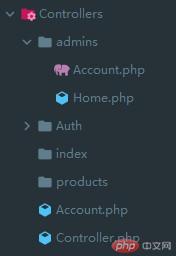
<a name="KoKUE"></a>
添加路由 Route::get('/admins/account/login','admins\Account@login'); ,注意命名空间反斜杠
Route::get('/admins/account/login','admins\Account@login');
return view('admins.account.login');
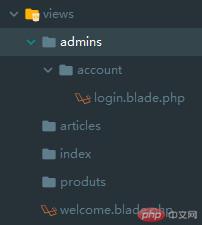
注意给验证码写路由
/*** 验证码类*/class VeriCode{// 获取验证码配置private static function _getCodeConfig(){return [// 验证码字符集'codeStr' => 'ABCDEFGHIJKLMNOPQRSTUVWXYZabcdefghijklmnopqrstuvwxyz0123456789',// 验证码个数'codeCount' => 4,// 字体大小'fontsize' =>16,// 验证码的宽度'width' => 100,// 验证码高度'height' => 36,// 是否有干扰点?true有,false没有'disturbPoint' => true,// 干扰点个数,disturbPoint开启后生效'pointCount' => 200,// 是否有干扰条?true有,false没有'disturbLine' => true,// 干扰条个数,disturbLine开启后生效'lineCount' => 3];}// 创建图片验证码public static function create(){// 配置$config = self::_getCodeConfig();//创建画布$image = imagecreatetruecolor($config['width'],$config['height']);//背景颜色$bgcolor=imagecolorallocate($image,255,255,255);imagefill($image,0,0,$bgcolor);$captch_code = '';//存储验证码$captchCodeArr = str_split($config['codeStr']);//随机选取4个候选字符for($i=0;$i<$config['codeCount'];$i++){$fontsize = $config['fontsize'];$fontcolor=imagecolorallocate($image,rand(0,120),rand(0,120),rand(0,120));//随机颜色$fontcontent = $captchCodeArr[rand(0,strlen($config['codeStr'])-1)];$captch_code.=$fontcontent;$_x = $config['width']/$config['codeCount'];$x=($i*(int)$_x)+rand(5,10); //随机坐标$y=rand(5,10);imagestring($image,$fontsize,$x,$y,$fontcontent,$fontcolor); // 水平地画一行字符串}session_start();$_SESSION['code']=$captch_code;//增加干扰点if($config['disturbPoint']){for($i=0;$i<$config['pointCount'];$i++){$pointcolor=imagecolorallocate($image,rand(50,200),rand(50,200),rand(50,200));imagesetpixel($image,rand(1,99),rand(1,29),$pointcolor);}}//增加干扰线if($config['disturbLine']){for($i=0;$i<$config['lineCount'];$i++){$linecolor=imagecolorallocate($image,rand(80,280),rand(80,220),rand(80,220));imageline($image,rand(1,99),rand(1,29),rand(1,99),rand(1,29),$linecolor);}}//输出格式header('content-type:image/png');imagepng($image);//销毁图片imagedestroy($image);}}
定义post提交路由,用ajax的post提交登录数据
使用post提交注意添加@csrf
function dologin(){var username = $.trim($('#username').val());var pwd = $.trim($('#password').val());var verifycode = $.trim($('#verifycode').val());if(username==''){layer.alert('请输入用户名',{icon:2});return;}if(pwd==''){layer.alert('请输入密码',{icon:2});return;}if(verifycode==''){layer.alert('请输入验证码',{icon:2});return;}var _token = $('input[name="_token"]').val();$.post('/admins/account/dologin',{username:username,pwd:pwd,verifycode:verifycode,_token:_token},function(res){if(res.code>0){reload_captcha();return layer.alert(res.msg,{icon:2});}layer.alert(res.msg,{icon:1});setTimeout(function(){window.location.href='/admins/home/index';},1000);},'json');}
控制器中用Request接收
public function dologin(Request $req){$username = trim($req->username);$pwd = trim($req->pwd);$VeriCode = trim($req->verifycode);if ($username==''){return json_encode(array('code'=>1,'msg'=>'用户不能为空'));}if ($pwd==''){return json_encode(array('code'=>1,'msg'=>'密码不能为空'));}session_start();if (strtolower($VeriCode)!=strtolower($_SESSION['code'])){return json_encode(array('code'=>1,'msg'=>'验证码不正确'));}return json_encode(array('code'=>0,'msg'=>'登录成功'));}