


strlen():统计字符串的长度trim() | ltrim() | rtrim():去除字符串两端的指定字符 | 去除左侧指定字符 | 去除右侧指定字符,不设置默认为空格;使用方式:trim(‘要操作的字符串’,’要去除的字符串’)
<?php$arr1 = ['html','css','js'];//count():计算数组元素echo '数组元素:'.count($arr1).'个元素<br>';//strlen():计算字符串长度echo '字符串长度' . strlen('LiPingX').'个字符串<br>';//trim(),rtrim(),ltrim():删除两边,左边,右边指定字符串,默认空格$str = ' LiPingX ';echo '字符串原长度' . strlen($str).'个字符串<br>';$str1 = trim($str);echo '字符串删两边长度' . strlen($str1).'个字符串<br>';echo $str1 . '<br>';$str2 = ltrim($str, ' L');echo '字符串删左边长度' . strlen($str2).'个字符串<br>';echo $str2 .'<br>';$str3 = rtrim($str,'X ');echo '字符串删右边长度' . strlen($str3).'个字符串<br>';echo $str3 .'<br>';

count():计算数组的元素个数key(): 返回当前指向元素的键名current():返回当前指向元素的值next(): 指向当前元素的指针移动到下一个元素的位置,返回当前元素的值prev():指向当前元素的指针移动到上一个元素的位置reset(): 把数组的内部指针指向第一个元素end(): 把数组的内部指针指向最后一个元素
<?php$arr=[1,2,3,4,5];echo count($arr).'<br />';echo key($arr).'<br />';echo current($arr).'<br />';echo next($arr).'<br />';echo prev($arr).'<br />';echo reset($arr).'<br />';echo end($arr).'<br />';

mt_rand():在区间之间生成一个随机数。参数有两个:最小值,最大值range(): 创建一个包含指定范围的元素的数组 。参数: 数组的最低值 , 数组的最高值 ,数组元素之间的步值(可选)isset():判断变量是否被定义,若变量存在,即使值(不)为NULL, 才返回true,其它情况下返回falseempty():判断变量是否有值,变量的值为NULL或为0时,返回true
echo '生成1~10之间的随机数:'.mt_rand(1,10).'<br />';echo '生成1~10之间的数组:'.'<br />';var_dump(range(1,10));$name;echo isset($name).'<br />';echo empty($name).'<br />';

<?phpfor($i=1;$i<=5;$i++){echo '当前是第'.$i.'次循环<br />';}echo '<hr />';//for循环索引素组$arr=[1,2,3,4];for($i=0;$i<count($arr);$i++){echo '第'.$i.'个元素的值是'.$arr[$i].'<br />';}echo '<hr />';//for循环关联数组$arr2=['name'=>'Lin','sex'=>'女','age'=>25];for($i=0;$i<count($arr2);$i++){echo key($arr2).'的值是'.current($arr2).'<br />';next($arr2);}
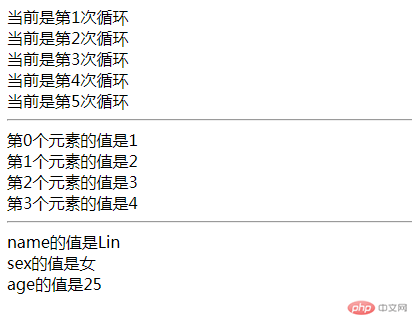
while先判断是否符合条件,再执行代码块。do..while先执行再判断,至少执行一次
<?php$a=0;while($a>0){echo '当前是第'.$a.'次循环<br />';$a++;//等同于$a=$a+1}echo '<hr />';$b=0;do{echo '当前是第'.$b.'次循环<br />';}while($b>0);echo '<hr />';//while循环索引素组$arr=[1,2,3,4];$index=0;while($index<count($arr)){echo '第'.$index.'个元素的值是'.$arr[$index].'<br />';$index++;}echo '<hr />';//while循环关联数组$index=0;$arr2=['name'=>'Lin','sex'=>'女','age'=>25];while($index<count($arr2)){echo key($arr2).'的值是'.current($arr2).'<br />';next($arr2);$index++;}

(表达式1 | 变量) ? (表达式2 | 变量) : (表达式3 | 变量):表达式1为true时,结果为表达式2,否则结果为表达式3
简写(表达式1 | 变量) ? ?(表达式2 | 变量)当表达式1结果为true时,结果为表达式1,否则为表达式2.该语法PHP7及以上版本支持
$_POST: 预定义变量,用于收集post提交方式 的表单中的值$_GET: 预定义变量,用于收集get提交方式 的表单中的值$_REQUEST: 预定义变量,可以收集post与get两种提交方式的表单中的值
<!doctype html><html><head><meta charset="utf-8"><title>PHP表单验证</title><style>form{width: 400px;height: 200px;background-color: #0cbadf;border-radius: 5px;text-align: center;margin: auto;}form > div{display: grid;grid-template-columns: 100px 200px;margin: 20px 0;grid-column-gap:10px;}form > div > label{text-align: right;}form > div > input{border-radius: 5px;}</style></head><body><form action="index.php" method="post"><h3>用户登录</h3><div><label for="username">用户名</label><input type="text" name="username" id="username" required autofocus></div><div><label for="password">密码</label><input type="password" name="password" id="password" required autofocus></div><input type="submit" value="登录"></form></body></html>
<?php$username=$_POST['username'];$password=$_POST['password'];if(empty($username)){echo "<script>alert('请输入用户名');</script>";exit;}elseif(strlen($username)>20){echo "<script>alert('用户名长度不得超过20个字符');</script>";exit;}if(empty($password)){echo "<script>alert('请输入密码');</script>";exit;}elseif(strlen($password)<6 || strlen($password)>18){echo "<script>alert('密码长度在6~18个字符之间');</script>";exit;}echo '登陆成功!欢迎你,'.$username;

