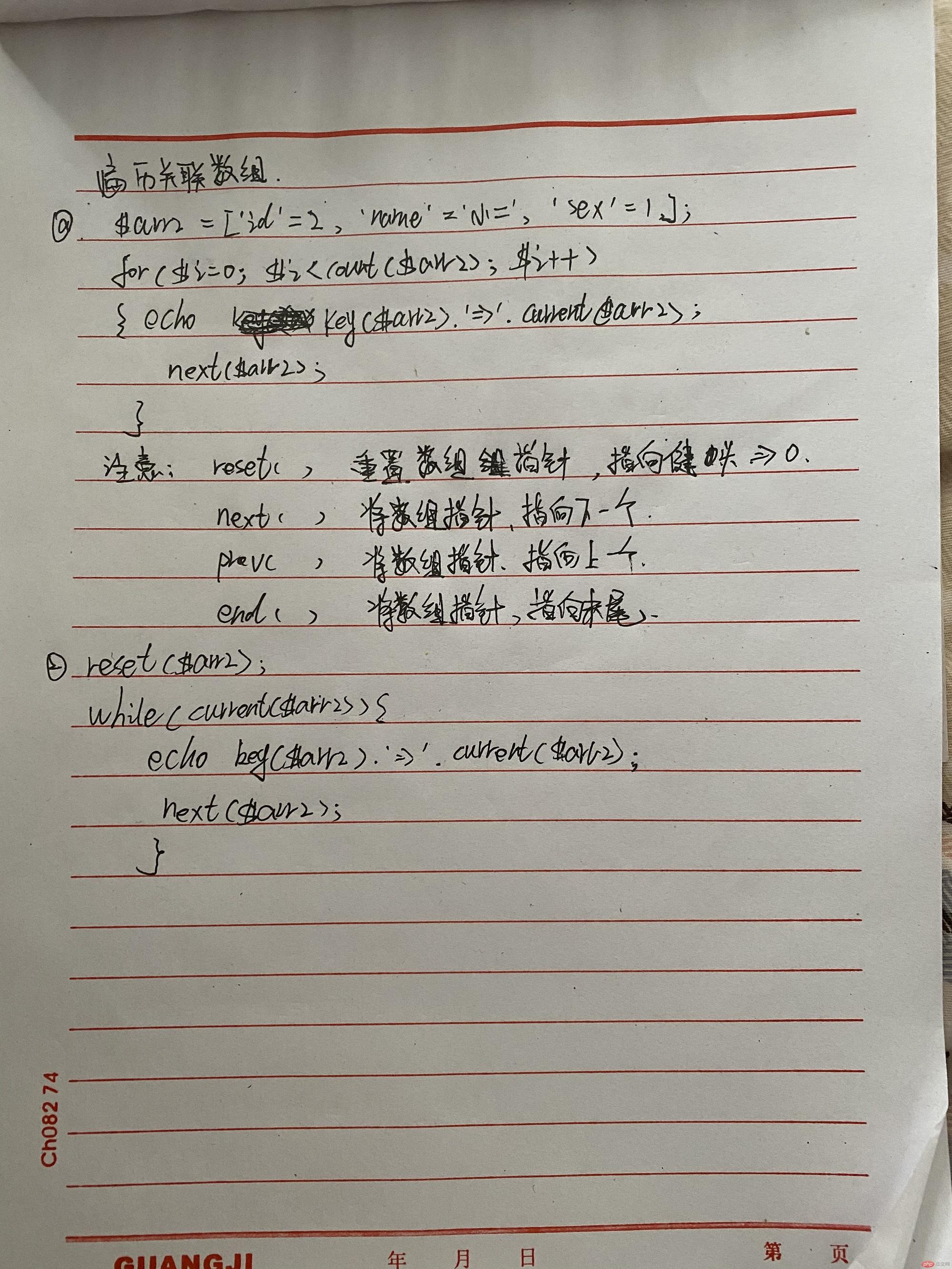Correction status:qualified
Teacher's comments:如果欠的作业过多, 应该以当下为主, 否则二头都顾上不... 没有作业, 不必对我说抱歉, 学习在自己的事, 自己不上心, 没有帮得了你...



抱歉,朱老师,作业交的比较迟,本来想把大作业做了一起交,还是先把之前的作业交了!(#^.^#)
for与while循环之索引数组和关联数组的遍历
<?php//for()循环遍历所以索引数组$arr1 = ['吃饭','睡觉','打豆豆'];$result = ' ' ;for ($i = 0 ; $i < count($arr1) ; $i++ ) {$result .= $arr1[$i] . '<br>';}echo $result. '<br>';//die();//while()循环遍历所以索引数组//入口判断型$i = 0 ;$result = ' ' ;while ($i < count($arr1) ) {$result .= $arr1[$i] . '<br>';$i++;}echo $result;//出口判断型$i = 0 ;$result = ' ' ;do{$result .= $arr1[$i];$i++;}while( $i > count($arr1));echo $result . '<br>';echo '<hr>';// for()循环遍历关联数组$arr2 = [ 'id' =>111,'name'=>'小江','height'=>'180cm'];$result = ' ' ;reset($arr2);for ($i = 0 ; $i < count($arr2) ; $i++ ) {echo key($arr2).'=>'. current($arr2).'<br>';next($arr2);}echo '<br>';//while ()遍历关联数组reset($arr2);$i = 0 ;while (current($arr2)){echo key($arr2).'=>'. current($arr2);next($arr2);}//foreach ()遍历数组foreach ($arr2 as $key => $current) {echo "$key => $current" . '<br>';}
-在遍历关联数组的时候,一定要记住以下几个函数:
-1,reset($array):重置数组指针,指向第一个键
-2,next($array):将数组指针向后移一个
-3,prev($array):将数组指针向前移一个
-4,end($array):将数组指针移向末尾
-while循环的细节注意:
//初始条件在while外面$i = 0 ;$result = ' ' ;while ($i < count($arr1) ) {$result .= $arr1[$i] . '<br>';//循环更新条件必须在这个位置$i++;}echo $result;
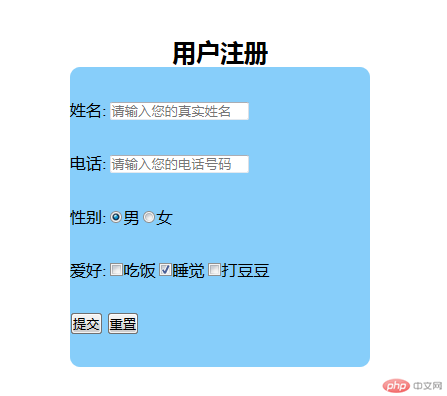
源代码——HTML
<!DOCTYPE html><html lang="en"><head><meta charset="UTF-8"><title>注册表单</title><style>* {padding: 0;margin: 0;/*outline: 1px solid red;*/}body {width: 1200px;margin: auto;display: flex;/*align-content: center;*/}.login {height: 300px;width: 300px;margin: 100px auto 0;}.login > h2 {text-align: center;}.login > .form {height: 100%;display: flex;flex-grow: 1;flex-flow: column nowrap;justify-content: space-evenly;/*align-: space-evenly;*/background-color: lightskyblue;}.login > .form {border-radius: 10px;}.login > .form:hover {box-shadow: 0 0 3px #333333;}</style></head><body><div class="login"><h2>用户注册</h2><form action="demo2.php" method="post" class="form"><section class="name"><label for="name">姓名:</label><input type="text" name="name" id="name" placeholder="请输入您的真实姓名"></section><section class="cellphone"><label for="cellphone">电话:</label><input type="text" name="cellphone" id="cellphone" placeholder="请输入您的电话号码"></section><section class="sex"><label for="male">性别:</label><input type="radio" name="sex" id="male" value="male" checked><label for="male">男</label><input type="radio" name="sex" id="female" value="female"><label for="female">女</label></section><section>爱好: <input type="checkbox" name="hobby" id="feed" value="feed"><label for="feed">吃饭</label><input type="checkbox" name="hobby" id="sleep" value="sleep" checked><label for="sleep">睡觉</label><input type="checkbox" name="" id="hobby" value="fight"><label for="fight">打豆豆</label><br></section><section><button>提交</button><button type="reset">重置</button></section></form></div></body></html>
<?php//超全局变量//$_REQUEST,里面保存的是用户所以的请求类型//echo '<pre>' . print_r($_REQUEST,true) . '</pre>';//判断用户的请求类型是否合法//echo '请求类型:' . $_SERVER['REQUEST_METHOD'] . '<br>';if ($_SERVER['REQUEST_METHOD'] === 'POST') {// 判断请求变量是否设置,并且值不能为NULL// empty()空字符串,0,NULL,falseif (!empty($_POST['name'])) $name = $_POST['name'];if (!empty($_POST['cellphone'])) $cellphone = $_POST['cellphone'];if (!empty($_POST['sex'])) $sex = $_POST['sex'];if (!empty($_POST['hobby'])) $hobby = $_POST['hobby'];// 将以上信息封装到字符串中$login = compact('name' , 'cellphone' , 'sex' , 'hobby' );echo '<pre>' . print_r($login,true) . '</pre>';}else {exit('<h3 style="color: red">请求的变量错误</h3>');}
-1,验证HTML页面转过来的请求类型是否合法,请求类型是否是POST$_SERVER['REQUEST_METHOD']
-2,然后获取表单提交过来的信息$_POST['name']
-3,封装获取的信息compact()
有一张怎么都上传不起。。。。