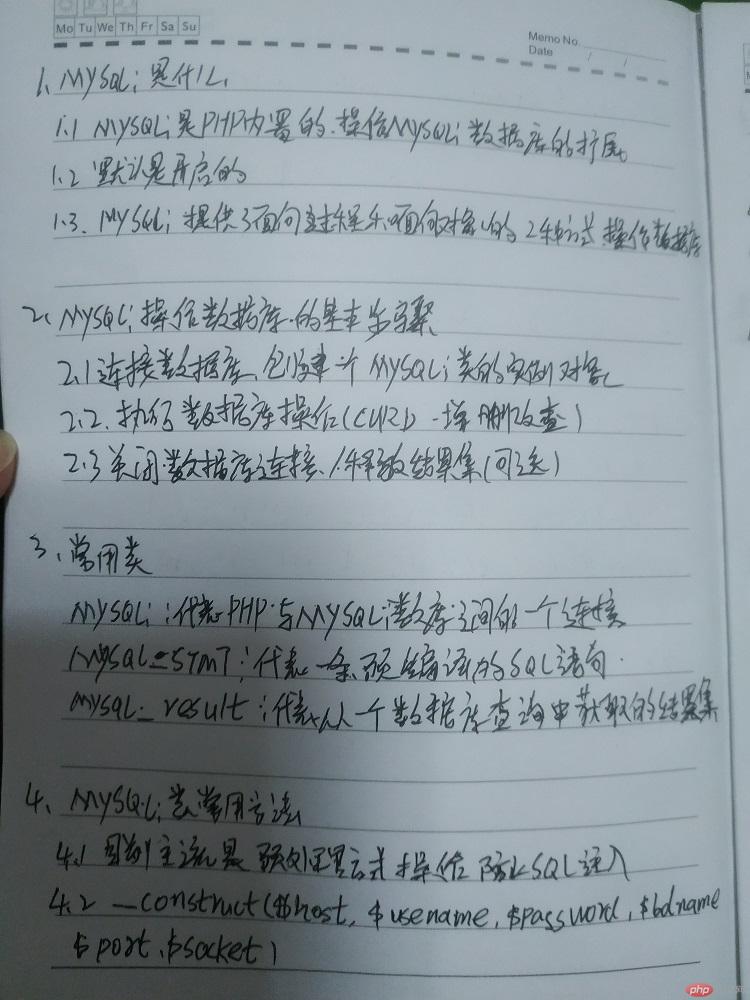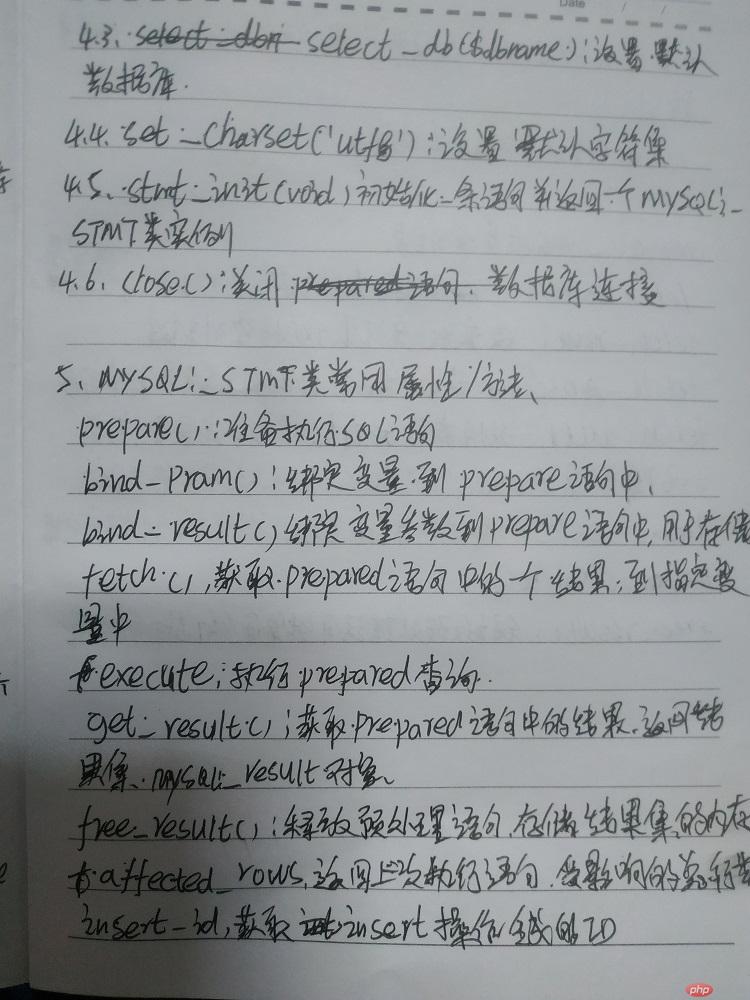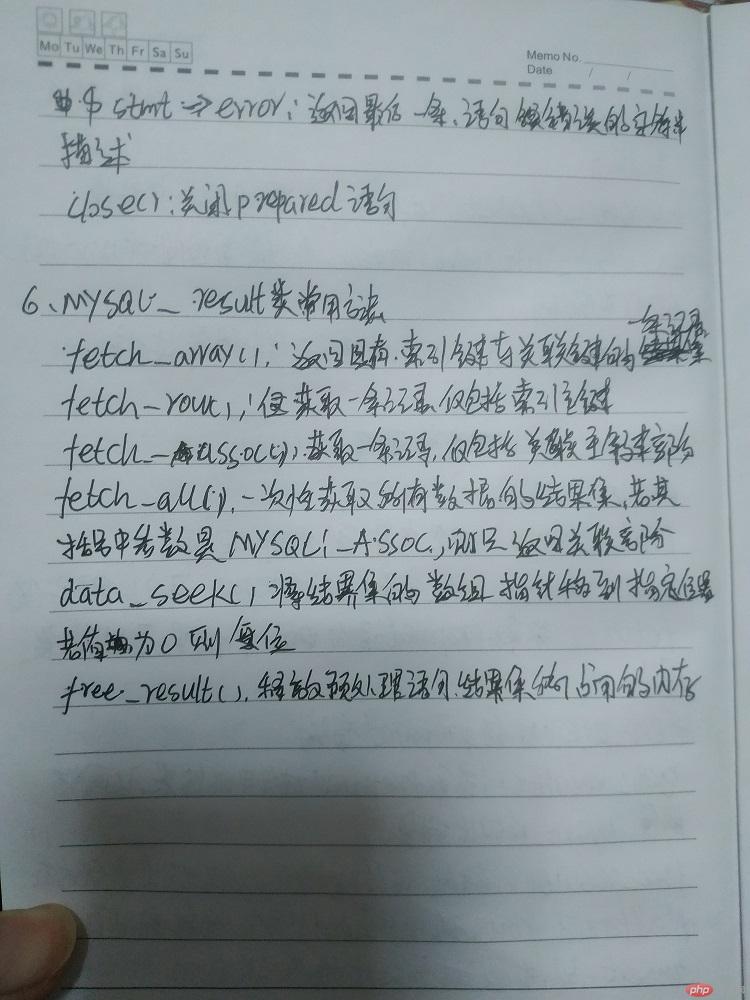Correction status:qualified
Teacher's comments:命名注意规范, select_SQL, 算什么呢? 要么select_sql, 要么selectSql



在本次学习内容的实践过程中,发现Mysqli相对于PDO的要简洁一些,而且mysql_result的结果集的操作个人感觉也比较简单。
其次,就是无论是PDO还是MySQLi,在访问数据库的步骤上基本是一致的,细节上略有差别而已。
最后,对于接口的多态实现,其本质上,还是利用了接口之间允许继承,并且可以多继承的特性。与此同时,也因为接口仅仅是定义,也就是说接口具备一个接口,允许有多个类进行不同的实现的特性。正是因为这些特性,接口才能很好地实现PHP面向对象开发中的多态。
以上仅代表个人观点哦! - _ -
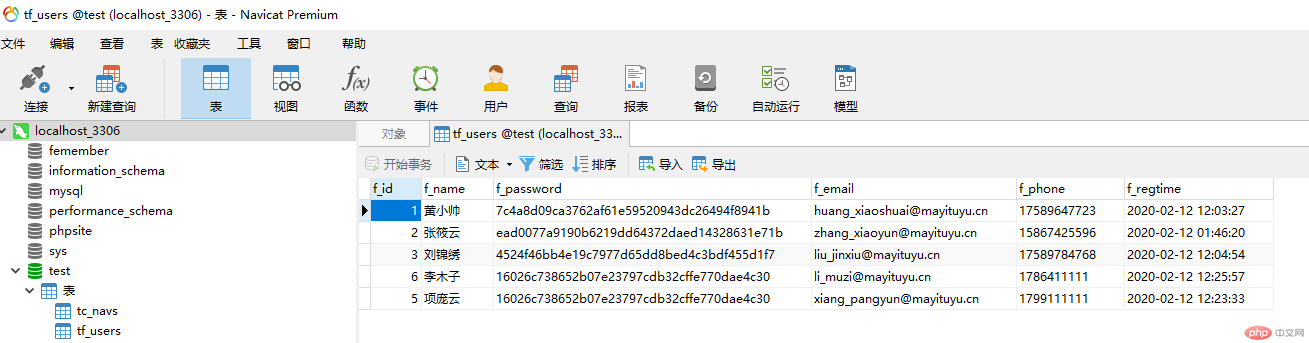
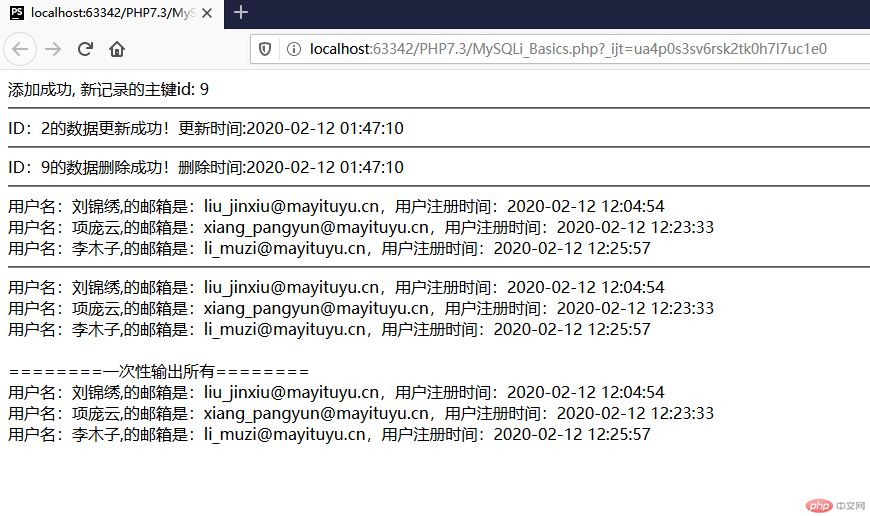
<?php/*** Created by PhpStorm.* User: Air15_2019* Date: 2020/2/12* Time: 10:57*/namespace Mysql_data;use mysqli;//mysqli 面向对象操作数据库class MySQLi_Basics{//新增public function inter_SQL(){//1.创建mysqli对象,连接数据库$mysqli=new mysqli('localhost','root','root888','test');//2.传入需要---执行的SQL语句$sql = 'INSERT `tf_users` SET `f_name`=?, `f_password`=?,`f_email`=?,`f_phone`=?,`f_regtime`=?;';//3.通过stmt_init(),实例化一个预处理对象,防止SQL注入攻击$stmt=$mysqli->stmt_init();//3.1 使用预处理对象下的prepare()方法,将SQl注入到预处理对象中$stmt->prepare($sql);//参数$user = ['李木子', sha1('5649725'), 'li_muzi@mayituyu.cn', '1786411111',date('yy-m-d h:i:s',time())];list($name, $password, $email,$phone,$regtime) = $user;// 使用预处理对象的 bind_param('参数的类型', 参数列表.....)方法,绑定参数到其中$stmt->bind_param('sssss', $name, $password, $email, $phone,$regtime);// 准备完成---执行$stmt->execute();// 4. 处理执行的结果if ($stmt->affected_rows === 1) :echo '添加成功, 新记录的主键id: ' . $stmt->insert_id;else :echo '添加失败' . $stmt->error;endif;// 5. 结束操作// 关闭数据库连接$stmt->close();}//更新public function update_SQL(){$mysqli=new mysqli('localhost','root','root888','test');$sql = "UPDATE `tf_users` SET `f_phone`=?,`f_regtime`=? WHERE `f_id`=?;";//3.通过stmt_init(),实例化一个预处理对象,防止SQL注入攻击$stmt=$mysqli->stmt_init();//3.1 使用预处理对象下的prepare()方法,将SQl注入到预处理对象中$stmt->prepare($sql);//参数$user = ['15867425596',date('yy-m-d h:i:s',time()),2];list($phone,$regtime,$id) = $user;// 使用预处理对象的 bind_param('参数的类型', 参数列表.....)方法,绑定参数到其中$stmt->bind_param('ssi', $phone,$regtime,$id);// 准备完成---执行$stmt->execute();// 4. 处理执行的结果if ($stmt->affected_rows === 1) :echo 'ID:'.$id.'的数据更新成功!更新时间:'.$regtime;else :echo '更新失败' . $stmt->error;endif;// 5. 结束操作// 关闭数据库连接$stmt->close();}//删除public function delete_SQL($id){//1.创建mysqli对象,连接数据库$mysqli=new mysqli('localhost','root','root888','test');//2.传入需要---执行的SQL语句$sql = 'DELETE FROM `tf_users` WHERE `f_id`=?;';//3.通过stmt_init(),实例化一个预处理对象,防止SQL注入攻击$stmt=$mysqli->stmt_init();//3.1 使用预处理对象下的prepare()方法,将SQl注入到预处理对象中$stmt->prepare($sql);//参数$user_id = $id;// 使用预处理对象的 bind_param('参数的类型', 参数列表.....)方法,绑定参数到其中$stmt->bind_param('i', $user_id);// 准备完成---执行$stmt->execute();// 4. 处理执行的结果if ($stmt->affected_rows === 1) :echo 'ID:'.$user_id.'的数据删除成功!删除时间:'.date('yy-m-d h:i:s',time());else :echo '删除失败' . $stmt->error;endif;// 5. 结束操作// 关闭数据库连接$stmt->close();}//查询-1 使用STMT对象查询(预处理对象)public function select_SQL($id){//1.创建mysqli对象,连接数据库$mysqli=new mysqli('localhost','root','root888','test');//2.传入需要---执行的SQL语句$sql = 'SELECT `f_name`,`f_email`,`f_regtime` FROM `tf_users` WHERE `f_id`>?;';//3.通过stmt_init(),实例化一个预处理对象,防止SQL注入攻击$stmt=$mysqli->stmt_init();//3.1 使用预处理对象下的prepare()方法,将SQl注入到预处理对象中$stmt->prepare($sql);//参数$user_id = $id;// 使用预处理对象的 bind_param('参数的类型', 参数列表.....)方法,绑定参数到其中$stmt->bind_param('i', $user_id);// 准备完成---执行$stmt->execute();// 4. 处理执行的结果//4.1使用 bind_result()方法,将结果集中的字段绑定在变量上$stmt->bind_result($name,$email,$regtime);//4.2 使用fetch()方法,获取结果集中的当前一条记录,并且数据指针会自动下移一个;while ($stmt->fetch()){echo '用户名:'.$name.',的邮箱是:'.$email.',用户注册时间:'.$regtime.'<br>';}// 5. 结束操作//5.1 使用 free_result() 释放结果集所占用的内存$stmt->free_result();// 关闭数据库连接$stmt->close();}//查询-2 使用public function select_results($id){$mysqli=new mysqli('localhost','root','root888','test');$sql = 'SELECT `f_name`,`f_email`,`f_regtime` FROM `tf_users` WHERE `f_id`>?;';$stmt=$mysqli->stmt_init();$stmt->prepare($sql);$user_id = $id;$stmt->bind_param('i', $user_id);$stmt->execute();//1.使用 get_result(),获取结果集对象$result=$stmt->get_result();/** 2. 处理执行的结果* fetch_array(),获取一条记录,包含索引和关联* fetch_row(),获取一条记录,仅索引部分;* fetch_assoc()获取一条记录,仅关联部分;* fetch_all(),一次性获取所有数据(参数为MYSQLI_ASSOC)时,只返回关联部分;* data_seek(0),索引归 0 复位;* free_result(),释放结果集所占用的内存;* *///循环遍历输出while ($users=$result->fetch_assoc()){echo '用户名:'.$users['f_name'].',的邮箱是:'.$users['f_email'].',用户注册时间:'.$users['f_regtime'].'<br>';}//索引复位 因为上面以及遍历完了 ,我们下面使用fetch_all一次性返回所有数据,所以需要先将指针复位;echo '<br>========一次性输出所有========<br>';$result->data_seek(0);//fetch_all$users=$result->fetch_all(MYSQLI_ASSOC);foreach ($users as $user){echo '用户名:'.$user['f_name'].',的邮箱是:'.$user['f_email'].',用户注册时间:'.$user['f_regtime'].'<br>';}// 5. 结束操作//5.1 使用 free_result() 释放结果集所占用的内存;$result->free_result();// 关闭数据库连接$stmt->close();}}$mysql_sql=new MySQLi_Basics();//新增$mysql_sql->inter_SQL();echo '<hr>';//更新$mysql_sql->update_SQL();echo '<hr>';//删除$mysql_sql->delete_SQL(9);echo '<hr>';//查询-1$mysql_sql->select_SQL(2);echo '<hr>';//查询-2$mysql_sql->select_results(2);?>
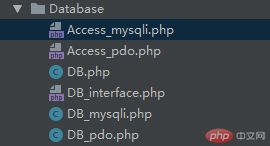
PDO
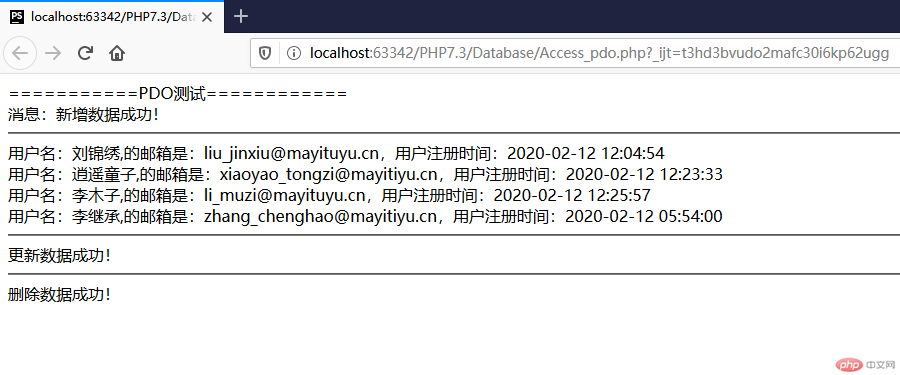
MySQLi
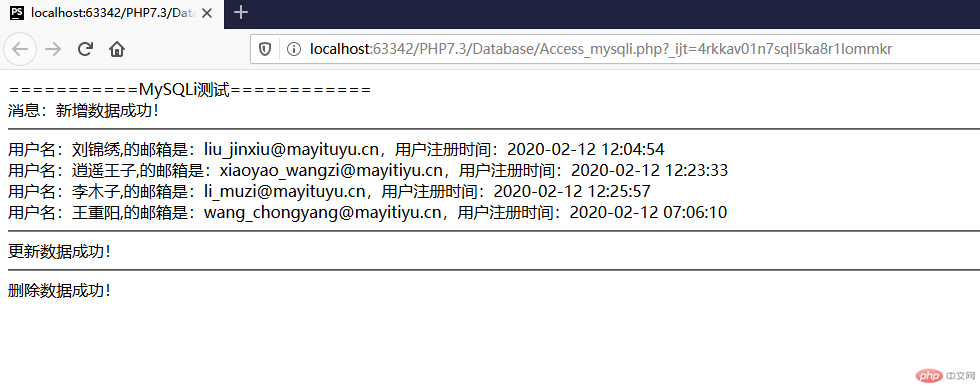
<?php/*** Created by PhpStorm.* User: Air15_2019* Date: 2020/2/12* Time: 15:27* Description: 数据访问接口定义*//** 接口之间允许继承,并且可以多继承。与此同时,一个接口,允许有多个类进行不同的实现。* 正是因为接口的这些特性,才能使其实现面向对象的 `多态`实现;* */namespace Database;//设置数据库连接参数:默认值interface inter_DbParam{const HOST='localhost';const TYPE='mysql';const DB_NAME='test';const USER_NAME='root';const PASSWORD='root888';const PORT='3306';const CHARSET='utf8'; //默认字符集}//接口构造方法interface inter_DbConnection{//构造方法,public function __construct(array $connectionParams);}//下面是数据库连接接口中,主要被实现的类interface inter_Execute extends inter_DbParam,inter_DbConnection{//新增操作,其参数是多个,所以参数是一个数组类型public function ex_Insert(array $data);//删除操作,参数是删除数据的条件public function ex_Delete(string $where);//更新操作,参数是更新的数据和更新条件public function ex_Update(array $data,string $where);//查询操作public function ex_Select(string $where);}
<?php/*** Created by PhpStorm.* User: Air15_2019* Date: 2020/2/12* Time: 15:51* Description: PDO方式,实现数据库访问*/namespace Database;//导入PDOuse PDO;//载入接口文件require 'DB_interface.php';class db_PDO implements inter_Execute{//连接对象private $pdo=null;//实现接口中的构造方法public function __construct(array $connectionParams){//将传入参数 $connectionParams 中的值,分别绑定给指定变量list($dsn,$username,$password)=$connectionParams;//实例化PDO对象$this->pdo=new PDO($dsn,$username,$password);}//新增操作public function ex_Insert(array $data){$sql="INSERT `tf_users` SET `f_name`=?, `f_password`=?,`f_email`=?,`f_phone`=?,`f_regtime`=?;";//使用PDO对象的 prepare方法创建预处理对象$stmt=$this->pdo->prepare($sql);//执行语句的时候,需要将新增的数据传参给execute()$stmt->execute($data);//rowCount()返回受影响的行数if ($stmt->rowCount()===1){$message='新增数据成功!';}else{$message='新增数据失败!';}return$message;}//删除操作public function ex_Delete(string $where){$sql = 'DELETE FROM `tf_users` WHERE '.$where;$stmt=$this->pdo->prepare($sql);$stmt->execute();//rowCount()返回受影响的行数if ($stmt->rowCount()===1){$message='删除数据成功!';}else{$message='删除数据失败!';}return$message;}//更新操作public function ex_Update(array $data,string $where){//设置更新的参数$params='';foreach ($data as $key=>$value){$params.="`$key`='$value',";}//使用 rtrim() 去掉最后的多于的 逗号$params=rtrim($params,',');//执行更新$sql = "UPDATE `tf_users` SET {$params} WHERE {$where}";$stmt = $this->pdo->prepare($sql);$stmt->execute();//rowCount()返回受影响的行数if ($stmt->rowCount()===1){$message='更新数据成功!';}else{$message='更新数据失败!';}return$message;}//查询操作public function ex_Select(string $where){//判断传入条件$where = empty($where) ? '' : ' WHERE ' . $where;$sql='SELECT * FROM `tf_users` '.$where;$stmt=$this->pdo->prepare($sql);$stmt->execute();//PDO::FETCH_ASSOC 输出关联部分return $stmt->fetchAll(PDO::FETCH_ASSOC);}}
<?php/*** Created by PhpStorm.* User: Air15_2019* Date: 2020/2/12* Time: 17:56* Description: MySQLi方式,实现数据库访问*/namespace Database;//导入MySQLiuse mysqli;//载入接口文件require 'DB_interface.php';class db_MySQLi implements inter_Execute{//连接对象private $mysqli=null;//实现接口中的构造方法public function __construct(array $connectionParams){//将传入参数 $connectionParams 中的值,分别绑定给指定变量list($host,$username,$password,$dbname)=$connectionParams;//实例化mysqli$this->mysqli=new mysqli($host,$username,$password,$dbname);//设置默认字符集$this->mysqli->set_charset('utf8');}//新增操作public function ex_Insert(array $data){$sql="INSERT `tf_users` SET `f_name`=?, `f_password`=?,`f_email`=?,`f_phone`=?,`f_regtime`=?;";//使用PDO对象的 prepare方法创建预处理对象$stmt=$this->mysqli->prepare($sql);//数据绑定$stmt->bind_param('sssss',$name,$password,$email,$phone,$regtime);list($name,$password,$email,$phone,$regtime)=$data;//执行语句的时候,需要将新增的数据传参给execute()$stmt->execute();//rowCount()返回受影响的行数if ($stmt->affected_rows===1){$message='新增数据成功!';}else{$message='新增数据失败!';}return$message;}//删除操作public function ex_Delete(string $where){$sql = 'DELETE FROM `tf_users` WHERE '.$where;$stmt=$this->mysqli->prepare($sql);$stmt->execute();//rowCount()返回受影响的行数if ($stmt->affected_rows===1){$message='删除数据成功!';}else{$message='删除数据失败!';}return$message;}//更新操作public function ex_Update(array $data,string $where){//设置更新的参数$params='';foreach ($data as $key=>$value){$params.="`$key`='$value',";}//使用 rtrim() 去掉最后的多于的 逗号$params=rtrim($params,',');//执行更新$sql = "UPDATE `tf_users` SET {$params} WHERE {$where}";$stmt = $this->mysqli->prepare($sql);$stmt->execute();//rowCount()返回受影响的行数if ($stmt->affected_rows===1){$message='更新数据成功!';}else{$message='更新数据失败!';}return$message;}//查询操作public function ex_Select(string $where){//判断传入条件$where = empty($where) ? '' : ' WHERE ' . $where;$sql='SELECT * FROM `tf_users` '.$where;$stmt=$this->mysqli->prepare($sql);$stmt->execute();//通过 get_result()获取预处理对象的结果集$results=$stmt->get_result();return $results;}}
<?php/*** Created by PhpStorm.* User: Air15_2019* Date: 2020/2/12* Time: 16:34* Description: DB通用类,面向接口实现PDO、MySQLi的动态支持(多态)*/namespace Database;use Database\inter_Execute as iDb;/** DB 通用类中,使用了接口作为 类方法参数,* 并且在类方法中返回了接口的方法结果;* */class DB{//新增public static function db_Insert(iDb $db,array $data){return $db->ex_Insert($data);}//删除public static function db_Delete(iDb $db,string $where){return $db->ex_Delete($where);}//更新public static function db_Update(iDb $db,array $data,string $where){return $db->ex_Update($data,$where);}//查询public static function db_Select(iDb $db, $where){return $db->ex_Select($where);}}
<?php/*** Created by PhpStorm.* User: Air15_2019* Date: 2020/2/12* Time: 16:51* Description: 通过BD类,使用PDO方式访问数据库*/namespace Database;//加载文件require 'DB_pdo.php';require 'DB.php';// 拼接 $dsn$dsn= inter_DbParam::TYPE . ':host='.inter_DbParam::HOST . ';dbname=' . inter_DbParam::DB_NAME . ';charset='.inter_DbParam::CHARSET;// 拼接数组参数$paranms=[$dsn,inter_DbParam::USER_NAME,inter_DbParam::PASSWORD];//创建PDO$link=new db_PDO($paranms);echo '===========PDO测试============<br>';// 测试新增操作echo '消息:'.DB::db_Insert($link,['李继承',sha1('584627'),'zhang_chenghao@mayitiyu.cn','17569842711',date('yy-m-d h:i:s',time())]);echo '<hr>';// 测试查询foreach (DB::db_Select($link, 'f_id > 2') as $user) {echo '用户名:'.$user['f_name'].',的邮箱是:'.$user['f_email'].',用户注册时间:'.$user['f_regtime'].'<br>';}echo '<hr>';// 更新测试echo DB::db_Update($link,['f_name'=>'逍遥王子', 'f_email'=>'xiaoyao_wangzi@mayitiyu.cn'], 'f_id=5');echo '<hr>';// 删除操作echo DB::db_Delete($link,'f_id=13');
<?php/*** Created by PhpStorm.* User: Air15_2019* Date: 2020/2/12* Time: 17:55* Description: 通过BD类,使用MySQLi方式访问数据库*/namespace Database;//加载文件require 'DB_mysqli.php';require 'DB.php';// 拼接数组参数$paranms=[inter_DbParam::HOST,inter_DbParam::USER_NAME,inter_DbParam::PASSWORD,inter_DbParam::DB_NAME];//创建PDO$link=new db_MySQLi($paranms);echo '===========MySQLi测试============<br>';// 测试新增操作echo '消息:'.DB::db_Insert($link,['王重阳',sha1('75264889'),'wang_chongyang@mayitiyu.cn','17569842711',date('yy-m-d h:i:s',time())]);echo '<hr>';// 测试查询foreach (DB::db_Select($link, 'f_id > 2') as $user) {echo '用户名:'.$user['f_name'].',的邮箱是:'.$user['f_email'].',用户注册时间:'.$user['f_regtime'].'<br>';}echo '<hr>';// 更新测试echo DB::db_Update($link,['f_name'=>'逍遥王孙', 'f_email'=>'xiaoyao_wangsun@mayitiyu.cn'], 'f_id=5');echo '<hr>';// 删除操作echo DB::db_Delete($link,'f_id=14');