


redis下载地址 我们要下载稳定版本,而不是最新版本的。
redis属于nosql和memcached 一样。而redis优势在于储存多种类型的数据,可以对数据做持久化处理。
在linux上安装的时候,吧要下载的版本地址保存一下。
到linux中的redis下的 /usr/local/src 目录下 下载并解压
wget http://download.redis.io/releases/redis-5.0.7.tar.gz
tar xzf redis-5.0.7.tar.gz
cd redis-5.0.7
make
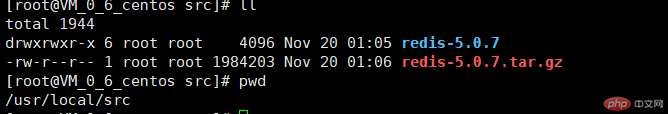
若果出现时间不对的错误的话,就重置一下linux上的时间,看与现实时间是否一致,不一致则更新到一致。
安装到指定位置
make PREFIX=/usr/local/redis install
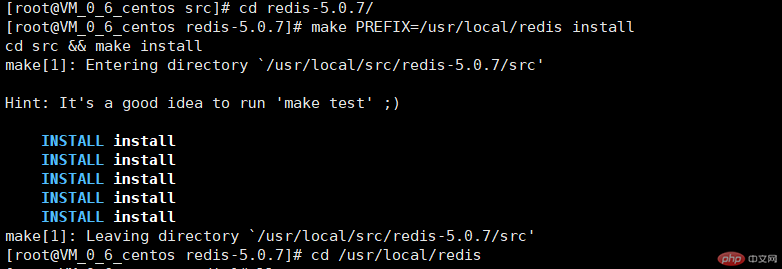
安装成功后从redis-5.0.7目录里拷贝一个redis,conf文件到解压的目录里
cp /usr/local/src/redis-5.0.7/redis.conf ./
然后以 redis.conf 配置文件来开启redis进程redis-server
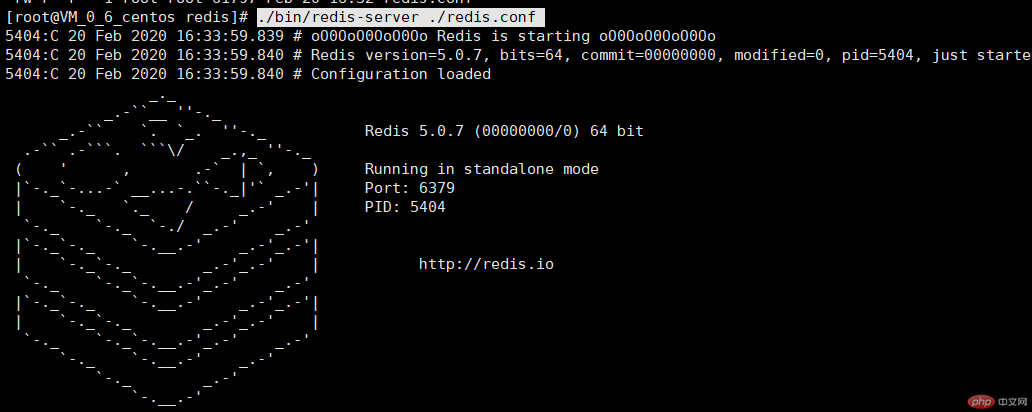
正常开启后我们设置redis进程后台运行
vim redis.conf
查找 /daemonize 吧它的参数 on 改为 yes 在:wq保存退出
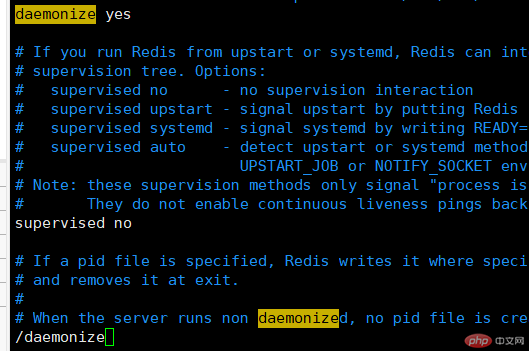
再重新执行上面的开启redis进程的操作,redis就在后台运行了。
然后在进入安装好的redis目录执行它的redis-cil文件
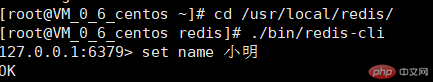
到此redis在linux上的安装就结束了。