Correction status:qualified
Teacher's comments:完成的很认真



使用单独的变量名来存储一系列的值。
使用数组索引可以直接访问
例如:arr[i]
其中i可以是数字表示数组的顺序,也可以是一个数组中值得键名表示
for循环来遍历for in :遍历对象
ES5: forEach()
ES6中的箭头函数
借助的对象字面量的语法来创建的类数组,和数组大致相同。
1.成员的键名必须是0递增的正整数
2.对象必须要有一length属性
下面是实验的过程
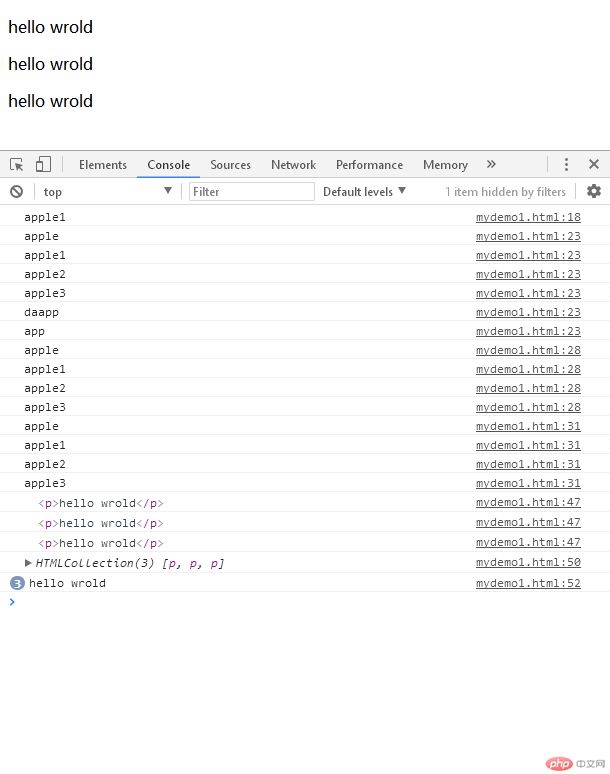
<!DOCTYPE html><html><head><title>数组遍历</title><meta charset="utf-8"></head><body><!-- 1 将课程中的所有案例全部在按制台运行一遍2 对于数组的声明,访问,遍历常用的方法全部全部熟练掌握3 对于函数的声明,调用,参数,以及常用属性,arguments对象必须掌握4 将数组的遍历与函数的调用与参数处理提交到博客中 --><script type="text/javascript">var apho = ['apple','apple1','apple2','apple3'];apho.name = 'daapp';apho['user name'] = 'app';//for循环遍历for (var i = 1; i <= 1; i++) {console.log(apho[i]);}//for in: 遍历对象for (var i in apho) {console.log(apho[i]);}// foreach遍历数组apho.forEach(function(item, key, apho){// console.log(item);console.log(apho[key]);});//foreach箭头函数,遍历数组apho.forEach(item=>console.log(item));//类数组var objArr = {0: 'hello',1: 'wrold',2: {1:33.5, 2:44.5},3: 'defind',length: 4};// objArr.forEach(function (item){// console.log(item);// })for (var i = 0; i < 3; i++) {var p = document.createElement('p');p.innerHTML='hello wrold';document.body.appendChild(p);console.log(p);}var eles = document.getElementsByTagName('p');console.log(eles);for (var i = 0; i < eles.length; i++) {console.log(eles[i].innerHTML);}</script></body></html>
2.函数的声明,调用
function show1(value) {
console.log(value);
}
show1('what you name ');构造函数:构建JS语句大厦的基础
构造函数是用来创建对象的
构造函数可以由任何函数构成,但并不是都会创建出对象,除非用newfunction show() {...}
js中的函数允许重复声明,以最后一个为准
es5中变量允许重复声明
一旦遇到return 返回给调用者后面的语句全部忽略
函数有name, length的属性console.log(add.name);console.log(add.length);
toString(), 返回函数源代码console.log(add.toString());
全局: global: 顶层函数之外声明的,可以在函数内访问
局部: local: 函数内部声明,仅限内部访问,外部不可见
函数内部声明的变量如果不加var,就不能和当前的作用域绑定, 自动与全局绑定
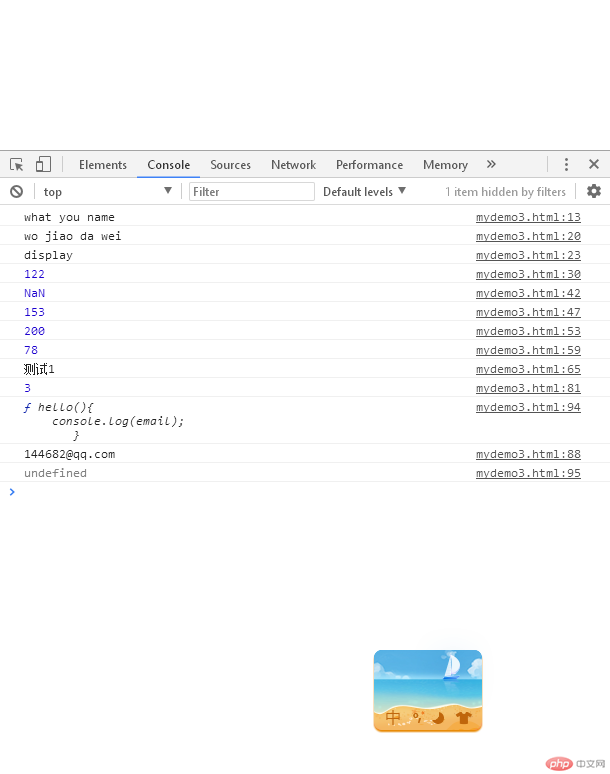
<!DOCTYPE html><html lang="en"><head><meta charset="UTF-8"><title>函数</title></head><body><script>//函数的声明function show1(value) {console.log(value);}//函数的调用show1('what you name ');// 函数表达式 / 匿名函数声明与调用,函数表达式后面没有‘;’var show2 = function display(value) {console.log(value);}show2('wo jiao da wei ');console.log(show2.name);//由于是函数表达式,所以函数未定义,无法传值,显示错误// display(" How old are You");//构造函数var sum = Function('a','b', 'return a + b');console.log(sum(11, 111));//与上面的函数意义相同// var sum = function (a, b) {return a + b;}// console.log(sum(20, 90));// 函数做为值的使用场景function add (a, b, c) {// 输出结果return a + b +c;}// 赋值,由于还有一个c没传值,结果为NANvar sum = add;console.log(sum(12, 23));// 函数当做对象属性var obj = {};obj.sum = add;console.log(obj.sum(50, 90,13));// 函数当参数: 回调function huidiao(callback, a, b,c) {return callback(a, b,c);}console.log(huidiao(add, 28, 49,123));// 函数当返回值function fun1() {return add;}console.log(fun1()(39, 27,12) );// es5: 不支持块作用域if (true) {var name = '测试1';}console.log(name);// es6: 支持块作用域,显示未定义// if (true) {// let names = '测试2';// }// console.log(names);// 函数的参数对象/参数类数组function sum(...params) {console.log(arguments);for (var i = 0; i < arguments.length; i++) {console.log(arguments[i]);}console.log(a + b);}sum(10,20,40,50);console.log(sum.length);// 闭包用来访问私有变量function demo1() {var email = '144682@qq.com';// 子函数return function hello(){console.log(email);}hello;}// console.log(email);// console.log(typeof demo1()());console.log(demo1());console.log(demo1()());</script></body></html>