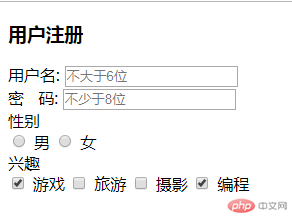Correction status:qualified
Teacher's comments:总结的好棒



<h1> - <h6> : 划分段落<header> : 页眉<footer> : 页脚<main> : 主体<aside> : 侧边栏<section> : 区段<nav> : 导航<div> : 通用
<!-- 页眉 --><header><nav><a href="">nemu1</a><a href="">nemu2</a><a href="">nemu3</a></nav></header><!-- 内容主体区 --><div class="container"><!-- 边栏 --><aside><section class="ads">广告位</section></aside><!-- 主体区 --><main><div class="article"><h2>PHP中文网</h2><p>...</p></div></main></div><!-- 页脚 --><footer><section class="link"><a href="">Copyright © 2013-2020</a></section></footer>
<p>,<span>,<br>,<span>,<time>,<abbr>,<address>,<code>...
<time>2020-04-03</time><p><abbr title="超文本标记语言">HTML</abbr></p><p>2<sup>4</sup>=16</p><footer><address>合肥市政务新区</address></footer><p><code>const username = 'aba'</code></p>
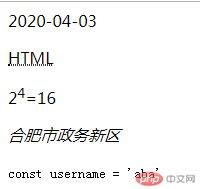
<a> : 链接<ul><li>无序列表</li></ul><ol><li>有序列表</li></ol><img> : 图像
<a href="https://www.php.cn" target="_blank">PHP中文网</a><a href="0403.md" download='html教程.md'>0403.md</a><a href='tel:13132...'>客服热线</a><a href='mailto:13132..@qq.com'>发邮件</a><a href="#maodian">跳转到锚点</a><h1 id = 'maodian' style='margin-top:1000px'>锚点</h1>
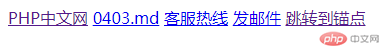
<!-- 无序列表 --><h3>购物车</h3><ul><li>kindle</li><li>akg y50</li><li>ipad</li></ul><!-- 有序列表 --><h3>购物车</h3><ol><li>kindle</li><li>akg y50</li><li>ipad</li></ol><!-- 自定义列表 --><dl><dt>HTML</dt><dd>超文本标记语言</dd><dt>CSS</dt><dd>层叠样式表</dd><dt>JavaScript</dt><dd>前段通用脚本语言</dd></dl>
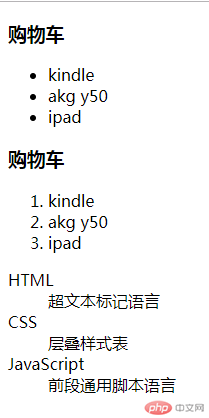
<table> + <tr> + <td>
<table border="1" cellpadding='5' cellspacing='0' width=500><colgroup bgcolor='lightyellow'><col bgcolor='lightpink'><col><col bgcolor='lightgreen' span="2"><col><col></colgroup><caption style='font-size: 1.5em;margin-bottom:10px'>学生信息表</caption><thead><tr bgcolor='lightblue'><th>班级</th><th>姓名</th><th>学号</th><th>年龄</th><th>性别</th></tr></thead><tbody><tr><td rowspan="2">1</td><td>小明</td><td>101</td><td>15</td><td>男</td></tr><tr><!-- <td>1</td> --><td>小刚</td><td>102</td><td>15</td><td>男</td></tr></tbody><tbody<tr><td>2</td><td>小红</td><td>201</td><td>15</td><td>女</td></tr></tbody><tfoot><tr><td colspan="5" align="center" bgcolor="yellow">备注:........</td></tr></tfoot></table>
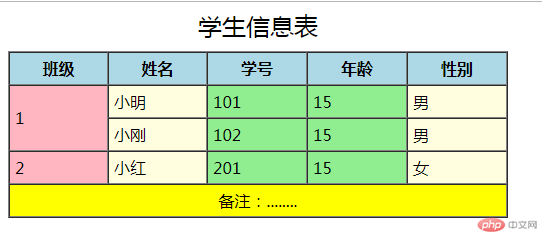
<form action=''><input type='text'><input type='password'><input type='radio'><input type='checkbox'>
<h3>用户注册</h3><form action=""><section><label for="username">用户名:</label><input type="text" name="username" id="username" placeholder="不大于6位" required></section><section><label for="password">密 码:</label><input type="password" name="password" id="password" placeholder="不少于8位" required></section><!-- 单选框 --><section><label for="">性别</label><div class='box'><input type="radio" name="gender" id="male" value='male'><label for="male">男</label><input type="radio" name="gender" id="famale" value='famale'><label for="famale">女</label></div></section><!-- 复选框 --><section><label for="">兴趣</label><div class="box"><input type="checkbox" name="hobby[]" id="game" value="game" checked><label for="game">游戏</label><input type="checkbox" name="hobby[]" id="travel" value="travel"><label for="travel">旅游</label><input type="checkbox" name="hobby[]" id="shoot" value="shoot"><label for="shoot">摄影</label><input type="checkbox" name="hobby[]" id="program" value="program" checked><label for="program">编程</label></div></section></form>