Correction status:unqualified
Teacher's comments:作业总结呢?



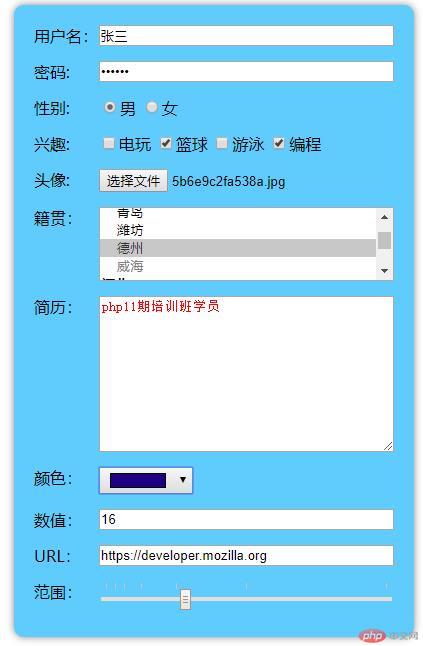
<!DOCTYPE html><html lang="en"><head><meta charset="UTF-8" /><meta name="viewport" content="width=device-width, initial-scale=1.0" /><title>datalist表单元素示例</title><style>form {padding: 20px;width: 400px;box-shadow: 0 0 8px #888;border-radius: 10px;box-sizing: border-box;margin: auto;background-color: lightskyblue;display: grid;gap: 15px;}form > section {display: grid;grid-template-columns: 65px 1fr;}input[type="image"] {justify-self: center;}</style></head><body><formaction=""method="post"enctype="application/x-www-form-urlencoded"id="register"><section><label for="textx">用户名:</label><input type="text" list="fruitsxx" id="textx" /><datalist id="fruitsxx"><option>admin</option><option>张三</option><option>李四</option><option>王五</option><option>赵六</option></datalist></section><section><label for="password">密码:</label><input type="password" name="password" id="password" required /></section><section><label for="male">性别:</label><div><!-- 只允许返回一个值,多个input的name属性值必须相同 --><input type="radio" name="gender" id="male" value="male" /><labelfor="male">男</label><inputtype="radio"name="gender"id="female"value="female"checked/><label for="female">女</label></div></section><section><label for="programme">兴趣:</label><div><!-- 允许返回多个值,属性名采用数组格式,便于后端处理 --><input type="checkbox" name="hobby[]" id="game" checked /><labelfor="game">电玩</label><input type="checkbox" name="hobby[]" id="basketball" checked /><labelfor="basketball">篮球</label><input type="checkbox" name="hobby[]" value="swim" id="swim" /><labelfor="swim">游泳</label><inputtype="checkbox"name="hobby[]"value="programme"id="programme"checked/><label for="programme">编程</label></div></section><section><label for="userpic">头像:</label><!-- 设置<form enctype="multipart/form-data">,且为POST提交 才有效--><input type="file" name="user_pic" id="userpic" /><!-- 隐藏域: 限制上传文件大小不超过8M --><input type="hidden" name="MAX_FILE_SIZE" value="8388608" /></section><!-- 当前默认选项值是"CSS3", 点击CSS3不会触发change事件,除此之外都会触发 --><!-- click事件不在乎当前值是否发生变化, 只要点击一定触发, 注意与change事件的区别 --><!-- multiple开启多选功能 --><!--onclick="alert('点击了'+this.value)"--><section><label for="home">籍贯:</label><selectname="jiguan"id="home"size="4"multipleonchange="alert(this.value)"><optgroup label="山东"><option value="济南">济南</option><option value="青岛" selected>青岛</option><option value="潍坊">潍坊</option><!-- 使用label属性,可省略选项文本,并将option转为单标签 --><option value="德州" label="德州"> </option><option value="威海" label="威海" disabled> </option></optgroup><optgroup label="河北"><option value="石家庄" label="石家庄"> </option><option value="衡水" label="衡水"> </option><option value="沧州" label="沧州"> </option></optgroup></select></section><section><label for="jianli">简历:</label><!-- change:值改变时触发, select:选中文本时触发 --><textareaname="reply"id="jianli"cols="30"rows="10"minlength="5"maxlength="50"placeholder="不超过50字符"onchange="alert('内容改变了')"onselect="this.style.color='red'"></textarea><!-- 动态设置处理脚本与请求类型 --><!-- <buttontype="submit"formaction="register.php"formmethod="POST"formtarget="_blank">提交</button> --></section><section><label for="colorx">颜色:</label><input type="color" list="colorsxx" id="colorx" /><datalist id="colorsxx"><option>#ff0000</option><option>#ee0000</option><option>#dd0000</option><option>#cc0000</option><option>#bb0000</option></datalist></section><section><label for="numberx">数值:</label><inputtype="number"min="0"max="64"step="2"list="numbersxx"id="numberx"/><datalist id="numbersxx"><option>0</option><option>2</option><option>4</option><option>8</option><option>16</option><option>32</option><option>64</option></datalist></section><section><label for="urlx">URL:</label><input type="url" list="urlsxx" id="urlx" /><datalist id="urlsxx"><option>https://developer.mozilla.org</option><option>https://caniuse.com/</option><option>https://mozilla.com</option><option>https://mdn.github.io</option><option>https://www.youtube.com/user/firefoxchannel</option></datalist></section><section><label for="rangex">范围:</label><input type="range" min="0" max="64" list="numbersxx" id="rangex" /></section></form></body></html>

<!DOCTYPE html><html lang="en"><head><meta charset="UTF-8" /><meta name="viewport" content="width=device-width, initial-scale=1.0" /><title>按钮元素</title><style>form {padding: 20px;width: 350px;box-shadow: 0 0 8px #888;border-radius: 10px;box-sizing: border-box;margin: auto;background-color: lightskyblue;display: grid;gap: 15px;}form > section {display: grid;grid-template-columns: 60px 1fr;}h3 {text-align: center;}/* section:last-of-type {display: grid;grid-template-columns: 1fr 1fr;column-gap: 10px;} */section:last-child {margin: 0 auto;}button {height: 30px;width: 50px;border: none;outline: none;}button:hover {background-color: lightseagreen;color: white;cursor: pointer;}</style></head><body><h3>登录/注册</h3><form><section><label for="email">邮箱:</label><input type="email" name="email" id="email" required autofocus /></section><section><label for="password">密码:</label><input type="password" name="password" id="password" required /></section><section><!-- 注册与登录,使用不同的脚本进行处理,并动态设置提交类型,打开方式 --><buttontype="submit"formaction="login.php"formmethod="POST"formtarget="_blank">登录</button><buttontype="submit"formaction="register.php"formmethod="GET"formtarget="_blank">注册</button></section></form></body></html>
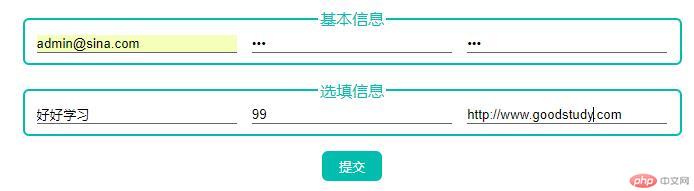
<!DOCTYPE html><html lang="en"><head><meta charset="UTF-8" /><meta name="viewport" content="width=device-width, initial-scale=1.0" /><title>表单域分组元素</title><style>body {width: 50%;display: grid;row-gap: 15px;margin: auto;}fieldset {color: lightseagreen;border-radius: 6px;border: 2px solid lightseagreen;}fieldset:hover {background-color: lightcyan;}fieldset > section {display: grid;grid-template-columns: repeat(3, 1fr);column-gap: 15px;}fieldset > legend {text-align: center;}input {border: none;outline: none;border-bottom: 1px solid #666;/* 设置透明背景色 */background-color: transparent;}button {height: 30px;border: none;width: 60px;margin: auto;outline: none;border-radius: 6px;background-color: lightseagreen;color: white;}button:hover {background-color: darkorchid;cursor: pointer;}</style></head><body><!-- 提交设置通过<button>元素完成 --><form action="" id="register"></form><!-- 表单域分组1 --><fieldset name="base" form="register"><legend>基本信息</legend><section><inputtype="email"name="email"placeholder="您的邮箱"form="register"autofocus/><inputtype="password"name="psw1"placeholder="您的密码"form="register"/><inputtype="password"name="psw2"placeholder="重复密码"form="register"/></section></fieldset><!-- 表单域分组2 --><fieldset name="other" form="register"><legend>选填信息</legend><section><inputtype="text"name="nickname"placeholder="您的呢称"form="register"/><inputtype="number"name="age"min="10"max="70"step="1"form="register"placeholder="您的年龄"/><input type="url" name="site" placeholder="个人站点" form="register" /></section></fieldset><buttontype="submit"form="register"formaction="register.php"formmethod="POST"formtarget="_blank">提交</button></body></html>