Correction status:unqualified
Teacher's comments:学习总结补上



<h1> - <h6>:划分段落<header>:页眉<footer>:页脚<main>:主体<aside>:边栏<section>:区块<nav>:导航<div>:通用容器
<!DOCTYPE html><html lang="en"><head><meta charset="UTF-8" /><meta name="viewport" content="width=device-width, initial-scale=1.0" /><title>传统方式:非语义化结构</title></head><body><!-- 页眉 --><div class="header"><div class="nav"><a href="">menu1</a><a href="">menu2</a><a href="">menu3</a></div><!-- .nav --></div><!-- 内容主体区 --><div class="container"><!-- 边栏 --><div class="aside"></div><!-- 主体区 --><div class="main"><div class="article"><h3>php中文网1</h3><p>web开发者的家园</p></div></div></div><!-- 页脚 --><div class="fooler"><div class="links"><a href="">link1</a><a href="">link2</a><a href="">link3</a></div></div><!-- .fooler>.links>a{link$}*3 --></body></html>
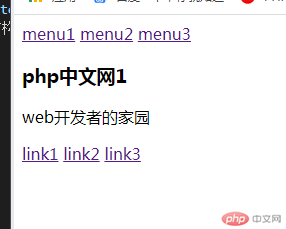
<p>,<pre>,<br>,<span><time>,<addr>,<address>,<code>····
<!DOCTYPE html><html lang="en"><head><meta charset="UTF-8" /><meta name="viewport" content="width=device-width, initial-scale=1.0" /><title>语义化的文本元素</title></head><body><time>2020-04-03</time><p><abbr title="超文本标记语言">HTML</abbr></p><p>2<sup>4</sup>=16</p><footer><address>合肥市</address></footer><p><code>const username = 'admin'</code></p></body></html>
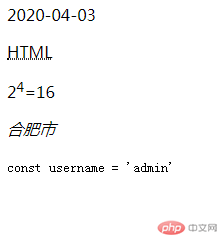
<a>:链接<ul><li>无序列表<ul><li><ol><li>有序列表<ol><li><img>
<a href="https://www.php.cn" target="_self">php中文网</a><!-- _self 当前窗口打开 _blank新窗口打开 --><a href="0403.md" download="html教案">html教程</a><!-- download 下载名称 --><a href="tel:1522059****">咨询热线</a><a href="mailto:2913***29@qq.com">联系我们</a><a href="#anchon">跳转到锚点</a><!-- 无序列表 --><h3>购物车</h3><ul><li>苹果</li><li>牛奶</li><li>水果</li></ul><hr /><!-- 有序列表 --><h3>购物车</h3><ol start="5"><li>苹果</li><li>牛奶</li><li>水果</li></ol><hr /><!-- 自定义列表 --><dl><dt>HTML</dt><dd>超文本标记语言</dd><dd>基础前端语言</dd><dt>css</dt><dd>层叠样式表</dd><dt>javaScript</dt><dd>前端通用</dd></dl><h1 id="anchon" style="margin-top: 1000px;">锚点</h1>
<table> + <tr> + <td>| 标签 | 描述 |
|---|---|
| table | 定义表格 |
| th | 定义表头 |
| tr | 定义表格的行 |
| td | 定义表格单元 |
| caption | 定义表格的表题 |
| colgroup | 定义表格列的组 |
| col | 定义用于表格列的属性 |
| thead | 定义表格的页眉 |
| tbody | 定义表格的主体 |
| tfoot | 定义表格的页脚 |
<tableborder="1"cellpadding="5"cellspacing="0"width="500"height="100"align="center"><colgroup bgcolor="lightpink"><col bgcolor="lightgreen" /><col bgcolor="yellow" span="2" /><col /><col /></colgroup><caption style="font-size: 1.5rem;margin-bottom: 10px;">员工信息表</caption><thead bgcolor="bule"><tr><th>部门</th><th>ID</th><th>姓名</th><th>职务</th><th>手机</th></tr></thead><tbody><tr><td rowspan="2">开发部</td><td>01</td><td>zz</td><td>xx</td><td>cc</td></tr><tr><!-- <td>开发部</td> --><td>02</td><td>aa</td><td>ss</td><td>dd</td></tr></tbody><tbody><tr><td>销售部</td><td>03</td><td>aa</td><td>ss</td><td>dd</td></tr><tr><td>销售部</td><td>03</td><td>aa</td><td>ss</td><td>dd</td></tr></tbody><tfoot><tr bgcolor="green"><td>备注:</td><td colspan="4" align="center">离职必须提前30天书面申请</td></tr></tfoot></table>
