Correction status:qualified
Teacher's comments:理解到位



根据元素标签名称进行匹配
标签选择器 demo:
<!DOCTYPE html><html lang="en"><head><meta charset="UTF-8" /><meta name="viewport" content="width=device-width, initial-scale=1.0" /><title>标签选择器demo</title><style>p {color: lightpink;font-size: 24px;}</style></head><body><p>今天学习CSS选择器</p></body></html>
demo 运行效果图:
同时选择多个不同类型的元素
组群选择器 demo:
<!DOCTYPE html><html lang="en"><head><meta charset="UTF-8" /><meta name="viewport" content="width=device-width, initial-scale=1.0" /><title>标签选择器demo</title><style>h1,h2,h3 {color: lightsalmon;}</style></head><body><h1>我是一级标题</h1><h2>我是二级标题</h2><h3>我是三级标题</h3></body></html>
demo 运行效果图:
选择全部元素,不区分类型
通配选择器 demo:
<!DOCTYPE html><html lang="en"><head><meta charset="UTF-8" /><meta name="viewport" content="width=device-width, initial-scale=1.0" /><title>标签选择器demo</title><style>body {padding: 10px;}.container {padding: 10px;}/* 通配选择器 */* {outline: 1px solid red;}</style></head><body><div class="container"><div class="item">第1个项目</div><div class="item">第2个项目</div><div class="item">第3个项目</div><div class="item">第4个项目</div><div class="item">第5个项目</div></div></body></html>
demo 运行效果图:
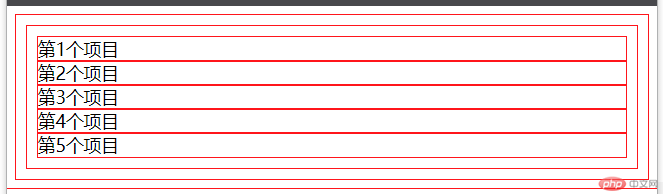
三种属性选择器 demo:
<!DOCTYPE html><html lang="en"><head><meta charset="UTF-8" /><meta name="viewport" content="width=device-width, initial-scale=1.0" /><title>标签选择器demo</title><style>/* 属性选择器 */input[name="username"] {background-color: lime;}/* id选择器 */*#email {background-color: yellow;}/* 类选择器 */*.realname {background-color: tomato;}</style></head><body><section><label for="">账号:</label><input type="text" name="username" /></section><section><label for="">邮箱:</label><input type="text" id="email" /></section><section><label for="">姓名:</label><input type="text" class="realname" /></section></body></html>
demo 运行效果图:

| 序号 | 选择器 | 操作符 | 描述 | 举例 |
|---|---|---|---|---|
| 1 | 后代选择器 | 空格 |
选择当前元素的所有后代元素 | div p, body * |
| 2 | 父子选择器 | > |
选择当前元素的所有子元素 | div > h2 |
| 3 | 同级相邻选择器 | + |
选择拥有共同父级且相邻的元素 | li.red + li |
| 4 | 同级所有选择器 | ~ |
选择拥有共同父级的后续所有元素 | li.red ~ li |
上下文选择器 demo:
<!DOCTYPE html><html lang="en"><head><meta charset="UTF-8" /><meta name="viewport" content="width=device-width, initial-scale=1.0" /><title>标签选择器demo</title><style>/* 后代选择器 *//* 所有导航项背景色都会变成小麦色 */.nav li {background-color: wheat;}/* 父子选择器 *//* 所有一级导航的外边距都会变成10px */#nav > li {margin: 10px 0;}/* 同级相邻选择器 *//* 国内新闻的字体会变红 */#international-news + li {color: red;}/* 同级所有选择器 *//* 排球,乒乓球,网球的字体会变绿 */#football ~ li {color: green;}</style></head><body><div class="nav"><ul id="nav"><li id="international-news"><div>国际新闻</div></li><li><div>国内新闻</div></li><li><div>地方新闻</div></li><li><div>体育新闻</div><ul><li><div>篮球</div></li><li id="football"><div>足球</div></li><li><div>排球</div></li><li><div>乒乓球</div></li><li><div>网球</div></li></ul></li><li><div>致富新闻</div></li></ul></div></body></html>
demo 运行效果图:

疑问:老师,为什么我用父子选择器/同级相邻选择器/统计所有选择器时,如果”体育新闻”所在的<li>元素被选到,在它上面设置的样式,为什么也会影响到它的后代<li>元素的样式?
| 序号 | 选择器 | 描述 | 举例 |
|---|---|---|---|
| 1 | :first-child |
匹配第一个子元素 | div :first-child |
| 2 | :last-child |
匹配最后一个子元素 | div :last-child |
| 3 | :only-child |
选择元素的唯一子元素 | div :only-child |
| 4 | :nth-child(n) |
匹配任意位置的子元素 | div :nth-child(n) |
| 5 | :nth-last-child(n) |
匹配倒数任意位置的子元素 | div :nth-last-child(n) |
结构伪类选择器-不分组匹配_demo:
<!DOCTYPE html><html lang="en"><head><meta charset="UTF-8" /><meta name="viewport" content="width=device-width, initial-scale=1.0" /><title>伪类选择器-结构伪类-不分组匹配demo</title><style>.container {width: 300px;height: 300px;display: grid;grid-template-columns: repeat(5, 1fr);gap: 5px;}.item {font-size: 2rem;background-color: lightskyblue;display: flex;justify-content: center;align-items: center;}/* 匹配第一个元素 *//* 利用:first-child给20宫格最外部加边框 */body > *:first-child {border: 3px solid red;}/* 利用:first-child把第一个方块字体设置为红色 */body *.item:first-child {color: red;}/* 利用:last-child把最有一个方块字体设置为绿色 */.container > .item:last-child {color: green;}/* 利用:nth-child()把第二个方块的背景色设置为浅黄色 */.container .item:nth-child(2) {background-color: lightyellow;}/* 利用:nth-child()为前三个方块增加边框 */.container .item:nth-child(-n + 3) {border: 2px dashed green;}/* 利用:nth-child()把偶数方块的字体大小设置为15px */.container :nth-child(even) {font-size: 15px;}/* 利用:nth-child()把奇数方块的背景色设置为浅绿色 */.container :nth-child(odd) {background-color: lightgreen;}/* 利用:nth-last-child()为倒数第二个方块的字体加上下划线 */.container :nth-last-child(2) {text-decoration: underline;}/* 利用:nth-last-child()为第十六到第二十个方块加上圆角 */.container :nth-last-child(-n + 5) {border-radius: 20px;}</style></head><body><!-- 二十宫格 --><div class="container"><div class="item">1</div><div class="item">2</div><div class="item">3</div><div class="item">4</div><div class="item">5</div><div class="item">6</div><div class="item">7</div><div class="item">8</div><div class="item">9</div><div class="item">10</div><div class="item">11</div><div class="item">12</div><div class="item">13</div><div class="item">14</div><div class="item">15</div><div class="item">16</div><div class="item">17</div><div class="item">18</div><div class="item">19</div><div class="item">20</div></div></body></html>
demo 运行效果图:

| 序号 | 选择器 | 描述 | 举例 |
|---|---|---|---|
| 1 | :first-of-type |
匹配按类型分组后的第一个子元素 | div :first-of-type |
| 2 | :last-of-type |
匹配按类型分组后的最后一个子元素 | div :last-of-type |
| 3 | :only-of-type |
匹配按类型分组后的唯一子元素 | div :only-of-type |
| 4 | :nth-of-type() |
匹配按类型分组后的任意位置的子元素 | div :nth-of-type(n) |
| 5 | :nth-last-of-type() |
匹配按类型分组后倒数任意位置的子元素 | div :nth-last-of-type(n) |
分组匹配 demo:
<!DOCTYPE html><html lang="en"><head><meta charset="UTF-8" /><meta name="viewport" content="width=device-width, initial-scale=1.0" /><title>伪类选择器-结构伪类-分组匹配demo</title><style>.container {width: 300px;height: 300px;display: grid;grid-template-columns: repeat(5, 1fr);gap: 5px;}.item {font-size: 2rem;background-color: lightskyblue;display: flex;justify-content: center;align-items: center;}/* 使用:first-of-type把span元素组的第一个方格的字体颜色设置为红色 */.container > span:first-of-type {color: red;}/* 使用:last-of-type把span元素组的最后一个方格的背景色设置为黄色 */.container > .second-group:last-of-type {background-color: yellow;}/* 使用:only-of-type把container的背景色设置为绿色(container的元素没有相同标签名的兄弟元素) */body > *:only-of-type {background-color: green;}/* 使用:nth-of-type()把span元素组的第二个方格背景色设置为小麦色 */.container span:nth-of-type(2) {background-color: wheat;}/* 使用:nth-of-type()把div元素组的偶数方格的字体设置为15px */.container div:nth-of-type(even) {font-size: 15px;}/* 使用:nth-of-type()把div元素组的奇数方格的背景色设置为浅绿色 */.container div:nth-of-type(odd) {background-color: lightgreen;}/* 使用:nth-last-child()把span元素组的前三个方格加上圆角 */.container span:nth-of-type(-n + 3) {border-radius: 10px;}/* 使用:nth-last-of-type()把div元素组的后三个方格的文字加下划线 */.container div:nth-last-of-type(-n + 3) {text-decoration: underline;}</style></head><body><!-- 二十宫格 --><div class="container"><!-- 第一组 --><div class="item first-group">1</div><div class="item first-group">2</div><div class="item first-group">3</div><div class="item first-group">4</div><div class="item first-group">5</div><div class="item first-group">6</div><div class="item first-group">7</div><div class="item first-group">8</div><div class="item first-group">9</div><div class="item first-group">10</div><!-- 第二组 --><span class="item second-group">11</span><span class="item second-group">12</span><span class="item second-group">13</span><span class="item second-group">14</span><span class="item second-group">15</span><span class="item second-group">16</span><span class="item second-group">17</span><span class="item second-group">18</span><span class="item second-group">19</span><span class="item second-group">20</span></div><span>我是验证:only-of-type设置干扰项1</span><br /><strong>我也会被:only-of-type变绿</strong><br /><span>我是验证:only-of-type设置干扰项2</span></body></html>
demo 运行效果图:

div), 似乎并没有起作用.| 序号 | 选择器 | 描述 |
|---|---|---|
| 1 | :active |
向被激活的元素添加样式 |
| 2 | :focus |
向拥有键盘输入焦点的元素添加样式 |
| 3 | :hover |
当鼠标悬浮在元素上方时,向元素添加样式 |
| 4 | :link |
向未被访问的链接添加样式 |
| 5 | :visited |
向已被访问的链接添加样式 |
| 6 | :root |
根元素,通常是html |
| 7 | :empty |
选择没有任何子元素的元素(含文本节点) |
| 8 | :not() |
排除与选择器参数匹配的元素 |
<!DOCTYPE html><html lang="en"><head><meta charset="UTF-8" /><meta name="viewport" content="width=device-width, initial-scale=1.0" /><title>伪类选择器-结构伪类-分组匹配demo</title><style>section {margin-bottom: 10px;}section > label:first-child {display: inline-block;width: 80px;text-align: right;margin-right: 10px;}input {padding: 1px 5px;}/* 1.使用:active让所有控件被点按时背景色变成浅黄色 */fieldset input:active,fieldset textarea:active {background-color: lightyellow;}/* 2.使用:focus让当前获取到焦点的控件字体变红 */fieldset input:focus,fieldset textarea:focus {color: red;outline: none;}/* 3.使用:hover使鼠标进入单选框时, 鼠标变成点击手势 */input[type="radio"]:hover {cursor: pointer;}/* 4.使用:link把未被访问的链接字体改为红色 */a:link {color: red;}/* 5.使用:visited把已访问过的链接字体改为绿色 */a:visited {color: green;}/* 6.使用:root把根元素(html元素)的背景色设置为亮绿色 *//* fieldset:root {background-color: lightgreen;} *//* 使用:empty把空文本域的背景色设置为浅粉色 */fieldset textarea:empty {background: lightpink;}/* 7.使用:not()把不是第一项和最后一项的section中的label的背景色设置为小麦色 */fieldsetsection:not(:first-of-type):not(:last-of-type)label:first-of-type {background-color: wheat;}/* 8.使用:checked把被选中的选项项字体加粗 */fieldset input[type="radio"]:checked + label,fieldset select > option:checked {font-weight: bold;}/* 9.把必填项的input框的背景色变浅绿色 */fieldset input:required {background-color: lightgreen;}</style></head><body><fieldset><legend>用户注册</legend><section id="username-section"><label for="username">用户名:</label><inputtype="text"name="username"id="username"requiredautofocusvalue="zhangsan"placeholder="你的登录账号"/></section><section><label for="email">邮箱:</label><inputtype="email"name="email"id="email"requiredvalue="zhangsan@qq.com"placeholder="你的邮箱"/></section><section><label for="realname">姓名:</label><inputtype="text"name="realname"id="realname"requiredvalue="张三"placeholder="你的姓名"/></section><section><label for="sex_0">性别:</label><input type="radio" name="sex" id="sex_2" value="2" /><label for="sex_2">保密</label><input type="radio" name="sex" id="sex_0" value="0" checked /><labelfor="sex_0">男</label><input type="radio" name="sex" id="sex_1" value="1" /><label for="sex_1">女</label></section><section><label for="introduce">自我介绍:</label><textarea name="introduce" id="introduce" cols="30" rows="5"></textarea></section><section><label for="from">来自:</label><select name="from" id="from"><option value="南宁" selected>南宁</option><option value="柳州">柳州</option><option value="桂林">桂林</option></select></section></fieldset><p><a href="http://">我是未被点击的链接</a></p><p><a href="http://www.baidu.com">我是被点击过的链接</a></p></body></html>
demo 运行效果图:

疑问: 使用:root 设置<html>元素的背景色, 似乎没有成功, 是不是<html>元素的样式设置是有限制的, 并不是所有的样式都能设置?