Correction status:qualified
Teacher's comments:学习本身就是一个痛苦的过程 , 非常正确,坚持



flex布局,中文意思为弹性布局,用来为盒模型提供最大的支持,如果靠简单的float,position,很难将页面做的好看。flex灵活性非常的好,任何一个容器都可以定义为flex布局。下面通过案例来演示flex的属性
代码(这里只将属性部分写出):
flex-direction: row;/* 从右至左 */flex-direction: row-reverse;/* 从上至下 */flex-direction: column;/* 从下至上 */flex-direction: column-reverse;
效果图: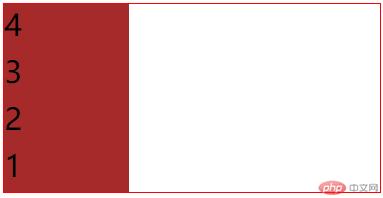
代码
flex-wrap: nowrap;flex-wrap: wrap;flex-wrap: wrap-reverse;
`
效果图: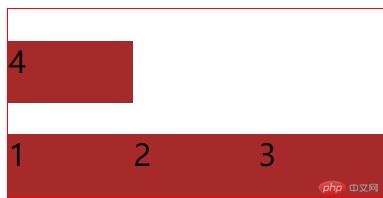
代码
flex-direction: row;flex-wrap: wrap;flex-flow: row nowrap;flex-flow: column wrap;
效果图: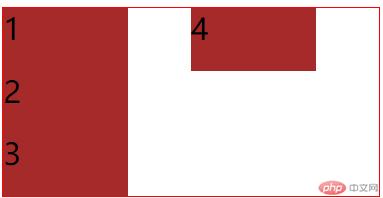
代码:
justify-content: center;justify-content:space-evenly;justify-content:space-around;justify-content: space-between;
效果图: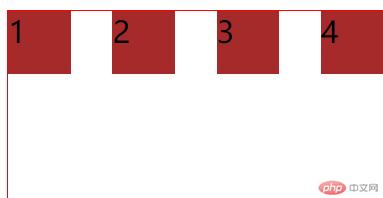
代码:
.container {align-items: flex-end;/* align-items: flex-start; */align-items: center;}
效果图: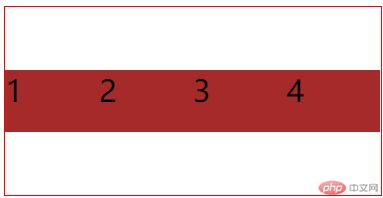
代码:
.container {align-content: flex-start;align-content: flex-end;align-content: center;}
效果图: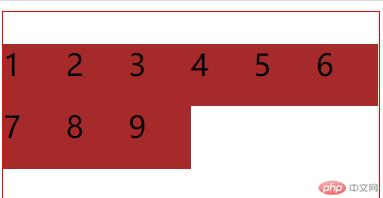
代码:
.item:nth-of-type(2){order:1;background-color: chocolate;}.item:nth-last-of-type(){order:3;background-color: coral;}
效果图:
代码
.item:first-of-type {width:50px;height:50px;background-color: lightslategray;align-self:center;}
效果图: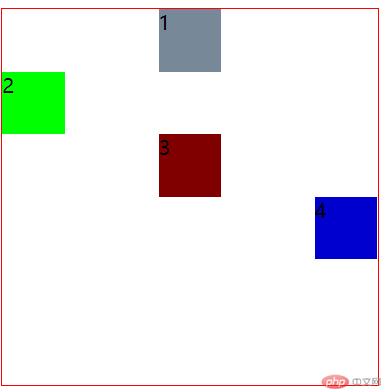
代码
.item:first-of-type {flex-grow: 1;}.item:nth-of-type(2) {flex-grow: 2;}.item:nth-of-type(3) {flex-grow: 3}
效果图:

代码
.item:first-of-type {background-color: lawngreen;flex-shrink: 1;}.item:nth-of-type(2) {background-color:lightcoral;flex-shrink: 2;}.item:last-of-type {background-color:blue;flex-shrink: 3;}
效果图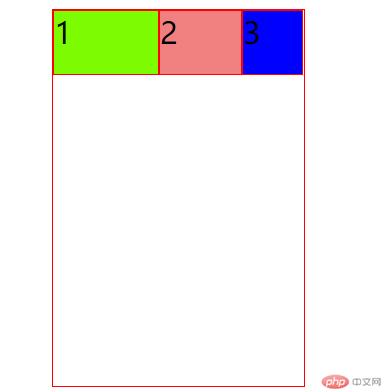
代码:
.item {flex-basis: auto;flex-basis: 70px;flex-basis: 20%;max-width: 30px;/* 权重关系:min-width/max-width>flex-basis>width *//* width < flex-basis < min/max-width; */}
效果图: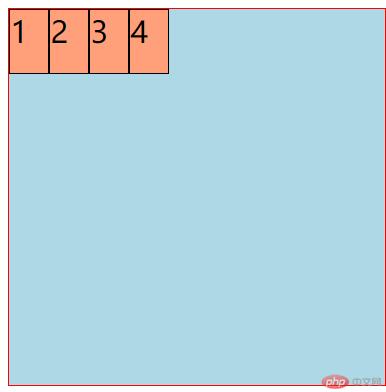
代码:
.item:first-of-type {background-color: lightslategrey;flex: 0 1 auto;}.item:nth-of-type(2) {background-color: lime;flex: 0 1 200px;}.item:last-of-type {background-color: maroon;flex:auto;flex: none;}
效果图: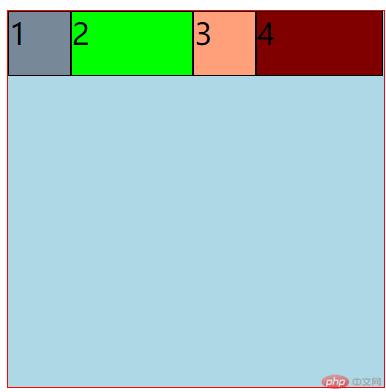
通过上课的十二个案例讲解,已经大概明白了flex属性的用法,整个属性大概了解了50%,剩下的还需要温故而知新,台上一分钟,台下十年攻,上课看似很轻松,下课却需要仔细揣摩,每个属性的用法,以及组合产生的作用,对于flex属性的用法,还需要加强,做完案例后,脑袋里还是非常的模糊,没有确切的认知,这也说明了老师说上课说能明白50%就不错了,还需要通过案例来巩固基本知识,做项目来加强认知与理解。