


<!DOCTYPE html><html><head><title>Ajax上传图片</title><meta charset="utf-8"><script src="https://www.jq22.com/jquery/jquery-3.3.1.js"></script></head><body><h1>Ajax上传图片</h1><!-- 表单 --><form id="form" enctype="multipart/form-data"><input type="file" id="fileAttach" name="file"/><input type="button" onclick="upload()" value="上传"/></form><!-- 显示结果 --><h2 id="upload-result"></h2><!-- 显示图片 --><div id="imgdiv"></div><!-- Ajax上传 --><script>function upload(){var form = new FormData(document.getElementById("form"));$.ajax({url:"upload.php",type:"post",data:form,cache: false,processData: false,contentType: false,success:function(data){if (data.res == "400") {$("#upload-result").text("上传成功");$("#imgdiv").html("<img src=\"upload/"+data.path+"\"/>");}else if (data.res == "403") {$("#upload-result").text("格式不对");}else if (data.res == "404") {$("#upload-result").text("上传错误");}},error:function(data){alert("上传失败")}})}</script></body></html>
<?phpheader("Content-type:application/json");//获取原始文件名$filename = $_FILES["file"]["name"];//获取文件后缀名$hzm = substr($filename,strpos($filename,"."));//设置新文件名$newfilename = substr(str_shuffle("QWERTYUIOPASDFGHJKLZXCVBNMqwertyuiopasdfghjklzxcvbnm"),26,10);// 允许上传的图片后缀$allowedExts = array("gif", "jpeg", "jpg", "png");$temp = explode(".", $filename);$extension = end($temp);if ((($_FILES["file"]["type"] == "image/gif")|| ($_FILES["file"]["type"] == "image/jpeg")|| ($_FILES["file"]["type"] == "image/jpg")|| ($_FILES["file"]["type"] == "image/pjpeg")|| ($_FILES["file"]["type"] == "image/x-png")|| ($_FILES["file"]["type"] == "image/png"))&& ($_FILES["file"]["size"] < 2048000) // 小于 2000 kb&& in_array($extension, $allowedExts)){if ($_FILES["file"]["error"] > 0){echo "{\"res\":\"404\"}";}else{// 此处可以输出文件的详细信息if (file_exists("upload/" . $newfilename.$hzm)){//}else{move_uploaded_file($_FILES["file"]["tmp_name"], "upload/" . $newfilename.$hzm);echo "{\"path\":\"$newfilename$hzm\",\"res\":\"400\"}";}}}else{echo "{\"res\":\"403\"}";}?>
请在当前目录建立upload文件夹用于存放上传后的图片
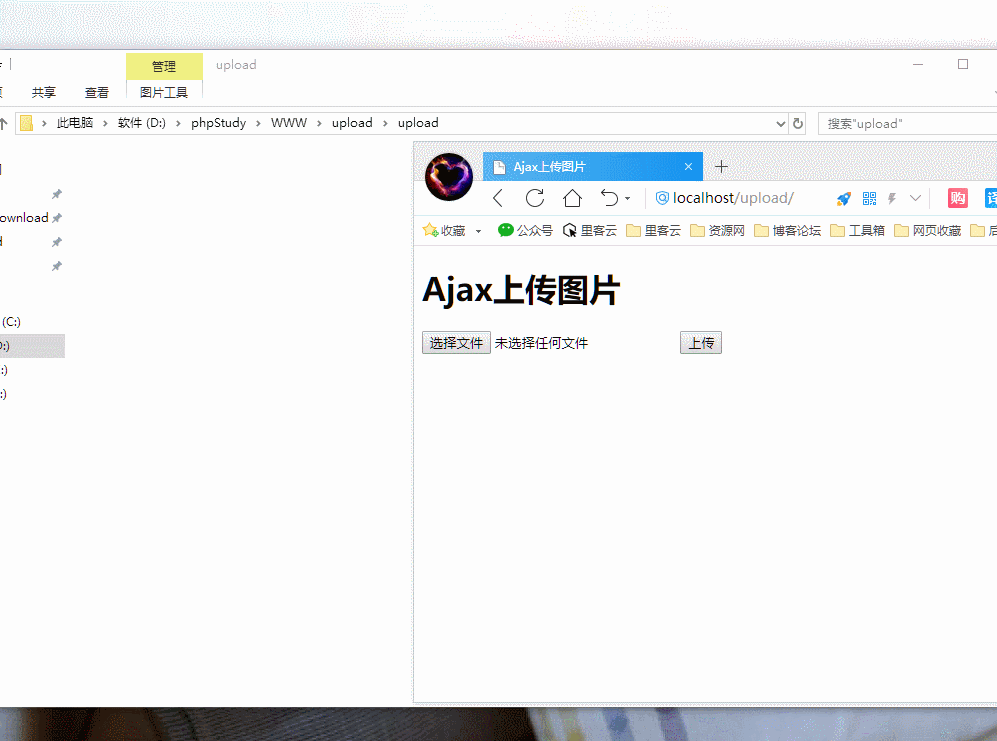
Name:TANKING
Date:2020-04-11
Web:LIKEYUNBA.COM
WeChat:face6009