


绑定事件的2种常用方式
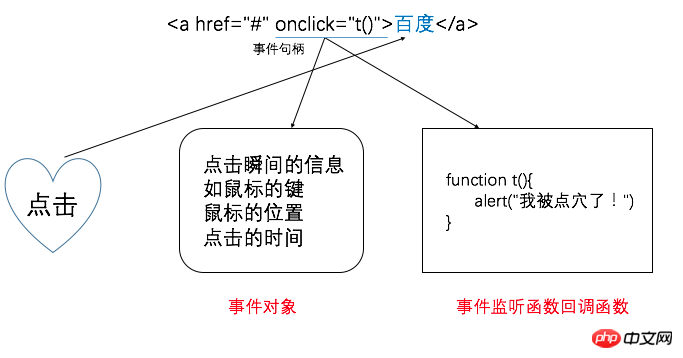
事件对象:事件发生的一瞬间,关于事件的各种信息,如时间,如发生时鼠标在屏幕上的坐标,事件类型等等,这些信息被打包成一个对象,便于我们获取
/*
第一种事件绑定方式:把事件写在标签属性里,如:<a href="#" onclick="t()">百度</a>
这是DOM 0级标准(非常古老)
好处:大家都会,几乎所有的浏览器都支持
坏处:代码夹杂在HMTL中,不简洁,其次,这种事件写法,效率不高,再者不符合“行为,结构,样式”相分离
*/
//第二种事件绑定方式:用事件的属性来绑定函数
document.getElementById("test").onclick = function(){
alert("有人点我");
}
/*
好处1:完成了行为的分离
好处2:便于操作当事对象,因为function是作为对象的on***属性出现的,因此,函数里操作该对象,直接用this就能引用当事对象
好处3:方便读取事件对象
*/addEventListener高级事件绑定
第三种事件绑定方式:W3c中的标准——addEventListener
绑定在哪个事件上?click,load,change,blur,focus等等
绑定什么函数?——自定义事件函数
什么方式监听执行事件函数?——捕捉,冒泡。
var test = document.getElementById('test');
test.addEventListener('click',function(){this.style.background = "gray";},false);
test.addEventListener('click',function(){alert("自学!");},false);
test.addEventListener('click',function(){alert("IT");},false);细节:
事件名一律不带on
绑定事件函数的“this”,指绑定该事件的对象
执行顺序是按绑定顺序来执行的。
捕捉模型与冒泡模型
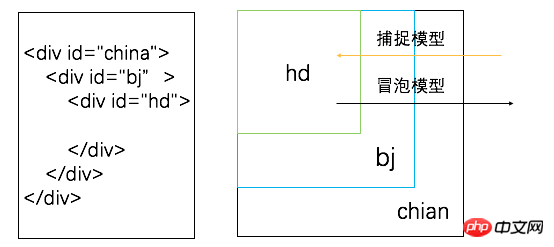
function $(id){
return document.getElementById(id);
}
$("china").addEventListener('click',function(){alert("进入chian");},true);
$("bj").addEventListener('click',function(){alert("进入bj");},true);
$("hd").addEventListener('click',function(){alert("进入hd");},true);
$("china").addEventListener('click',function(ev){alert("离开chian");},false);
$("bj").addEventListener('click',function(){alert("离开bj");},false);
$("hd").addEventListener('click',function(){alert("离开hd");},false);总结:
第三个参数true/false代表捕捉/冒泡模型,如果不填,默认为false(不建议省略)
系统会为事件函数自动传入事件对象,作为第一个参数传入:ev
事件停止传播与效果阻止
事件(捕捉/冒泡)的过程中,如果想停止事件的传播,比如:被bj捕捉后,hd就不会再去捕捉了,事件到此停止,或hd冒泡后,事件结束,bj就不能冒泡。就需要使用事件对象的stopPropagation();函数
function $(id){
return document.getElementById(id);
}
$("china").addEventListener('click',function(){alert("进入chian");},true);
$("bj").addEventListener('click',function(ev){alert("进入bj";ev.stopPropagation(););},true);
$("hd").addEventListener('click',function(){alert("进入hd");},true);以表单为例,我想点击“onsubmit”时,检查是否填写完全,如果不完全,不让它提交,即取消事件本应有的效果,就需要使用事件对象的preventDefault();函数
$("form").addEventListener('submit',function(ev){
if($("age").value = ''){
ev.preventDefault();
}
},false);解除绑定
<p>哈哈</p>
<input type="button" value="让你哭" onclick="addcry()">
<input type="button" value="让你笑" onclick="addla()">
<input type="button" value="你别哭" onclick="remcry()">
<input type="button" value="你别哭" onclick="remcry()">
<script>
function cry(){
alert("我想哭!");
}
function la(){
alert("我想笑!");
}
function addcry(){
document.getElementsByTagName('p')[0].addEventListener('click',cry,false);
}
function addla(){
document.getElementsByTagName('p')[0].addEventListener('click',la,false);
}
function remcry(){
document.getElementsByTagName('p')[0].removeEventListener('click',cry,false);
}
function remla(){
document.getElementsByTagName('p')[0].removeEventListener('click',la,false);
}
</script>IE事件模型与标准事件模型详细对比
IE9及以上版本,已经支持W3c标准,在IE9以下版本中,是IE独有的事件模型,与W3c标准模型主要有以下几点不同:
绑定事件的函数不一样,IE用attachEvent();,移除事件函数用detachEvent();
事件必须要加on
绑定的事件不是严格的顺序执行,是随机执行
W3c中,this指向对象本身,而IE模型中,this指向window
window.onload = function(){
document.getElementById('test1').attachEvent('onclick',function(){alert("捕捉");},true);
document.getElementById('test1').attachEvent('onclick',function(){alert("冒泡");},false);
}