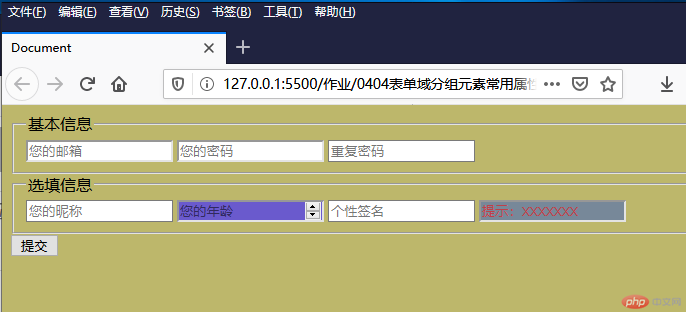CSS选择器
1.简单选择器与ID选择器,类选择器
| 序号 |
选择器 |
描述 |
举例 |
| 1 |
元素选择器 |
根据元素标签名称进行匹配 |
div {...} |
| 2 |
群组选择器 |
同时选择多个不同类型的元素 |
h1,h2,h3{...} |
| 3 |
通配选择器 |
选择全部元素,不区分类型 |
* {...} |
| 4 |
属性选择器 |
根据元素属性进行匹配 |
*[...] |
| 5 |
类选择器 |
根据元素 class 属性进行匹配 |
*.active {...} |
| 6 |
id 选择器 |
根据元素 id 属性进行匹配 |
*#top {...} |
<!DOCTYPE html><html lang="en"> <head><meta charset="UTF-8" /><meta name="viewport" content="width=device-width, initial-scale=1.0" /><title>简单选择器</title> </head> <style>.container { width: 300px; height: 300px; display: grid; grid-template-columns: repeat(3, 1fr); gap: 5px;}.item { font-size: 2rem; background-color: lightblue; color: white; display: flex; justify-content: center; align-items: center;}#first { background-color: slateblue;}.item[title="hello"] { background-color: red;}.item[title="php"] { background-color: sienna;} </style> <body><div class="container"> <div class="item" id="first">1</div> <div class="item">2</div> <div class="item" title="hello">3</div> <div class="item">4</div> <div class="item" title="php">5</div> <div class="item">6</div> <div class="item">7</div> <div class="item">8</div> <div class="item">9</div></div> </body></html>
效果图

2.上下文选择器
| 序号 |
选择器 |
操作符 |
描述 |
举例 |
| 1 |
后代选择器 |
空格 |
选择当前元素的所有后代元素 |
div p, body * |
| 2 |
父子选择器 |
> |
选择当前元素的所有子元素 |
div > h2 |
| 3 |
同级相邻选择器 |
+ |
选择拥有共同父级且相邻的元素 |
li.red + li |
| 4 |
同级所有选择器 |
~ |
选择拥有共同父级的后续所有元素 |
li.red ~ li |
<!DOCTYPE html><html lang="en"> <head><meta charset="UTF-8" /><meta name="viewport" content="width=device-width, initial-scale=1.0" /><title>上下文选择器</title> </head> <style>.container { width: 300px; height: 300px; display: grid; grid-template-columns: repeat(3, 1fr); gap: 5px;}.item { font-size: 2rem; background-color: lightskyblue; display: flex; justify-content: center; align-items: center;}.container div { border: 2px solid brown;}body > div { border: 2px solid red;}.item.center ~ .item { background-color: yellow;} </style> <body><div class="container"> <div class="item" id="first">1</div> <div class="item">2</div> <div class="item" title="hello">3</div> <div class="item center">4</div> <div class="item" title="php">5</div> <div class="item">6</div> <div class="item">7</div> <div class="item">8</div> <div class="item">9</div></div> </body></html>
效果图

3.伪类选择器
3.1 伪类不分组
| 序号 |
选择器 |
描述 |
举例 |
| 1 |
:first-child |
匹配第一个子元素 |
div :first-child |
| 2 |
:last-child |
匹配最后一个子元素 |
div :last-child |
| 3 |
:only-child |
选择元素的唯一子元素 |
div :only-child |
| 4 |
:nth-child(n) |
匹配任意位置的子元素 |
div :nth-child(n) |
| 5 |
:nth-last-child(n) |
匹配倒数任意位置的子元素 |
div :nth-last-child(n) |
<!DOCTYPE html><html lang="en"> <head><meta charset="UTF-8" /><meta name="viewport" content="width=device-width, initial-scale=1.0" /><title>伪类选择器:不分组</title><style> .container { width: 300px; height: 300px; display: grid; grid-template-columns: repeat(3, 1fr); gap: 5px; } .item { font-size: 2rem; background-color: lightskyblue; display: flex; justify-content: center; align-items: center; } * .container :first-child { background-color: red; } .container :nth-child(3) { background-color: salmon; } .container :last-child { background-color: lightgreen; } .container :nth-child(even) { background-color: lime; } .container :nth-last-child(3) { background-color: mediumblue; }</style> </head> <body><div class="container"> <div class="item first">1</div> <div class="item">2</div> <div class="item">3</div> <div class="item">4</div> <div class="item center">5</div> <div class="item">6</div> <div class="item">7</div> <div class="item">8</div> <div class="item">9</div></div> </body></html>
效果图

3.2伪类分组
| 序号 |
选择器 |
描述 |
举例 |
| 1 |
:first-of-type |
匹配按类型分组后的第一个子元素 |
div :first-of-type |
| 2 |
:last-of-type |
匹配按类型分组后的最后一个子元素 |
div :last-of-type |
| 3 |
:only-of-type |
匹配按类型分组后的唯一子元素 |
div :only-of-type |
| 4 |
:nth-of-type() |
匹配按类型分组后的任意位置的子元素 |
div :nth-of-type(n) |
| 5 |
:nth-last-of-type() |
匹配按类型分组后倒数任意位置的子元素 |
div :nth-last-of-type(n) |
- 允许使用表达式来匹配一组元素,表达式中的”n”是从”0”开始计数,且必须写到前面
- “-n”表示获取前面一组元素,正数表示从指定位置获取余下元素
<!DOCTYPE html><html lang="en"> <head><meta charset="UTF-8" /><meta name="viewport" content="width=device-width, initial-scale=1.0" /><title>伪类选择器分组</title><style> .container { width: 300px; height: 300px; display: grid; grid-template-columns: repeat(3, 1fr); gap: 5px; } .item { font-size: 2rem; background-color: lightskyblue; display: flex; justify-content: center; align-items: center; } .container span:first-of-type { background-color: blueviolet; } .container div:first-of-type { background-color: brown; } .container span:nth-last-of-type(3) { background-color: chocolate; } .container div:nth-last-of-type(2) { background-color: darkcyan; }</style> </head> <body><div class="container"> <div class="item first">1</div> <div class="item">2</div> <div class="item">3</div> <div class="item">4</div> <span class="item center">5</span> <span class="item">6</span> <span class="item">7</span> <span class="item">8</span> <span class="item">9</span></div> </body></html>
效果图

3.2表单伪类
| 序号 |
选择器 |
描述 |
| 1 |
:active |
向被激活的元素添加样式 |
| 2 |
:focus |
向拥有键盘输入焦点的元素添加样式 |
| 3 |
:hover |
当鼠标悬浮在元素上方时,向元素添加样式 |
| 4 |
:link |
向未被访问的链接添加样式 |
| 5 |
:visited |
向已被访问的链接添加样式 |
| 5 |
:root |
根元素,通常是html |
| 5 |
:empty |
选择没有任何子元素的元素(含文本节点) |
| 5 |
:not() |
排除与选择器参数匹配的元素 |
<!DOCTYPE html><html lang="en"> <head><meta charset="UTF-8" /><meta name="viewport" content="width=device-width, initial-scale=1.0" /><title>Document</title> </head> <style>:root { background-color: darkkhaki;}input:required { background-color: white;}input:disabled { background-color: lightslategray; color: red;}input:hover { background-color: slateblue;} </style> <body><form action="" id="register"></form><!-- 第一个表单分组 --><fieldset name="base" form="register"> <legend>基本信息</legend> <section> <input type="email" name="email" placeholder="您的邮箱" form="register" required autofocus /> <input type="password" name="psw1" placeholder="您的密码" form="register" required /> <input type="password" name="psw2" placeholder="重复密码" form="register" /> </section></fieldset><fieldset name="base" form="register"> <legend>选填信息</legend> <section> <input type="text" name="nicheng" placeholder="您的昵称" form="register" autofocus /> <input type="number" name="nianling" placeholder="您的年龄" form="register" /> <input type="text" name="gexing" placeholder="个性签名" form="register" /> <input type="text" name="tishi" placeholder="提示:XXXXXXX" form="register" disabled /> </section></fieldset><button type="submit" form="register" formenctype="register.php" formmethod="POST" formtarget="_blank"> 提交</button> </body></html>
效果图
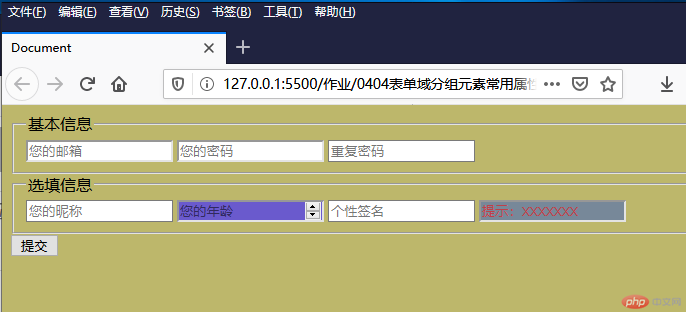
4.总结
4.1 简单选择器
- 最常用的是: 元素选择器, 类选择器, id 选择器
- 当 class,id 选择器不限定被修改的元素类型时, 星号”
*“可以省略
4.2 上下文选择器
| 序号 |
选择器 |
操作符 |
描述 |
举例 |
| 1 |
后代选择器 |
空格 |
选择当前元素的所有后代元素 |
div p, body * |
| 2 |
父子选择器 |
> |
选择当前元素的所有子元素 |
div > h2 |
| 3 |
同级相邻选择器 |
+ |
选择拥有共同父级且相邻的元素 |
li.red + li |
| 4 |
同级所有选择器 |
~ |
选择拥有共同父级的后续所有元素 |
li.red ~ li |
4.3 伪类选择器
4.3.1 伪类选择器-不分组匹配
| 场景 |
描述 |
| 结构伪类 |
根据子元素的位置特征进行选择 |
| 表单伪类 |
根据表单控件状态特征进行选择 |
| 序号 |
选择器 |
描述 |
举例 |
| 1 |
:first-child |
匹配第一个子元素 |
div :first-child |
| 2 |
:last-child |
匹配最后一个子元素 |
div :last-child |
| 3 |
:only-child |
选择元素的唯一子元素 |
div :only-child |
| 4 |
:nth-child(n) |
匹配任意位置的子元素 |
div :nth-child(n) |
| 5 |
:nth-last-child(n) |
匹配倒数任意位置的子元素 |
div :nth-last-child(n) |
4.3.2 伪类选择器-分组匹配
| 序号 |
选择器 |
描述 |
举例 |
| 1 |
:first-of-type |
匹配按类型分组后的第一个子元素 |
div :first-of-type |
| 2 |
:last-of-type |
匹配按类型分组后的最后一个子元素 |
div :last-of-type |
| 3 |
:only-of-type |
匹配按类型分组后的唯一子元素 |
div :only-of-type |
| 4 |
:nth-of-type() |
匹配按类型分组后的任意位置的子元素 |
div :nth-of-type(n) |
| 5 |
:nth-last-of-type() |
匹配按类型分组后倒数任意位置的子元素 |
div :nth-last-of-type(n) |
4.3.3 表单伪类
| 序号 |
选择器 |
描述 |
| 1 |
:active |
向被激活的元素添加样式 |
| 2 |
:focus |
向拥有键盘输入焦点的元素添加样式 |
| 3 |
:hover |
当鼠标悬浮在元素上方时,向元素添加样式 |
| 4 |
:link |
向未被访问的链接添加样式 |
| 5 |
:visited |
向已被访问的链接添加样式 |
| 5 |
:root |
根元素,通常是html |
| 5 |
:empty |
选择没有任何子元素的元素(含文本节点) |
| 5 |
:not() |
排除与选择器参数匹配的元素 |
Correcting teacher: 天蓬老师
Correction status:qualified
Teacher's comments:作业以现在教学内容为主, 之前的作业,可以在假期补, 别占用太多当前时间
天蓬老师
Correction status:qualified
Teacher's comments:作业以现在教学内容为主, 之前的作业,可以在假期补, 别占用太多当前时间