Correction status:qualified
Teacher's comments:很有创意



<?php//一个类中可以引入多个trait//trait中的方法如果重名//1.可以使用insteadof关键字进行替代//2.可以使用as关键字起一个别名,还可以修改方法的访问限制trait tQhdx{public function printSDCInfo($school = '清华大学',$department = '自动化系',$classes = '05-01'){echo '班名:',$classes,'<br>';echo '系名:',$department,'<br>';echo '校名:',$school,'<br>';echo '<hr>';}}trait tRmdx{public function printSDCInfo($school = '人民大学',$department = '工商管理',$classes = '08-02'){echo '班名:',$classes,'<br>';echo '系名:',$department,'<br>';echo '校名:',$school,'<br>';echo '<hr>';}}trait tSchool{use tQhdx,tRmdx{//如果访问printSDCInfo方法,则用清华大学替代人民大学tQhdx::printSDCInfo insteadOf tRmdx;//给清华大学中的printSDCInfo方法起别名为printQhdx;tQhdx::printSDCInfo as protected printQhdx;//给人民大学中的printSDCInfo方法起别名为printRmdx,并且修改方法的访问限制为受保护的;tRmdx::printSDCInfo as protected printRmdx;}}class StuInfo{use tSchool;public function printStuInfo($name = 'angle',$age = 32,$sex = '女',$school = '清华大学'){echo '姓名:',$name,'<br>';echo '年龄:',$age,'<br>';echo '性别:',$sex,'<br>';if ($school == '清华大学'):$this ->printQhdx();else:$this ->printRmdx();endif;}}$stu1 = new StuInfo;$stu1 ->printStuInfo();$stu2 = new StuInfo;$stu2 ->printStuInfo('hugn',31,'男','人民大学');?>
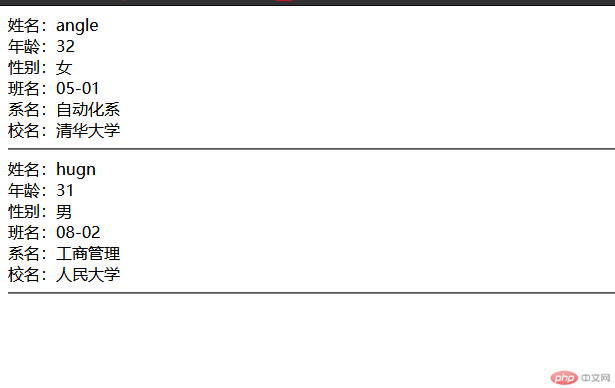
<?phpinterface iSchool{public function printSDCInfo($school = '清华大学',$department = '自动化系',$classes = '05-01');}trait tStuInfo{//trait中实现接口的方法,可以使工作类中的代码更加简洁,易于维护public function printSDCInfo($school = '清华大学',$department = '自动化系',$classes = '05-01'){echo '班名:',$classes,'<br>';echo '系名:',$department,'<br>';echo '校名:',$school,'<br>';echo '<hr>';}public function printStuInfo($name = 'angle',$age = 32,$sex = '女',$school = '清华大学'){echo '姓名:',$name,'<br>';echo '年龄:',$age,'<br>';echo '性别:',$sex,'<br>';if ($school == '清华大学'):$this ->printSDCInfo();else:$this ->printSDCInfo('人民大学','工商管理系','08-02');endif;}}//接口中的方法可以在trait中实现class StuInfo implements iSchool{use tStuInfo;}$stu1 = new StuInfo;$stu1 ->printStuInfo();$stu2 = new StuInfo;$stu2 -> printStuInfo('hugn',31,'男','人民大学');?>
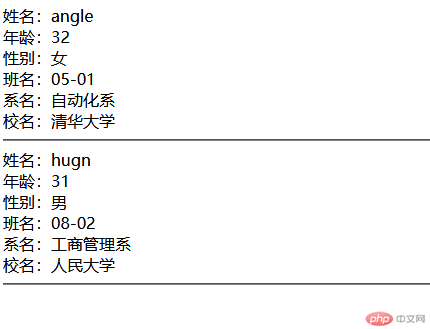
<?php//当点击开始按钮时,每个奖品框的背景依次变为白色//在0-60中取一个随机数做为抽奖的时间(奖品框背景依次变为白色的时间),时间到后,哪个奖品的背景为白色,就选中哪个奖品?><!DOCTYPE html><html lang="en"><head><meta charset="UTF-8"><meta name="viewport" content="width=device-width, initial-scale=1.0"><title>幸运大转盘</title></head><style>* {padding: 0px;margin: 0px;box-sizing: border-box;}.container {width: 500px;height: 800px;margin: auto;display: flex;flex-flow: column nowrap;justify-content: center;align-items: center;}.titleImage {width: 300px;height: 180px;margin-bottom: 15px;}.items {height: 500px;display: grid;grid-template-rows: repeat(3, 100px);grid-template-columns: repeat(3, 150px);grid-auto-flow: row;gap: 5px;justify-content: center;align-items: center;}.items>div {width: 100%;height: 100%;background-color: lightgreen;}.items>div:nth-of-type(5) {width: auto;height: auto;background-color: white;box-shadow: none;}.items>div {display: flex;justify-content: center;align-items: center;border-radius: 30%;box-shadow: 2px 2px 2px #555;}span {letter-spacing: 2px;color: blueviolet;text-shadow: 0.5px 0.5px 0.5px #555;}img {width: 100%;height: 100%;}</style><body><div class="container"><div class="titleImage"><img src="luck.jpg" alt=""></div><div class="items"><div><span>50银铃铛</span></div><div><span>10金铃铛</span></div><div><span>10元购书卷</span></div><div><span>谢谢参与</span></div><div><a href=""><img src="start.gif" alt=""></a></div><div><span>300银铃铛</span></div><div><span>再来一次</span></div><div><span>电子书一本</span></div><div><span>悦读卡1天</span></div></div></div></body></html>
