Correction status:qualified
Teacher's comments:随着学习深入, 应用场景会越来越多



一、10个数组函数
<?php
// 数组函数实例
// 1.array_unique :移除数组中重复的值
$color = array("a" => "green", "red", "b" => "green", "blue", "red");
$result = array_unique($color);
printf('原数组:<pre>%s</pre>',print_r($color,true));
printf('1-移除重复值:<pre>%s</pre>',print_r(array_unique($color),true));
// 数组函数实例
echo '<hr>';
//2.count()获得数组的长度
$colorvar=array("green","red","red");
echo '2-总共:'.count($colorvar);
echo '<hr>';
//3.array_flip:交换数组中的键和值
$color2 = array("green", "red", "blue");
$flipped = array_flip($color2);
printf('3-颜色键与值交换:<pre>%s</pre>',print_r(array_flip($flipped),true));
echo '<hr>';
//4.array_key_exists:检查某个数组中是否存在指定的键名,如果键名存在则返回 true,如果键名不存在则返回 false。
$a=array("green"=>"car","red"=>"book");
if (array_key_exists("red",$a))
{
echo "4-我存在!";
}
else
{
echo "4-我不存在!";
}
echo '<hr>';
//5.array_pad:将指定数量的带有指定值的元素插入到数组中。
$a2=array("red","green");
printf('5-颜色键与值交换:<pre>%s</pre>',print_r(array_pad($a2,5,"blue"),true));
echo '<hr>';
//6.array_replace_recursive:函数递归地使用后面数组的值替换第一个数组的值。
$a3=array("a"=>array("red"),"b"=>array("green","blue"),);
$a4=array("a"=>array("white"),"b"=>array("black"));
printf('6-结果:<pre>%s</pre>',print_r(array_replace_recursive($a3,$a4),true));
echo '<hr>';
//7.next:函数将内部指针指向数组中的下一个元素,并输出。
$student = array("may", "bill", "apple");
echo '7-结果:'.current($student) . "<br>";
echo next($student);
echo '<hr>';
//8. $arraykey、$arrayval:合并2个数组.
$arrkey = ['color1','color2','color3'];
$arrval = ['white','blue','red'];
$hebing = array_combine($arrkey,$arrval);
printf('8-结果:<pre>%s</pre>',print_r($hebing,true));
echo '<hr>';
//9. array_chunk:把一个数组分割成2个元素组成的数组.
$student2 = array("may", "bill", "apple");
$fenge = array_chunk($student2,2);
printf('9-结果:<pre>%s</pre>',print_r($fenge,true));
echo '<hr>';
//10. array_key_last,array_key_first:获取第一/最后一个数组
$student3 = array("may", "bill", "apple");
$a5 = array_key_last($student3);
$a6 = array_key_first($student3);
echo '10-最后一个键名 :' . $a5,'<br>';
echo '10-第一个键名 :' . $a6;输出图:
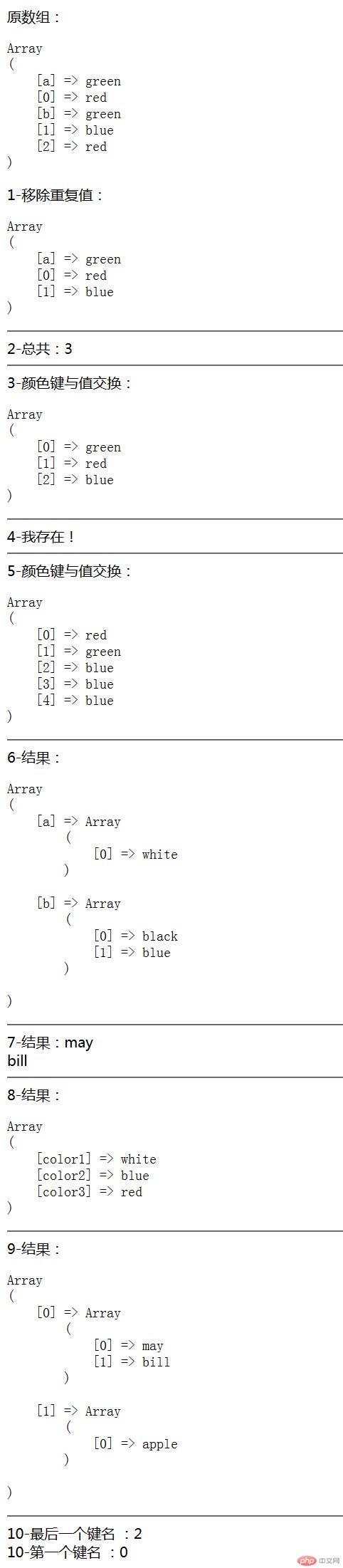
二、四个数组回调函数举例
<?php
//数组回调函数
// 1.array_filter():过滤数组中的元素,返回值为true的数组元素。
$zu1 = [78,'newer',true,[1,3,5],(new class{}),0,'0','',null,false];
printf('1-过滤前的数组:<pre>%s</pre>',print_r($zu1,true));
$res = array_filter($zu1);
printf('1-过滤后的数组:<pre>%s</pre>',print_r($res,true));
// 返回标量即单值元素的数组:
$res1 = array_filter($zu1,function($res2){
return is_scalar($res2);
});
printf('1-过滤非单值元素后的数组:<pre>%s</pre>',print_r($res1,true));
// 2.把数组、对象的元素、属性转换为字符串
$zu2 = [78,'newer',true,[1,3,5],(new class{public $name='姓名';public $total = '1000';}),0,'0','',null,false];
$res2 = array_map(function($item){
switch (gettype($item)) {
case 'object':
$item = get_object_vars($item);
case 'array':
$item = implode(', ', $item);
}
return $item;
}, $zu2);
printf('2-转换非单值元素后的数组:<pre>%s</pre>',print_r($res2,true));
// array_map(): 同时处理多个数组
$key = ['host', 'username', 'password'];
$values = ['localhost', 'admin', '999999'];
$res = array_map(function($value1, $value2)
{
return [$value1 => $value2];
}, $key, $values);
printf('<pre>%s</pre><hr>', print_r($res, true));
// 3. array_reduce(): 迭代处理数组元素
$res=array_reduce($res, function($prev, $current){
// 获取当前元素的键
$key = key($current);
// 获取当前元素的值
$value = current($current);
// 拼装成键值对
$prev[$key] = $value;
return $prev;
});
printf('3-内置的数组迭代:<pre>%s</pre><hr>', print_r($res, true));
// 4. array_walk(): 使用自定义回调对数组中成员逐个处理,返回布尔值
// 主要用于数组成员的格式化, 不受数组指针影响
$res33 = ['id'=>1, 'name'=>'emy', 'job'=>'none'];
// array_walk(数组, 回调,回调的第三个数组的默认值)
array_walk($res33, function($value, $key, $color) {
printf('4-'.'[ %s ] => <span style="color:%s">%s</span><br>',$key,$color, $value );
},'red');运行结果:
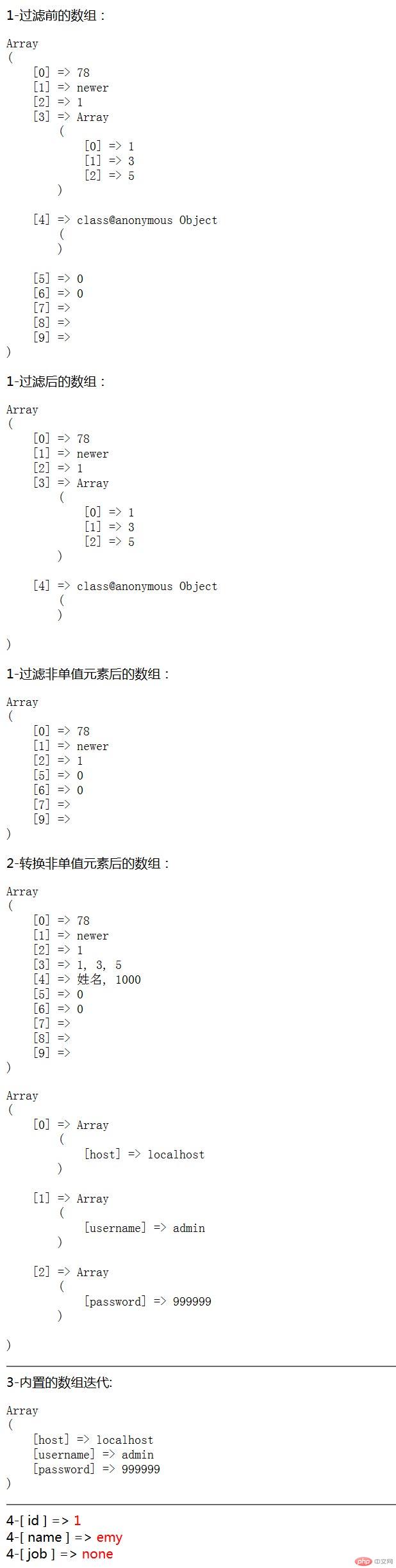
三、array_slice()与array_splice()实例演示
<?php
//1-array_slice() 从数组中取出一段
$res1 = ['0white', '1black', '2red', '3blue'];
$aa = array_slice($res1, 2); // 从第3个开始取全部
$aa = array_slice($res1, 0, 2); // 从第1个开始取2个
$aa = array_slice($res1, -1, 1); // 取最后1个
$aa = array_slice($res1, -1, 1, true); // 取最后1个,且键值不改变
printf('<pre>%s</pre>', print_r($res1, true));
echo '<hr>';
//2-array_splice() 去掉数组中的某一部分并用其它值取代
$res2 = ['0white', '1black', '2red', '3blue'];
// 去掉最后1个
$bb = array_splice($res2, -1);
// 只保留第1个
$bb = array_splice($res2, 0, 1);
// 去掉中间,只保留两头的两个元素
$bb = array_splice($res2, 1, -1);
printf('<pre>%s</pre>', print_r($res2, true));运行结果:
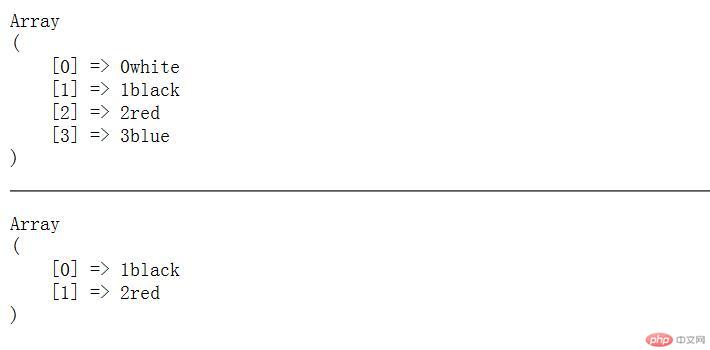
四、总结:需要对课程反复听,有点疑惑:不知道在哪个场景下用这些回调。