Correction status:qualified
Teacher's comments:步骤是关键, 一定要记住



drop table if exists 'category';create table 'category' ('id' int(10) unsigned not null AUTO_INCREMENT,'name' varchar(16) COLLATE utf8mb4_unicode_ci not null,'cate_order' int(10) not null,'description' varchar(100) COLLATE utf8mb4_unicode_ci not null,'parent_id' int(10) not null,'created_at' timestamp null DEFAULT null,'updated_at' timestamp null DEFAULT null,) ENGINE=InnoDB AUTO_INCREMENT=1 DEFAULT CHARSET=utf8mb4 COLLATE=utf8mb4_unicode_ci;
<?phpnamespace pdo_edu;return ['type' => $type ?? 'mysql','host' => $host ?? 'localhost','chartset' => $charset ?? 'utf8','dbname' => $dbname ?? 'phpedu','username' => $username ?? 'root','password' => $pasword ?? 'root','port' => $port ?? '3306'];
<?phpnamespace pdo_edu;use Exception;use PDO;$config = require 'config/database.php';extract($config);//创建DSN$dsn = sprintf("%s:host=%s;dbname=%s", $type, $host, $dbname);// var_dump($dsn);try {//链接数据库$pdo = new PDO($dsn, $username, $password);$pdo->query("set names utf8");} catch (Exception $e) {die($e->getMessage());}
<?phpnamespace select;use PDO;header("Content-Type: text/html; charset=UTF-8");//1.链接数据库require 'connect.php';//2.操作数据表$sql = "select * from `category` where `parent_id` = ?";// 预处理对象$stmt:为了防止 SQL注入$stmt = $pdo->prepare($sql);$stmt->execute([1]);// $categories = $stmt->fetchAll(PDO::FETCH_ASSOC);// var_dump($categories);while ($category = $stmt->fetch(PDO::FETCH_ASSOC)) {printf("<pre>%s</pre>", print_r($category, true));}//3.关闭链接unset($pdo);

<?phpnamespace insert;use PDO;//1.链接数据库require 'connect.php';//2.操作数据表$sql = "insert `category` set `name`=?, `cate_order`=?, `description`=?, `parent_id`=?, `created_at`=?, `updated_at`=? ";// echo $sql;// exit;$stmt = $pdo->prepare($sql);$data = ['网易新闻', '6', '网易新闻是网易倾力打造的精品应用,已然成为国内第一新闻客户端,因体验最流畅、新闻最快速、评论最犀利而备受推崇','1', '2020-05-08 12:00:00', '2020-05-08 12:18:12'];$stmt->execute($data);//判断是否执行成功if ($stmt->rowCount() === 1) {echo '新增成功,新增的主键是' . $pdo->lastInsertId();} else {echo '新增失败';print_r($stmt->errorInfo());}//3.关闭链接unset($pdo);
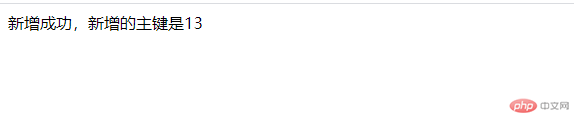
<?phpnamespace update;use PDO;//1.链接数据库require 'connect.php';//2.数据库操作$sql = "update `category` set `description`=? where `id` =? ";$stmt = $pdo->prepare($sql);$data = ['网易新闻融合资讯平台及原创策划为一体,自1998年成立起始终保持市场领先地位。', 12];$stmt->execute($data);//判断是否执行成功if ($stmt->rowCount() === 1) {echo '更新成功';} else {echo '更新失败';print_r($pdo->errorInfo());}//3.关闭链接unset($pdo);
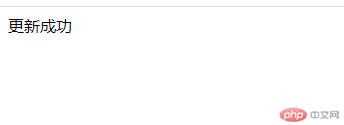
<?phpnamespace delete;use PDO;//1.建立链接require "connect.php";//2.数据库操作$sql = "delete from `category` where `id`=?";// $sql = "DELETE FROM `staffs` WHERE `id`=:id";// echo $sql;$stmt = $pdo->prepare($sql);$stmt->execute(['13']);if ($stmt->rowCount() === 1) {echo '删除成功';} else {echo '删除失败';print_r($pdo->errorInfo());}//3.关闭链接unset($pdo);
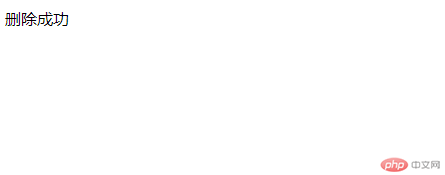
总结:使用PDO操作数据库主要有3个步骤,第一步是链接数据库,由于可能经常需要使用到这个操作,可以把它单独拿出来写在一个文件中,后面需要连接数据库时引入这个文件就行;第二歩对数据库进行操作,主要先写SQL语句然后使用prepare方法对SQL语句进行预处理最后执行execute方法传入相应的参数;第三歩是可选的,关闭连接,直接用unset方法把pdo对象置空就行。