Correction status:qualified
Teacher's comments:现在是不是体会到了之前学的函数的巨大威力了, 其实编程高手, 不过是记得函数多罢了




// 数据库默认主机'host' => $host?? 'localhost',// 默认数据库'dbname'=> $dbname ?? 'php11edu',// 默认字符编码集'charset'=> $charset ?? 'utf8',// 默认端口号'port'=> $port ?? '3306',// 默认的用户名'username'=> $username ?? 'root',// 默认的用户密码'password'=> $password ?? 'root123456',
多条记录查询// 1. 连接数据库require 'connect1.php';// 2. 操作数据库$sql = "SELECT `id`, `name`,`region`,`stock` FROM `goods` WHERE `price` >4500";$mysqli_result = $mysqli->query($sql);if (!$mysqli_result){echo '查询失败!';die;}if ($mysqli_result && $mysqli_result->num_rows > 0 ) {echo "<table border='1' cellspacing='0' cellpadding='15'><tr><th>编号</th><th>商品名称</th><th>产地</th><th>库存</th></tr>";$goods = $mysqli_result->fetch_all();foreach ($goods as $good) {// vprintf() 与 printf()功能一样, 区别 就是参数是数组vprintf('<tr><td>%s</td><td>%s</td><td>%s</td><td>%s</td></tr>', $good);}echo '</table>';} else {echo '没有查询到符合条件的产品!';}// 3. 关闭连接// 释放结果集$mysqli_result->free_result();//关闭数据库连接$mysqli->close();


// 1. 连接数据库require 'connect1.php';// 2. 操作数据库$arr = ['美的空调1.5匹', '美的', 9600, '浙江温州', 340];array_walk($arr, function(&$item, $key) {if (gettype($item)==='string' ) $item = "'$item'";});$data = implode(', ', $arr);$sql = "INSERT `goods` (`name`,`brand`,`price`,`region`,`stock`) VALUES ($data)";// var_dump($mysqli);// die;if ($mysqli->query($sql)) {if ($mysqli->affected_rows > 0) {echo '成功添加了 ' . $mysqli->affected_rows . ' 条记录, 新增记录主键ID: ' . $mysqli->insert_id;} else {echo '没有添加新记录';}} else {die('添加失败'. $mysqli->errno . ' : ' . $mysqli->error);}// 3. 关闭连接// 断开数据库连接$mysqli->close();
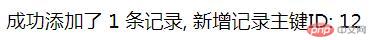

// 1. 连接数据库require 'connect1.php';// 2. 操作数据库$arr = ['name'=>'美的空调2匹', 'price'=>10960];array_walk($arr, function(&$item, $key) {if (gettype($item)==='string' ){$item = "`$key`='$item'";}else{$item = "`$key`=$item";}});$data = implode(', ', $arr);// echo $data;// die;$sql = "UPDATE `goods` SET " . $data . " WHERE `id` = 12";if ($mysqli->query($sql)) {if ($mysqli->affected_rows > 0) {echo '成功更新了 ' . $mysqli->affected_rows . ' 条记录';} else {echo '没有更新任何记录';}} else {die('更新失败'. $mysqli->errno . ' : ' . $mysqli->error);}// 3. 关闭连接$mysqli->close();
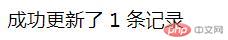

// 1. 连接数据库require_once 'connect1.php';// 2. 操作数据库$sql = "DELETE FROM `goods` WHERE `id` =" . $_GET['id'];if ($mysqli->query($sql)) {if ($mysqli->affected_rows > 0) {echo '成功删除了 id=' .$_GET['id'] . ' 的记录';} else {echo '没有删除任何记录';}} else {die('删除失败'. $mysqli->errno . ' : ' . $mysqli->error);}// 3. 关闭连接$mysqli->close();


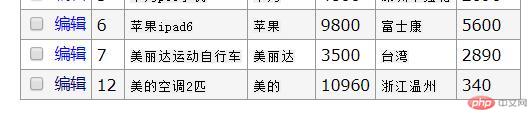
小结:
1、代码要写活,便于以后通过表单进行数据的交互。利用array_walk()函数,结合朱老师和
一位同学的方案,可以把增、删、改、查的sql语句写得比较灵活。
2、现在对表单的交互操作了解不深,下一步立争把增、删、改、查写在一个页面里,通过表单、按钮实现,给用户更好的交互体验。