Correction status:qualified
Teacher's comments:第一: 前端的代码只需要html结构就可以不必提交css 第二: 类中的代码注释太少, 特别是每个方法前, 必须要有说明



HTTP 是基于无连接的网络协议, 每一次访问, 对于服务器来说, 都是全新的
有两个地方可以实现多次请求之间共享数据:
保存到浏览器中的叫: cookie;
保存到服务器中的叫: session;
COOKIE操作
创建COOKIE: 使用setcookie()函数.
使用语法:
bool setcookie (string $名字[, string $值][, int $过期时间 = 0][, string $路径][, string $域名][, bool $安全 = false][, bool $http只读 = false]);
参数含义:
举例:
setcookie('loginuser', 'zhangsan', time() + 60 * 60 * 24, '/');setcookie('manager', 'admin', time() + 60 * 20, '/admin');
获取COOKIE的值: 通过操作超全局数组$_COOKIE实现. 假设COOKIE键名为$cookieName, 则获取其值: $_COOKIE[$cookieName].
修改COOKIE的值:
方法1: 跟取值类似. 假设COOKIE键名为$cookieName, 则修改其值: $_COOKIE[$cookieName] = 新值.
方法2: 相当于使用setcookie()函数再”覆盖创建”一次同键名的COOKIE.
删除COOKIE: 就是用setcookie()给被销毁的cookie设置一个比当前时间早的时间,如:time() - 1;
一个特殊的COOKIE: PHPSESSID
SESSION操作
在PHP中session的操作就是操作$_SESSION超全局数组。
开始操作前要启用session:session_start().
将数据保存到SESSION中: $_SESSION['key1'] = "value1".
删除单个session数据:用unset。删除全部session数据:session_destroy().
DROP DATABASE IF EXISTS `phpedu`;CREATE DATABASE `phpedu` /*!40100 DEFAULT CHARACTER SET utf8 */;USE `phpedu`;DROP TABLE IF EXISTS `users`;CREATE TABLE `users` (`id` int(11) unsigned NOT NULL AUTO_INCREMENT,`username` varchar(50) NOT NULL,`password` varchar(50) NOT NULL,`realname` varchar(50) NOT NULL,`sex` int(1) NOT NULL DEFAULT '0',`in_use` int(1) NOT NULL DEFAULT '1',`create_time` int(11) NOT NULL,`update_time` int(11) NOT NULL,PRIMARY KEY (`id`)) ENGINE=InnoDB DEFAULT CHARSET=utf8;

页面文件(php/html)
首页(index.php)
<!DOCTYPE html><html lang="en"><head><meta charset="UTF-8"><meta name="viewport" content="width=device-width, initial-scale=1.0"><title>登录小实战</title><style>@import 'css/global.css';@import 'css/index.css';</style></head><?phprequire('UserStorage.php');// $userStorage = new UserStorage(1);$userStorage = new UserStorage(2);?><body><!-- <header> --><nav class="top-bar"><span>LOGO</span><?php if ($userStorage->isLogin()) : ?><div class="user-info"><span>你好, <?php echo $userStorage->getUserInfo()['realname'] ?? '没登录' ?></span><a href="doBusiness.php?action=logout">注销</a></div><?php else : ?><div class="user-opra"><a href="login.html">登录</a><a href="register.html">注册</a></div><?php endif; ?></nav><!-- </header> --></body></html>
注册页(register.html)
<!DOCTYPE html><html lang="en"><head><meta charset="UTF-8"><meta name="viewport" content="width=device-width, initial-scale=1.0"><title>用户注册</title><style>@import 'css/global.css';@import 'css/register.css';</style></head><body><form action="doBusiness.php?action=register" method="post"><section class="register-box"><div class="register-title"><span>注册新用户</span></div><div class="register-content"><div class="register-item"><label for="username">用户名:</label><input type="text" name="username" id="username" autofocus required></div><div class="register-item"><label for="password">密码:</label><input type="password" name="password" id="password" required></div><div class="register-item"><label for="repassword">确认密码:</label><input type="password" name="repassword" id="repassword" required></div><div class="register-item"><label for="realname">姓名</label><input type="text" name="realname" id="realname" required></div><div class="register-item"><label for="sex_2">性别</label><div class="radio-item"><input type="radio" name="sex" id="sex_0" value="0"><labelfor="sex_0">男</label></div><div class="radio-item"><input type="radio" name="sex" id="sex_1" value="1"><labelfor="sex_1">女</label></div><div class="radio-item"><input type="radio" name="sex" id="sex_2" value="2" checked><labelfor="sex_2">保密</label></div></div><div class="register-item"><button type="submit">提交</button></div></div><div class="goto-login"><a href="login.html">已有账号, 去登录 >></a></div></section></form></body></html>
登录页(login.html)
<!DOCTYPE html><html lang="en"><head><meta charset="UTF-8" /><meta name="viewport" content="width=device-width, initial-scale=1.0" /><title>用户登陆</title><style>@import "css/global.css";@import "css/login.css";</style></head><body><form action="doBusiness.php?action=login" method="post"><section class="login-box"><div class="login-title"><span>用户登录</span></div><div class="login-content"><div class="login-item"><label for="username">用户名:</label><input type="text" name="username" id="username" required autofocus /></div><div class="login-item"><label for="password">密码:</label><input type="password" name="password" id="password" /></div><div class="login-item"><button type="submit">登陆</button></div></div><div class="goto-register"><a href="register.html">还没有账号?赶紧去注册一个吧 >></a></div></section></form></body></html>
css文件
global.css
* {padding: 0;margin: 0;box-sizing: border-box;}html {font-family: Helvetica, Geneva, Verdana, Arial;}body {width: 100vw;height: 100vh;}
index.css
.top-bar {height: 60px;width: 100vw;background-color: #ccc;padding: 0 20px;display: flex;flex-flow: row nowrap;justify-content: space-between;align-items: center;}.top-bar>:first-child {font-size: 30px;}.top-bar>:last-child>a {color: #333;text-decoration: none;margin-left: 20px;}.top-bar>:last-child>a:hover {color: red;}
register.css
body {display: table-cell;vertical-align: middle;background: #fafafa;}.register-box {border: 1px solid #ddd;width: 340px;height: 340px;margin: 0 auto;background: white;padding: 10px;}.register-box>.register-title {height: 40px;line-height: 30px;padding: 0 20px;font-size: 20px;border-bottom: 1px solid #ddd;color: #999;}.register-box>.register-content {display: flex;flex-flow: column nowrap;justify-content: start;align-items: start;padding: 10px;}.register-box>.register-content>.register-item {height: 40px;line-height: 40px;}.register-box>.register-content>.register-item>label:first-of-type {display: inline-block;width: 80px;color: #999;text-align: justify;}.register-box>.register-content>.register-item input {border: 1px solid #ddd;height: 32px;border-radius: 5px;width: 200px;}.register-box>.register-content>.register-item:nth-last-child(2) {display: flex;flex-flow: row wrap;justify-content: left;align-content: center;}.register-box>.register-content>.register-item:nth-last-child(2) input {width: 30px;vertical-align: middle;color: #999;height: unset;}.register-box>.register-content>.register-item:nth-last-child(2) input:hover {cursor: pointer;}.register-box>.register-content>.register-item:nth-last-child(2) label {color: #999;}.register-box>.register-content>.register-item:nth-last-child(2) label:hover {cursor: pointer;}button {border: none;height: 30px;width: 280px;}button:hover {background-color: #ccc;cursor: pointer;color: orangered;}.goto-login {margin-top: 40px;text-align: center;}.goto-login>a {color: orangered;text-decoration: none;}.goto-login>a:hover {cursor: pointer;color: darkgreen;}
- login.css
body {display: table-cell;vertical-align: middle;background-color: #fafafa;}.login-box {width: 340px;height: 220px;background-color: #fff;margin: 0 auto;padding: 10px;}.login-box > .login-title {height: 40px;line-height: 30px;font-size: 1.5rem;text-align: center;color: #aaa;border-bottom: 1px solid #ddd;}.login-box > .login-content {display: flex;flex-flow: column nowrap;padding: 10px;justify-content: start;align-items: flex-start;color: #aaa;}.login-box > .login-content > .login-item {height: 40px;line-height: 40px;vertical-align: middle;width: 100%;}.login-box > .login-content > .login-item > label {display: inline-block;width: 80px;text-align-last: justify;}.login-box > .login-content > .login-item > input {height: 32px;border: 1px solid #aaa;border-radius: 5px;width: 200px;}.login-box > .login-content > .login-item > button {border: none;height: 30px;line-height: 30px;width: 100%;margin-top: 30px;color: #333;}.login-box > .login-content > .login-item > button:hover {background-color: #aaa;cursor: pointer;color: orangered;}.goto-register {margin-top: 50px;text-align: center;}.goto-register>a {color: orangered;text-decoration: none;}.goto-register>a:hover {cursor: pointer;color: darkgreen;}
PHP脚本
<?phprequire('../../out.php');require('UserStorage.php');require('UserLogin.php');// $userStorage = new UserStorage(1);$userStorage = new UserStorage(2);try {$pdo = new PDO('mysql:host=localhost;dbname=phpedu;charset=utf8;port=3306', 'root', 'root');} catch (Exception $ex) {echobr('系统内部错误');die;}// 处理用户表相关操作$action = $_GET['action'];$userLogin = new UserLogin($pdo, $userStorage);switch ($action) {case 'register':$userLogin->doRegister();break;case 'login':$userLogin->doLogin();break;case 'logout':$userLogin->doLogout();break;default:echo "<script>alert('无法处理的请求');window.location = '/0508/index.php';</script>";}
- 会话管理类UserStorage.php
<?phpclass UserStorage{/* 1=cookie; 2=session */public $storageType = 1;public function __construct(int $storageType){try {if ($storageType !== 1 && $storageType !== 2) {throw new Exception("无效的存储类型");}$this->storageType = $storageType;} catch (Exception $e) {echobr($e->getMessage());die;}}public function getUserInfo(){if (!$this->isLogin()) {return [];}if ($this->storageType === 1) {return unserialize($_COOKIE['loginUser']);}session_start();return unserialize($_SESSION['loginUser']);}public function rmUserInfo(){if ($this->storageType === 1) {setcookie('loginUser', null, time() - 3600 * 24, '/');} else {session_start();unset($_SESSION['loginUser']);}}public function saveUserInfo($userStr){if ($this->storageType === 1) {$this->saveUserInfo2Cookie($userStr);} else {$this->saveUserInfo2Session($userStr);}}public function saveUserInfo2Cookie($userStr){setcookie('loginUser', $userStr, time() + 3600 * 24, '/');}public function saveUserInfo2Session($userStr){session_start();$_SESSION['loginUser'] = $userStr;}public function isLogin(){if ($this->storageType === 1) {return $this->isLoginInCookie();}return $this->isLoginInSession();}public function isLoginInCookie(){if (isset($_COOKIE['loginUser']) && !empty($_COOKIE['loginUser'])) {return true;}return false;}public function isLoginInSession(){session_start();if (isset($_SESSION['loginUser']) && !empty($_SESSION['loginUser'])) {return true;}return false;}}
- 登录相关操作类:UserLogin.php
<?phprequire_once('UserStorage.php');class UserLogin{private $pdo;private $userStorage;public function __construct(PDO $pdo, UserStorage $userStorage){$this->pdo = $pdo;$this->userStorage = $userStorage;}public function doRegister(){/* 解构post请求中的变量 */extract($_POST);// 数据验证if (strlen($username) < 3 || strlen($username) > 20) {echobr("<script>alert('用户名长度需在6-20位之间');window.history.go(-1);</script>");exit;}if (strlen($password) < 6 || strlen($password) > 15) {echobr("<script>alert('密码长度需在6-15位之间');window.history.go(-1);</script>");exit;}if ($password !== $repassword) {echobr("<script>alert('两次输入的密码不一致');window.history.go(-1);</script>");exit;}// 用户名验证$sql = 'SELECT * FROM `users` WHERE `username` = :username';$stmt = $this->pdo->prepare($sql);$stmt->execute(['username' => $username]);if ($stmt->rowCount() > 0) {echobr("<script>alert('用户名已被使用');window.history.go(-1);</script>");exit;}// 保存新用户$sql = 'INSERT `users` SET `username` = :username, `password` = :pswd, `realname` = :realname, `sex` = :sex, `update_time` = :update_time, `create_time` = :create_time';$stmt = $this->pdo->prepare($sql);$stmt->execute(['username' => $username, 'pswd' => md5($password), 'realname' => $realname, 'sex' => $sex, 'update_time' => time(), 'create_time' => time()]);dumpbr($stmt->debugDumpParams());if ($stmt->rowCount() === 1) {echobr("<script>alert('注册成功');window.location='/0508/login/index.php'</script>");} else {echobr($stmt->errorInfo());// echobr("<script>alert('注册失败, 请重试');window.history.go(-1);</script>");echobr("<script>alert('注册失败, 请重试');</script>");}}public function doLogin(){// 解构参数extract($_POST);// 判断是不是已登陆if ($this->userStorage->isLogin()) {echobr("<script>alert('请不要重复登陆');window.location='/0508/login/index.php'</script>");exit;}// 查询用户信息$sql = "SELECT * FROM `users` WHERE `username` = :username";$stmt = $this->pdo->prepare($sql);$stmt->execute(['username' => $username]);if ($stmt->rowCount() < 1) {echobr("<script>alert('用户名不存在');window.history.go(-1);</script>");exit;}$user = $stmt->fetch(PDO::FETCH_ASSOC);if (md5($password) !== $user['password']) {echobr("<script>alert('密码不正确');window.history.go(-1);</script>");exit;}// 去掉密码unset($user['password']);$userStr = serialize($user);// 存到cookie或session中$this->userStorage->saveUserInfo($userStr);// 跳转回首页echobr("<script>alert('登陆成功');window.location='/0508/login/index.php'</script>");}public function doLogout(){$this->userStorage->rmUserInfo();echobr("<script>alert('注销成功');window.location='/0508/login/index.php';</script>");}}
运行效果:
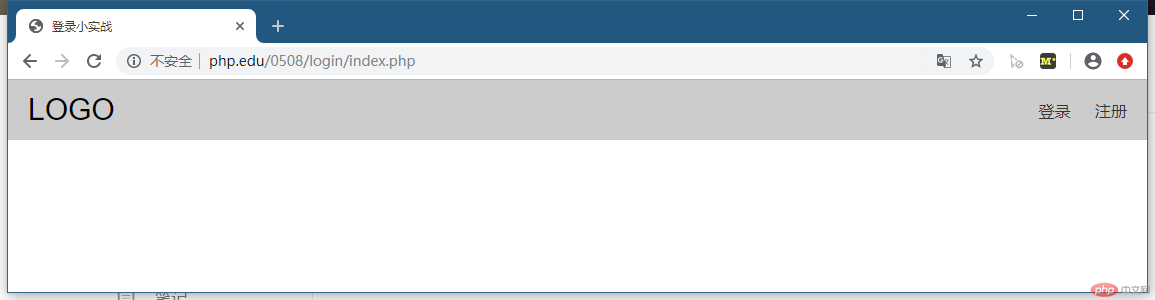
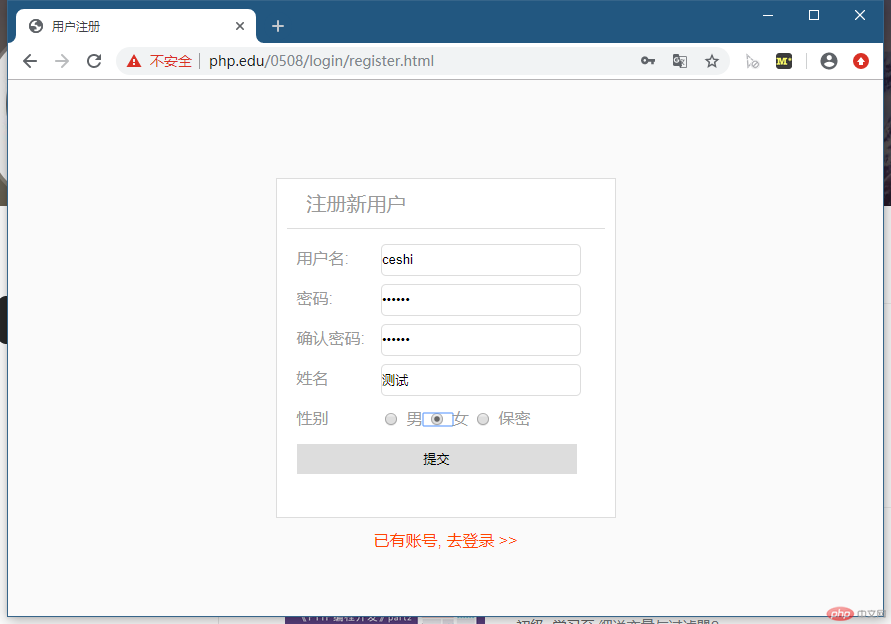
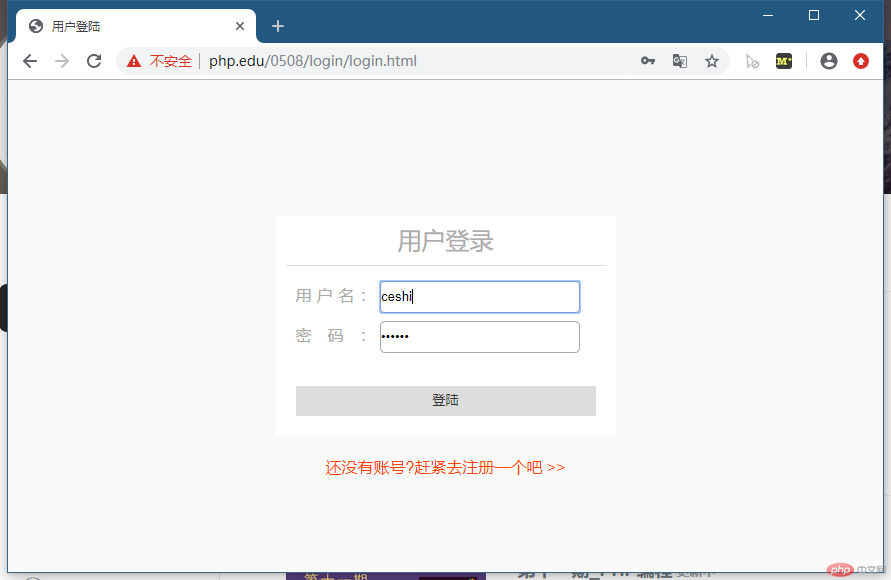
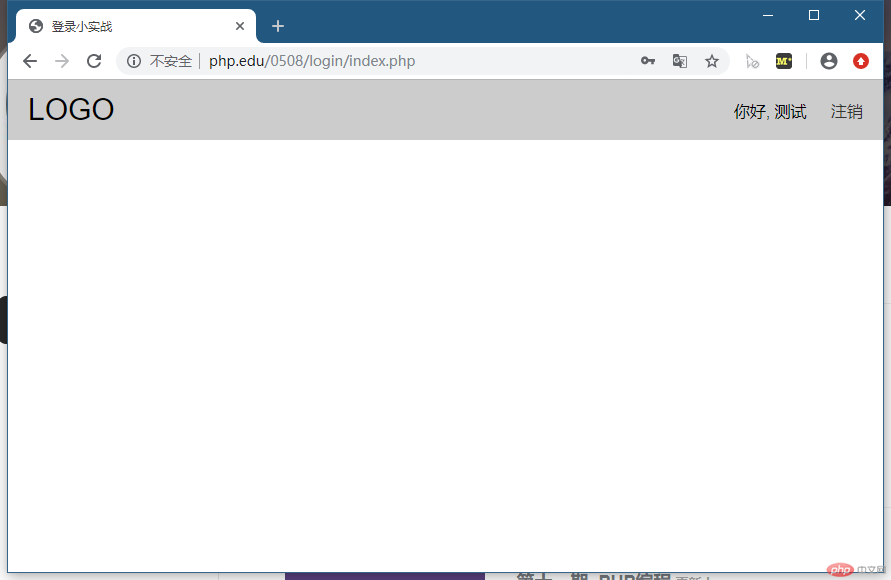

cookie和session个人把它们看成是在不同的请求之间共享数据的两个池子, 一个放在客户端(浏览器), 一个放在服务器端. 可以把一些不太敏感的数据放到cookie中, 可以减少服务器的性能消耗. 而一些比较敏感的数据, 类似用户积分等, 放在session中似乎更安全一些.
登录小实战, 似乎是自己抽象能力不够强, 都是把所有的业务逻辑”按流程”写完后, 才封装整理成相应的操作类. 而数据库操作类, 感觉不封装反而使用起来更灵活一些. 属性过滤器的用法较简单, 但是因为过滤器的种类太多, 相关参数也很杂, 对于初学者, 使用它还没有使用if...else...判断来得快