Correction status:qualified
Teacher's comments:其实有一些代码, 你完全可以按自己的思路来写的, 不一定要和我一样



<?php// $_FILESprintf('<pre>%s</pre>', print_r($_FILES, true));//自定义异常类// 自定义上传异常类class UploadException extends Exception{// 在异常子类中,可以访问并重写Exception中的四个属性,通过__toString()格式化异常输出信息public function __toString(){return <<< UPLOAD<style>table {border-collapse: collapse;border:1px solid black;text-align: center;}td {border:1px solid black;padding: 5px;}tr:first-of-type {background-color:#eee;}tr:last-of-type td {color: coral;}</style><table><tr><td>代码</td><td>信息</td><td>文件</td><td>行号</td></tr><tr><td>$this->code</td><td>$this->message</td><td>$this->file</td><td>$this->line</td></tr></table>UPLOAD;}}///////////////////////////////////////try {//上传出错的代码$errorCode = $_FILES['my_pic']['error'];if ($errorCode > UPLOAD_ERR_OK) {switch ($errorCode) {case UPLOAD_ERR_INI_SIZE:throw new UploadException('文件超过php.ini中upload_max_filesize选项限制值', 1);break;case UPLOAD_ERR_FORM_SIZE:throw new UploadException('文件大小超过表单中`MAX_FILE_SIZE`指定的值', 2);break;case UPLOAD_ERR_PARTIAL:throw new UploadException('文件只有部分被上', 3);break;case UPLOAD_ERR_NO_FILE:throw new UploadException('没有文件上传', 4);break;case UPLOAD_ERR_CANT_WRITE:throw new UploadException('找不到临时文件夹', 6);break;case UPLOAD_ERR_CANT_WRITE:throw new UploadException('文件写入失败', 7);break;default:throw new UploadException('未知类型错误', 8);break;}}$fileType = $_FILES['my_pic']['type'];// var_dump(strstr($fileType, '/', true));if (isset($fileType) && strstr($fileType, '/', true) !== 'image') throw new UploadException('文件类型错误', 9);//将文件从临时目录移动到用户自定义的目标目录中$tmpFileName = $_FILES['my_pic']['tmp_name'];if (is_uploaded_file($tmpFileName)) {//获取原始文件名$originalFileName = $_FILES['my_pic']['name'];//生成目标文件名$destFileName = 'uploads/' . md5(mt_rand(1, 1000) . time()) . strstr($originalFileName, '.');if (move_uploaded_file($tmpFileName, $destFileName)) {echo "<p>$originalFileName:文件上传成功~~</p>";echo "<img src='{$destFileName}' width='200'>";}}} catch (UploadException $e) {echo $e;}?><!DOCTYPE html><html lang="en"><head><meta charset="UTF-8"><meta name="viewport" content="width=device-width, initial-scale=1.0"><title>文件上传变量$_FILES</title></head><body><hr><form action="" method="post" enctype="multipart/form-data"><fieldset><legend>单文件上传:文件移动</legend><input type="hidden" name="MAX_FILE_SIZE" value="3000000"><input type="file" name="my_pic" id=""><button>上传</button></fieldset></form></body></html>
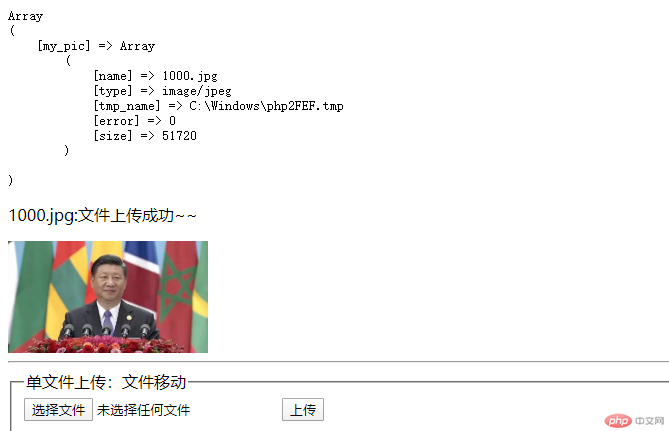
<?php// $_FILESprintf('<pre>%s</pre>', print_r($_FILES, true));$files = array_pop($_FILES);if (is_array($files)) {foreach ($files['error'] as $key => $error) {if ($error === UPLOAD_ERR_OK) {//文件类型检查$fileType = $files['type'][$key];$types = ['image/jpeg', 'image/png', 'image/gif'];if (in_array($fileType, $types)) {$originalFilName = $files['name'][$key];$tmpFileName = $files['tmp_name'][$key];//目标文件名称$destFileName = 'uploads/' . md5(mt_rand(1, 1000) . time()) . strstr($originalFilName, '.', true);move_uploaded_file($tmpFileName, $destFileName);echo "<img src='{$destFileName}' width='200'>";}}}}?><!DOCTYPE html><html lang="en"><head><meta charset="UTF-8"><meta name="viewport" content="width=device-width, initial-scale=1.0"><title>文件上传变量$_FILES</title></head><body><hr><form action="" method="post" enctype="multipart/form-data"><fieldset><legend>多文件上传:逐个上传(二)</legend><input type="hidden" name="MAX_FILE_SIZE" value="3000000"><input type="file" name="my_pic[]" id=""><input type="file" name="my_pic[]" id=""><input type="file" name="my_pic[]" id=""><button>上传</button></fieldset></form></body></html>
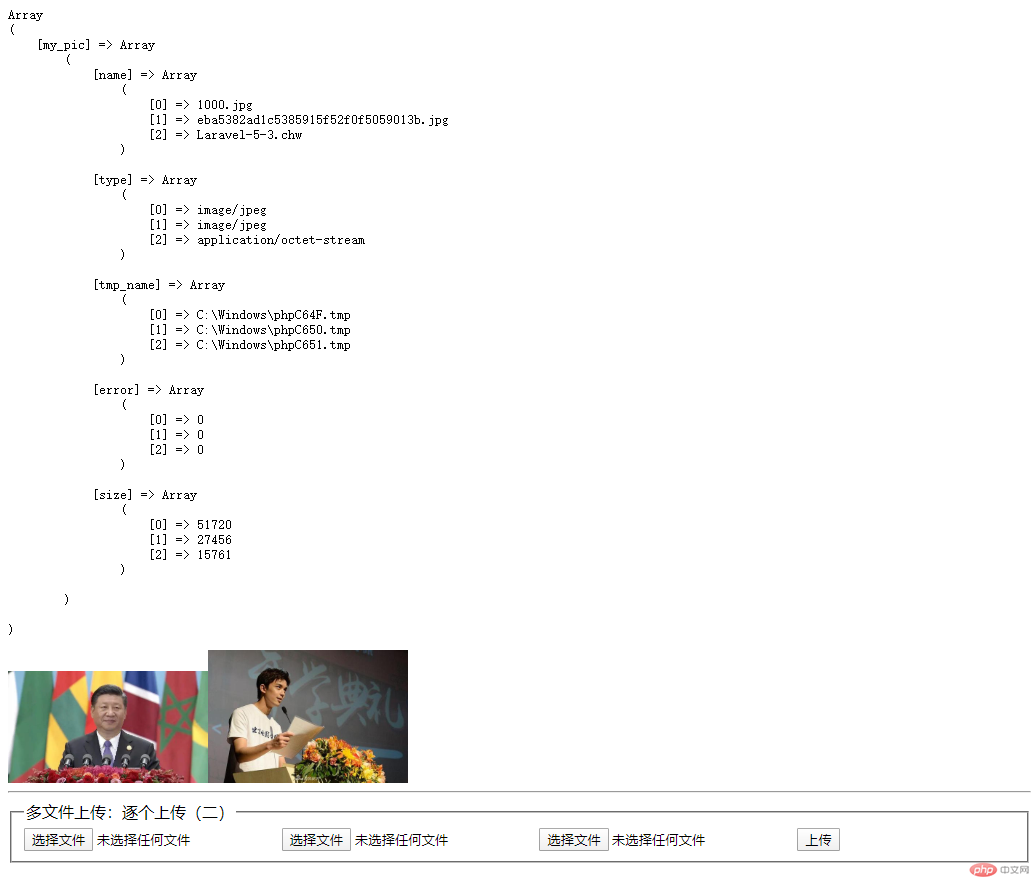
<?php// $_FILESprintf('<pre>%s</pre>', print_r($_FILES, true));$files = array_pop($_FILES);if (is_array($files)) {foreach ($files['error'] as $key => $error) {if ($error === UPLOAD_ERR_OK) {$originalFileName = $files['name'][$key];$tmpFileName = $files['tmp_name'][$key];$destFileName = 'uploads/' . md5(mt_rand(1, 1000) . time()) . strstr($originalFileName, '.', true);move_uploaded_file($tmpFileName, $destFileName);echo "<img src='{$destFileName}' width='200'>";}}}?><!DOCTYPE html><html lang="en"><head><meta charset="UTF-8"><meta name="viewport" content="width=device-width, initial-scale=1.0"><title>文件上传变量$_FILES</title></head><body><hr><form action="" method="post" enctype="multipart/form-data"><fieldset><legend>单文件上传:文件移动</legend><input type="hidden" name="MAX_FILE_SIZE" value="3000000"><input type="file" name="my_pic[]" id="" multiple><button>上传</button></fieldset></form></body></html>
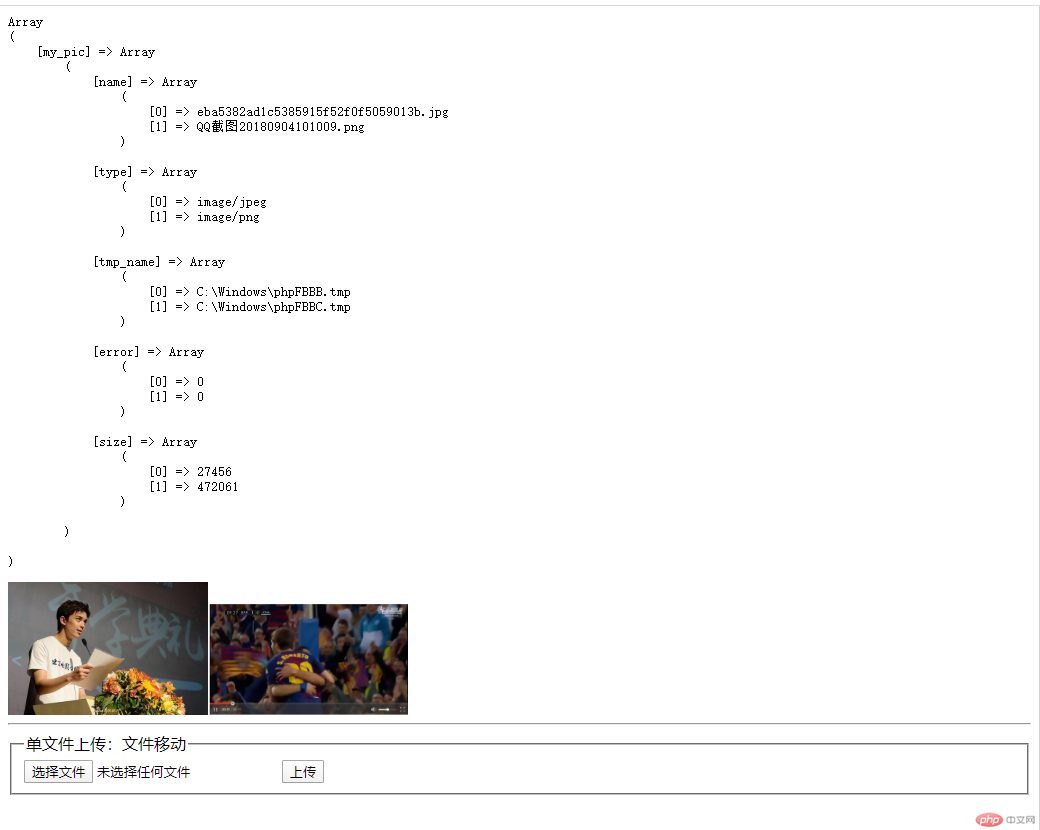
总结:文件上传最主要的就是要用到超全局变量$_FILE,所有的文件上传信息都在这个数组里面。文件上传有7中类型编码,没有5,从0-7分别对应的是“文件上传成功”、“文件超过php.ini中upload_max_filesize值”、“文件超过表单中MAX_FILE_SIZE指定的值”、“文件只有部分上传”、“文件没有被上传”、“找不到临时文件夹”、“文件写入失败”。判定时也可以用对应的常量来判定。