


嗷嗷首先你得有一台云服务器,这个不用说了,去买一台就行!
用xshell,链接你自己的服务器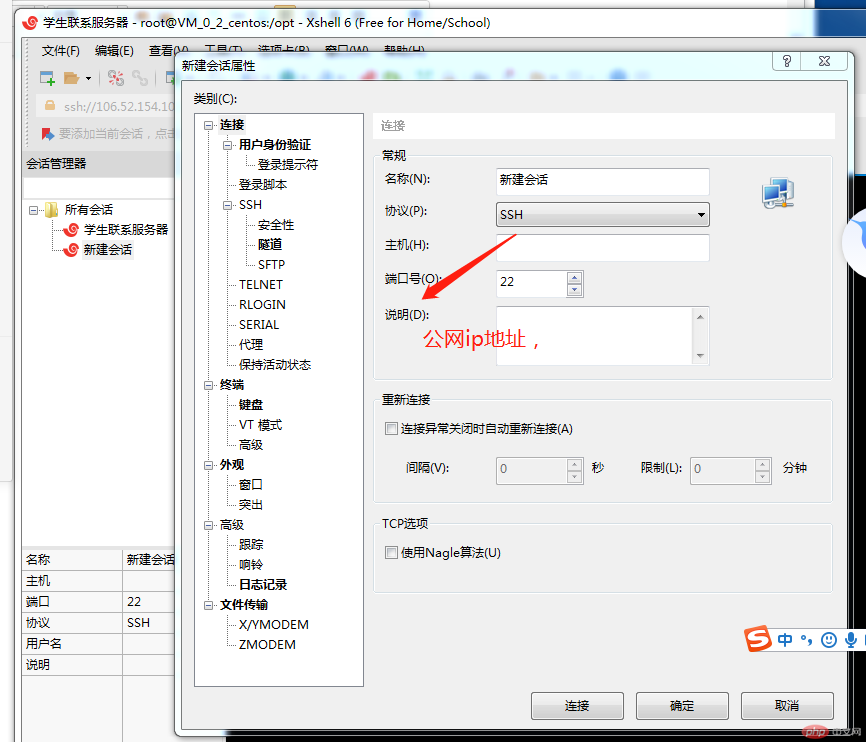
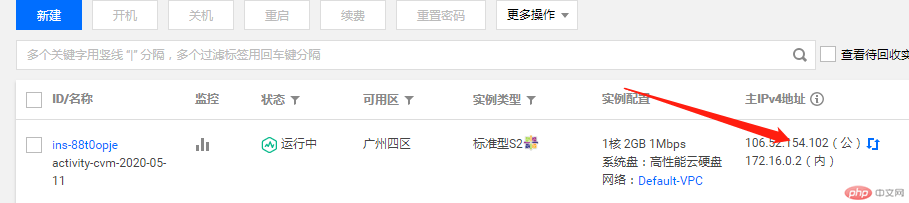
链接成功后就出现下面这些东东了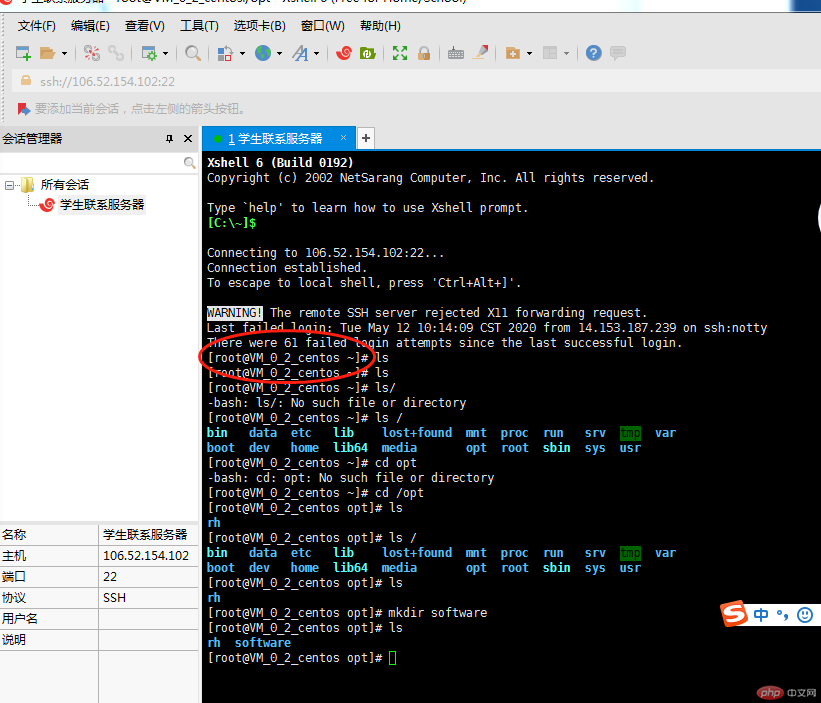
一般把软件安装到opt目录比较好,这是给主机额外安装软件所摆放的目录。比如你安装一个mysql数据库则就可以放到这个目录下。默认是空的。切换到这个目录并创建文件夹software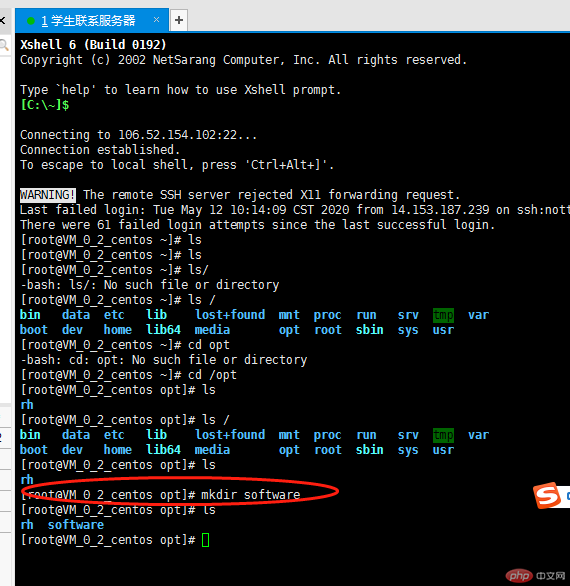
那么接下来我们来开始搭建vue环境了
Vue项目通常通过webpack工具来构建,而webpack命令的执行是依赖node.js的环境的,所以首先要安装node.js。node.js的官方地址为:https://nodejs.org/en/download/,下载相应版本。
俺的是64位,我就下载这个https://nodejs.org/download/release/v9.11.2/node-v9.11.2-linux-x64.tar.xz
在Linux里面输入命令行:wget +你复制的链接 获取安装包,这里注意wget 到目录中 存在权限的问题,最好使用root权限用户,这里我wget到/opt/software中
中午休息了,先保存下