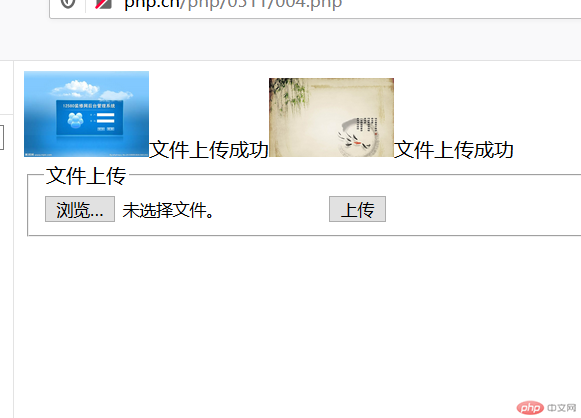Correction status:qualified
Teacher's comments:文件上传, 在任何语言中都是一个重点, 也是难点, 概念不难, 难在流程, 要记住并完全理解有难度



<?phprequire 'uploads.php';(new Uploads)->upload('pic', 'uplosd');?><!DOCTYPE html><html lang="en"><head><meta charset="UTF-8"><meta name="viewport" content="width=device-width, initial-scale=1.0"><title>文件上传 </title></head><body><form action="" method="POST" enctype="multipart/form-data"><fieldset><legend>文件上传</legend><input type="hidden" name="MAX_FILES_SIZE" value="500000"><input type="file" name="pic[]" id="file" multiple><button>上传</button></fieldset></form></body></html>
<?phpclass Uploads{protected $filesname;public function upload($name, $past){$this->filesname = $name;// 判断上传的文件是否成功if($_FILES[ $this->filesname]){foreach($_FILES[$this->filesname]['error'] as $key=>$value){if($value === 0){// 临时文件名$tmpFileName = $_FILES[$this->filesname]['tmp_name'][$key];// 原始文件名$originalFileName =$_FILES[$this->filesname]['name'][$key];// 目标文件名$destFileName = $past.md5($originalFileName);// 移动文件:第一个参数:要移动的文件。第二个参数:目标文件名move_uploaded_file($tmpFileName,$destFileName);// 预览echo "<img src='{$destFileName}' width='100'>";echo "文件上传成功";}else{echo '文件上传失败';}}}}}?>