Correction status:qualified
Teacher's comments:现在体会到了$_SERVER变量的强大作用吧, 里面的每一个键都值得反复研究, 许多功能 都要靠它来实现



1、代码(数据连接查询略)
<?php$staffs=require 'contect.php';// echo $pages;// print_r($staffs);?><!DOCTYPE html><html lang="en"><head><meta charset="UTF-8"><meta name="viewport" content="width=device-width, initial-scale=1.0"><title>员工信息表</title><style>body>div {width: 700px;margin: 0 auto;outline: 1px solid red;display: flex;flex-flow: column nowrap;align-items: center;}p {height: 25px;display: flex;justify-content: flex-start;align-items: center;}p a {text-decoration: none;width: 38px;text-align: center;margin: 0 3px;}.active {background-color: tomato;color: white;}</style></head><body><div><table border=1 cellspacing=0 cellpadding=10><caption style="font-size:28px">员工信息表</caption><tr><th>ID</th><th>姓名</th><th>年龄</th><th>性别</th><th>职位</th><th>电话</th><th>操作</th></tr><?php foreach($staffs as $staff):?><tr><td><?php echo $staff['id'];?></td><td><?php echo $staff['name'];?></td><td><?php echo $staff['age'];?></td><td><?php echo $staff['sex'] ? '男' : '女';?></td><td><?php echo $staff['position'];?></td><td><?php echo $staff['mobile'];?></td><td><button>编辑</button><button>删除</button></td></tr><?php endforeach; ?></table><p><a href="demo.php?p=1">首页</a><?php$current=filter_input(INPUT_GET,'p',FILTER_VALIDATE_INT);// echo $current;if($current<=1){$prev=1;}elseif($current>$pages){$prev=$pages;}else{$prev=$current-1;}if($current>=$pages){$next=$pages;}elseif($current<1){$next=1;}else{$next=$current+1;}?><a href="demo.php?p=<?php echo $prev ?>">前一页</a><?php for($i=1;$i<=$pages;$i++): ?><a href="demo.php?p=<?php echo $i;?>"class='page <?php echo ($i===$current) ? 'active':null ?>'><?php echo $i;?></a><?php endfor; ?><a href="demo.php?p=<?php echo $next?>">下一页</a><a href="demo.php?p=<?php echo $pages?>">尾页</a></p><form action="demo.php" method='GET'><input type="number" name="p" min='1' max='<?php echo $pages ?>'><button>跳转</button></form><p><a href="demo.php?p=1">首页</a><?php$current=filter_input(INPUT_GET,'p',FILTER_VALIDATE_INT);// echo $current;if($current<=1){$prev=1;}elseif($current>$pages){$prev=$pages;}else{$prev=$current-1;}if($current>=$pages){$next=$pages;}elseif($current<1){$next=1;}else{$next=$current+1;}?><a href="demo.php?p=<?php echo $prev ?>">前一页</a><?php $showpages=5; $offset=($showpages-1)/2;if($current>$offset+1){echo "<a href=''>……</a>";$showstart=$current-$offset;$showend=$current+$offset;}else{$showstart=1;$showend=$current+($offset+($offset-$current)+$showstart);}if($showend>$pages){$showstart=$current-($offset+($showend-$pages));$showend=$pages;}?><?php for($i=$showstart;$i<=$showend;$i++): ?><a href="demo.php?p=<?php echo $i;?>"class='page <?php echo ($i===$current) ? 'active':null ?>'><?php echo $i;?></a><?php endfor; ?><?php if($showend<$pages){ echo "<a href=''>……</a>" ; } ?><a href="demo.php?p=<?php echo $next?>">下一页</a><a href="demo.php?p=<?php echo $pages?>">尾页</a></p></div></body></html>
2、演示结果: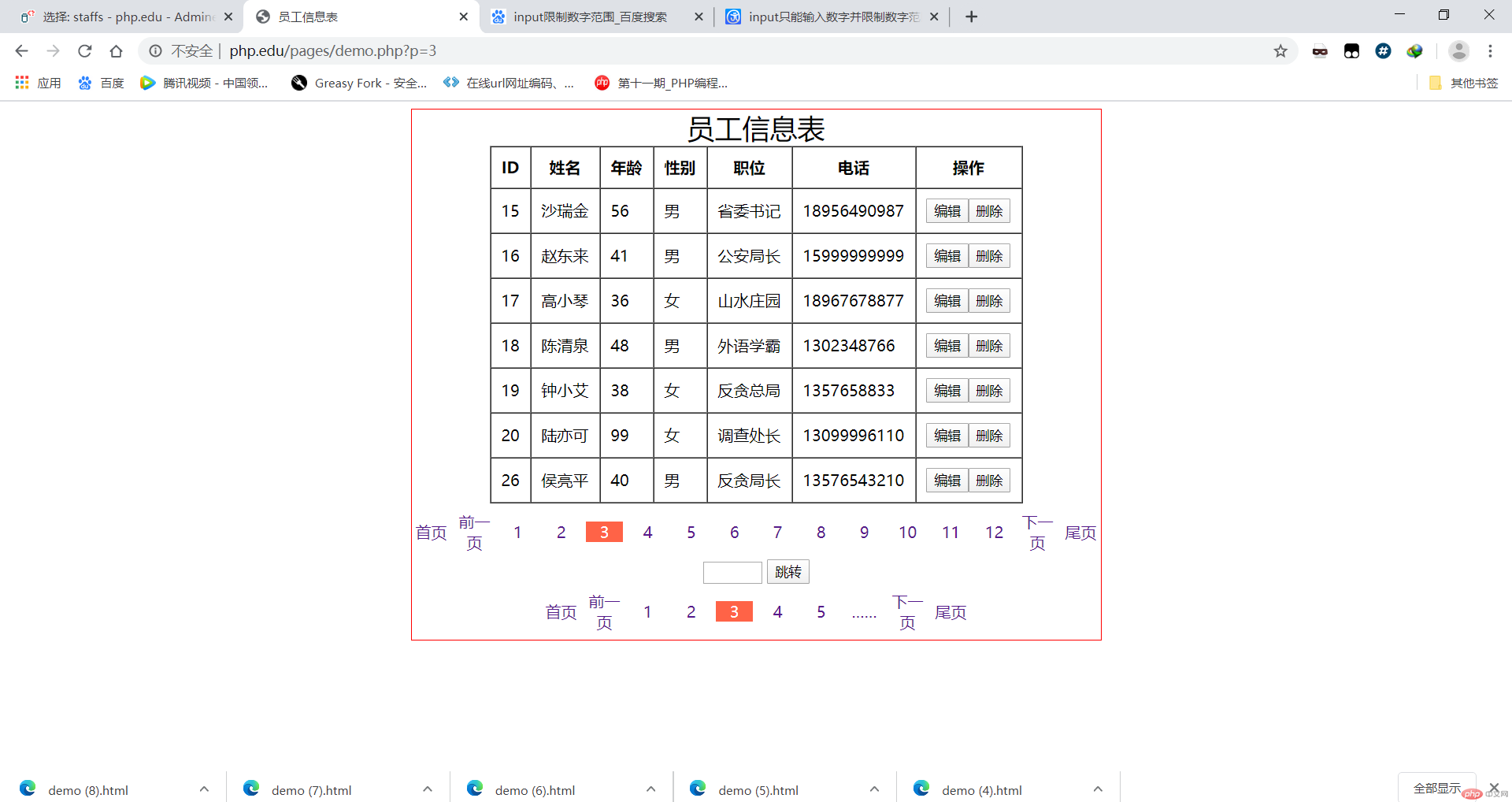
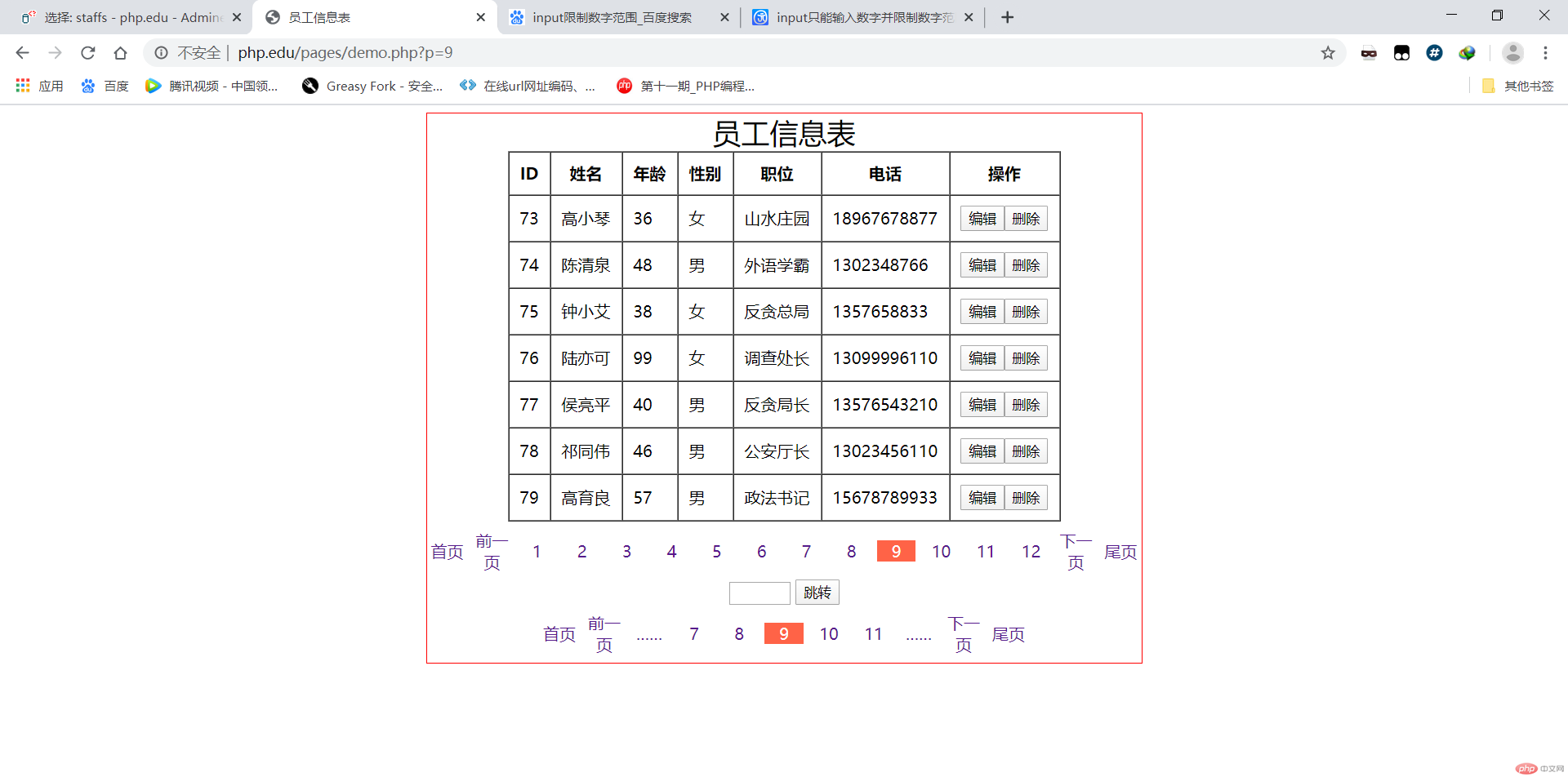
1、数据库分页查询:SELECT * FROMstaffsLIMIT 5 OFFSET 0;
(LIMIT 每页显示的记录数,OFFSET 偏移量=每页显示的数量 * (当前页数 - 1))
2、数据统计总数:SELECT COUNT('id') AS sum FROM `staffs;
3、跳转页码:利用form中method=”GET”;设置input的name=”p”;即可实现跳转至输入页码;利用input中(min|max)来限制页码超出范围
4、利用showpages页码、开始页码、结束页码、和页码偏移量来结算显示省率号;
5、获取当前脚本地址:$_SERVER['PHP_SELF']