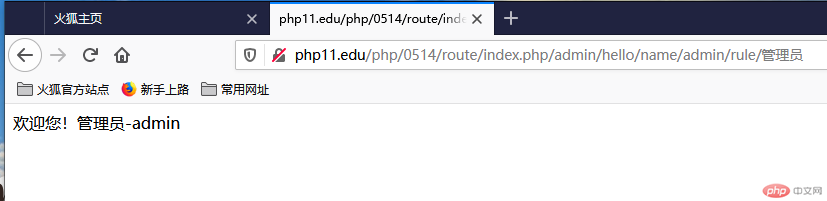Correction status:qualified
Teacher's comments:字符串函数用得很熟练



<?phpnamespace home\route;class Route{public $controller = '';public $method = '';public $param =[];public function __construct(){$pathinfo = array_filter(explode('/',$_SERVER['PATH_INFO']));//取得控制器名$this->controller = ucfirst(array_shift($pathinfo));//取得方法名$this->method = array_shift($pathinfo);//取得参数for($i=0;$i<count($pathinfo);$i+=2){if(isset($pathinfo[$i+1]))$this->param[$pathinfo[$i]] = $pathinfo[$i+1];}}}
index.php
<?phpnamespace home\route;require 'autoload.php';$route = new Route;//路由类$controller = __NAMESPACE__.'\\'.$route->controller;//添加命名空间$method = $route->method;$param = $route->param;extract($param);(new $controller)->$method($name,$rule);//访问控制器中的方法
autoload.php
namespace home\route;spl_autoload_register( function ($class){$file = $class.'.php';if(strpos($class,'\\')){//去掉命名空间。添加文件后缀$file = ltrim(strrchr($class,'\\'),'\\').'.php';}file_exists($file)? require $file:die($file.'不存在');});
<?phpnamespace home\route;class Admin{//打印角色和名字public function hello($name,$rule){echo '欢迎您!'.$rule.'-'.$name;}}
通过以下路径参数访问
http://php11.edu/php/0514/route/index.php/admin/hello/name/admin/rule/管理员
结果,访问成功!