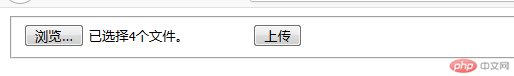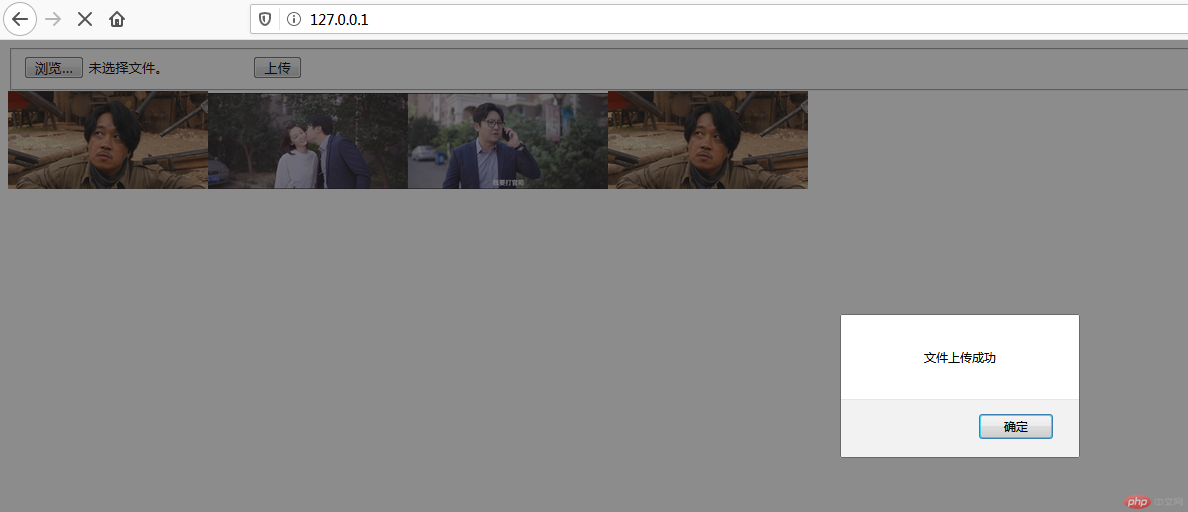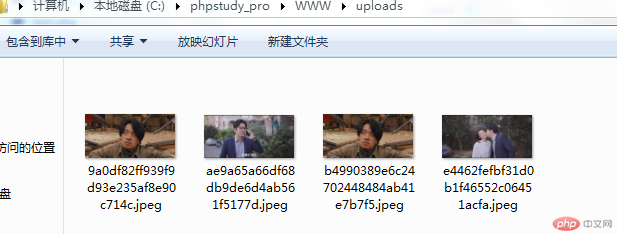Correction status:qualified
Teacher's comments:文件上传非常重要, 也非常有意思, 更是一个完全隐患, 重视起来



| 序号 | 配置项 | 默认值 | 描述 |
|---|---|---|---|
| 1 | file_uploads |
On |
使 PHP 支持文件上传 |
| 2 | upload_tmp_dir |
/tmp |
指示应该临时把上传的文件存储在什么位置 |
| 3 | max_file_uploads |
20 |
单次请求时允许上传的最大文件数量 |
| 4 | max_execution_time |
30 |
设置 PHP 最长执行时间(秒) |
| 5 | max_input_time |
60 |
设置 PHP 通过 POST/GET/PUT 接收数据的时长(秒) |
| 6 | memory_limit |
128M |
系统分配给当前脚本执行可用的最大内存容量 |
| 7 | post_max_size |
8M |
允许的 POST 数据的总大小(以字节为单位) |
| 8 | upload_max_filesize |
32M |
允许的尽可能最大的文件上传(以字节为单位) |
$_FILES全局变量| 序号 | 键名 | 描述 |
|---|---|---|
| 1 | name |
文件在客户端的原始文件名(即存在用户电脑上的文件名) |
| 2 | type |
文件的 MIME 类型, 由浏览器提供, PHP 并不检查它 |
| 3 | tmp_name |
文件被上传到服务器上之后,在临时目录中临时文件名 |
| 4 | error |
和该文件上传相关的错误代码 |
| 5 | size |
已上传文件的大小(单位为字节) |
| 序号 | 常量 | 值 | 描述 |
|---|---|---|---|
| 1 | UPLOAD_ERR_OK |
0 |
没有错误发生,文件上传成功 |
| 2 | UPLOAD_ERR_INI_SIZE |
1 |
文件超过php.ini中upload_max_filesize值 |
| 3 | UPLOAD_ERR_FORM_SIZE |
2 |
文件大小超过表单中MAX_FILE_SIZE指定的值 |
| 4 | UPLOAD_ERR_PARTIAL |
3 |
文件只有部分被上传 |
| 5 | UPLOAD_ERR_NO_FILE |
4 |
没有文件被上传 |
| 6 | UPLOAD_ERR_NO_TMP_DIR |
6 |
找不到临时文件夹 |
| 7 | UPLOAD_ERR_CANT_WRITE |
7 |
文件写入失败 |
| 序号 | 属性设置 | 描述 |
|---|---|---|
| 1 | <form method="POST"> |
请求类型必须是POST |
| 2 | <form enctype="multipart/form-data"> |
设置表单提交数据的编码类型 |
| 3 | <input type="file" name="uploads"> |
设置表单控件类型与名称以支持上传 |
| 4 | <input type="hidden" name="MAX_FILE_SIZE" value="..."> |
设置隐藏域限制上传文件大小(可选) |
| 序号 | 属性值 | 描述 |
|---|---|---|
| 1 | application/x-www-form-urlencoded |
默认值, 发送前进行编码,空格转+,非空字符转 16 进制 |
| 2 | multipart/form-data |
不对字符编码,以二进制发送,适合文件上传 |
| 3 | text/plain |
纯文本发送,仅对空格编码(转为+) |
<!DOCTYPE html><html lang="zh_hans"><head><meta charset="UTF-8"><meta name="viewport" content="width=device-width, initial-scale=1.0"><title>单文件上传</title></head><body><div class="a-box"><form action="" method="POST" enctype="multipart/form-data"><fieldset><!--在文件上传至服务器之前对文件大小进行限制--><input type="hidden" name="MAX_FILE_SIZE" value="300000"><input type="file" name="pic"><button>上传</button></fieldset></form></div></body></html><?php//1. 自定义上传异常类class UploadException extends Exception {public function __toString(){return <<< UPLOAD<p>代码:$this->code; 错误信息:$this->message; 文件:$this->file; 行:$this->line</p>UPLOAD;}};//2. 进行异常处理try {//2.1 获取错误代码$error_code = $_FILES['pic']['error'];//2.2 根据错误代码作异常处理if ($error_code > UPLOAD_ERR_OK) {switch ($error_code) {case 1:throw new UploadException('文件大小超过服务端限制', 1);break;case 2:throw new UploadException('文件大小超过客户端限制', 2);break;case 3:throw new UploadException('文件只有部分被上传', 3);break;case 4:throw new UploadException('文件上传失败', 4);break;case 6:throw new UploadException('找不到临时文件夹', 6);break;case 7:throw new UploadException('文件写入失败', 7);break;default:throw new UploadException('未知类型错误', 8);}}//2.3 判断文件类型$file_type = $_FILES['pic']['type'];if (strstr($file_type, '/', true) !== 'image') {throw new UploadException('文件类型错误', 9);}//3. 移动文件到目标目录//3.1 获取临时文件名$tmp_file_name = $_FILES['pic']['tmp_name'];//3.2 获取原始文件名$ori_file_name = $_FILES['pic']['name'];//3.3 创建目录文件名$dest_file_name = 'uploads/'.md5(time().mt_rand(1,1000)).strstr($ori_file_name, '.');if (move_uploaded_file($tmp_file_name, $dest_file_name)) {echo '<script>alert("文件上传成功");</script>';//4. 预览echo "<img src='$dest_file_name' width='200'>";}} catch (UploadException $e) {echo $e;}?>
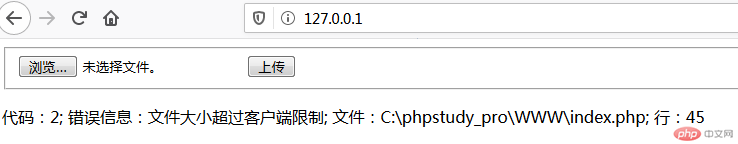
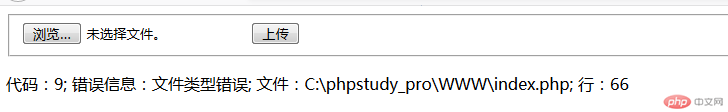
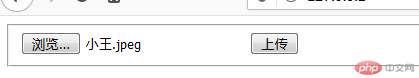
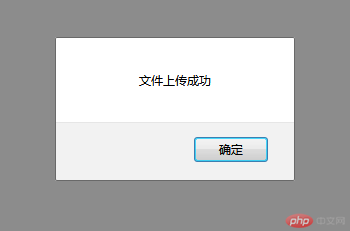
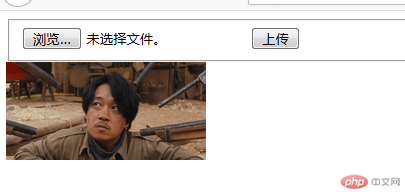
<!DOCTYPE html><html lang="zh_hans"><head><meta charset="UTF-8"><meta name="viewport" content="width=device-width, initial-scale=1.0"><title>多文件上传</title></head><body><div class="a-box"><form action="" method="POST" enctype="multipart/form-data"><fieldset><!--在文件上传至服务器之前对文件大小进行限制--><input type="hidden" name="MAX_FILE_SIZE" value="300000"><input type="file" name="pic[]"><input type="file" name="pic[]"><input type="file" name="pic[]"><input type="file" name="pic[]"><button>上传</button></fieldset></form></div></body></html><?php//1. 自定义上传异常类class UploadException extends Exception {public function __toString(){return <<< UPLOAD<p>代码:$this->code; 错误信息:$this->message; 文件:$this->file; 行:$this->line</p>UPLOAD;}};//2. 进行异常处理try {if ($_FILES['pic']) {//取出错误码foreach ($_FILES['pic']['error'] as $key => $error_code) {if ($error_code > UPLOAD_ERR_OK) {switch ($error_code) {case 1:throw new UploadException('文件大小超过服务端限制', 1);break;case 2:throw new UploadException('文件大小超过客户端限制', 2);break;case 3:throw new UploadException('文件只有部分被上传', 3);break;case 4:throw new UploadException('文件上传失败', 4);break;case 6:throw new UploadException('找不到临时文件夹', 6);break;case 7:throw new UploadException('文件写入失败', 7);break;default:throw new UploadException('未知类型错误', 8);}} else {//判断文件类型foreach ($_FILES['pic']['type'] as $file_type) {if (strstr($file_type, '/', true) !== 'image') {throw new UploadException('文件类型错误', 9);}}}//3. 移动文件if ($error_code === 0) {$tmp_file_name = $_FILES['pic']['tmp_name'][$key];$ori_file_name = $_FILES['pic']['name'][$key];$dest_file_name = 'uploads/'.md5(time().mt_rand(1, 1000)).strstr($ori_file_name, '.');if (move_uploaded_file($tmp_file_name, $dest_file_name)) {//4. 预览echo "<img src='$dest_file_name' width='200'>";}}};echo '<script>alert("文件上传成功");</script>';}} catch (Exception $e) {echo $e;}?>
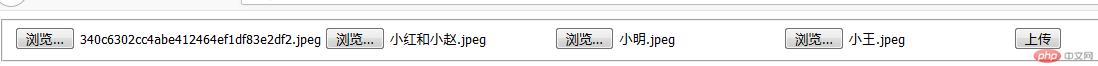

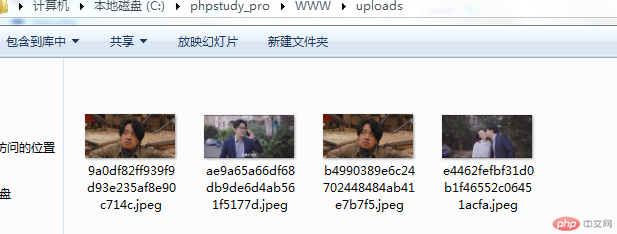
<!DOCTYPE html><html lang="zh_hans"><head><meta charset="UTF-8"><meta name="viewport" content="width=device-width, initial-scale=1.0"><title>批量上传</title></head><body><div class="a-box"><form action="" method="POST" enctype="multipart/form-data"><fieldset><!--在文件上传至服务器之前对文件大小进行限制--><input type="hidden" name="MAX_FILE_SIZE" value="300000"><input type="file" name="pic[]" multiple><button>上传</button></fieldset></form></div></body></html><?php//1. 自定义上传异常类class UploadException extends Exception {public function __toString(){return <<< UPLOAD<p>代码:$this->code; 错误信息:$this->message; 文件:$this->file; 行:$this->line</p>UPLOAD;}};//2. 进行异常处理try {if ($_FILES['pic']) {//取出错误码foreach ($_FILES['pic']['error'] as $key => $error_code) {if ($error_code > UPLOAD_ERR_OK) {switch ($error_code) {case 1:throw new UploadException('文件大小超过服务端限制', 1);break;case 2:throw new UploadException('文件大小超过客户端限制', 2);break;case 3:throw new UploadException('文件只有部分被上传', 3);break;case 4:throw new UploadException('文件上传失败', 4);break;case 6:throw new UploadException('找不到临时文件夹', 6);break;case 7:throw new UploadException('文件写入失败', 7);break;default:throw new UploadException('未知类型错误', 8);}} else {//判断文件类型foreach ($_FILES['pic']['type'] as $file_type) {if (strstr($file_type, '/', true) !== 'image') {throw new UploadException('文件类型错误', 9);}}}//3. 移动文件if ($error_code === 0) {$tmp_file_name = $_FILES['pic']['tmp_name'][$key];$ori_file_name = $_FILES['pic']['name'][$key];$dest_file_name = 'uploads/'.md5(time().mt_rand(1, 1000)).strstr($ori_file_name, '.');if (move_uploaded_file($tmp_file_name, $dest_file_name)) {//4. 预览echo "<img src='$dest_file_name' width='200'>";}}};echo '<script>alert("文件上传成功");</script>';}} catch (Exception $e) {echo $e;}?>