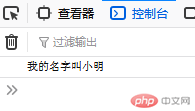Correction status:qualified
Teacher's comments:今晚我们会继续深入了解js, 别错过



<!DOCTYPE html><html lang="zh_hans"><head><meta charset="UTF-8"><meta name="viewport" content="width=device-width, initial-scale=1.0"><title>Document</title></head><body><script>document.write('<h1>Hello</h1>');</script></body></html>
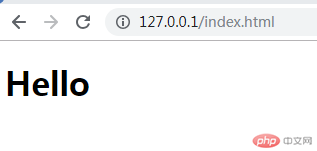
<!DOCTYPE html><html lang="zh_hans"><head><meta charset="UTF-8"><meta name="viewport" content="width=device-width, initial-scale=1.0"><title>Document</title></head><body><script src="test.js" defer></script><h1>你好小明</h1><p id="p"></p></body></html>
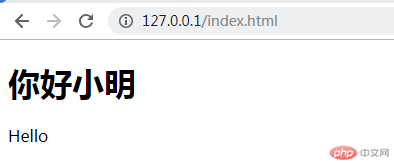
document.getElementById('p').innerHTML = 'Hello';
<!DOCTYPE html><html lang="zh_hans"><head><meta charset="UTF-8"><meta name="viewport" content="width=device-width, initial-scale=1.0"><title>Document</title></head><body><script src="test.js" async></script><h1>你好小明</h1></body></html>
window.alert('hello');

<!DOCTYPE html><html lang="zh_hans"><head><meta charset="UTF-8"><meta name="viewport" content="width=device-width, initial-scale=1.0"><title>Document</title></head><body><script>function a() {console.log('a');}function A() {console.log('A');}a();A();</script></body></html>
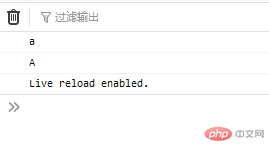
<!DOCTYPE html><html lang="zh_hans"><head><meta charset="UTF-8"><meta name="viewport" content="width=device-width, initial-scale=1.0"><title>Document</title></head><body><script>var name = '小明';var name = '小红';console.log(name);</script></body></html>
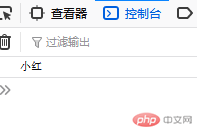
<!DOCTYPE html><html lang="zh_hans"><head><meta charset="UTF-8"><meta name="viewport" content="width=device-width, initial-scale=1.0"><title>Document</title></head><body><script>var name = '小明';function sayName() {console.log('我的名字叫' + name);}sayName();</script></body></html>
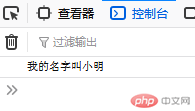
<!DOCTYPE html><html lang="zh_hans"><head><meta charset="UTF-8"><meta name="viewport" content="width=device-width, initial-scale=1.0"><title>Document</title></head><body><script>{let name = '小红';}console.log(name);var age =18;console.log(age);</script></body></html>
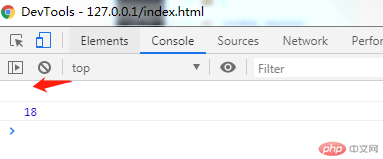
<!DOCTYPE html><html lang="zh_hans"><head><meta charset="UTF-8"><meta name="viewport" content="width=device-width, initial-scale=1.0"><title>Document</title></head><body><script>var name = '小明';function sayName() {console.log('我的名字叫' + name);}sayName();</script></body></html>