Correction status:qualified
Teacher's comments:js中要记忆的东西比php多太多, 一定要多写多记,没有捷径



<!DOCTYPE html><html lang="en"><head><meta charset="UTF-8"><meta name="viewport" content="width=device-width, initial-scale=1.0"><title>Document</title></head><body><script>var course = ['php', 'js', 'css', 'java','c++'];console.log(course.length);console.log(course[2]);console.log(Array.isArray(course));//遍历一个数组for(var i = 0; i <course.length; i++){console.log(course[i]);}course.forEach(function(item, index, array){document.body.innerHTML += "<li>" + index + item + "</li>";})document.body.innerHTML += "<hr>";//使用slice获取数组元素console.log(course.slice(0,2));console.log(course.slice(0));//使用splice实现数组元素的删除,插入,替换course.splice(2, 0,'html');console.log(course);course.splice(2, 1,'go');console.log(course);course.splice(2,1);console.log(course);</script></body></html>
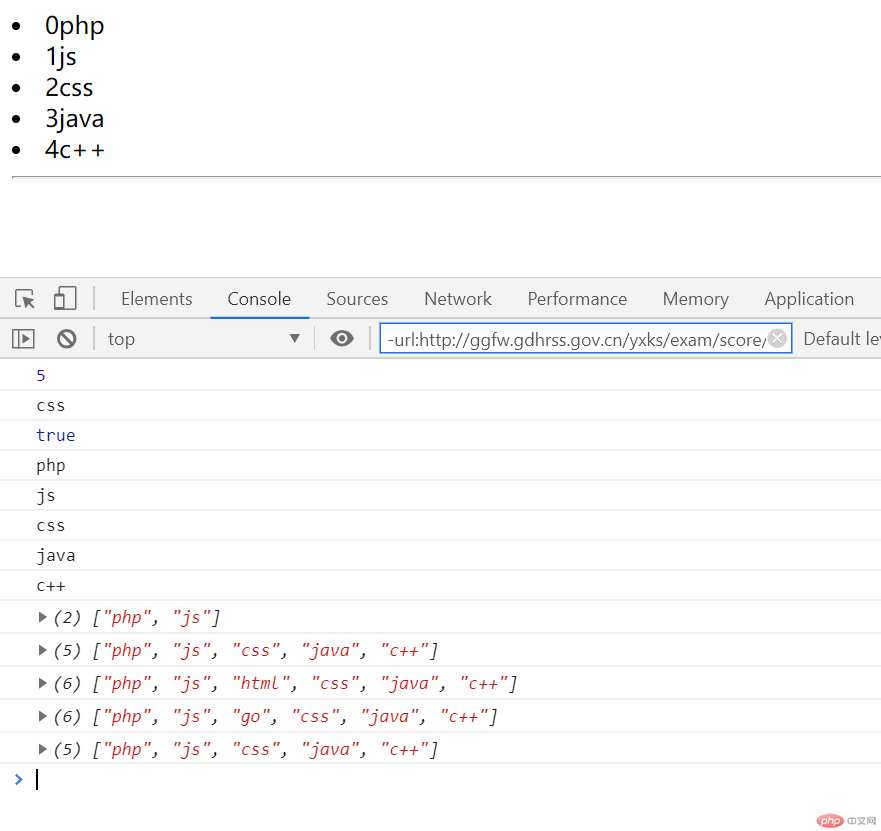
<!DOCTYPE html><html lang="en"><head><meta charset="UTF-8"><meta name="viewport" content="width=device-width, initial-scale=1.0"><title>Document</title></head><body><script>var staff = {message:{id: 108,name:'peter',},department:'office',grade:'primary',postion:'php开发工程师',salary:8000,}console.table(staff);console.log(staff['message'].name);for (key in staff){console.log(staff[key]);}</script></body></html>
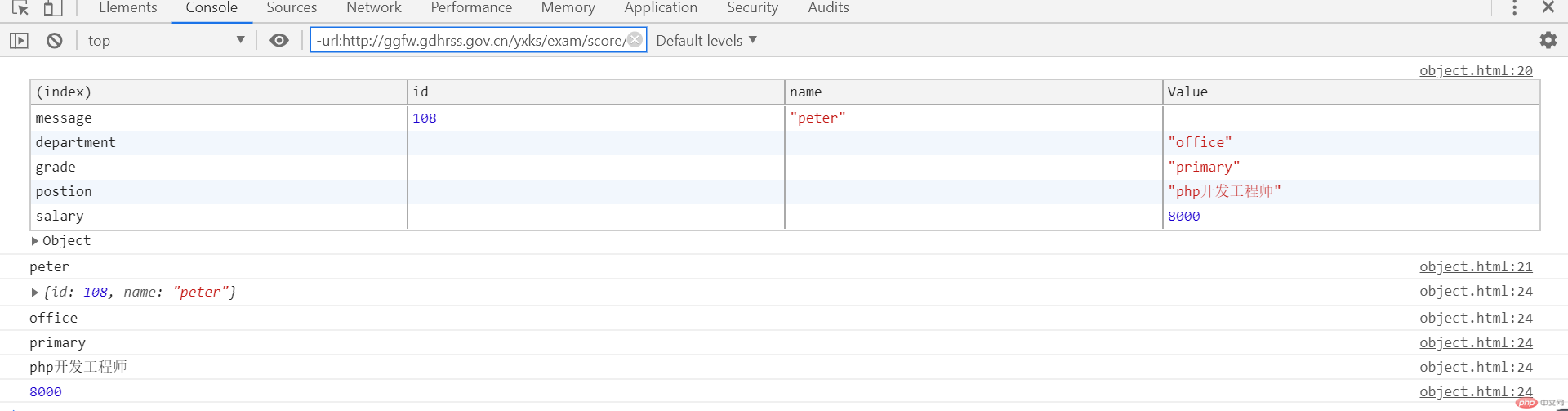
<!DOCTYPE html><html lang="en"><head><meta charset="UTF-8"><meta name="viewport" content="width=device-width, initial-scale=1.0"><title>Document</title></head><body><script>var staff = {message:{id: 108,name:'peter',},department:'office',grade:'primary',postion:'php开发工程师',salary:8000,sex:undefined,}var jsonStr = JSON.stringify(staff);console.log(jsonStr);var jsonStr = JSON.stringify(staff,['department','postion']);console.log(jsonStr);jsonStr = JSON.stringify(staff,function(key, value){switch (key) {case 'message':return '这是我的秘密';break;case 'salary':return '10000';default:return value;}});console.log(jsonStr);</script></body></html>
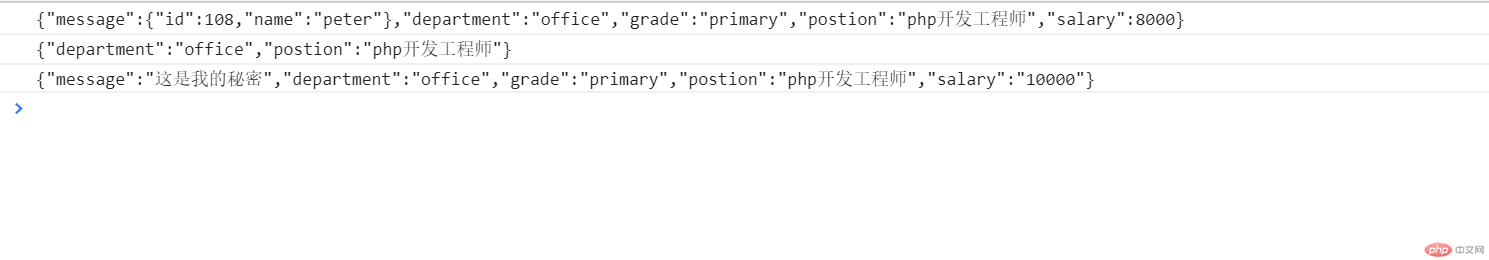
总结:js中的数组和PHP中的索引数组类似,js中的对象和PHP中的关联数组类似。json格式在前后端交互时用的非常多。