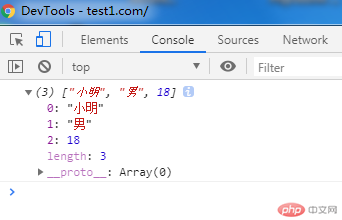Correction status:qualified
Teacher's comments:其实, 跨域就是钻了一个空子, 利用了一个漏洞而已, 但不管如何, 这个还是很有用的



同源策略:同源策略是一种安全机制。浏览器禁止通过脚本发起跨域请求,如XMLhttpRequest,多个页面的协议、域名和端口完全相同,则认为他们遵循了同源策略
CSRF:跨站请求伪造。攻击者盗用用户身份,以用户的名义发送恶意请求
CORS:跨域资源共享。用额外的 HTTP 头来告诉浏览器 让运行在一个 origin (domain) 上的Web应用被准许访问来自不同源服务器上的指定的资源
<!DOCTYPE html><html lang="en"><head><meta charset="UTF-8"><meta name="viewport" content="width=device-width, initial-scale=1.0"><title>Document</title></head><body><script>var xhr = new XMLHttpRequest();xhr.onreadystatechange = function() {if (xhr.readyState === 4 && xhr.status === 200) {console.log(xhr.responseText);}};xhr.open("GET", "http://test2.com/handle.php", true);xhr.send(null);</script></body></html>
<?phpheader("Access-Control-Allow-Origin: http://test1.com");echo 'hello';
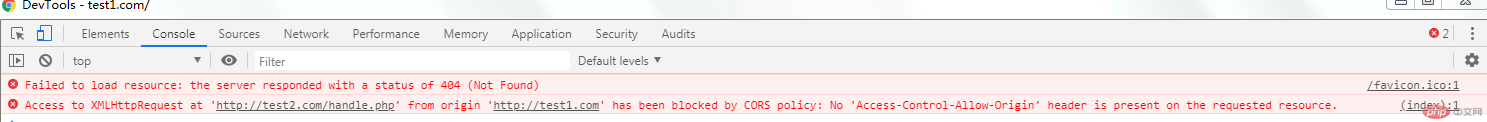
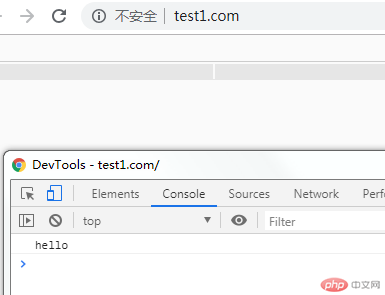
<!DOCTYPE html><html lang="en"><head><meta charset="UTF-8"><meta name="viewport" content="width=device-width, initial-scale=1.0"><title>Document</title></head><body><script>function getData(data){console.log(data);}</script><script src="http://test2.com/handle.php?action=getData"></script></body></html>
//获取回调函数名$fname = $_GET ['action'];//json数据$data = '["小明", "男", 18]';//调用回调函数,输出jsonp格式的数据echo $fname . "($data)";