Correction status:qualified
Teacher's comments:前后端交互的数据格式有多种, 掌握常用的就可以了



AJAX是一种用于创建快速动态网页的技术。
在后台与服务器进行少量大的数据交换,AJAX可以使网页实现异步更新。就是在不重新加载网页的情况下,对网页的某部分进行更新
传统的网页如果需要更新内容,必须重载整个网页面。
有很多使用AJAX的应用程序案例:百度地图,PHP中文网等等
一种是转换成PHP能处理的方式,在前端部分,我们都将请求数据,转换成JSON字符串,这样后端能够读取
示例
前端部分:
<script>// 创建AJAX对象var xhr = new XMLHttpRequest();// 监听请求xhr.onreadystatechange = function () {if (xhr.readyState === 4 && xhr.status === 200) {console.log(xhr.responseText);}}// 初始化请求参数xhr.open("POST","test1.php", true);// 设置请求头,模拟表单类型数组进行发送,application/x-www-form-urlencoded默认xhr.setRequestHeader("content-type","application/x-www-form-urlencoded");var user = {email: "admin@php.cn",password: "123456",};// 将JS对象转为JSONvar data = JSON .stringify(user);// 发送请求xhr.send(data);
后端部分:
// 获取前端的数据$data = key($_POST);// 将前端数据JSON解码$user = json_decode($data);print_r($user);// 转换为数组,后端好处理$user = json_decode($data,true);print_r($user);
打印:
demo1.html:16 stdClass Object([email] => admin@php_cn[password] => 123456)Array([email] => admin@php_cn[password] => 123456)
一种是通过file_get_contents("php://input")的方式访问,php://input 是个可以访问请求的原始数据的只读流
前端部分代码和上面一样
后端:
$data = file_get_contents('php://input');echo $data;// 将数据转换为PHP能够处理的类型$user = json_decode($data);print_r($user);$user = json_decode($data, true);print_r($user);
打印:
demo1.html:16 stdClass Object([email] => admin@php_cn[password] => 123456)Array([email] => admin@php_cn[password] => 123456)
区别
案例
前端部分:
<script>// 创建AJAX对象var xhr = new XMLHttpRequest();// 监听请求xhr.onreadystatechange = function () {if (xhr.readyState === 4 && xhr.status === 200) {console.log(xhr.responseText);}}// 初始化请求参数xhr.open("POST", "test4.php", true);// 设置请求头,模拟表单类型数组进行发送,如果是FormData,可以不用设置// xhr.setRequestHeader("content-type","application/x-www-form-urlencoded");// FormDatavar data = new FormData();data.append("username", "1");data.append("password", "1");// 发送请求xhr.send(data);</script>
后端:
// 直接打印,不用处理,php能够识别// 可以看到PHP已经识别到数组了Array([username] => 1[password] => 1)
打印:
demo4.html:16 {"status":1,"message":"\u9a8c\u8bc1\u901a\u8fc7"}
前端部分
<p>Fromdata请登录</p><formaction=""method="POST"style="display: grid; gap:15px;";onsubmit="return false"><inputtype="text"name="username"placeholder="exam@email.com"requiredautofocus/><input type="password" name="password" placeholder="*****" required /><button>提交</button></form><script>// 获取表单和按钮var form = document.querySelector("form");var btn = document.querySelector("form button");// 给按钮绑定点击事件,进行AJAX请求btn.onclick = function () {// 1.创建AJAX对象var xhr = new XMLHttpRequest();// 2.监听请求xhr.onreadystatechange = function () {if (xhr.readyState === 4 && xhr.status === 200) {console.log(xhr.responseText);// 将json转为js对象// var res = JSON.parse(xhr.responseText);var res = JSON.parse(xhr.responseText);console.log(res);if (res.status > 0)error = res.message;elseerror = "未知错误";// 将提示信息显示到表单中console.log(error);var span = document.createElement("span");span.innerHTML = error;span.style.color = "red";form.appendChild(span);}};// 3.初始化请求参数xhr.open("POST", "test4.php", true);var data = new FormData(form);data.append("login_time",new Date().getTime());// 5.发送请求xhr.send(data);};// 清除提示信息var inputs = document.querySelectorAll("input");for(var i = 0; i < inputs.length; i ++) {inputs[i].oninput = function () {if (btn.nextElementSibling !== null)form.removeChild(btn.nextElementSibling);}}
后端部分:
$pdo = new PDO ('mysql:host=localhost;dbname=message','1','123456');$stmt = $pdo->prepare("SELECT COUNT(`id`) FROM `users` WHERE `account`=? AND `password` = ? LIMIT 1");$stmt->execute([$_POST['username'],$_POST['password']]);// print_r($stmt);$user = $stmt -> fetch(PDO::FETCH_NUM);// print_r($user);if($user[0] != 0) echo json_encode(['status'=>1, 'message'=>'验证通过']);else echo json_encode(['status'=>0, 'message'=> '邮箱密码错误']);
输出:
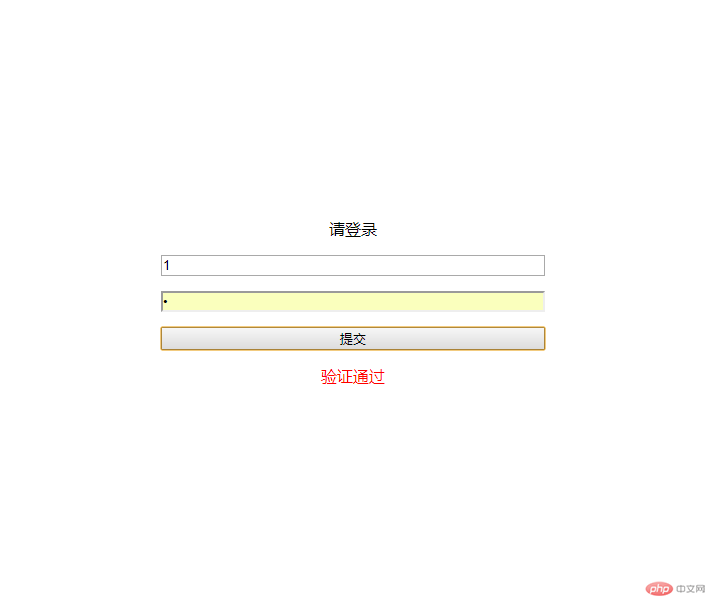
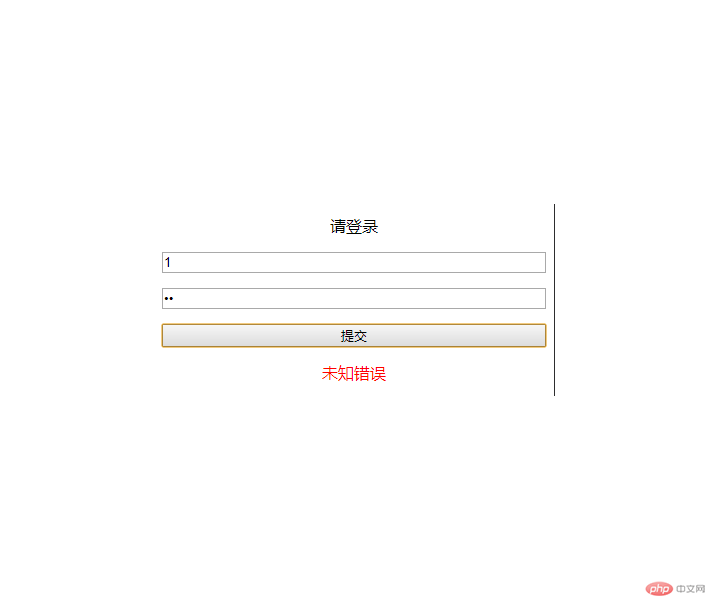
AJAX请求数据有四步,请求数据有POST和GET。POST请求数据处理方式一共有两种,一种是通过POST本身获取,一种是通过文件流的方式。FormData用来发送数据有很大的优势,PHP能够直接处理,只需要new一个FormData对象。