Correction status:qualified
Teacher's comments:如果前面掌握了, 这里应该是水到渠成的事



$result['res']=$data; , return view('home/goods',$result); ,传输到goods.blade.php页面中的数据是echo $res在当前文件夹下打开终端,输入以下命令
新建indexCon控制器
php artisan make:controller home/goodsCon新建goodsCon控制器
php artisan make:controller home/indexCon新建控制器后,目录结构如下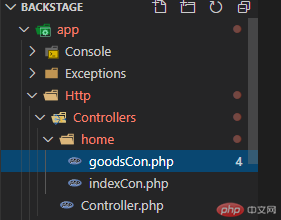
<?phpuse Illuminate\Support\Facades\Route;/*|--------------------------------------------------------------------------| Web Routes|--------------------------------------------------------------------------|| Here is where you can register web routes for your application. These| routes are loaded by the RouteServiceProvider within a group which| contains the "web" middleware group. Now create something great!|*///get方法的第一个参数'/'代表网站的入口地址,第二个参数访问的是app/http/controllers/home下的indexCon控制器的index方法Route::get('/', 'home\indexCon@index');//get方法的第一个参数'/home/article'访问地址为backstage.com/goods,第二个参数访问的是app/http/controllers/home下的goodsCon控制器的index方法Route::get('/goods','home\goodsCon@index');//添加商品Route::get('/goods/add','home\goodsCon@addGoods');//删除商品Route::get('/goods/del','home\goodsCon@delGoods');//更新商品Route::get('/goods/update','home\goodsCon@updateGoods');
<?phpnamespace App\Http\Controllers\home;use App\Http\Controllers\Controller;use Illuminate\Http\Request;use DB;class goodsCon extends Controller{//public function index(){return $this->showGoods();}//显示商品public function showGoods(){$res = DB::select('select * from tb_goods');$data = [];foreach($res as $key=>$val):$data[] = (array)$val;endforeach;//注意goods.blade.php文件接收的是$result数组中的键名为res的这个变量的值$result['res']=$data;return view('home/goods',$result);}//添加商品public function addGoods(){$date = date('Y-m-d');$res = DB::insert("insert into `tb_goods` (`name`,`price`,`unit`,`sdate`) values ('黄桃','10','斤','$date') ");echo $res;}//删除商品public function delGoods(){$res = DB::delete('delete from tb_goods where id>22');echo $res;}//更新商品public function updateGoods(){$res = DB::update('update tb_goods set name="西瓜" where id="22"');echo $res;}}
<!DOCTYPE html><html lang="en"><head><meta charset="UTF-8"><meta name="viewport" content="width=device-width, initial-scale=1.0"><title>前台商品展示页</title><link rel="stylesheet" href="layui/css/layui.css"><script src="layui/layui.js"></script></head><body><h2>商品展示页</h2><table class="layui-table"><thead><tr><td>商品编号</td><td>商品名称</td><td>商品单价</td><td>商品单位</td><td>发布日期</td><td>操作</td></tr></thead><tbody><?php/* $res 这个变量的值是来自showCon控制器中 */foreach($res as $goods):?><tr><td><?php echo $goods['id'];?></td><td><?php echo $goods['name'];?></td><td><?php echo $goods['price'];?></td><td><?php echo $goods['unit'];?></td><td><?php echo $goods['sdate'];?></td><td><button class="layui-btn">修改</button><button class="layui-btn">删除</button></td></tr><?phpendforeach;?></tbody></table></body></html>
