Correction status:qualified
Teacher's comments:抽空多看看手册, 每次都会有新发现



laravel框架任何请求都要经过路由。
public目录下有文件,其访问优先级高于路由。
Route::get('/', function () {return view('welcome');});welcome:视图文件名称。view('welcome', 数组);: 数组参数,带一些数据到视图视图文件加载演示代码:
// test.php<!doctype html><html lang="en"><head><meta charset="UTF-8"><title>加载视图文件测试</title></head><body><div>好好学习,天天向上!</div></body></html>// controller<?phpnamespace App\Http\Controllers;use Illuminate\Http\Request;class Home extends Controller{public function test(){return view('test');}}// 路由Route::get('/', function () {return view('test');});
演示效果图:
图1: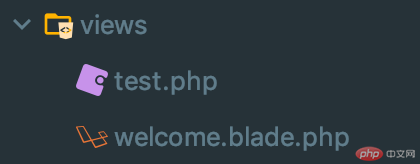
图2成功访问: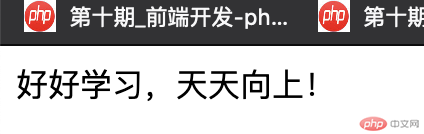
Route::get('路由地址', '控制器类@类方法名称');控制器类:默认是Controllers目录下,如果还有下级目录要带上。如Route::get('/admins/article/list', 'admins\Article@lists');artisian文件目录php artisan make:controller Homephp artisan make:controller 目录名/文件名使用命令创建成功图: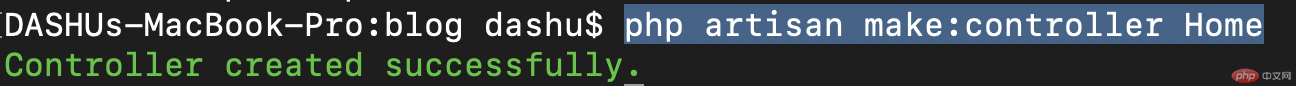
视图文件加载演示代码:
// controlle<?phpnamespace App\Http\Controllers;use Illuminate\Http\Request;use Illuminate\Support\Facades\DB;// 控制器class Home extends Controller{// 加载test视图文件的方法public function index(){// echo '<pre>';$res = DB::select('SELECT * FROM `article`');// print_r($res);$lists = [];foreach ($res as $val){$lists[] = (array)$val;}$data['result'] = $lists;// print_r($data);return view('test', $data);}// 数据库查询(原生)public function select(){echo '<pre>';$res = DB::select('SELECT * FROM `article`');print_r($res);}// 数据库更新(原生)public function update(){echo '<pre>';$res = DB::update("UPDATE `article` SET `title` = '是的,我知道了' WHERE = `id` = 4 ");print_r($res);}// 数据库插入(原生)public function insert(){echo '<pre>';$res = DB::insert("INSERT `article` (`title`) VALUES ('php如何向文件中写入换行php如何向文件中写入换行'),('PS精简版和完整版的区别PS精简版和完整版的区别')");print_r($res);}// 数据库删除(原生)public function delete(){echo '<pre>';$res = DB::delete("DELETE FROM `article` WHERE `id` = 4 ");print_r($res);}// 数据库删除(链式)public function finds(){echo '<pre>';$res = DB::table('article')->where('id', 2)->first();print_r($res);}}// 视图文件<!doctype html><html lang="en"><head><meta charset="UTF-8"><title>数据库操作</title><link rel="stylesheet" type="text/css" href="/layui/css/layui.css"></head><body><table class="layui-table"><thead><tr><td>ID</td><td>标题</td></tr></thead><tbody><?php foreach ($result as $val): ?><tr><td><?php echo $val['id']; ?></td><td><?php echo $val['title']; ?></td></tr><?php endforeach; ?></tbody></table></body></html>// 路由<?php/*|--------------------------------------------------------------------------| Web Routes|--------------------------------------------------------------------------|| Here is where you can register web routes for your application. These| routes are loaded by the RouteServiceProvider within a group which| contains the "web" middleware group. Now create something great!|*/// Route::get('/', function () {return view('welcome');});Route::get('/', function () {return view('test');});Route::get('/home/index', 'Home@index');// 数据库查询Route::get('/home/select', 'Home@select');// 数据库更新Route::get('/home/update', 'Home@update');// 数据库插入Route::get('/home/insert', 'Home@insert');// 数据库删除Route::get('/home/delete', 'Home@delete');// 数据库链式查询Route::get('/home/finds', 'Home@finds');
演示效果图:
1、本节课学会了如何在MVC模型框架中把视图view展示出来。
2、了解如何把控制器映射到路由。
3、加强了一下原生的数据库增删改查操作
总之收获很多。