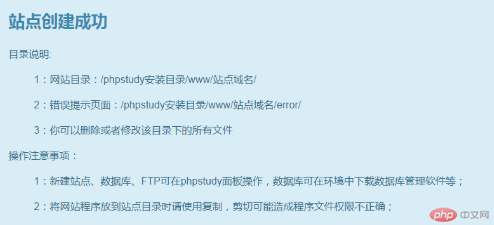1. vscode编辑器下载安装及其常用插件安装
1.1 下载vscode-win64(64位)编辑器安装文件,可在百度上搜索下载,也可以在PHP网站下载。下载后解压,运行 VSCodeUserSetup-x64-1.41.1.exe
!【PHP网站下载地址】(https://www.php.cn/xiazai/gongju/1527)
1.2 安装完成后,开始安如下插件
1.2.1 简体中文插件Chinese (Simpllified) Language Pack for Visual
1.2.2 HTML CSS Support
1.2.3 标签的自动闭合Auto Rename Tag 和 Auto Close Tag
1.2.4 文件图标主题vscode-icons
1.2.5 PHP代码智能分析工具 PHP IntelliSense 和 PHP Intelephense
2. PHPStudy 下载安装与设置
2.1 下载PHPStudy(小皮)V8.1,按自己的系统下载对应的系统版本
2.2 运行phpstudy_x64_8.1.0.5.exe进行安装
2.3 安装完成后,启动Apache2.4.39和MySQL5.7.26

2.4 创建网站
在PHPStudy的“网站”中点击“创建网站”,并填写相应信息(域名自己填写,如www.wanjzl.con,第二域名可填也可以空着不填)

测试所创建的网站是否成功


如果出现下图,说明所创建的网站成功了
3 markdown 语法简介
| 内容 |
代表意义 |
| # |
一级目录 |
| ## |
二级目录 |
| ### |
三级目录 |
| ` |
单行代码 |
| ``` |
多行代码 |
有序列表形式:

无序列表形式

代码的上行需要说明代码用的是什么语言,代码才会显示为高亮
Correcting teacher: 天蓬老师
Correction status:qualified
Teacher's comments:md语法常用的没几个, 10分钟就搞定
天蓬老师
Correction status:qualified
Teacher's comments:md语法常用的没几个, 10分钟就搞定
Statement of this Website
The copyright of this blog article belongs to the blogger. Please specify the address when reprinting! If there is any infringement or violation of the law, please contact admin@php.cn Report processing!