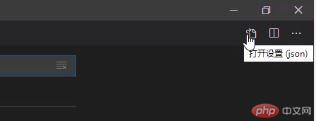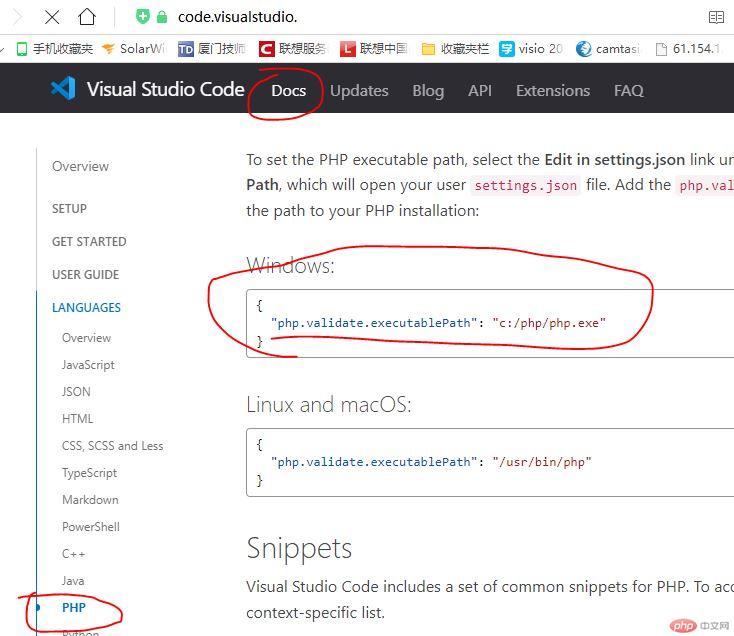Correction status:qualified
Teacher's comments:vscode和phpStudy部分完成的还不错,建议更详细点;另外markdown部分还没写呢。



安装(注意安装路径不要有中文和空格)
开启Apache和MySQL