


1、
eth0口地址192.168.1.100:2000
电脑配置同网段连接后登录账号密码:admin/jump1999
界面如图:
2、
策略管理-用户管理-组织结构-新建账户t123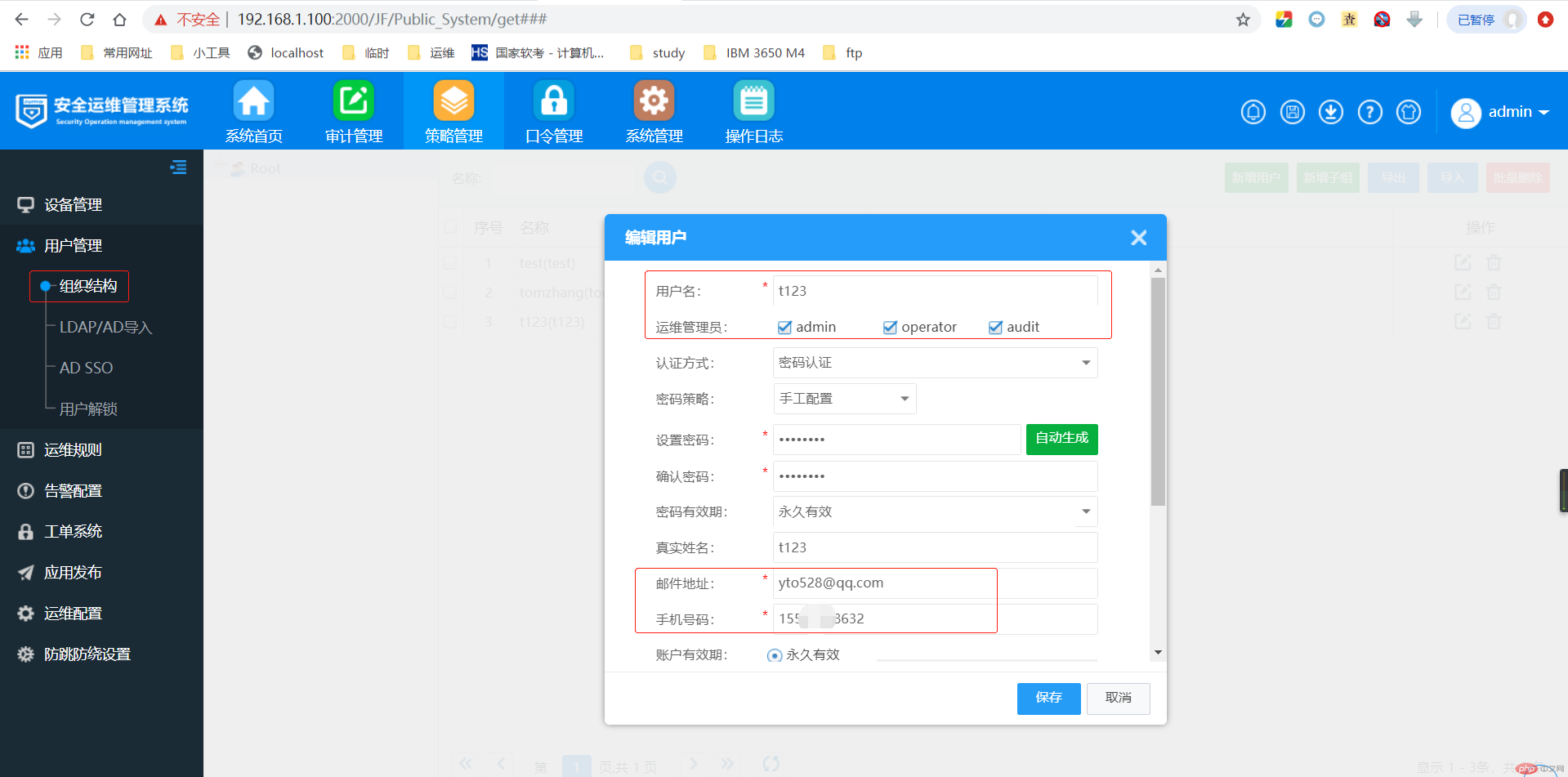
3、
策略管理-目标设备-新建目标设备
新建设备资源组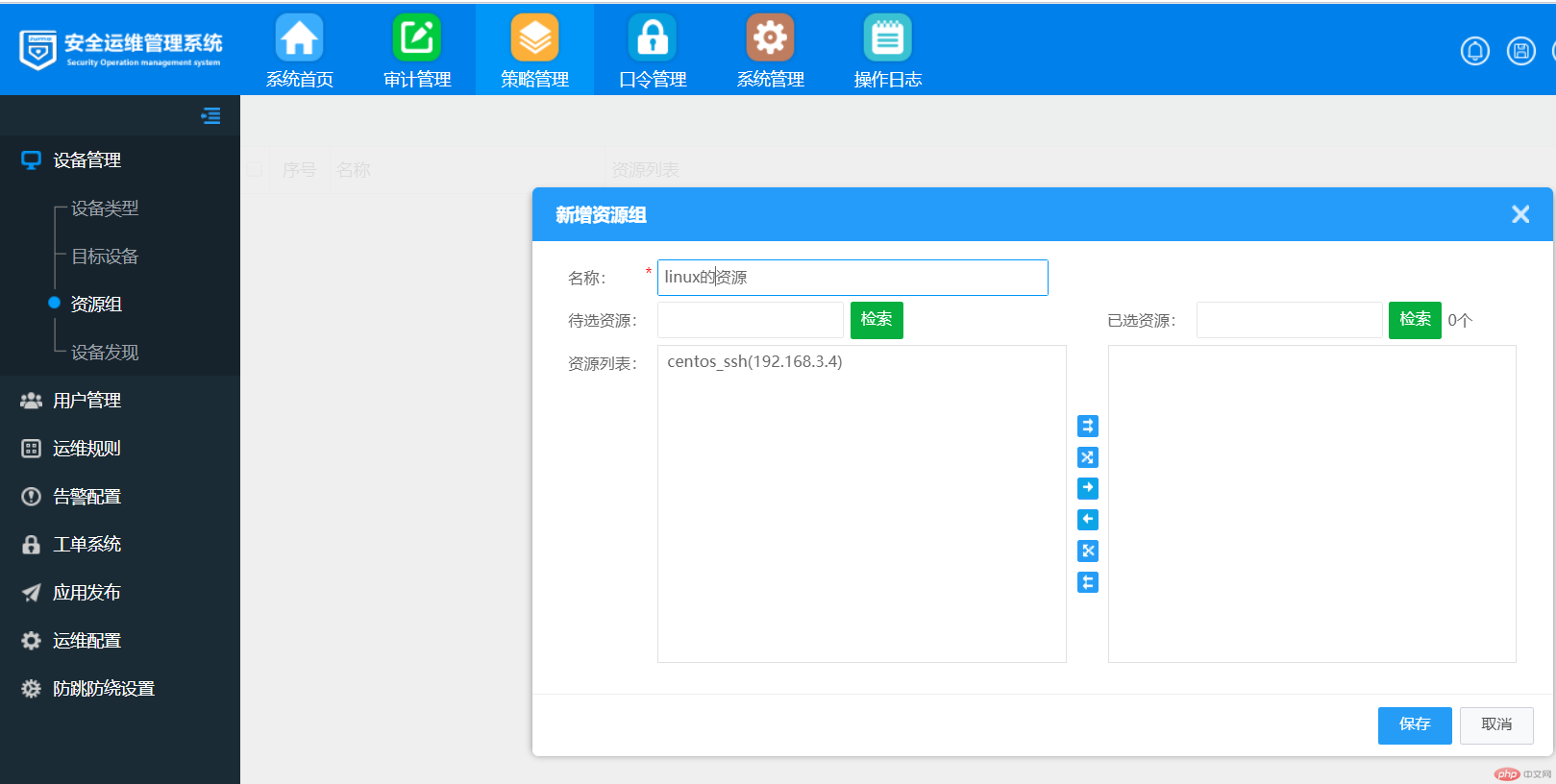
4、新建运维规则,关联用户与设备
选择用户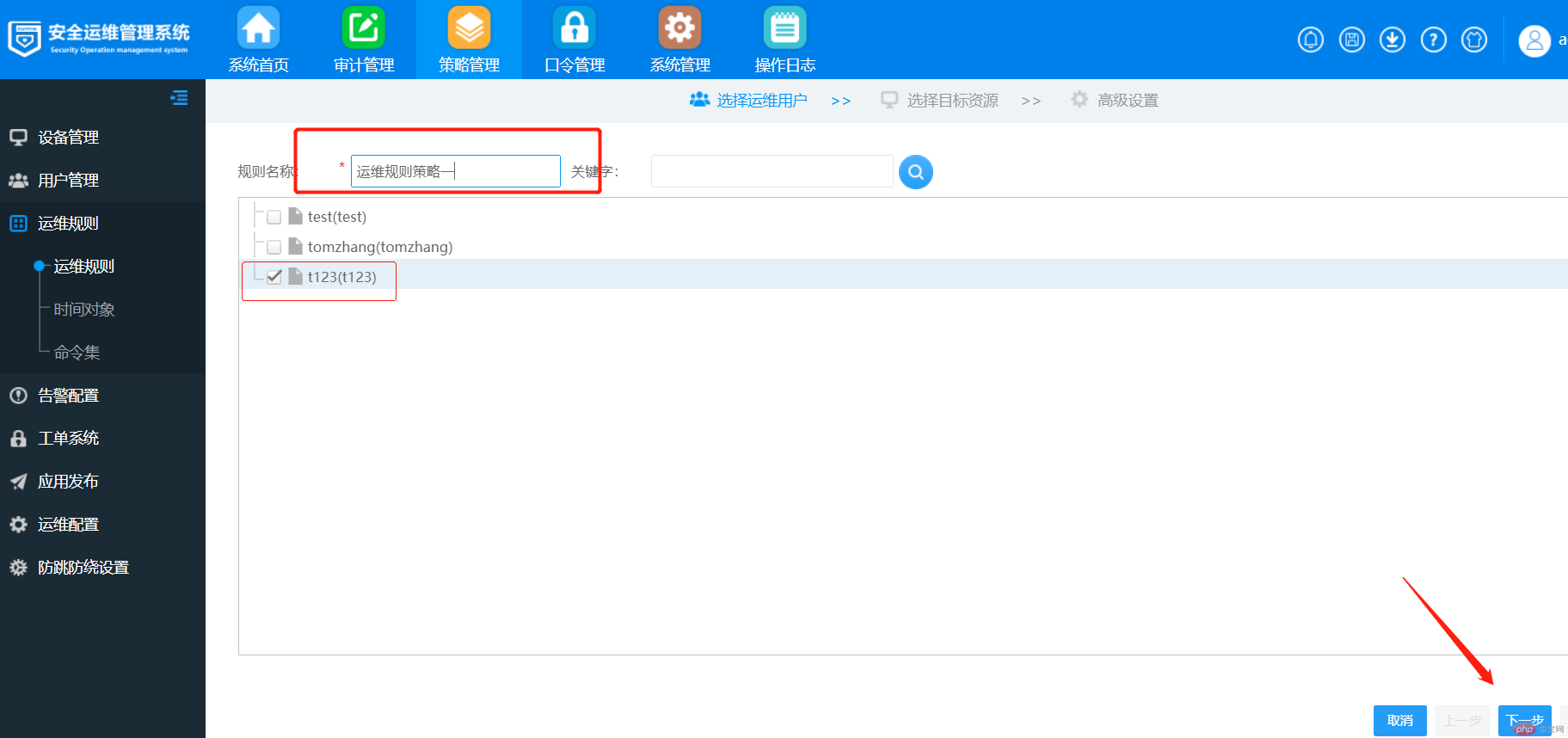
选择资源或者资源组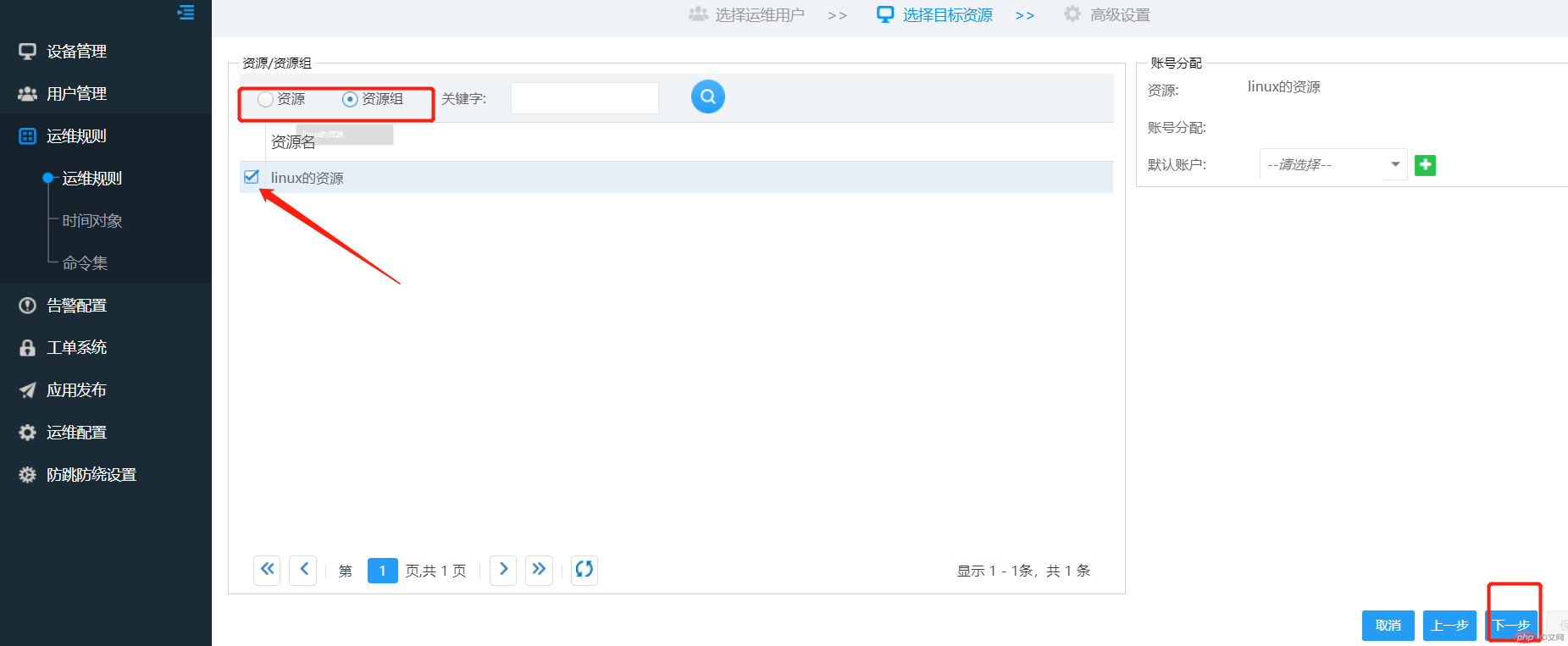
然后下一步按实际需求配置保存!
5、
运维用户登录界面
https://192.168.1.100:2001/login/
账号密码 t123\kydbpA21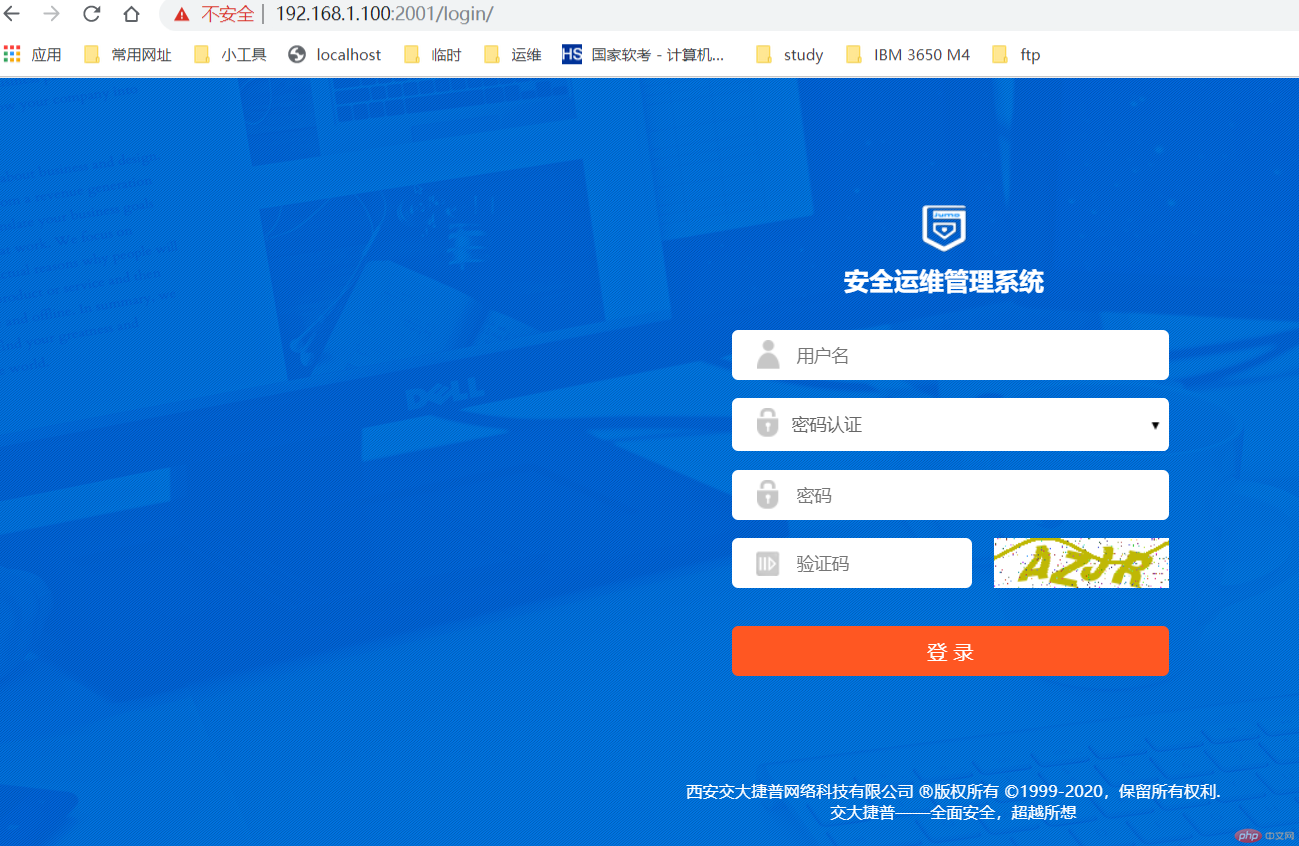
运维协议:允许访问的资源
工单系统:申请工单(访问的无权限的资源)或者接工单
批量管理:对资源批量执行任务脚本,不用一个个使用
委托管理:请假的时候可以委托给其他同事代管
图形参数:ui界面设置
操作日志:历史操作记录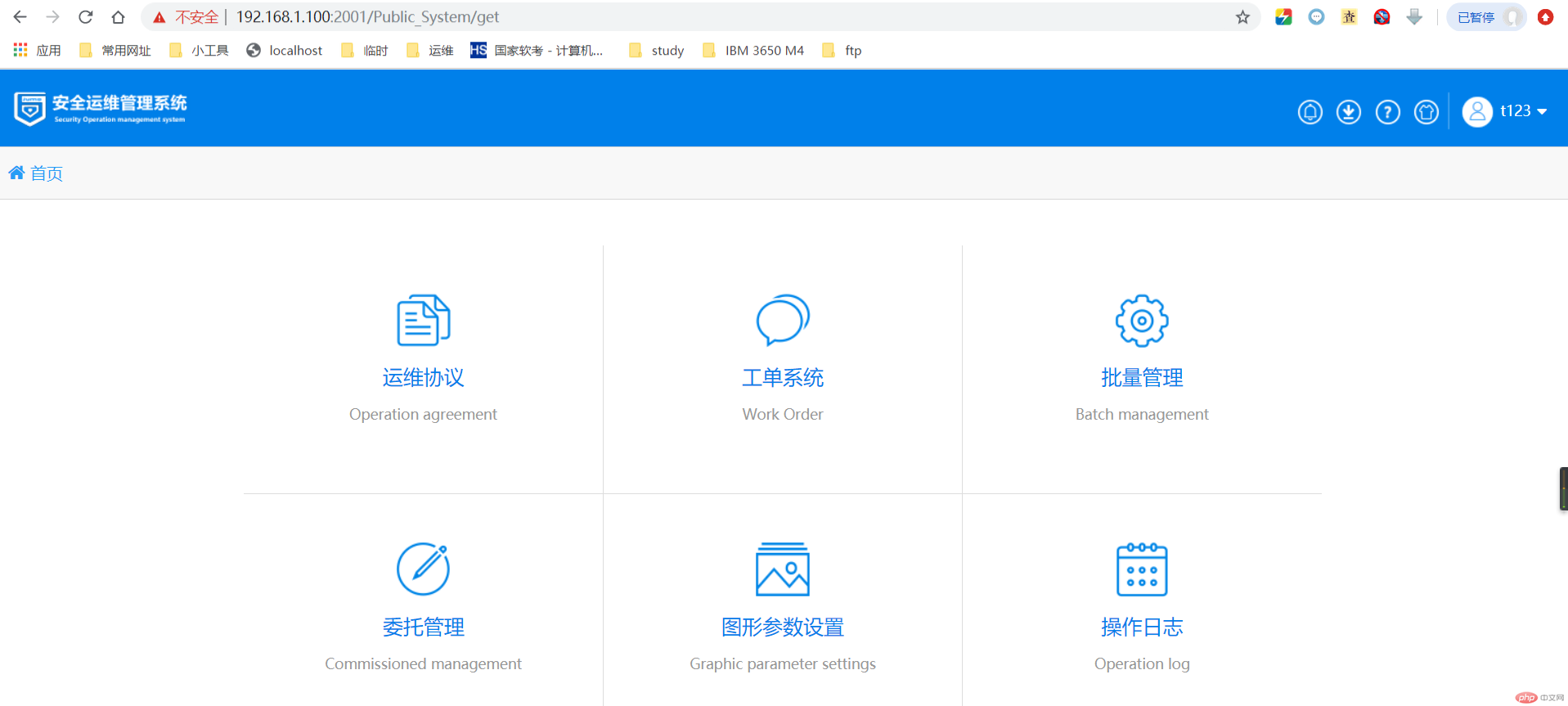
进入运维协议,查看可运维资源,进入工具下载界面下载对应客户端安装后选择调用工具-输入资源的账号密码-打开Devops.tools.exe-进入系统(用web版本不用安装客户端),最后一个➕号可以邀请同事参与运维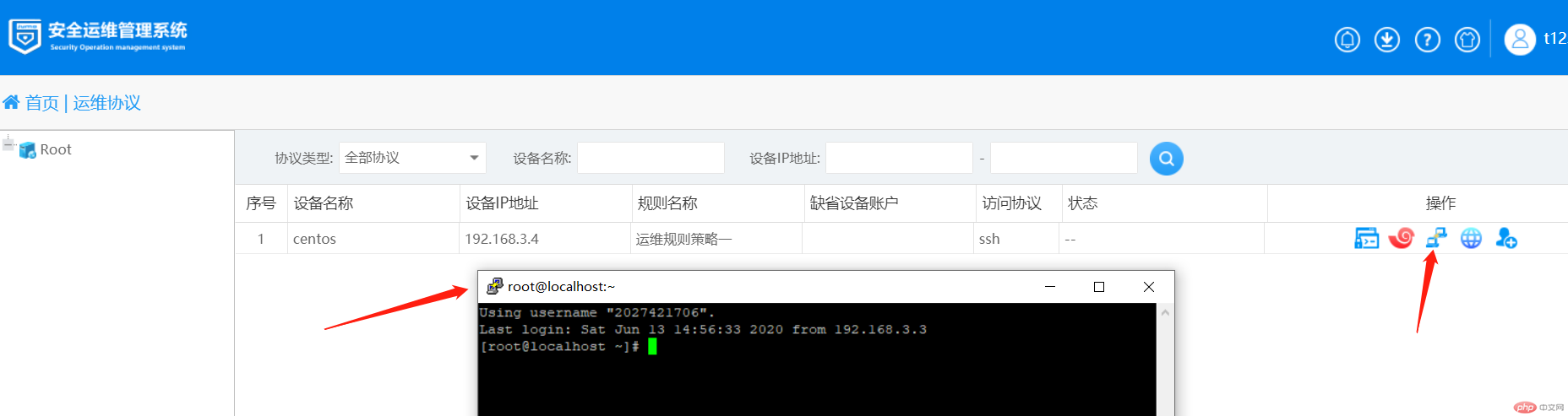
账号分配
告警规则
策略管理-设备管理-命令集-允许,拒绝,审核,警告等](https://img.php.cn/upload/image/304/106/221/1592033606888561.png)